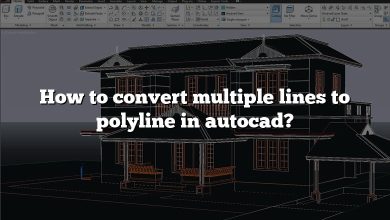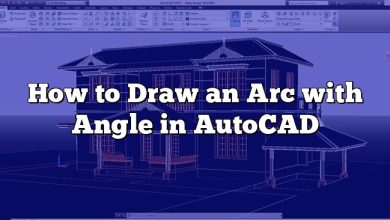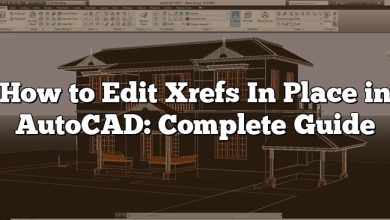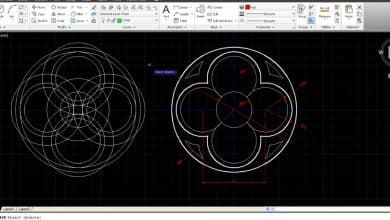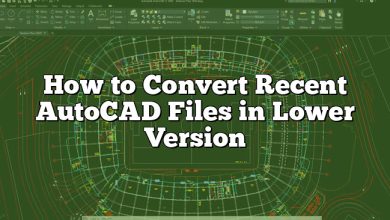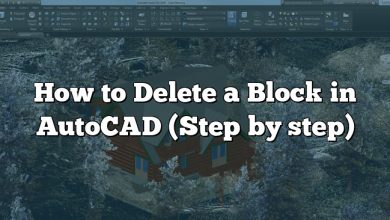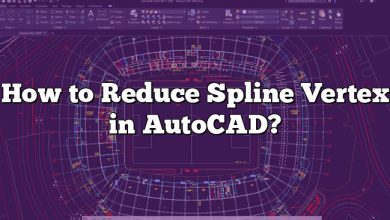In recent years, Chromebooks have gained popularity for their lightweight design, affordability, and ease of use. However, many professionals and students in fields like architecture and engineering often wonder if a Chromebook is capable of running demanding software like AutoCAD. In this article, we will explore the compatibility of AutoCAD with Chromebooks and discuss various factors to consider when using AutoCAD on these devices.
Can a Chromebook Run AutoCAD?
The short answer is no, a Chromebook cannot run the full version of AutoCAD natively. AutoCAD is a powerful software suite developed by Autodesk, widely used in industries such as architecture, engineering, and construction. It requires a robust operating system, substantial computing power, and specific hardware specifications to run smoothly.
Chromebooks, on the other hand, run on Chrome OS, a lightweight operating system designed primarily for web-based applications. They are typically equipped with low-power processors, limited RAM, and have minimal storage capacity. These specifications are not sufficient to meet the demanding requirements of AutoCAD.
AutoCAD Alternatives for Chromebooks
Although running the full version of AutoCAD is not possible on Chromebooks, there are alternative options available that can provide similar functionality for basic drafting and design tasks. Here are some popular alternatives:
- AutoCAD Web App: Autodesk offers a web-based version of AutoCAD known as the AutoCAD Web App. It is compatible with Chromebooks and allows users to access a subset of AutoCAD features directly from their browser. While it may not have the complete range of tools available in the desktop version, it can be useful for simple 2D drafting and editing tasks.
- SketchUp: SketchUp is a popular 3D modeling software that offers a user-friendly interface and a range of tools for architectural and mechanical design. It has a web-based version called SketchUp for Web, which works well on Chromebooks. While it may not have the same level of sophistication as AutoCAD, it is a capable alternative for creating basic 3D models.
- Fusion 360: Fusion 360, also developed by Autodesk, is a cloud-based 3D CAD, CAM, and CAE platform. It offers a comprehensive set of tools for designing and engineering complex models. Fusion 360 runs on Chromebooks through its web-based interface, making it a suitable choice for users who require more advanced 3D design capabilities.
- Onshape: Onshape is a cloud-based CAD software that runs entirely in the browser. It provides powerful 3D modeling and collaboration tools, making it an excellent choice for Chromebook users. Onshape offers a free plan with limited functionality, as well as paid plans with additional features for professional use.
While these alternatives may not offer the exact same experience as AutoCAD, they provide viable options for users who primarily need to perform basic design and drafting tasks on their Chromebooks.
Considerations for Running AutoCAD on Chromebooks
If you absolutely require the full functionality of AutoCAD and must use a Chromebook, there are a few workarounds to consider:
- Remote Desktop Solutions: Chromebooks have the ability to access remote desktop solutions, such as virtual machines or remote workstations, that are running the full version of AutoCAD. By connecting to a powerful computer or a cloud-based workstation with AutoCAD installed, you can effectively use AutoCAD on your Chromebook through a remote connection.
- Linux Compatibility: Some Chromebooks support Linux applications through a feature called Crostini. By enabling Linux support on your Chromebook, you can potentially install Linux-based versions of CAD software, including FreeCAD, LibreCAD, or DraftSight. However, these alternatives may not offer the same level of functionality or industry compatibility as AutoCAD.
It is important to note that running resource-intensive applications like AutoCAD through remote desktop solutions or Linux compatibility may result in performance limitations, especially on entry-level Chromebooks. Additionally, these workarounds require a stable internet connection and access to the necessary remote resources or compatible Linux applications.
FAQ
1. Can I install the full version of AutoCAD on a Chromebook?
No, the full version of AutoCAD cannot be installed directly on a Chromebook due to compatibility limitations. Chromebooks run on Chrome OS, which is designed primarily for web-based applications and has different system requirements compared to AutoCAD. However, there are alternative options and workarounds available for running AutoCAD-like software on a Chromebook, as mentioned in the article.
2. Is the AutoCAD Web App as powerful as the desktop version?
The AutoCAD Web App offers a subset of features compared to the desktop version of AutoCAD. While it may not have the complete range of tools and functionalities, it still provides a useful platform for performing basic 2D drafting and editing tasks. The web app is designed to be lightweight and accessible, making it suitable for simpler design requirements.
3. Can I use AutoCAD plugins with the web-based alternatives mentioned?
No, the web-based alternatives mentioned, such as the AutoCAD Web App, SketchUp for Web, Fusion 360, and Onshape, do not support AutoCAD plugins. These applications have their own set of tools and capabilities, but they do not provide compatibility with AutoCAD plugins. If you rely heavily on specific AutoCAD plugins, you may need to consider alternative solutions or use the full desktop version of AutoCAD through remote desktop options.
4. What are the system requirements for running AutoCAD on a Chromebook through remote desktop?
When running AutoCAD on a Chromebook through remote desktop solutions, the system requirements depend on the computer or workstation hosting the AutoCAD software. Generally, you will need a powerful computer with a suitable operating system (such as Windows) and sufficient processing power, RAM, and storage to run AutoCAD smoothly. It is recommended to check the system requirements specified by Autodesk for the version of AutoCAD you intend to use.
5. Are there any limitations or performance issues when using remote desktop solutions for AutoCAD on a Chromebook?
Using remote desktop solutions for AutoCAD on a Chromebook may introduce certain limitations and performance issues. These include dependence on a stable internet connection, potential latency or lag when working with large files, and limited access to local resources and peripherals. Additionally, the performance may be impacted by the specifications of the Chromebook itself, particularly if it is a lower-end model with limited processing power or memory.
6. Can I use other CAD software on a Chromebook besides AutoCAD?
Yes, there are several CAD software options available for Chromebooks besides AutoCAD. SketchUp, Fusion 360, and Onshape, as mentioned in the article, are popular choices for 3D modeling and design tasks. These applications offer web-based interfaces that are compatible with Chromebooks and provide a range of tools for creating 2D and 3D designs. It’s worth exploring these alternatives to find the one that best suits your specific needs and requirements.
7. Can I install Linux-based CAD software on a Chromebook?
Some Chromebooks support Linux applications through a feature called Crostini. By enabling Linux support on your Chromebook, you can potentially install Linux-based CAD software like FreeCAD, LibreCAD, or DraftSight. These applications offer alternatives to AutoCAD and provide varying levels of functionality for design and drafting tasks. However, it is important to note that the performance and compatibility of these Linux-based CAD software may vary depending on the specific Chromebook model and its hardware specifications.
Conclusion
While a Chromebook cannot run the full version of AutoCAD natively, there are alternative options available for performing basic drafting and design tasks. AutoCAD Web App, SketchUp, Fusion 360, and Onshape offer web-based interfaces that are compatible with Chromebooks. Additionally, remote desktop solutions and Linux compatibility can provide workarounds for running the full version of AutoCAD, although with certain limitations and dependencies.
When choosing a Chromebook for CAD-related work, it is essential to consider the device’s specifications, processing power, and available workarounds. Ultimately, the suitability of a Chromebook for running AutoCAD or its alternatives depends on the complexity of the design tasks, desired functionality, and the user’s specific requirements.