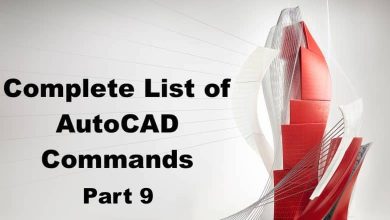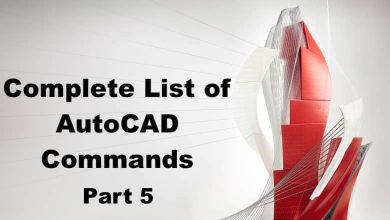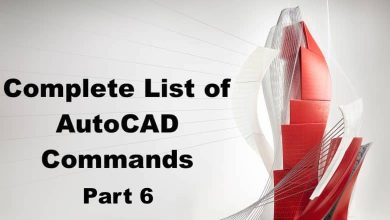Computer-aided design (CAD) software has become an indispensable tool for professionals and hobbyists alike in various fields, including architecture, engineering, and product design. These powerful tools enable users to create intricate designs, develop prototypes, and conduct simulations with ease and precision. With a plethora of CAD software options available on the market, choosing the right one can be a daunting task. In this article, we present a definitive list of CAD software solutions, featuring a comprehensive glossary to help you navigate the complex landscape of design applications.
In the following sections, we will explore the unique features, capabilities, and use cases of each CAD software, as well as the factors to consider when choosing the right solution for your specific needs. Whether you are a seasoned professional or just getting started with CAD, our exhaustive guide will provide you with valuable insights into the world of computer-aided design software and help you make an informed decision.
The top 100 CAD Softwares :
AutoCAD:
AutoCAD is a popular 2D and 3D CAD software used for designing and drafting. It offers a wide range of tools and features that enable users to create complex and precise designs. AutoCAD is commonly used in the architecture, engineering, and construction industries, as well as in product design and manufacturing. Some of its pros include its versatility, customization options, and compatibility with other Autodesk products. However, its complexity can also be a drawback for beginners. AutoCAD offers a range of pricing options, including subscription-based and perpetual licenses. Visit https://www.autodesk.com/products/autocad/overview for more information.
SolidWorks:
SolidWorks is a 3D CAD software used for product design and engineering. It offers a user-friendly interface and a wide range of features for creating complex 3D models. SolidWorks is commonly used in the manufacturing industry, as well as in the aerospace, automotive, and consumer goods industries. Its pros include its ease of use, integration with other SolidWorks products, and extensive libraries of parts and tools. However, its pricing can be a drawback for smaller businesses. SolidWorks offers a range of pricing options, including subscription-based and perpetual licenses. Visit https://www.solidworks.com/ for more information.
CATIA:
CATIA is a 3D CAD software used for designing and engineering complex products. It offers a wide range of features for creating precise and high-quality designs, and is commonly used in the aerospace, automotive, and manufacturing industries. Its pros include its extensive toolset, compatibility with other Dassault Systemes products, and its ability to handle large and complex designs. However, its complexity and pricing can be drawbacks for smaller businesses. CATIA offers a range of pricing options, including subscription-based and perpetual licenses. Visit https://www.3ds.com/products-services/catia/ for more information.
Siemens NX:
Siemens NX is a 3D CAD software used for product design and engineering. It offers a wide range of features for creating complex and precise designs, and is commonly used in the aerospace, automotive, and manufacturing industries. Its pros include its ability to handle large and complex designs, its extensive toolset, and its integration with other Siemens products. However, its pricing and complexity can be drawbacks for smaller businesses. Siemens NX offers a range of pricing options, including subscription-based and perpetual licenses. Visit https://www.plm.automation.siemens.com/global/en/products/nx/ for more information.
Autodesk Inventor:
Autodesk Inventor is a 3D CAD software used for product design and engineering. It offers a range of features for creating complex and precise designs, and is commonly used in the manufacturing industry. Its pros include its compatibility with other Autodesk products, its extensive toolset, and its ability to handle large and complex designs. However, its pricing can be a drawback for smaller businesses. Autodesk Inventor offers a range of pricing options, including subscription-based and perpetual licenses. Visit https://www.autodesk.com/products/inventor/overview for more information.
PTC Creo:
PTC Creo is a 3D CAD software used for product design and engineering. It offers a wide range of features for creating complex and precise designs, and is commonly used in the manufacturing industry. Its pros include its extensive toolset, its compatibility with other PTC products, and its ability to handle large and complex designs. However, its pricing and complexity can be drawbacks for smaller businesses. PTC Creo offers a range of pricing options, including subscription-based and perpetual licenses. Visit https://www.ptc.com/en/products/3d-cad/creo for more information.
Fusion 360:
Fusion 360 is a cloud-based 3D CAD software used for product design and engineering. It offers a wide range of features for creating complex and precise designs, and is commonly used in the manufacturing industry. Its pros include its affordability, collaboration features, and compatibility with other Autodesk products. However, its cloud-based nature may not be suitable for all users, and it may not have as extensive a toolset as some other CAD software. Fusion 360 offers a range of pricing options, including subscription-based and free licenses for hobbyists and startups. Visit https://www.autodesk.com/products/fusion-360/overview for more information.
Tinkercad:
Tinkercad is a cloud-based 3D CAD software used for product design and engineering, with a focus on education and beginners. It offers a user-friendly interface and basic features for creating simple designs. Its pros include its affordability, ease of use, and integration with other Autodesk products. However, it may not be suitable for creating complex or precise designs, and its cloud-based nature may not be suitable for all users. Tinkercad offers a free license for hobbyists and educators. Visit https://www.tinkercad.com/ for more information.
Rhino:
Rhino is a 3D CAD software used for product design and engineering, as well as for architecture and jewelry design. It offers a wide range of features for creating complex and precise designs, including NURBS modeling. Its pros include its extensive toolset, its compatibility with other software, and its ability to handle large and complex designs. However, its pricing and complexity can be drawbacks for smaller businesses. Rhino offers a range of pricing options, including subscription-based and perpetual licenses. Visit https://www.rhino3d.com/ for more information.
SketchUp:
SketchUp is a 3D CAD software used for product design and engineering, as well as for architecture and interior design. It offers a user-friendly interface and basic features for creating simple designs. Its pros include its affordability, ease of use, and integration with other software. However, it may not be suitable for creating complex or precise designs, and its basic features may not be sufficient for some users. SketchUp offers a range of pricing options, including subscription-based and perpetual licenses. Visit https://www.sketchup.com/ for more information.
Revit:
Revit is a 3D CAD software used for building information modeling (BIM) and is commonly used in the architecture, engineering, and construction industries. It offers a wide range of features for creating complex and detailed building designs, including MEP engineering and structural engineering tools. Its pros include its extensive toolset, its ability to handle large and complex designs, and its compatibility with other Autodesk products. However, its complexity and pricing can be drawbacks for smaller businesses. Revit offers a range of pricing options, including subscription-based and perpetual licenses. Visit https://www.autodesk.com/products/revit/overview for more information.
FreeCAD:
FreeCAD is a free and open-source 3D CAD software used for product design and engineering. It offers a wide range of features for creating complex and precise designs, including parametric modeling and a modular architecture. Its pros include its affordability, open-source nature, and extensive documentation and support community. However, it may not have as extensive a toolset as some other CAD software, and its open-source nature may not be suitable for all users. FreeCAD is available for free on their website. Visit https://www.freecadweb.org/ for more information.
DraftSight:
DraftSight is a 2D CAD software used for drafting and is commonly used in the architecture, engineering, and construction industries. It offers a wide range of features for creating precise and detailed 2D designs, including DWG file compatibility. Its pros include its affordability, ease of use, and compatibility with other software. However, it may not be suitable for creating 3D designs or for handling large and complex 2D designs. DraftSight offers a range of pricing options, including subscription-based and perpetual licenses. Visit https://www.3ds.com/products-services/draftsight-cad-software/ for more information.
BricsCAD:
BricsCAD is a 2D and 3D CAD software used for product design and engineering. It offers a wide range of features for creating complex and precise designs, including DWG file compatibility. Its pros include its affordability, ease of use, and compatibility with other software. Additionally, it offers a similar user interface to AutoCAD, making it an easy transition for AutoCAD users. However, it may not have as extensive a toolset as some other CAD software. BricsCAD offers a range of pricing options, including subscription-based and perpetual licenses. Visit https://www.bricsys.com/en-intl/bricscad/ for more information.
Onshape:
Onshape is a cloud-based 3D CAD software used for product design and engineering. It offers a wide range of features for creating and managing product designs, including support for collaboration, version control, and data management. Its pros include its accessibility from any device with an internet connection, its user-friendly interface, and its ability to handle large and complex designs. Additionally, its pricing model is based on a subscription-based licensing system, which can be a more affordable option for smaller businesses. However, as a cloud-based software, its performance may be dependent on internet connection speeds. Visit https://www.onshape.com/ for more information.
TurboCAD:
TurboCAD is a 2D and 3D CAD software used for product design and engineering. It offers a wide range of features for creating complex and precise designs, including DWG file compatibility. Its pros include its affordability, ease of use, and compatibility with other software. Additionally, it offers a variety of tools for architectural and mechanical design. However, it may not have as extensive a toolset as some other CAD software. TurboCAD offers a range of pricing options, including subscription-based and perpetual licenses. Visit https://www.turbocad.com/ for more information.
MicroStation:
MicroStation is a 2D and 3D CAD software used for product design and engineering, as well as for infrastructure and geospatial design. It offers a wide range of features for creating complex and precise designs, including support for BIM and GIS workflows. Its pros include its extensive toolset, its compatibility with other Bentley software, and its ability to handle large and complex designs. However, its pricing and complexity can be drawbacks for smaller businesses. MicroStation offers a range of pricing options, including subscription-based and perpetual licenses. Visit https://www.bentley.com/en/products/product-line/modeling-and-analysis-software/microstation for more information.
Vectorworks:
Vectorworks is a 2D and 3D CAD software used for product design and engineering, as well as for landscape and entertainment design. It offers a wide range of features for creating complex and precise designs, including support for BIM workflows. Its pros include its extensive toolset, its compatibility with other software, and its ability to handle large and complex designs. However, its pricing and complexity can be drawbacks for smaller businesses. Vectorworks offers a range of pricing options, including subscription-based and perpetual licenses. Visit https://www.vectorworks.net/ for more information.
IronCAD:
IronCAD is a 3D CAD software used for product design and engineering. It offers a wide range of features for creating complex and precise designs, including support for sheet metal design and direct modeling. Its pros include its user-friendly interface, its ability to handle large and complex designs, and its integration with other software. However, its pricing may be a drawback for smaller businesses. IronCAD offers a range of pricing options, including subscription-based and perpetual licenses. Visit https://www.ironcad.com/ for more information.
Alibre Design:
Alibre Design is a 3D CAD software used for product design and engineering. It offers a wide range of features for creating complex and precise designs, including sheet metal design and parametric modeling. Its pros include its affordability, ease of use, and compatibility with other software. However, it may not have as extensive a toolset as some other CAD software. Alibre Design offers a range of pricing options, including subscription-based and perpetual licenses. Visit https://www.alibre.com/ for more information.
ZW3D:
ZW3D is a 3D CAD software used for product design and engineering. It offers a wide range of features for creating complex and precise designs, including parametric modeling and sheet metal design. Its pros include its affordability, ease of use, and compatibility with other software. Additionally, it offers a variety of tools for mold design and CNC machining. However, it may not have as extensive a toolset as some other CAD software. ZW3D offers a range of pricing options, including subscription-based and perpetual licenses. Visit https://www.zwsoft.com/zw3d/ for more information.
SpaceClaim:
SpaceClaim is a 3D CAD software used for product design and engineering. It offers a wide range of features for creating complex and precise designs, including direct modeling and sheet metal design. Its pros include its user-friendly interface, its compatibility with other software, and its ability to handle large and complex designs. However, its pricing may be a drawback for smaller businesses. SpaceClaim offers a range of pricing options, including subscription-based and perpetual licenses. Visit https://www.spaceclaim.com/ for more information.
DesignSpark Mechanical:
DesignSpark Mechanical is a free 3D CAD software used for product design and engineering, with a focus on beginners and hobbyists. It offers a user-friendly interface and basic features for creating simple designs. Its pros include its affordability, ease of use, and integration with other software. However, it may not be suitable for creating complex or precise designs, and its basic features may not be sufficient for some users. DesignSpark Mechanical is available for free on their website. Visit https://www.rs-online.com/designspark/mechanical-software for more information.
ActCAD:
ActCAD is a 2D and 3D CAD software used for product design and engineering. It offers a wide range of features for creating complex and precise designs, including support for DWG and DXF file formats. Its pros include its affordability, ease of use, and compatibility with other software. Additionally, it offers a variety of tools for architectural and mechanical design. However, it may not have as extensive a toolset as some other CAD software. ActCAD offers a range of pricing options, including subscription-based and perpetual licenses. Visit https://actcad.com/ for more information.
VariCAD:
VariCAD is a 2D and 3D CAD software used for product design and engineering. It offers a wide range of features for creating complex and precise designs, including support for DWG and DXF file formats. Its pros include its affordability, ease of use, and compatibility with other software. Additionally, it offers a variety of tools for sheet metal design and mechanical calculations. However, it may not have as extensive a toolset as some other CAD software. VariCAD offers a range of pricing options, including subscription-based and perpetual licenses. Visit https://www.varicad.com/en/home/ for more information.
LibreCAD:
LibreCAD is a free and open-source 2D CAD software used for product design and engineering. It offers a wide range of features for creating complex and precise designs, including support for DXF and DWG file formats. Its pros include its affordability, open-source nature, and compatibility with other software. Additionally, it offers a variety of tools for architectural and mechanical design. However, it may not have as extensive a toolset as some other CAD software, and its open-source nature may not be suitable for all users. LibreCAD is available for free on their website. Visit https://librecad.org/ for more information.
QCAD:
QCAD is a 2D CAD software used for product design and engineering. It offers a wide range of features for creating complex and precise designs, including support for DXF and DWG file formats. Its pros include its affordability, ease of use, and compatibility with other software. Additionally, it offers a variety of tools for architectural and mechanical design. However, it may not have as extensive a toolset as some other CAD software. QCAD offers a range of pricing options, including subscription-based and perpetual licenses. Visit https://www.qcad.org/en/ for more information.
Ashlar-Vellum Graphite:
Ashlar-Vellum Graphite is a 2D and 3D CAD software used for product design and engineering. It offers a wide range of features for creating complex and precise designs, including support for DWG file format. Its pros include its user-friendly interface, its ability to handle large and complex designs, and its compatibility with other software. However, its pricing may be a drawback for smaller businesses. Ashlar-Vellum Graphite offers a range of pricing options, including subscription-based and perpetual licenses. Visit https://www.ashlar.com/ for more information.
MoI (Moment of Inspiration):
MoI (Moment of Inspiration) is a 3D CAD software used for product design and engineering. It offers a wide range of features for creating complex and precise designs, including support for NURBS modeling. Its pros include its user-friendly interface, its ability to handle large and complex designs, and its affordability. However, it may not have as extensive a toolset as some other CAD software, and its focus on NURBS modeling may not be suitable for all users. MoI offers a range of pricing options, including subscription-based and perpetual licenses. Visit https://moi3d.com/ for more information.
PTC Mathcad:
PTC Mathcad is a mathematical software used for engineering calculations and analysis. It offers a wide range of features for mathematical modeling and simulation, including symbolic and numeric computation, data analysis, and programming capabilities. Its pros include its user-friendly interface, its ability to handle complex calculations, and its integration with other PTC software. However, its pricing may be a drawback for smaller businesses. PTC Mathcad offers a range of pricing options, including subscription-based and perpetual licenses. Visit https://www.ptc.com/en/products/mathcad for more information.
ProgeCAD:
ProgeCAD is a 2D and 3D CAD software used for product design and engineering. It offers a wide range of features for creating complex and precise designs, including support for DWG file format. Its pros include its affordability, ease of use, and compatibility with other software. Additionally, it offers a variety of tools for architectural and mechanical design. However, it may not have as extensive a toolset as some other CAD software. ProgeCAD offers a range of pricing options, including subscription-based and perpetual licenses. Visit https://www.progecad.com/ for more information.
SolveSpace:
SolveSpace is a 2D and 3D CAD software used for product design and engineering. It offers a wide range of features for creating complex and precise designs, including support for parametric modeling and constraint solving. Its pros include its open-source nature, its user-friendly interface, and its ability to handle large and complex designs. However, its toolset may not be as extensive as some other CAD software. SolveSpace is available for free on their website. Visit https://solvespace.com/index.pl for more information.
KeyCreator:
KeyCreator is a 2D and 3D CAD software used for product design and engineering. It offers a wide range of features for creating complex and precise designs, including support for direct modeling and parametric design. Its pros include its user-friendly interface, its ability to handle large and complex designs, and its compatibility with other software. However, its pricing may be a drawback for smaller businesses. KeyCreator offers a range of pricing options, including subscription-based and perpetual licenses. Visit https://www.keycreator.com/ for more information.
3D Slash:
3D Slash is a 3D CAD software used for product design and engineering, with a focus on beginners and hobbyists. It offers a user-friendly interface and basic features for creating simple designs. Its pros include its affordability, ease of use, and integration with other software. However, it may not be suitable for creating complex or precise designs, and its basic features may not be sufficient for some users. 3D Slash offers a range of pricing options, including subscription-based and perpetual licenses. Visit https://www.3dslash.net/ for more information.
Cobalt:
Cobalt is a 3D CAD software used for product design and engineering. It offers a wide range of features for creating complex and precise designs, including support for direct modeling and parametric design. Its pros include its user-friendly interface, its ability to handle large and complex designs, and its compatibility with other software. However, its pricing may be a drawback for smaller businesses. Cobalt offers a range of pricing options, including subscription-based and perpetual licenses. Visit https://www.ashlar.com/ for more information.
Autodesk Alias:
Autodesk Alias is a 3D CAD software used for product design and engineering, with a focus on industrial design and automotive design. It offers a wide range of features for creating complex and precise designs, including support for surface modeling and visualization. Its pros include its user-friendly interface, its ability to handle large and complex designs, and its compatibility with other Autodesk software. However, its pricing may be a drawback for smaller businesses. Autodesk Alias offers a range of pricing options, including subscription-based and perpetual licenses. Visit https://www.autodesk.com/products/alias/overview for more information.
Autodesk 123D:
Autodesk 123D is a free 3D CAD software used for product design and engineering, with a focus on beginners and hobbyists. It offers a user-friendly interface and basic features for creating simple designs. Its pros include its affordability, ease of use, and integration with other Autodesk software. However, it may not be suitable for creating complex or precise designs, and its basic features may not be sufficient for some users. Autodesk 123D is available for free on their website. Visit https://www.autodesk.com/products/123d-apps/overview for more information.
Bentley OpenBuildings Designer:
Bentley OpenBuildings Designer is a 3D CAD software used for architectural design and engineering. It offers a wide range of features for creating complex and precise designs, including support for building information modeling (BIM). Its pros include its user-friendly interface, its ability to handle large and complex designs, and its compatibility with other software. However, its pricing may be a drawback for smaller businesses. Bentley OpenBuildings Designer offers a range of pricing options, including subscription-based and perpetual licenses. Visit https://www.bentley.com/en/products/product-line/building-design-software/openbuildings-designer for more information.
ViaCAD:
ViaCAD is a 2D and 3D CAD software used for product design and engineering. It offers a wide range of features for creating complex and precise designs, including support for DWG and DXF file formats. Its pros include its affordability, ease of use, and compatibility with other software. Additionally, it offers a variety of tools for architectural and mechanical design. However, it may not have as extensive a toolset as some other CAD software. ViaCAD offers a range of pricing options, including subscription-based and perpetual licenses. Visit https://www.punchcad.com/products/viacad-2d3d/ for more information.
BobCAD-CAM:
BobCAD-CAM is a 2D and 3D CAD software used for product design and engineering, with a focus on CNC machining. It offers a wide range of features for creating complex and precise designs, including support for direct modeling and parametric design, as well as CAM functionality for CNC programming. Its pros include its user-friendly interface, its ability to handle large and complex designs, and its compatibility with other software. However, its pricing may be a drawback for smaller businesses. BobCAD-CAM offers a range of pricing options, including subscription-based and perpetual licenses. Visit https://bobcad.com/products/bobcad-cam/ for more information.
Geomagic Design:
Geomagic Design is a 3D CAD software used for product design and engineering, with a focus on reverse engineering and additive manufacturing. It offers a wide range of features for creating complex and precise designs, including support for surface modeling and mesh editing. Its pros include its user-friendly interface, its ability to handle large and complex designs, and its compatibility with other software. However, its pricing may be a drawback for smaller businesses. Geomagic Design offers a range of pricing options, including subscription-based and perpetual licenses. Visit https://www.3dsystems.com/software/geomagic-design for more information.
Cadmatic:
Cadmatic is a 3D CAD software used for product design and engineering, with a focus on marine and plant design. It offers a wide range of features for creating complex and precise designs, including support for parametric design and 3D modeling. Its pros include its user-friendly interface, its ability to handle large and complex designs, and its compatibility with other software. However, its pricing may be a drawback for smaller businesses. Cadmatic offers a range of pricing options, including subscription-based and perpetual licenses. Visit https://www.cadmatic.com/en/products/ for more information.
Graebert ARES Commander:
Graebert ARES Commander is a 2D and 3D CAD software used for product design and engineering. It offers a wide range of features for creating complex and precise designs, including support for DWG and DXF file formats. Its pros include its affordability, ease of use, and compatibility with other software. Additionally, it offers a variety of tools for architectural and mechanical design. However, it may not have as extensive a toolset as some other CAD software. Graebert ARES Commander offers a range of pricing options, including subscription-based and perpetual licenses. Visit https://www.graebert.com/cad-software/ares-commander/ for more information.
Medusa4:
Medusa4 is a 2D and 3D CAD software used for product design and engineering. It offers a wide range of features for creating complex and precise designs, including support for DWG and DXF file formats. Its pros include its affordability, ease of use, and compatibility with other software. Additionally, it offers a variety of tools for architectural and mechanical design. However, it may not have as extensive a toolset as some other CAD software. Medusa4 offers a range of pricing options, including subscription-based and perpetual licenses. Visit https://www.cad-schroer.com/products/medusa4/ for more information.
Autodesk PowerMill:
Autodesk PowerMill is a 3D CAM software used for CNC programming, with a focus on high-speed and multi-axis machining. It offers a wide range of features for creating efficient and precise toolpaths, including support for simulation and optimization. Its pros include its user-friendly interface, its ability to handle large and complex machining operations, and its compatibility with other Autodesk software. However, its pricing may be a drawback for smaller businesses. Autodesk PowerMill offers a range of pricing options, including subscription-based and perpetual licenses. Visit https://www.autodesk.com/products/powermill/overview for more information.
Autodesk PowerShape:
Autodesk PowerShape is a 3D CAD software used for product design and engineering, with a focus on complex shapes and molds. It offers a wide range of features for creating precise and efficient designs, including support for surface modeling and reverse engineering. Its pros include its user-friendly interface, its ability to handle large and complex designs, and its compatibility with other Autodesk software. However, its pricing may be a drawback for smaller businesses. Autodesk PowerShape offers a range of pricing options, including subscription-based and perpetual licenses. Visit https://www.autodesk.com/products/powershape/overview for more information.
Autodesk ReCap Pro:
Autodesk ReCap Pro is a 3D scanning software used for reality capture and modeling, with a focus on architecture, engineering, and construction. It offers a wide range of features for creating accurate and detailed 3D models from real-world objects, including support for point cloud processing and mesh editing. Its pros include its user-friendly interface, its ability to handle large and complex data sets, and its integration with other Autodesk software. However, its pricing may be a drawback for smaller businesses. Autodesk ReCap Pro offers a range of pricing options, including subscription-based and perpetual licenses. Visit https://www.autodesk.com/products/recap/overview for more information.
Autodesk Robot Structural Analysis Professional:
Autodesk Robot Structural Analysis Professional is a 3D CAD software used for structural analysis and design. It offers a wide range of features for analyzing and designing complex structures, including support for various building codes and material types. Its pros include its ability to handle large and complex projects, as well as its integration with other Autodesk software. However, its pricing may be a drawback for smaller businesses. Autodesk Robot Structural Analysis Professional offers a range of pricing options, including subscription-based and perpetual licenses. Visit https://www.autodesk.com/products/robot-structural-analysis-professional/overview for more information.
Autodesk Showcase:
Autodesk Showcase is a 3D CAD software used for product visualization and rendering. It offers a wide range of features for creating and presenting high-quality visualizations, including support for various materials and lighting options. Its pros include its user-friendly interface, its ability to create realistic and high-quality visualizations, and its integration with other Autodesk software. However, its pricing may be a drawback for smaller businesses. Autodesk Showcase offers a range of pricing options, including subscription-based and perpetual licenses. Visit https://www.autodesk.com/products/showcase/overview for more information.
Autodesk SimStudio Tools:
Autodesk SimStudio Tools is a 3D CAD software used for simulation and analysis. It offers a wide range of features for creating and running simulations, including support for various simulation types and materials. Its pros include its user-friendly interface, its ability to handle complex simulations, and its integration with other Autodesk software. However, its pricing may be a drawback for smaller businesses. Autodesk SimStudio Tools offers a range of pricing options, including subscription-based and perpetual licenses. Visit https://www.autodesk.com/products/simstudio-tools/overview for more information.
Autodesk Vault:
Autodesk Vault is a product data management software that helps manage and control product data and processes. It offers a wide range of features for managing product data, including version control, revision history, and access control. Its pros include its user-friendly interface, its ability to integrate with other Autodesk software, and its scalability for businesses of all sizes. However, its pricing may be a drawback for smaller businesses. Autodesk Vault offers a range of pricing options, including subscription-based and perpetual licenses. Visit https://www.autodesk.com/products/vault/overview for more information.
BIM 360:
BIM 360 is a cloud-based platform used for construction project management and collaboration, with a focus on building information modeling (BIM). It offers a wide range of features for managing and sharing project data, including support for document management and issue tracking. Its pros include its user-friendly interface, its ability to streamline workflows and increase efficiency, and its integration with other Autodesk software. However, its pricing may be a drawback for smaller businesses. BIM 360 offers a range of pricing options, including subscription-based and perpetual licenses. Visit https://www.autodesk.com/products/bim-360/overview for more information.
BIMobject:
BIMobject is a cloud-based platform used for managing and sharing BIM objects and data, with a focus on architecture, engineering, and construction. It offers a wide range of features for creating, publishing, and distributing BIM objects, including support for standardization and data analytics. Its pros include its user-friendly interface, its ability to streamline workflows and increase efficiency, and its integration with other BIM software. However, its pricing may be a drawback for smaller businesses. BIMobject offers a range of pricing options, including subscription-based and perpetual licenses. Visit https://www.bimobject.com/ for more information.
Bluebeam Revu:
Bluebeam Revu is a PDF-based collaboration software used for construction project management and design review. It offers a wide range of features for managing and sharing project data, including support for document markup and review, as well as real-time collaboration. Its pros include its user-friendly interface, its ability to streamline workflows and increase efficiency, and its compatibility with other software. However, its pricing may be a drawback for smaller businesses. Bluebeam Revu offers a range of pricing options, including subscription-based and perpetual licenses. Visit https://www.bluebeam.com/products/revu/ for more information.
Chief Architect:
Chief Architect is a 3D CAD software used for residential and light commercial design, with a focus on home design and remodeling. It offers a wide range of features for creating detailed and realistic 3D models, including support for building information modeling (BIM) and virtual reality. Its pros include its user-friendly interface, its ability to handle large and complex designs, and its extensive library of pre-built objects and materials. However, its pricing may be a drawback for smaller businesses. Chief Architect offers a range of pricing options, including subscription-based and perpetual licenses. Visit https://www.chiefarchitect.com/products/ for more information.
CorelCAD:
CorelCAD is a 2D and 3D CAD software used for product design and engineering, with a focus on technical drafting and design. It offers a wide range of features for creating precise and efficient designs, including support for DWG and DXF file formats. Its pros include its affordability, ease of use, and compatibility with other software. Additionally, it offers a variety of tools for architectural and mechanical design. However, it may not have as extensive a toolset as some other CAD software. CorelCAD offers a range of pricing options, including subscription-based and perpetual licenses. Visit https://www.coreldraw.com/en/product/corelcad/ for more information.
Creo Direct:
Creo Direct is a 3D CAD software used for product design and engineering, with a focus on direct modeling and editing. It offers a wide range of features for creating precise and efficient designs, including support for real-time simulation and analysis. Its pros include its user-friendly interface, its ability to handle large and complex designs, and its compatibility with other PTC software. However, its pricing may be a drawback for smaller businesses. Creo Direct offers a range of pricing options, including subscription-based and perpetual licenses. Visit https://www.ptc.com/en/products/cad/creo/direct for more information.
Creo Elements/Direct:
Creo Elements/Direct is a 2D and 3D CAD software used for product design and engineering, with a focus on direct modeling and editing. It offers a wide range of features for creating precise and efficient designs, including support for real-time simulation and analysis. Its pros include its affordability, ease of use, and compatibility with other PTC software. Additionally, it offers a variety of tools for mechanical design and simulation. However, it may not have as extensive a toolset as some other CAD software. Creo Elements/Direct offers a range of pricing options, including subscription-based and perpetual licenses. Visit https://www.ptc.com/en/products/cad/creo/direct for more information.
Creo Layout:
Creo Layout is a 2D CAD software used for product design and engineering, with a focus on layout and documentation. It offers a wide range of features for creating precise and efficient designs, including support for annotations and markups. Its pros include its affordability, ease of use, and compatibility with other PTC software. Additionally, it offers a variety of tools for mechanical design and simulation. However, it may not have as extensive a toolset as some other CAD software. Creo Layout offers a range of pricing options, including subscription-based and perpetual licenses. Visit https://www.ptc.com/en/products/cad/creo/layout for more information.
Creo Simulate:
Creo Simulate is a 3D CAD software used for product design and engineering, with a focus on simulation and analysis. It offers a wide range of features for creating efficient and accurate simulations, including support for finite element analysis (FEA) and computational fluid dynamics (CFD). Its pros include its user-friendly interface, its ability to handle large and complex simulations, and its compatibility with other PTC software. However, its pricing may be a drawback for smaller businesses. Creo Simulate offers a range of pricing options, including subscription-based and perpetual licenses. Visit https://www.ptc.com/en/products/cad/creo/simulate for more information.
Creo Schematics:
Creo Schematics is a 2D CAD software used for electrical and fluid schematics design, with a focus on creating and documenting schematic diagrams. It offers a wide range of features for creating precise and efficient designs, including support for intelligent symbols and design rules. Its pros include its affordability, ease of use, and compatibility with other PTC software. Additionally, it offers a variety of tools for electrical and fluid design. However, it may not have as extensive a toolset as some other CAD software. Creo Schematics offers a range of pricing options, including subscription-based and perpetual licenses. Visit https://www.ptc.com/en/products/cad/creo/schematics for more information.
Creo View:
Creo View is a 3D CAD software used for product design and engineering, with a focus on visualizing and sharing 3D designs. It offers a wide range of features for creating and sharing 3D models, including support for various file formats and collaboration tools. Its pros include its user-friendly interface, its ability to handle large and complex designs, and its compatibility with other PTC software. However, its pricing may be a drawback for smaller businesses. Creo View offers a range of pricing options, including subscription-based and perpetual licenses. Visit https://www.ptc.com/en/products/cad/creo/view for more information.
Dassault Systemes DraftSight:
Dassault Systemes DraftSight is a 2D CAD software used for product design and engineering, with a focus on technical drafting and design. It offers a wide range of features for creating precise and efficient designs, including support for DWG and DXF file formats. Its pros include its affordability, ease of use, and compatibility with other software. Additionally, it offers a variety of tools for architectural and mechanical design. However, it may not have as extensive a toolset as some other CAD software. Dassault Systemes DraftSight offers a range of pricing options, including subscription-based and perpetual licenses. Visit https://www.3ds.com/products-services/draftsight-cad-software/ for more information.
Dassault Systemes SolidWorks Electrical:
Dassault Systemes SolidWorks Electrical is a 2D CAD software used for electrical and electronic design, with a focus on creating and documenting schematics and wiring diagrams. It offers a wide range of features for creating precise and efficient designs, including support for intelligent symbols and design rules. Its pros include its user-friendly interface, its ability to handle large and complex designs, and its compatibility with other SolidWorks software. However, its pricing may be a drawback for smaller businesses. Dassault Systemes SolidWorks Electrical offers a range of pricing options, including subscription-based and perpetual licenses. Visit https://www.solidworks.com/product/solidworks-electrical-schematics/ for more information.
Dassault Systemes SolidWorks Inspection:
Dassault Systemes SolidWorks Inspection is a 2D CAD software used for quality control and inspection, with a focus on creating and documenting inspection reports. It offers a wide range of features for automating inspection processes and improving efficiency, including support for optical character recognition (OCR) and file format conversion. Its pros include its user-friendly interface, its ability to handle large and complex reports, and its compatibility with other SolidWorks software. However, its pricing may be a drawback for smaller businesses. Dassault Systemes SolidWorks Inspection offers a range of pricing options, including subscription-based and perpetual licenses. Visit https://www.solidworks.com/product/solidworks-inspection/ for more information.
Dassault Systemes SolidWorks MBD:
Dassault Systemes SolidWorks MBD is a 3D CAD software used for product design and engineering, with a focus on model-based definition (MBD). It offers a wide range of features for creating and sharing 3D models with product and manufacturing information (PMI), including support for various file formats and collaboration tools. Its pros include its user-friendly interface, its ability to streamline workflows and increase efficiency, and its compatibility with other SolidWorks software. However, its pricing may be a drawback for smaller businesses. Dassault Systemes SolidWorks MBD offers a range of pricing options, including subscription-based and perpetual licenses. Visit https://www.solidworks.com/product/model-based-definition/ for more information.
Dassault Systemes SolidWorks PCB:
Dassault Systemes SolidWorks PCB is a 3D CAD software used for electronic circuit design and engineering. It offers a wide range of features for creating and managing electronic designs, including support for schematic capture, component management, and layout design. Its pros include its user-friendly interface, its ability to handle large and complex designs, and its compatibility with other SolidWorks software. However, its pricing may be a drawback for smaller businesses. Dassault Systemes SolidWorks PCB offers a range of pricing options, including subscription-based and perpetual licenses. Visit https://www.solidworks.com/product/solidworks-pcb/ for more information.
Dassault Systemes SolidWorks PDM:
Dassault Systemes SolidWorks PDM is a product data management software that helps manage and control product data and processes. It offers a wide range of features for managing product data, including version control, revision history, and access control. Its pros include its user-friendly interface, its ability to integrate with other SolidWorks software, and its scalability for businesses of all sizes. However, its pricing may be a drawback for smaller businesses. Dassault Systemes SolidWorks PDM offers a range of pricing options, including subscription-based and perpetual licenses. Visit https://www.solidworks.com/product/data-management/ for more information.
Dassault Systemes SolidWorks Plastics:
Dassault Systemes SolidWorks Plastics is a 3D CAD software used for product design and engineering, with a focus on plastic part design and injection molding simulation. It offers a wide range of features for creating efficient and accurate simulations, including support for mold design and cooling analysis. Its pros include its user-friendly interface, its ability to handle large and complex simulations, and its compatibility with other SolidWorks software. However, its pricing may be a drawback for smaller businesses. Dassault Systemes SolidWorks Plastics offers a range of pricing options, including subscription-based and perpetual licenses. Visit https://www.solidworks.com/product/solidworks-plastics/ for more information.
Dassault Systemes SolidWorks Simulation:
Dassault Systemes SolidWorks Simulation is a 3D CAD software used for product design and engineering, with a focus on simulation and analysis. It offers a wide range of features for creating efficient and accurate simulations, including support for finite element analysis (FEA) and computational fluid dynamics (CFD). Its pros include its user-friendly interface, its ability to handle large and complex simulations, and its compatibility with other SolidWorks software. However, its pricing may be a drawback for smaller businesses. Dassault Systemes SolidWorks Simulation offers a range of pricing options, including subscription-based and perpetual licenses. Visit https://www.solidworks.com/product/solidworks-simulation/ for more information.
Dassault Systemes SolidWorks Sustainability:
Dassault Systemes SolidWorks Sustainability is a 3D CAD software used for product design and engineering, with a focus on sustainability and environmental impact analysis. It offers a wide range of features for creating and analyzing designs with an emphasis on reducing environmental impact, including support for materials and manufacturing processes. Its pros include its user-friendly interface, its ability to help businesses reduce their environmental impact, and its compatibility with other SolidWorks software. However, its pricing may be a drawback for smaller businesses. Dassault Systemes SolidWorks Sustainability offers a range of pricing options, including subscription-based and perpetual licenses. Visit https://www.solidworks.com/product/solidworks-sustainability/ for more information.
Dassault Systemes SolidWorks Visualize:
Dassault Systemes SolidWorks Visualize is a 3D CAD software used for product design and engineering, with a focus on creating high-quality visualizations and animations. It offers a wide range of features for creating photorealistic renderings and animations, including support for various materials, lighting options, and camera settings. Its pros include its user-friendly interface, its ability to create realistic and high-quality visualizations, and its compatibility with other SolidWorks software. However, its pricing may be a drawback for smaller businesses. Dassault Systemes SolidWorks Visualize offers a range of pricing options, including subscription-based and perpetual licenses. Visit https://www.solidworks.com/product/solidworks-visualize/ for more information.
Delcam PowerMILL:
Delcam PowerMILL is a 3D CAD software used for product design and engineering, with a focus on machining and milling operations. It offers a wide range of features for creating and optimizing tool paths, including support for various machine types and cutting strategies. Its pros include its ability to handle complex geometries and high-quality surface finishes, as well as its compatibility with other Delcam software. However, its pricing may be a drawback for smaller businesses. Delcam PowerMILL offers a range of pricing options, including subscription-based and perpetual licenses. Visit https://www.autodesk.com/products/powermill/overview for more information.
Delcam PowerSHAPE:
Delcam PowerSHAPE is a 3D CAD software used for product design and engineering, with a focus on modeling and surfacing operations. It offers a wide range of features for creating and manipulating complex 3D geometries, including support for direct modeling and reverse engineering. Its pros include its ability to handle large and complex models, as well as its compatibility with other Delcam software. However, its pricing may be a drawback for smaller businesses. Delcam PowerSHAPE offers a range of pricing options, including subscription-based and perpetual licenses. Visit https://www.autodesk.com/products/powershape/overview for more information.
Conclusion
As we reach the end of our comprehensive guide on CAD software, it becomes evident that there is no one-size-fits-all solution when it comes to computer-aided design. Each software has its strengths and weaknesses, and the best choice for your particular needs will largely depend on your project’s requirements, your personal preferences, and your budget. By understanding the unique offerings of each CAD software, you can make a more informed decision and invest in a tool that will empower you to create, innovate, and excel in your respective field.
In conclusion, it is essential to not only understand the features and capabilities of each CAD software but also to consider your own needs and requirements in the decision-making process. The right CAD software can significantly improve your productivity, streamline your workflow, and enable you to bring your creative visions to life. With our definitive list of CAD software and comprehensive glossary at your disposal, you are now better equipped to navigate the vast landscape of design applications and select the perfect tool for your specific needs