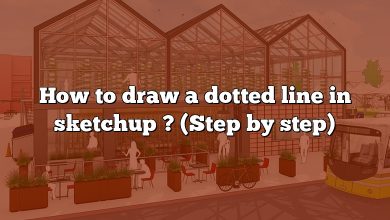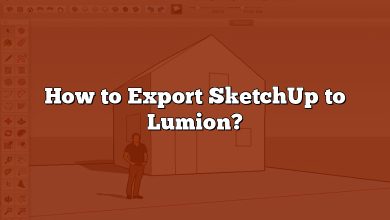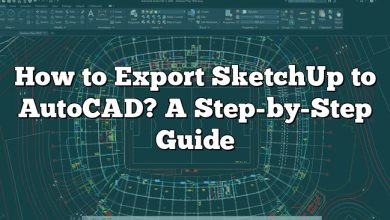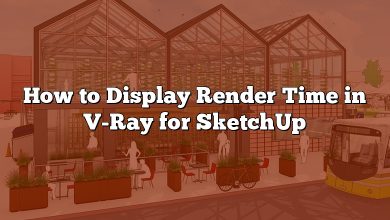SketchUp
-
How to draw a dotted line in sketchup ? (Step by step)
Welcome to the ultimate guide on mastering the art of dotted line creation in SketchUp. As a go-to software for architects, designers, and 3D modeling enthusiasts, SketchUp provides a multitude of tools and features.…
-
How to Merge Two Faces in SketchUp? (Step by step)
When working with 3D models in SketchUp, merging faces is a fundamental operation that helps create clean and unified geometry. Whether you’re a beginner or an experienced user, this guide will walk you through…
-
How to Export SketchUp to Lumion?
SketchUp and Lumion, two industry leaders, have bridged this gap by enabling direct and efficient collaboration. This article will guide you through the comprehensive process of exporting SketchUp models to Lumion and highlight how…
-
How to Open MAX Files in SketchUp
SketchUp and Autodesk’s 3ds Max are two powerhouses, with SketchUp’s simplicity complimenting the advanced capabilities of 3ds Max. But what happens when you want to use a .MAX file in SketchUp? This guide demystifies…
-
How to Export SketchUp to PDF (Step by step)
SketchUp is a powerful 3D modeling software used by architects, engineers, game developers, and graphic artists. However, sharing a SketchUp model can be challenging, particularly for those without access to the software. Hence, converting…
-
How to Open DWG in SketchUp (Step by step)
In the 3D modeling and design world, different file formats play a crucial role in achieving high-quality results and efficient workflows. Among these, the DWG file format, predominantly used in AutoCAD, and SketchUp, a…
-
How to Export SketchUp Scenes (Step by step)
If you’re a SketchUp user looking to showcase your 3D models or collaborate with others, exporting SketchUp scenes is an essential skill to master. Whether you want to create high-quality renderings, share your designs…
-
How to Open OBJ Files in SketchUp? (Step by step)
Designers, architects, engineers, and creators from different fields harness the power of 3D modeling software to breathe life into their ideas. SketchUp, a highly versatile platform, is a preferred choice for many. In this…
-
How to Export SketchUp to AutoCAD? A Step-by-Step Guide
As a designer, engineer, or architect, switching between different design tools is a common part of the workflow. One such scenario that frequently comes up is exporting models from SketchUp to AutoCAD. This guide…
-
How to Display Render Time in V-Ray for SketchUp
When working with V-Ray for SketchUp, it’s essential to keep track of the render time to optimize your workflow and achieve the desired results efficiently. Monitoring render time allows you to identify potential bottlenecks…
-
How to Download Shape Bender in SketchUp?
SketchUp is a powerful 3D modeling software that allows users to create stunning designs and visualizations. One of the most popular extensions for SketchUp is Shape Bender, which enables users to bend shapes and…
-
How to Get a SketchUp Pro License for Free?
SketchUp Pro, one of the leading 3D modeling software options on the market, offers a powerful platform for design professionals. But how can one access this tool for free? This comprehensive guide will explore…