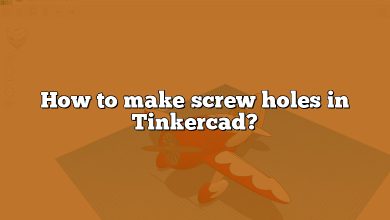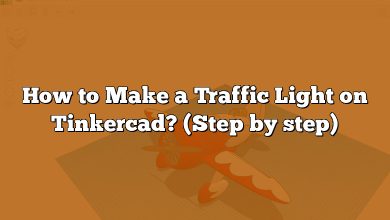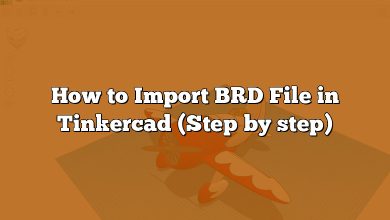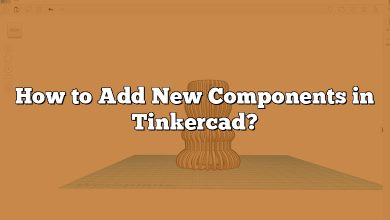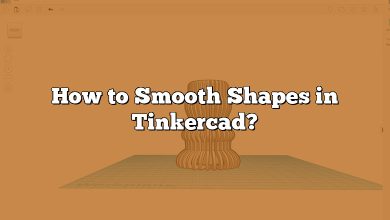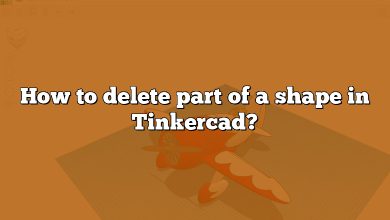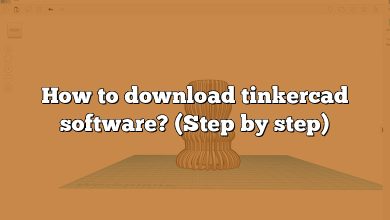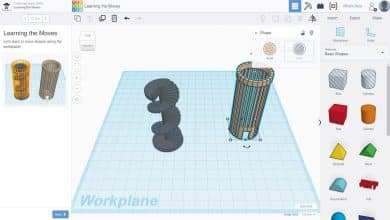Tinkercad
-
Tinkercad FAQ: Your Guide to Mastering Tinkercad
Welcome to our comprehensive FAQ guide on Tinkercad, a popular online 3D design and 3D printing app. Whether you’re a beginner or an experienced user, you’ll find the answers to some of the most…
-
How to make screw holes in Tinkercad?
Tinkercad has revolutionized the world of 3D modeling and design, providing users with a user-friendly platform to bring their ideas to life. One essential skill in Tinkercad is the ability to create screw holes,…
-
How to Center Objects in Tinkercad? (Step by step)
Navigating the world of 3D design can be a daunting task for beginners. With a myriad of design tools and commands to learn, the process might seem overwhelming. One such crucial command that users…
-
How to Make a Traffic Light on Tinkercad? (Step by step)
Tinkercad is an accessible, online 3D design and modeling tool. It provides an intuitive platform for creating a variety of projects, including designing a traffic light system. This task may seem daunting initially, but…
-
How to Import BRD File in Tinkercad (Step by step)
Are you looking to import BRD files into Tinkercad? If you’re a maker or a hobbyist who enjoys designing and prototyping electronic circuits, then Tinkercad is a fantastic online platform to bring your ideas…
-
How to Use a Temperature Sensor in Tinkercad?
In the world of electronics and prototyping, sensors play a crucial role in capturing data from the physical environment. One such sensor is the temperature sensor, which allows us to measure the temperature of…
-
How to Add New Components in Tinkercad?
Tinkercad is a popular online 3D design and modeling tool that allows users to create virtual prototypes, circuit designs, and more. It offers a wide range of pre-built components that can be used to…
-
How to Smooth Shapes in Tinkercad?
Whether you’re a beginner or an experienced designer, Tinkercad offers a range of features to bring your ideas to life. One essential aspect of 3D design is the smoothness of shapes, which greatly affects…
-
How to add fonts to Tinkercad? (Step by step)
In the realm of 3D design and modeling, Tinkercad has emerged as a user-friendly platform that allows creators to manifest their concepts into tangible models. Whether you’re a hobbyist, a teacher, or a designer,…
-
How to delete part of a shape in Tinkercad?
3D modeling has become a vital skill in numerous fields, from architecture and industrial design to gaming and education. Tinkercad, an intuitive online 3D design and modeling tool, has made this skill more accessible…
-
How to download tinkercad software? (Step by step)
In the vast world of 3D modeling and design, Tinkercad stands out as a beginner-friendly platform that makes the 3D design process simple and accessible. Developed by Autodesk, it is a free online collection…
-
How to erase parts in Tinkercad: Simple Steps and Best Practices
In the realm of 3D design and printing, Tinkercad has emerged as an easily accessible platform for creators of all levels. This web-based application provides an intuitive interface and a suite of powerful tools,…