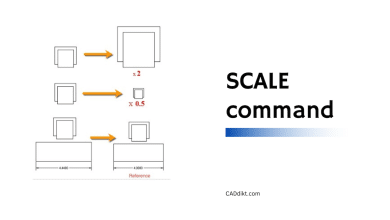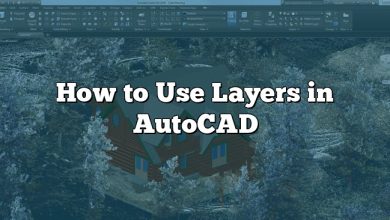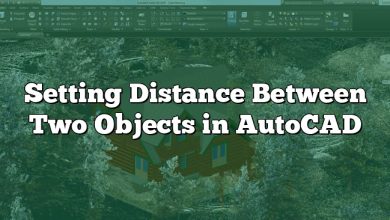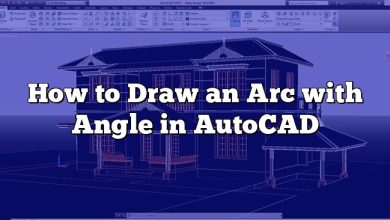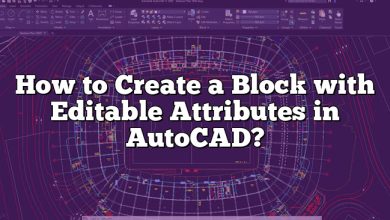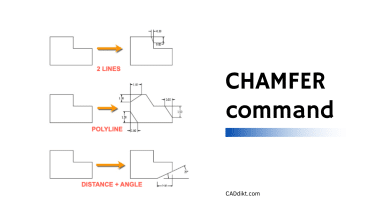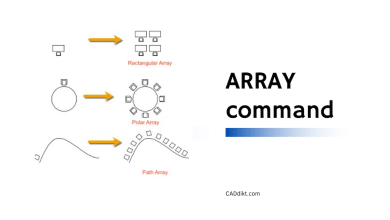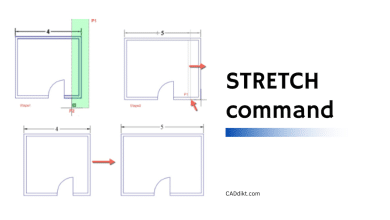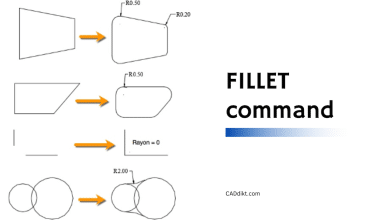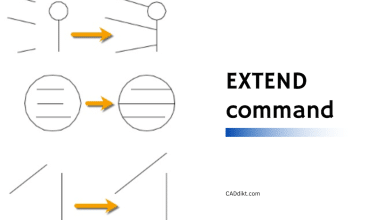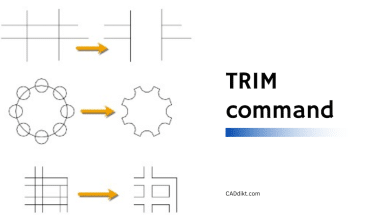AutoCAD Commands
-

SCALE Command in AutoCAD : A Complete Guide
Whether you’re a budding engineer, architect, or designer, or a seasoned professional, AutoCAD is a critical tool in your arsenal. It enables you to convert complex designs and theoretical plans into a digital format,…
-

How to Use Layers in AutoCAD? (Step by step)
One fundamental aspect of AutoCAD that every user should master is the effective utilization of layers. Layers provide a systematic approach to organizing and managing different elements within a drawing, enhancing productivity and workflow…
-

Setting Distance Between Two Objects in AutoCAD
Mastering the art of accurate distance control in AutoCAD is crucial to creating precise and aesthetic designs. This comprehensive guide provides an in-depth overview of the tools and commands necessary to adjust the distance…
-

How to Draw an Arc with Angle in AutoCAD
Navigating the world of AutoCAD can feel like walking through a labyrinth, especially when dealing with geometric shapes like arcs. An arc, though a simple entity, becomes slightly complex when we involve angles. For…
-

How to Create a Block with Editable Attributes in AutoCAD?
AutoCAD, a premier design and drafting software by Autodesk, is a mainstay in fields like engineering, architecture, and product design. One key feature of this software is the ability to create blocks with editable…
Hundred crucial AutoCAD shortcut keys
Understanding AutoCAD Shortcut Keys AutoCAD, developed by Autodesk, is an essential computer-aided design (CAD) software extensively used across various industries including architecture, engineering, and construction. Its functionality is highly advanced, allowing detailed 2D and…
-

AutoCAD CHAMFER Command Guide
Welcome to this comprehensive guide on the CHAMFER command in AutoCAD! Whether you’re a seasoned professional or a budding designer, understanding the power of this versatile tool is essential to enhance the aesthetics and…
-

AutoCAD ARRAY Command Guide
Among the AutoCAD commands, the ARRAY command is a true workhorse, capable of creating complex, repeating patterns of objects with precision and ease. Whether you’re designing a bolted connection, a series of lights on…
-

How to use STRETCH command (Step by step)
Welcome to this comprehensive guide on the STRETCH command in AutoCAD! The world of Computer-Aided Design (CAD) is vast and diverse, and one of the fundamental tools that stands at the heart of many…
-

FILLET Command in AutoCAD : The Complete Guide
AutoCAD – the FILLET command. As designers, engineers, or CAD enthusiasts, we constantly look for ways to make our design process smoother, and understanding the functionalities of such commands is crucial. This command allows…
-

EXTEND Command in AutoCAD : A Complete Guide
The world of AutoCAD is a vast landscape filled with an array of commands designed to help you construct precise, detailed, and intricate designs. Whether you’re a seasoned professional or a budding enthusiast, understanding…
-

TRIM Command in AutoCAD : A Complete Guide
Mastering a robust software such as AutoCAD involves understanding and effectively using its various commands. Each command serves a specific purpose, and one of the most versatile is the TRIM command. This tool is…