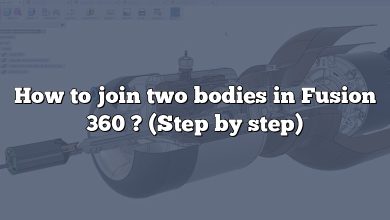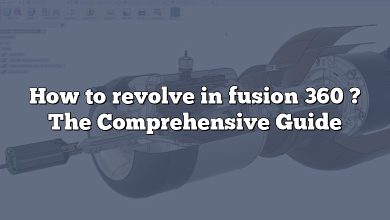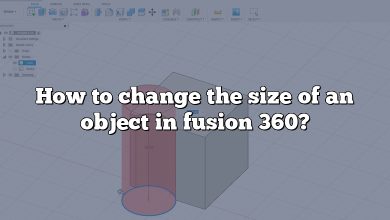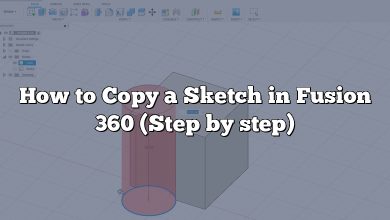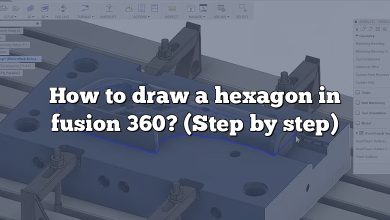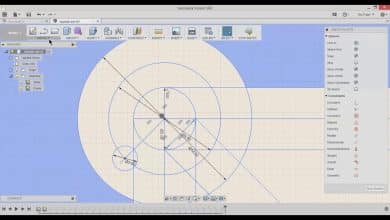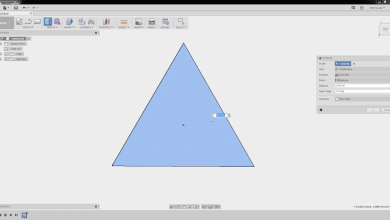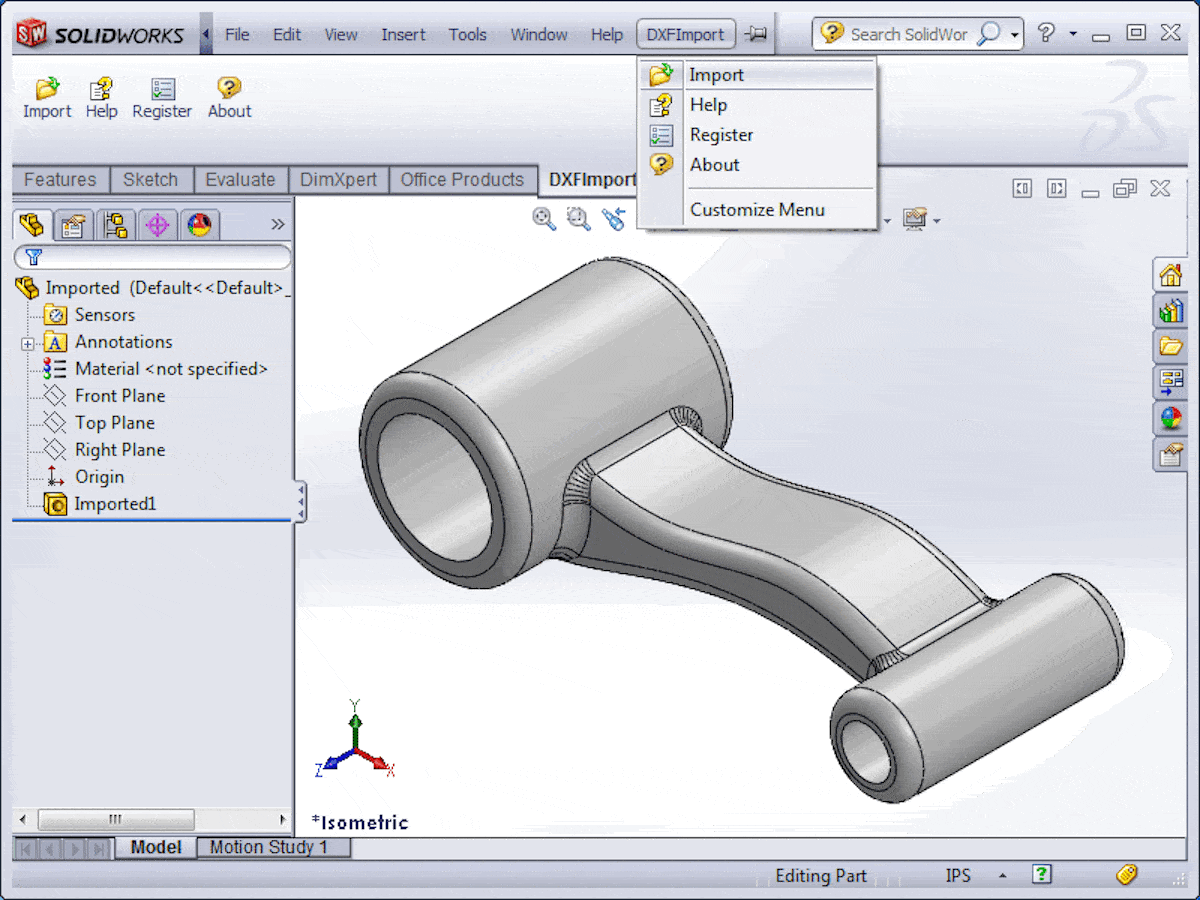Fusion 360
Fusion 360 FAQ: Your Comprehensive Guide
Welcome to our comprehensive guide on Fusion 360, a powerful and versatile 3D CAD, CAM, and CAE tool from Autodesk. This FAQ article aims to answer some of the most common questions users have…
-

How to join two bodies in Fusion 360 ? (Step by step)
Understanding the intricacies of software like Fusion 360 can be a daunting task, particularly when it comes to fundamental operations like joining two bodies together. This comprehensive guide breaks down this process into simple,…
-

How to revolve in fusion 360 ? The Comprehensive Guide
Fusion 360, developed by Autodesk, has become a cornerstone in the world of 3D modeling and CAD. It combines mechanical and industrial design, simulation, collaboration, and machining in a single package. One crucial skill…
-

How to change the size of an object in fusion 360?
Fusion 360 is a versatile cloud-based CAD (Computer-Aided Design) tool from Autodesk that combines both parametric and direct modeling techniques. Its capabilities extend to CAM (Computer-Aided Manufacturing), CAE (Computer-Aided Engineering), and more. Fusion 360…
-

How to Remove a Fillet in Fusion 360 (Step by step)
When working with 3D modeling software like Fusion 360, it’s essential to know how to remove a fillet. Fillets are commonly used to round or soften the edges of a design, but there are…
-

How to Copy a Sketch in Fusion 360 (Step by step)
Welcome to our comprehensive guide designed to offer clarity on a popular query amongst Fusion 360 users – how to copy a sketch in this powerful 3D modeling tool. As Autodesk’s innovative software continues…
-

How to draw a hexagon in fusion 360? (Step by step)
Fusion 360, a powerful cloud-based CAD (Computer-Aided Design) software, is known for its versatility in handling 2D sketching, 3D modeling, and other complex design tasks. One of the basic and fundamental skills in this…
-

How to Join Two Lines in Fusion 360?
As a CAD software developed by Autodesk, Fusion 360 is one of the most popular tools used in 3D modeling, design, and engineering. It offers numerous features and tools to make the designing process…
-

How to Add a Triangle in Fusion 360: A Step-by-Step Guide
If you’re new to Fusion 360, you might be wondering how to add a triangle to your design. Triangles can be useful for creating basic shapes, supporting structures, or as part of a more…
-

How to Import Fusion 360 to Solidworks: A Comprehensive Guide
If you’re looking to import your Fusion 360 files into Solidworks, you may have noticed that the process can be a bit tricky. While the two CAD programs are both industry standards, they use…
-
Question: How to import fusion 360 to solidworks?
The objective of the CAD-Elearning.com site is to allow you to have all the answers including the question of Question: How to import fusion 360 to solidworks?, and this, thanks to the Fusion 360…
-
You asked: How to create a triangle in fusion 360?
You asked: How to create a triangle in fusion 360? – The answer is in this article! Finding the right Fusion 360 tutorials and even more, for free, is not easy on the internet,…