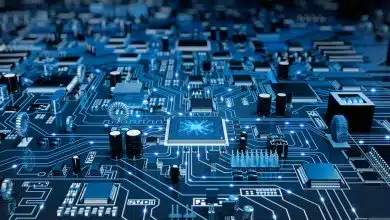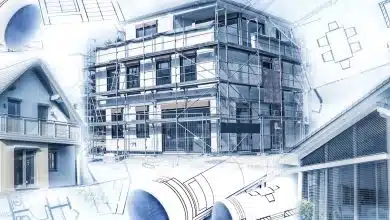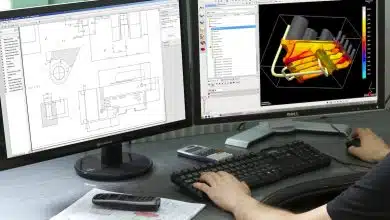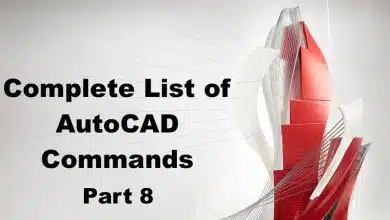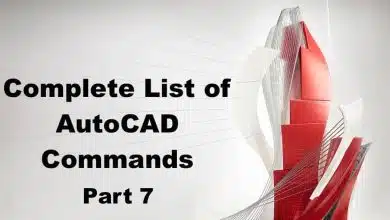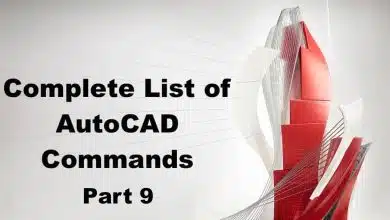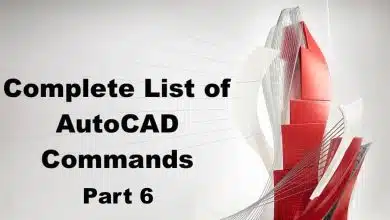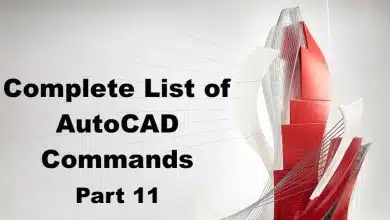3D printing has revolutionized the world of manufacturing, design, and prototyping, becoming an essential tool for countless industries. As this exciting technology continues to evolve and expand, it can be challenging for both novices and experienced users alike to keep up with the plethora of terms, concepts, and processes involved. That’s where this comprehensive 3D printing glossary comes in, providing you with a one-stop resource for all your 3D printing terminology needs.
In this ultimate 3D printing glossary, we’ve compiled over 100 essential terms and definitions spanning from the basics of 3D printing to the more advanced concepts and materials. Whether you’re a hobbyist, a professional, or simply someone interested in learning more about this fascinating technology, our aim is to provide you with a better understanding of the key concepts and vocabulary that make up the world of 3D printing.
From ABS to Zortrax: A Complete 3D Printing Glossary of Over 100 Terms
3MF (3D Manufacturing Format):
3MF is a file format used in 3D printing for storing and sharing 3D printing data. It is designed to be an open, flexible, and modern format that enables efficient and reliable communication between software, hardware, and services. 3MF files can contain information about the geometry, color, materials, textures, and other attributes of a 3D model, as well as the settings and instructions needed to print the model on a 3D printer. 3MF files can be generated by various software applications and can be used by different 3D printing systems without the need for conversion or modification.
3MF files can also support advanced features such as multiple materials, textures, and color information, as well as support structures, orientation, and other settings that can optimize the printing process and improve the quality of the output. Some popular 3D printing software that supports the 3MF format include Microsoft 3D Builder, Ultimaker Cura, and Autodesk Fusion 360.
ABS (Acrylonitrile Butadiene Styrene):
ABS is a common thermoplastic polymer used in 3D printing for making strong and durable parts. It is known for its toughness, impact resistance, and heat resistance, and is widely used in a variety of applications such as automotive, toys, and household items. ABS is available in different colors and can be printed on most FDM (Fused Deposition Modeling) 3D printers. ABS filament typically requires a heated bed to prevent warping and adhesion problems, and a temperature range of 220-250°C for proper extrusion.
ABS can also be post-processed using techniques such as sanding, painting, or acetone smoothing to achieve a smooth and glossy surface finish. However, ABS emits fumes and can be hazardous to health, so it is important to use adequate ventilation and protective equipment when printing with ABS. Some alternatives to ABS include PLA (Polylactic Acid) and PETG (Polyethylene Terephthalate Glycol), which are considered safer and more environmentally friendly options.
Acceleration:
Acceleration is a parameter in 3D printing that determines how quickly the printer can change its speed. It refers to the rate of change of velocity and is measured in millimeters per second squared (mm/s²). Acceleration affects the quality, speed, and precision of the 3D print, as it determines how fast the printer can move and how much time it takes to reach the desired speed. High acceleration values can result in smoother and faster prints, but can also lead to ringing, overshooting, and other artifacts. Low acceleration values can improve the accuracy and consistency of the print, but can also increase the print time and decrease the print speed.
Acceleration can be adjusted in the firmware or slicing software of the 3D printer, depending on the specific model and configuration. It is important to find the optimal acceleration settings for each print job, as different parts and materials may require different values. Some slicers, such as PrusaSlicer and Simplify3D, have built-in acceleration tuning features that can help users fine-tune the acceleration values for their printer.
Additive Manufacturing:
Additive Manufacturing, also known as 3D printing, is a process of creating three-dimensional objects by adding material layer by layer. Unlike traditional subtractive manufacturing methods such as machining or carving, which remove material from a solid block, additive manufacturing builds up the object from scratch using a digital model and a 3D printer.
Anisotropy:
Anisotropy refers to the property of a material or structure that exhibits different physical characteristics or behaviors along different axes or directions. In 3D printing, anisotropy can affect the mechanical strength, stiffness, and durability of the printed parts, as well as their surface finish and visual appearance. Anisotropy can arise from various factors such as the printing orientation, the layer height, the infill pattern, and the material properties. For example, a part printed vertically may have higher strength along the Z-axis than along the X or Y-axis due to the nature of the layer-by-layer printing process. Anisotropy can be minimized or controlled by adjusting the printing settings and the design of the part, such as by using different infill patterns, adding support structures, or changing the orientation of the part.
Aspect Ratio:
Aspect Ratio is a term used in 3D printing to describe the relationship between the height and width of a printed part. It is defined as the ratio of the height to the width, and can affect the dimensional accuracy, strength, and stability of the part. A high aspect ratio, which means a tall and narrow part, may be more prone to deformation, warping, or bending than a low aspect ratio, which means a short and wide part. Aspect ratio can also affect the printing time, as taller parts may require more time to print than wider parts. In general, it is recommended to keep the aspect ratio within a reasonable range that balances the design requirements and the printing limitations.
Auto-leveling:
Auto-leveling, also known as bed leveling, is a process in 3D printing that ensures the build plate or print surface is level and parallel to the nozzle before printing. Auto-leveling helps to improve the first layer adhesion, reduce the risk of nozzle crashes or clogs, and ensure the accuracy and consistency of the print. Auto-leveling can be done manually by adjusting the screws or knobs of the build plate, or automatically by using sensors or probes that detect the height and position of the build plate and adjust the nozzle accordingly. Some 3D printers come with built-in auto-leveling features, while others may require add-on components or upgrades. Auto-leveling can be configured and calibrated through the firmware or software of the printer, and should be checked regularly to ensure optimal performance.
Bed Adhesion:
Bed Adhesion is a term used in 3D printing to describe the ability of the printed part to stick to the build plate or print surface during the printing process. Bed adhesion is crucial for achieving a successful and high-quality print, as it ensures that the part does not detach, warp, or deform during the printing. Bed adhesion can be influenced by various factors such as the material type, the temperature of the build plate, the surface texture of the print surface, and the presence of adhesives or coatings. Common bed adhesion methods include using a heated bed, applying a layer of glue or hairspray, using specialized build surfaces such as PEI or BuildTak, and adjusting the printing settings such as the first layer height and the print speed. It is important to find the optimal bed adhesion method for each material and print, as different materials may require different approaches.
Belt Tension:
Belt Tension is a term used in 3D printing to describe the tightness or looseness of the timing belts that control the movement of the printer’s axis. Belt tension can affect the accuracy, speed, and noise level of the printer, as well as the overall performance and lifespan of the belts. Over-tightened belts may cause excessive friction, wear, or strain on the motors and bearings, and may also introduce vibrations or oscillations that can affect the print quality. Under-tightened belts may cause backlash, slack, or skipping, which can result in lost steps, misalignment, or inaccuracy in the print. Belt tension can be adjusted by tightening or loosening the belt tensioners or idlers, and should be checked regularly to ensure optimal performance. Some printers come with built-in belt tensioning systems or automatic belt tensioners that can simplify the process and improve the reliability of the printer.
Bowden Extruder:
Bowden Extruder is a type of extruder used in 3D printing that uses a tube or a Bowden cable to transfer the filament from the extruder motor to the hot end. Bowden extruders are known for their light weight, low inertia, and high speed, which make them suitable for printing flexible and delicate filaments. Bowden extruders can also reduce the weight and complexity of the print head, as the motor can be placed away from the hot end. However, Bowden extruders may suffer from limitations such as filament retraction, pressure fluctuation, and clogging, as the distance and resistance of the tube can affect the extrusion and feeding of the filament. Bowden extruders can be found in various 3D printers such as the Ultimaker, the Creality CR-10, and the Prusa i3 MK3.
Bridging:
Bridging is a term used in 3D printing to describe the ability of the printer to create a horizontal span or bridge between two support points without the need for additional support structures. Bridging can be a challenging task for 3D printing, as it requires the printer to extrude the filament in mid-air and maintain its shape and stability until it solidifies. Bridging can be affected by various factors such as the temperature, speed, and viscosity of the filament, the printing orientation, and the presence of airflow or cooling. Proper bridging can improve the strength, aesthetics, and functionality of the printed part, and can also save time and material by reducing the need for support structures. Bridging can be optimized by adjusting the printing settings such as the fan speed, the infill density, and the bridge speed, as well as the design of the part.
Brim:
Brim is a term used in 3D printing to describe a thin layer of filament that is printed around the base of the part, outside of the part’s outline or perimeter. Brim is used to improve the adhesion and stability of the part during the printing process, by providing a larger surface area for the first layer to adhere to, and by preventing the corners or edges from lifting or warping. Brim can be added manually or automatically in the slicing software, and can be adjusted in terms of the number of lines, the width, and the distance from the part. Brim can be removed easily after the printing by peeling it off or cutting it with a knife or scissors. Brim is particularly useful for printing parts with a small base or a large height-to-width ratio, or for printing with materials that tend to warp or curl, such as ABS or Nylon.
Build Plate:
Build Plate is a term used in 3D printing to describe the surface on which the part is printed. Build plates can be made of various materials such as glass, metal, plastic, or composite, and can be heated or unheated, depending on the type of material and the printing requirements. Build plates serve several purposes in 3D printing, including providing a flat and level surface for the first layer adhesion, controlling the temperature and warping of the part, and allowing the easy removal of the part after the printing. Build plates can be customized or replaced depending on the printing needs and preferences, and can be maintained by cleaning, leveling, or re-coating the surface. Some popular build plate types include glass with adhesive, textured PEI sheets, magnetic sheets, and flexible steel plates. Build plates can also be supplemented by additional adhesion aids such as glue, hairspray, or tape, depending on the material and the printer.
Build Volume:
Build Volume is a term used in 3D printing to describe the maximum size or dimensions of the part that can be printed on the printer. Build volume is determined by the physical dimensions of the printer’s frame, the movement range of the print head, and the clearance between the hot end and the build plate. Build volume can affect the design and functionality of the printed part, as it limits the size, complexity, and accuracy of the part. Build volume can be expanded or reduced by modifying the printer’s hardware or firmware, or by using different printing techniques such as splitting the part into smaller pieces or using multi-part assemblies. Build volume is an important consideration when selecting a 3D printer, as it determines the types of projects and applications that can be undertaken.
Calibration:
Calibration is a term used in 3D printing to describe the process of adjusting and fine-tuning the printer’s settings and components to ensure optimal performance and quality. Calibration can involve various aspects of the printer such as the bed leveling, the nozzle height, the extrusion rate, the temperature, the flow rate, and the print speed. Calibration can be done manually by using tools such as calipers, rulers, or feeler gauges, or automatically by using software or sensors that measure and adjust the parameters. Calibration is a crucial step in 3D printing, as it can affect the accuracy, consistency, and reliability of the print, and can also prevent errors and failures. Calibration should be done regularly, especially after changes in the printer’s hardware or software, or after long periods of inactivity.
Cartesian Coordinates:
Cartesian Coordinates is a term used in 3D printing to describe the system of three-dimensional space that is used to locate and move the print head and the build plate. Cartesian Coordinates use three axes of motion, X, Y, and Z, which represent the horizontal, vertical, and depth directions of the printer. The Cartesian Coordinates system is based on a rectangular grid, where each point in space is defined by its coordinates along the three axes. Cartesian Coordinates allow precise and repeatable movement of the print head and the build plate, and can enable complex geometries and designs to be printed. Cartesian Coordinates are used in most types of 3D printers, including FDM, SLA, and SLS.
CNC (Computer Numerical Control):
CNC, or Computer Numerical Control, is a term used in 3D printing to describe the automated process of controlling the movement and operation of the printer’s components using computer software and code. CNC enables precise and complex movements of the print head, the build plate, the extruder, and other parts of the printer, by using algorithms and instructions that are inputted into the printer’s firmware or software. CNC can be used to automate various tasks in 3D printing, such as bed leveling, calibration, part removal, and material handling. CNC is an essential part of modern 3D printing, as it allows for high accuracy, repeatability, and customization of the printing process, and can also reduce the need for manual intervention and supervision. CNC technology can also be used in other industries such as manufacturing, aerospace, and automotive, where precision and automation are critical.
Cooling Fan:
Cooling Fan is a term used in 3D printing to describe the fan or fans that are used to cool the printed part after it is extruded from the nozzle. Cooling fan helps to solidify the filament and reduce the temperature of the part, which can improve the quality and accuracy of the print, especially for overhangs, bridges, and other complex geometries. Cooling fan can be controlled and adjusted in terms of the speed, direction, and intensity, depending on the material and the printing settings. Cooling fan can also affect the adhesion and warping of the part, as excessive cooling or uneven cooling can cause the part to detach or warp from the build plate. Proper cooling fan settings can be determined by testing and adjusting the printing parameters, and can also be optimized by using specialized cooling ducts, fans, or shrouds.
Cura:
Cura is a popular slicing software used in 3D printing that is developed and maintained by Ultimaker, a Dutch 3D printer manufacturer. Cura allows users to import 3D models, modify the printing settings, and generate G-code that can be used to control the printer. Cura supports a wide range of 3D printers and materials, and offers advanced features such as auto-supports, ironing, tree supports, and infill patterns. Cura also has a user-friendly interface and a large community of users and developers who share tips, tutorials, and plugins. Cura is available as a free download for Windows, Mac, and Linux, and is constantly updated with new features and bug fixes.
Delta Printer:
Delta Printer is a type of 3D printer that uses a triangular or delta-shaped frame and three vertical columns to support the print head and the build plate. Delta printers are known for their high speed, precision, and large build volume, and are often used for printing large and complex structures such as sculptures, furniture, and architectural models. Delta printers use a system of belts, pulleys, and motors to control the movement of the print head, which allows for smooth and continuous motion along the three axes of the printer. Delta printers can be challenging to assemble and calibrate, as they require precise alignment and tension of the belts and the towers, but can offer unique advantages in terms of design and functionality. Delta printers are available from various manufacturers such as SeeMeCNC, FLSUN, and Kossel.
Direct Drive Extruder:
Direct Drive Extruder is a type of extruder used in 3D printing that is attached directly to the print head and feeds the filament directly into the hot end. Direct drive extruders are known for their simplicity, reliability, and versatility, as they can handle various types of filaments and extrusion rates. Direct drive extruders can also reduce the retraction and oozing issues that may occur in Bowden extruders, as the filament has less distance to travel and less resistance to overcome. Direct drive extruders may add weight and bulk to the print head, which can affect the speed and accuracy of the printer, and may require additional cooling or support. Direct drive extruders can be found in various 3D printers such as the Prusa i3 MK3, the Creality Ender 3, and the Ender 5 Plus.
DLP (Digital Light Processing):
DLP, or Digital Light Processing, is a type of 3D printing technology that uses a digital projector to cure a liquid resin into a solid part. DLP printers use a vat of liquid resin, which is selectively exposed to UV light from the projector, layer by layer, to create the desired shape and geometry. DLP printing can offer high resolution, accuracy, and surface finish, as well as the ability to print intricate and detailed parts. DLP printers can also use a wide range of materials, including engineering plastics, dental materials, and jewelry resins. DLP printing may require post-curing, cleaning, or finishing of the part, and may have limitations in terms of print size, speed, and material properties. DLP printing is used in various industries such as prototyping, jewelry, dentistry, and entertainment.
Dual Extrusion:
Dual Extrusion is a term used in 3D printing to describe the ability of the printer to use two extruders to print with two different materials or colors simultaneously. Dual extrusion can enable complex and functional parts to be printed, such as supports, overhangs, and dissolvable supports. Dual extrusion can also offer more design and aesthetic options for the printed part, such as multi-color prints, gradient prints, or mixed-material prints. Dual extrusion may require additional hardware and software modifications to the printer, and may have limitations in terms of material compatibility, print speed, and calibration. Dual extrusion is available in some 3D printers such as the Ultimaker S5, the Prusa i3 MK3, and the FlashForge Creator Pro.
E-step:
E-step is a term used in 3D printing to describe the number of steps or pulses that are required for the extruder motor to extrude a certain length or amount of filament. E-step is an important calibration parameter in 3D printing, as it affects the accuracy and consistency of the extrusion, and can also prevent under- or over-extrusion. E-step can be calculated by measuring the actual length or weight of the filament that is extruded by the printer, and comparing it to the expected length or weight. E-step can be adjusted by modifying the firmware or the printer’s settings, and should be checked and updated regularly, especially when changing the filament or the nozzle.
Elephant Foot:
Elephant Foot is a term used in 3D printing to describe the common issue of the first layer of the part being flattened or expanded, which can affect the overall dimensions and shape of the part. Elephant Foot is caused by the excess material or pressure that is applied by the nozzle onto the build plate during the first layer, and can be worsened by the use of a heated bed or a large nozzle. Elephant Foot can be minimized by adjusting the printing settings such as the first layer height, the bed leveling, the nozzle temperature, and the cooling fan, as well as by using adhesion aids such as a brim or a raft. Elephant Foot can also be removed by post-processing the part, such as sanding or trimming the base. Elephant Foot is a common issue in 3D printing and can affect the quality and accuracy of the part, and should be monitored and corrected as needed.
Extruder:
Extruder is a term used in 3D printing to describe the component of the printer that is responsible for pushing and melting the filament and extruding it through the nozzle to create the part. Extruders can come in different types and designs, such as Bowden, Direct Drive, or Titan, and can be customized or upgraded depending on the printer and the material. Extruders can also have different features and functions, such as a filament sensor, a gear ratio, a cooling fan, or a hot-swappable nozzle. Extruders can affect the speed, accuracy, and quality of the print, as well as the material compatibility and the maintenance requirements. Extruders should be maintained and cleaned regularly, and may require calibration or adjustment depending on the printing settings and the filament type.
Extrusion Multiplier:
Extrusion Multiplier is a term used in 3D printing to describe the percentage or ratio of the expected filament volume that is actually extruded by the printer. Extrusion Multiplier can affect the thickness, strength, and adhesion of the part, as well as the filament usage and the printing time. Extrusion Multiplier can be adjusted by modifying the printer’s firmware or software, and can be determined by measuring the actual filament volume that is extruded by the printer and comparing it to the expected volume. Extrusion Multiplier can be affected by various factors such as the nozzle diameter, the layer height, the print speed, and the temperature, and should be calibrated and tested regularly, especially when changing the filament or the printer.
Extrusion Width:
Extrusion Width is a term used in 3D printing to describe the width or diameter of the filament that is extruded from the nozzle to create the part. Extrusion Width can affect the strength, accuracy, and surface finish of the part, as well as the printing speed and the material usage. Extrusion Width can be adjusted by modifying the printer’s firmware or software, and can be determined by measuring the actual width of the filament that is extruded by the printer and comparing it to the expected width. Extrusion Width can be affected by various factors such as the nozzle diameter, the layer height, the print speed, and the temperature, and should be calibrated and tested regularly, especially when changing the filament or the printer.
FDM (Fused Deposition Modeling):
FDM, or Fused Deposition Modeling, is a type of 3D printing technology that uses a spool of thermoplastic filament to create a part by extruding it through a heated nozzle layer by layer. FDM printing is known for its simplicity, affordability, and versatility, as it can use a wide range of materials such as PLA, ABS, PETG, and nylon, and can produce functional and durable parts for various applications. FDM printing can also offer customization and design flexibility, as it can use different nozzle sizes, layer heights, and infill patterns. FDM printing may have limitations in terms of accuracy, surface finish, and support structures, and may require post-processing or finishing of the part. FDM printing is used in various industries such as prototyping, education, and hobbyist.
Filament:
Filament is a term used in 3D printing to describe the spooled material that is used to create the part by extruding it through the nozzle layer by layer. Filament can be made of various materials such as PLA, ABS, PETG, nylon, TPU, and metal, and can come in different colors, diameters, and properties. Filament is an important factor in 3D printing, as it affects the strength, flexibility, durability, and surface finish of the part, as well as the printing temperature, speed, and adhesion. Filament should be stored properly to prevent moisture, dust, or damage, and should be loaded and unloaded carefully to avoid tangling or jamming. Filament should also be checked and cleaned regularly for any debris or clogs that may affect the extrusion and the print quality. Filament is available from various manufacturers and suppliers, and can be purchased online or in stores.
Firmware:
Firmware is a term used in 3D printing to describe the software that is embedded in the printer’s hardware and controls its functions and operations. Firmware can include various features and settings such as temperature control, motion control, sensor readings, and G-code interpretation. Firmware can be customized or updated by the user or the manufacturer, and can affect the performance, reliability, and compatibility of the printer. Firmware should be updated regularly to ensure the latest features and bug fixes, and should be backed up and restored in case of any issues or malfunctions.
First Layer Height:
First Layer Height is a term used in 3D printing to describe the thickness or distance between the nozzle and the build plate during the first layer of the print. First Layer Height can affect the adhesion, accuracy, and surface finish of the part, as well as the printing time and material usage. First Layer Height can be adjusted by modifying the printer’s settings such as the Z-offset, the bed leveling, and the nozzle temperature, and can be determined by testing and measuring the actual height of the first layer. First Layer Height should be calibrated and adjusted regularly, especially when changing the filament or the build plate, and should be monitored during the print to ensure proper adhesion and alignment.
Flow Rate:
Flow Rate is a term used in 3D printing to describe the speed or rate at which the filament is extruded from the nozzle to create the part. Flow Rate can affect the thickness, strength, and surface finish of the part, as well as the printing speed and material usage. Flow Rate can be adjusted by modifying the printer’s settings such as the extrusion multiplier, the extrusion width, and the print speed, and can be determined by testing and measuring the actual volume of the filament that is extruded per unit time. Flow Rate should be calibrated and adjusted regularly, especially when changing the filament or the printer, and should be monitored during the print to ensure proper flow and consistency.
G-code:
G-code is a term used in 3D printing to describe the machine language that is used to control the printer’s movements and actions. G-code can include various commands and instructions such as movement, extrusion, heating, cooling, and bed leveling. G-code can be generated by the slicing software from the 3D model, and can be edited or customized by the user or the firmware. G-code can affect the speed, accuracy, and quality of the print, as well as the material usage and the printer’s lifespan. G-code should be checked and tested regularly, especially when changing the printer or the material, and should be backed up and restored in case of any errors or corruptions.
Ghosting:
Ghosting is a term used in 3D printing to describe the visual artifact or defect that appears on the surface of the part, as a result of the printer’s vibrations or oscillations during the print. Ghosting can appear as a ripple or a wave-like pattern on the part, especially on the curved or tall sections, and can affect the overall appearance and quality of the print. Ghosting can be caused by various factors such as the printer’s frame, the stepper motors, the belts, or the printing speed. Ghosting can be minimized or eliminated by optimizing the printer’s hardware and firmware settings, such as reducing the print speed, increasing the acceleration and jerk settings, tightening the belts, or using vibration-dampening materials. Ghosting can also be removed by post-processing the part, such as sanding or polishing the affected areas. Ghosting is a common issue in 3D printing, especially in FDM printing, and should be monitored and addressed as needed.
Heated Bed:
Heated Bed is a term used in 3D printing to describe the component of the printer that is responsible for heating and maintaining the temperature of the build plate during the print. Heated Bed can improve the adhesion, consistency, and warp-resistance of the part, especially for materials that require higher printing temperatures or have higher shrinkage rates. Heated Bed can be controlled and adjusted by modifying the printer’s settings such as the temperature, the fan speed, or the thermal protection, and can be equipped with additional features such as auto-leveling or insulation. Heated Bed should be calibrated and tested regularly, especially when changing the filament or the build surface, and should be monitored during the print to prevent any overheating or damage.
HIPS (High Impact Polystyrene):
HIPS, or High Impact Polystyrene, is a type of thermoplastic material that is commonly used as a support material in 3D printing. HIPS is known for its ability to dissolve in D-Limonene, a solvent that can selectively remove the HIPS supports from the part without affecting the primary material, such as ABS or PLA. HIPS can offer good adhesion, strength, and stability as a support material, and can be printed with similar settings and temperatures as the primary material. HIPS can also be used as a primary material in some cases, such as in modeling or prototyping. HIPS should be stored and handled properly to prevent moisture, and should be dissolved in a well-ventilated area.
Hot End:
Hot End is a term used in 3D printing to describe the component of the printer that is responsible for heating and melting the filament and extruding it through the nozzle to create the part. Hot End can include various parts such as the heater block, the thermistor, the heating element, and the nozzle. Hot End can come in different types and designs, such as all-metal, PTFE-lined, or ceramic, and can have different temperature ranges, diameters, and features. Hot End can affect the speed, accuracy, and quality of the print, as well as the material compatibility and the maintenance requirements. Hot End should be cleaned and replaced regularly, and may require calibration or adjustment depending on the printing settings and the filament type.
Infill:
Infill is a term used in 3D printing to describe the internal structure or pattern of the part, which can affect its strength, weight, and material usage. Infill can be customized and adjusted by modifying the printer’s settings such as the infill density, pattern, or angle, and can be determined by the part’s application and requirements. Infill can come in different shapes and styles, such as honeycomb, gyroid, or cubic, and can be combined with other features such as supports or rafts. Infill should be optimized and tested regularly, especially for parts that require high strength or low weight.
Ironing:
Ironing is a term used in 3D printing to describe the post-processing technique of smoothing and flattening the surface of the part, especially the top layers, using a hot and flat tool such as a soldering iron or a spatula. Ironing can improve the surface finish, consistency, and appearance of the part, and can be done on various materials such as PLA, ABS, or PETG. Ironing should be done carefully and gradually, with a low pressure and a consistent temperature, and should be tested on a small area before applying to the whole part. Ironing can also be combined with other post-processing techniques such as sanding or painting.
Jerk Settings:
Jerk Settings is a term used in 3D printing to describe the maximum instantaneous speed change that the printer’s stepper motors can perform, without affecting the accuracy, consistency, or quality of the print. Jerk Settings can affect the printing speed, smoothness, and noise level of the printer, and can be adjusted by modifying the printer’s firmware or software. Jerk Settings can be determined by testing and measuring the printer’s performance and comparing it to the desired settings. Jerk Settings should be calibrated and adjusted regularly, especially when changing the printer or the material, and should be monitored during the print to ensure proper movement and acceleration.
Lattice Structure:
Lattice Structure is a term used in 3D printing to describe the internal geometry or pattern of the part, which can offer various benefits such as strength, weight reduction, and material usage. Lattice Structure can be customized and generated by the slicing software, and can come in different styles and shapes such as cubic, hexagonal, or octagonal. Lattice Structure can also be combined with other features such as infill or supports, and can be optimized for the part’s application and requirements. Lattice Structure should be tested and adjusted regularly, especially for parts that require high strength or low weight, and should be monitored during the print to ensure proper adhesion and alignment.
Layer Height:
Layer Height is a term used in 3D printing to describe the thickness or height of each layer of the part that is created by the printer’s nozzle. Layer Height can affect the accuracy, resolution, and surface finish of the part, as well as the printing time and material usage. Layer Height can be adjusted by modifying the printer’s settings such as the Z-axis steps, the nozzle diameter, or the print speed, and can be determined by testing and measuring the actual height of the layers. Layer Height should be calibrated and adjusted regularly, especially when changing the printer or the material, and should be monitored during the print to ensure proper adhesion and alignment.
Line Width:
Line Width is a term used in 3D printing to describe the width or thickness of the extruded filament that creates each line of the part. Line Width can affect the accuracy, strength, and surface finish of the part, as well as the printing time and material usage. Line Width can be adjusted by modifying the printer’s settings such as the nozzle diameter, the layer height, or the print speed, and can be determined by testing and measuring the actual width of the lines. Line Width should be calibrated and adjusted regularly, especially when changing the printer or the material, and should be monitored during the print to ensure proper adhesion and alignment.
Marlin Firmware:
Marlin Firmware is a popular open-source firmware for 3D printers that is based on Arduino and G-code language. Marlin Firmware can offer various features and settings such as temperature control, motion control, sensor readings, and LCD interface. Marlin Firmware can be customized or updated by the user or the community, and can be compatible with various printers and boards Marlin Firmware can also support advanced features such as auto-bed leveling, mesh bed leveling, and linear advance. Marlin Firmware should be updated regularly to ensure the latest features and bug fixes, and should be backed up and restored in case of any issues or malfunctions.
Meshmixer:
Meshmixer is a free 3D modeling and slicing software developed by Autodesk, that is used for preparing and editing 3D models for 3D printing. Meshmixer can offer various features and tools such as mesh repair, mesh sculpting, supports generation, and slicing. Meshmixer can be compatible with various file formats such as STL, OBJ, and AMF, and can be customized or extended by using plugins and scripts. Meshmixer should be learned and practiced regularly to ensure proper use and optimization, and should be combined with other software and tools for a complete 3D printing workflow.
Mirror Mode:
Mirror Mode is a term used in 3D printing to describe the feature that enables the printer to create a mirror image of the 3D model, either horizontally or vertically, before printing it. Mirror Mode can be useful for creating symmetrical or complementary parts, or for adjusting the orientation and support requirements of the part. Mirror Mode can be activated by modifying the printer’s settings or by using the slicing software. Mirror Mode should be tested and adjusted regularly, especially for complex or customized parts, and should be monitored during the print to ensure proper adhesion and alignment.
Multi-material Printing:
Multi-material Printing is a term used in 3D printing to describe the feature that enables the printer to use and extrude multiple materials at the same time, in order to create parts with different colors, textures, or properties. Multi-material Printing can be achieved by using dual extruders, mixing extruders, or single extruders with multi-nozzle or multi-filament setups. Multi-material Printing can offer various benefits such as design flexibility, cost efficiency, and functionality, and can be used for various applications such as prototyping, modeling, or production. Multi-material Printing should be tested and optimized regularly, especially for the compatibility and adhesion of the materials, and should be monitored during the print to ensure proper extrusion and alignment.
Nozzle:
Nozzle is a term used in 3D printing to describe the component of the printer’s hot end that is responsible for extruding the filament and creating the part. Nozzle can come in different sizes and shapes, and can affect the printing speed, accuracy, and surface finish of the part, as well as the material compatibility and the maintenance requirements. Nozzle can be cleaned and replaced regularly, and should be selected and adjusted depending on the printing settings and the filament type.
Nylon:
Nylon is a type of thermoplastic material that is commonly used in 3D printing, especially for parts that require high strength, durability, and flexibility. Nylon is known for its toughness, chemical resistance, and low friction, and can be printed with similar settings and temperatures as other materials such as PLA or ABS. Nylon can also be combined with other materials such as carbon fiber or glass fiber to enhance its properties. Nylon should be stored and handled properly to prevent moisture, and may require a dry box or a filament dryer to ensure proper quality and adhesion.
Ooze Shield:
Ooze Shield is a term used in 3D printing to describe the feature that enables the printer to create a sacrificial structure or wall around the part, in order to catch and contain any filament oozing or dripping from the nozzle during the print. Ooze Shield can help prevent defects, stringing, or contamination of the part, and can be customized and adjusted by modifying the printer’s settings such as the distance, height, or density of the shield. Ooze Shield can also be combined with other features such as retraction or wiping to improve its effectiveness. Ooze Shield should be tested and optimized regularly, especially for parts that require high precision or quality, and should be monitored during the print to ensure proper adhesion and alignment.
Overhang:
Overhang is a term used in 3D printing to describe the portion of the part that is printed without any support material or structure underneath, and is hanging or bridging in mid-air. Overhang can be challenging for the printer to create, as it may cause sagging, drooping, or deformation of the part. Overhang can be reduced or eliminated by optimizing the part’s design, such as adding support structures or chamfers, or by modifying the printer’s settings, such as reducing the print speed, increasing the cooling fan, or using specialized materials or filaments. Overhang should be tested and adjusted regularly, especially for parts that require complex shapes or angles.
PEEK (Polyether Ether Ketone):
PEEK, or Polyether Ether Ketone, is a type of high-performance thermoplastic material that is commonly used in 3D printing for parts that require extreme temperature resistance, chemical resistance, or mechanical strength. PEEK is known for its biocompatibility, radiation resistance, and stiffness, and can be printed with specialized printers that use high-temperature nozzles and heated chambers. PEEK should be stored and handled properly to prevent moisture or contamination, and should be printed with caution and expertise due to its high processing requirements and potential hazards.
Perimeter:
Perimeter is a term used in 3D printing to describe the outermost layer or shell of the part that is created by the printer’s nozzle, and that defines the shape, size, and surface of the part. Perimeter can affect the accuracy, strength, and surface finish of the part, as well as the printing time and material usage. Perimeter can be customized and adjusted by modifying the printer’s settings such as the number, thickness, or speed of the perimeters, and can be determined by testing and measuring the actual thickness of the layers. Perimeter should be calibrated and adjusted regularly, especially when changing the printer or the material, and should be monitored during the print to ensure proper adhesion and alignment.
PETG (Polyethylene Terephthalate Glycol):
PETG, or Polyethylene Terephthalate Glycol, is a type of thermoplastic material that is commonly used in 3D printing for parts that require high strength, durability, and transparency. PETG is known for its toughness, chemical resistance, and clarity, and can be printed with similar settings and temperatures as other materials such as PLA or ABS. PETG can also be combined with other materials such as carbon fiber or glass fiber to enhance its properties. PETG should be stored and handled properly to prevent moisture, and may require a filament dryer or a dehumidifier to ensure proper quality and adhesion.
PLA (Polylactic Acid):
PLA, or Polylactic Acid, is a type of biodegradable thermoplastic material that is commonly used in 3D printing for parts that require low-to-medium strength, low-to-medium temperatures, and ease of use. PLA is known for its eco-friendliness, low toxicity, and wide color availability, and can be printed with low temperatures and low bed adhesion requirements. PLA can also be post-processed with various techniques such as sanding, painting, or annealing. PLA should be stored and handled properly to prevent moisture and degradation, and should be printed with caution and expertise to avoid warping, stringing, or clogging of the nozzle.
Post-processing:
Post-processing is a term used in 3D printing to describe the techniques and methods that are applied to the printed part after it is removed from the printer, in order to improve its appearance, functionality, or performance. Post-processing can include sanding, painting, annealing, ironing, polishing, or coating, and can be done manually or using specialized tools and machines. Post-processing can affect the dimensional accuracy, surface finish, and strength of the part, and should be tested and optimized regularly, especially for parts that require high quality or precision.
Print Speed:
Print Speed is a term used in 3D printing to describe the speed or rate at which the printer’s nozzle moves and extrudes the filament, in order to create the part. Print Speed can affect the printing time, quality, and consistency of the part, as well as the material usage and the printer’s wear and tear. Print Speed can be adjusted by modifying the printer’s settings such as the feedrate, the flowrate, or the acceleration, and can be determined by testing and measuring the actual speed of the printer. Print Speed should be calibrated and adjusted regularly, especially when changing the printer or the material, and should be monitored during the print to ensure proper adhesion and alignment.
PrintCore:
PrintCore is a term used by Ultimaker, a popular 3D printer manufacturer, to describe the component of the printer’s hot end that includes the nozzle and the heater block, and that can be easily swapped or replaced by the user. PrintCore can come in different sizes and shapes, and can be selected and adjusted depending on the printing settings and the filament type. PrintCore can be cleaned and maintained regularly, and can be a useful feature for reducing downtime and increasing productivity.
PrusaSlicer:
PrusaSlicer is a free 3D slicing software developed by Prusa Research, a popular 3D printer manufacturer, that is used for preparing and slicing 3D models for 3D printing. PrusaSlicer can offer various features and tools such as supports generation, infill optimization, and variable layer height. PrusaSlicer can be compatible with various file formats such as STL, OBJ, and AMF, and can be customized or extended by using plugins and scripts. PrusaSlicer should be learned and practiced regularly to ensure proper use and optimization, and should be combined with other software and tools for a complete 3D printing workflow.
PUR (Polyurethane):
PUR, or Polyurethane, is a type of thermoplastic material that is commonly used in 3D printing for parts that require high flexibility, impact resistance, and durability. PUR is known for its elasticity, chemical resistance, and tear strength, and can be printed with specialized printers that use flexible filaments and low printing speeds. PUR should be stored and handled properly to prevent moisture, and should be printed with caution and expertise due to its high deformation and warping tendencies.
PVA (Polyvinyl Alcohol):
PVA, or Polyvinyl Alcohol, is a type of water-soluble support material that is commonly used in 3D printing for parts that require complex geometries, overhangs, or bridging. PVA is known for its easy dissolution, low toxicity, and compatibility with various materials such as PLA or ABS. PVA is printed using a separate extruder or a multi-extruder setup, and can be removed by soaking the part in water or using specialized dissolvers. PVA should be stored and handled properly to prevent moisture and degradation, and should be optimized and adjusted regularly, especially for parts that require high support or quality.
Raft:
Raft is a term used in 3D printing to describe the feature that enables the printer to create a flat and solid base or foundation for the part, by extruding an extra layer or layers of filament that adhere to the build plate. Raft can help improve the bed adhesion, leveling, and stability of the part, especially for parts that have small or thin contact points with the bed. Raft can be customized and adjusted by modifying the printer’s settings such as the thickness, the density, or the offset of the raft, and can be removed manually or using specialized tools. Raft should be tested and optimized regularly, especially for parts that require high precision or quality, and should be monitored during the print to ensure proper adhesion and alignment.
Resin:
Resin is a term used in 3D printing to describe the liquid or semi-liquid material that is used in resin-based printers such as SLA or DLP printers, and that is cured or solidified by a light source such as a laser or a projector. Resin can come in different colors, viscosities, and properties, and can offer various benefits such as high detail, accuracy, and speed. Resin should be stored and handled properly to prevent contamination and curing, and should be cured and post-processed using specialized techniques and equipment.
Retraction:
Retraction is a term used in 3D printing to describe the feature that enables the printer to pull back the filament from the nozzle during non-printing moves, in order to reduce the risk of stringing, oozing, or contamination of the part. Retraction can be customized and adjusted by modifying the printer’s settings such as the retraction distance, the retraction speed, or the retraction threshold, and can be determined by testing and measuring the actual performance of the printer. Retraction should be calibrated and adjusted regularly, especially when changing the printer or the material, and should be monitored during the print to ensure proper adhesion and alignment.
Rigid.ink:
Rigid.ink is a brand of high-quality filaments that are commonly used in 3D printing, and that are known for their consistency, reliability, and performance. Rigid.ink offers various types of filaments such as PLA, ABS, PETG, Nylon, and TPU, and can provide detailed specifications and testing data for each filament. Rigid.ink should be stored and handled properly to prevent moisture and degradation, and should be printed using the recommended settings and temperatures.
S3D (Simplify3D):
S3D, or Simplify3D, is a popular 3D slicing software that is used for preparing and slicing 3D models for 3D printing. S3D can offer various features and tools such as dual extrusion, variable infill, and custom support structures. S3D can be compatible with various file formats such as STL, OBJ, and AMF, and can be customized or extended by using plugins and scripts. S3D should be learned and practiced regularly to ensure proper use and optimization, and should be combined with other software and tools for a complete 3D printing workflow.
Seam Alignment:
Seam Alignment is a term used in 3D printing to describe the feature that enables the printer to align the starting and ending points of each layer or perimeter, in order to reduce the visibility and strength of the seam or z-scar. Seam Alignment can be customized and adjusted by modifying the printer’s settings such as the seam position, the seam type, or the seam hiding, and can be determined by testing and measuring the actual appearance and strength of the part. Seam Alignment should be calibrated and adjusted regularly, especially when changing the printer or the material, and should be monitored during the print to ensure proper adhesion and alignment.
Shell Thickness:
Shell Thickness is a term used in 3D printing to describe the thickness or width of the part’s outermost layer or shell, that is created by the printer’s nozzle, and that defines the shape, size, and surface of the part. Shell Thickness can affect the accuracy, strength, and surface finish of the part, as well as the printing time and material usage. Shell Thickness can be customized and adjusted by modifying the printer’s settings such as the number, thickness, or speed of the perimeters, and can be determined by testing and measuring the actual thickness of the layers. Shell Thickness should be calibrated and adjusted regularly, especially when changing the printer or the material, and should be monitored during the print to ensure proper adhesion and alignment.
Skirt:
Skirt is a term used in 3D printing to describe the feature that enables the printer to create a thin and short line or loop of filament around the part, before starting the actual print, in order to prime the nozzle, check the bed adhesion, and test the material flow. Skirt can also help prevent defects, warping, or contamination of the part, and can be customized and adjusted by modifying the printer’s settings such as the distance, height, or number of the skirt lines. Skirt should be tested and optimized regularly, especially for parts that require high precision or quality, and should be monitored during the print to ensure proper adhesion and alignment.
SLA (Stereolithography):
SLA, or Stereolithography, is a type of 3D printing technology that uses a liquid resin material that is cured or solidified by a light source such as a laser or a projector, to create high-detail and high-accuracy parts. SLA can offer various benefits such as speed, accuracy, and surface finish, and can be used for applications that require complex geometries or fine details. SLA should be used with caution and expertise, as it may involve special handling, cleaning, and post-processing steps, and may have specific material and environmental requirements.
Slicing Software:
Slicing Software is a term used in 3D printing to describe the software that is used for preparing and slicing 3D models into layers and instructions that can be interpreted by the printer. Slicing Software can offer various features and tools such as supports generation, infill optimization, and variable layer height. Slicing Software can be compatible with various file formats such as STL, OBJ, and AMF, and can be customized or extended by using plugins and scripts. Slicing Software should be learned and practiced regularly to ensure proper use and optimization, and should be combined with other software and tools for a complete 3D printing workflow.
Spool Holder:
Spool Holder is a term used in 3D printing to describe the device or mechanism that is used for holding and feeding the filament spool into the printer’s extruder. Spool Holder can come in different sizes, shapes, and materials, and can be mounted on the printer or on a separate stand. Spool Holder can affect the filament tension, the printing speed, and the filament path, and should be tested and optimized regularly, especially for long or heavy spools, or for filaments that require specific handling or storage.
Stepper Motor:
Stepper Motor is a term used in 3D printing to describe the type of motor that is used in the printer’s extruder, bed, or other moving parts, and that can rotate in small and precise increments or steps, based on the signals received from the printer’s controller. Stepper Motor can offer various benefits such as accuracy, control, and reliability, and can be used for applications that require high precision or repeatability. Stepper Motor can be customized and adjusted by modifying the printer’s settings such as the steps per millimeter, the acceleration, or the current, and should be tested and optimized regularly, especially when changing the printer or the motor.
STL (Stereolithography):
STL, or Stereolithography, is a file format used in 3D printing to describe the 3D model as a collection of connected triangles or facets, that define the shape, size, and orientation of the part. STL can be generated by using various 3D modeling software, and can be interpreted by the printer’s slicing software to create the G-code or other instructions. STL can affect the accuracy, quality, and complexity of the part, as well as the printing time and material usage. STL should be checked and repaired regularly using specialized software, especially for parts that require high precision or quality.
Stringing:
Stringing is a term used in 3D printing to describe the defect that occurs when the printer’s nozzle leaves thin and unwanted strands or threads of filament between the part’s features or edges, due to improper retraction, temperature, or cooling. Stringing can affect the appearance, strength, and quality of the part, and can be minimized or prevented by optimizing the printer’s settings such as the retraction, the temperature, or the cooling fan, and by using specialized techniques such as coasting, wiping, or combing. Stringing should be tested and optimized regularly, especially for parts that require high quality or precision.
Support Material:
Support Material is a term used in 3D printing to describe the material that is used to support the overhanging or bridging parts of the part, during the printing process, and that can be removed or dissolved after the printing is done. Support Material can come in different types such as PVA, HIPS, or breakaway, and can be printed using a separate extruder or a multi-extruder setup. Support Material can affect the printing time, quality, and cost of the part, and should be optimized and adjusted regularly, especially for parts that require high support or quality.
Surface Finish:
Surface Finish is a term used in 3D printing to describe the appearance, texture, and quality of the part’s surface, that is influenced by various factors such as the printing settings, the material properties, and the post-processing techniques. Surface Finish can affect the functionality, aesthetics, and usability of the part, and can be improved or customized by using specialized techniques such as sanding, painting, or polishing. Surface Finish should be tested and optimized regularly, especially for parts that require high quality or visual appeal, and should be monitored during the print to ensure proper adhesion and alignment.
Temperature Tower:
Temperature Tower is a term used in 3D printing to describe the test object or model that is used for evaluating and optimizing the temperature settings of the printer and the material, especially for filaments that have a narrow temperature range or a high sensitivity to temperature changes. Temperature Tower can involve printing several small or thin towers or segments that vary in temperature, and that are inspected and compared for their quality, strength, or appearance. Temperature Tower can help prevent defects, warping, or under-extrusion of the part, and should be performed regularly, especially when changing the printer or the material.
Tinkercad:
Tinkercad is a web-based 3D modeling software that is designed for beginners and educators, and that offers an easy and intuitive interface for creating and modifying 3D models. Tinkercad can be used for various applications such as product design, engineering, or education, and can provide various features and tools such as primitives, shapes, and text. Tinkercad can export the 3D models in various file formats such as STL, OBJ, or VRML, and can be combined with other software and tools for a complete 3D printing workflow.
Top/Bottom Thickness:
Top/Bottom Thickness is a term used in 3D printing to describe the thickness or height of the top and bottom layers or shells of the part, that define the surface, strength, and quality of the part. Top/Bottom Thickness can affect the printing time, material usage, and adhesion of the part, and can be customized and adjusted by modifying the printer’s settings such as the number, thickness, or speed of the top and bottom layers. Top/Bottom Thickness should be calibrated and adjusted regularly, especially when changing the printer or the material, and should be monitored during the print to ensure proper adhesion and alignment.
TPU (Thermoplastic Polyurethane):
TPU, or Thermoplastic Polyurethane, is a type of flexible and rubber-like filament that is commonly used in 3D printing, and that is known for its elasticity, durability, and compatibility with various materials such as PLA or ABS. TPU can be printed using a direct drive extruder or a flexible filament setup, and can be used for applications that require flexibility or shock absorption. TPU should be stored and handled properly to prevent moisture and degradation, and should be optimized and adjusted regularly, especially for parts that require high flexibility or quality.
Travel Speed:
Travel Speed is a term used in 3D printing to describe the speed or rate at which the printer’s extruder or bed moves between the printing locations or features, during the non-printing moves. Travel Speed can affect the printing time, quality, and noise of the part, and can be customized and adjusted by modifying the printer’s settings such as the travel speed, the jerk, or the acceleration. Travel Speed should be tested and optimized regularly, especially for parts that require high speed or precision, and should be monitored during the print to ensure proper adhesion and alignment.
Ultimaker:
Ultimaker is a brand of 3D printers and software that are known for their quality, reliability, and versatility, and that are used by professionals and enthusiasts for various applications such as prototyping, engineering, or education. Ultimaker offers a range of 3D printers such as the Ultimaker S5, Ultimaker 2+, and Ultimaker 3, that vary in size, features, and performance, and that can be customized and upgraded with various accessories and add-ons. Ultimaker also offers a range of software such as Cura, Ultimaker Connect, and Ultimaker Digital Factory, that provide a complete 3D printing workflow from slicing to monitoring and managing multiple printers. Ultimaker is known for its community and support, and offers various resources and forums for troubleshooting, sharing, and learning.
Vase Mode:
Vase Mode is a term used in 3D printing to describe the printing technique or mode that is used for creating hollow and vase-like objects, that have a single continuous wall or shell, and that can be printed quickly and with minimal material usage. Vase Mode involves printing the object in a spiral or continuous path, without infill, top or bottom layers, or support material, and with a single nozzle and extrusion width. Vase Mode can be customized and adjusted by modifying the printer’s settings such as the wall thickness, the printing speed, or the cooling fan, and can be used for various applications such as decoration, art, or education.
Voxel:
Voxel is a term used in 3D printing to describe the smallest unit or element of the 3D model or part, that can be manipulated or modified independently, and that can affect the shape, size, and properties of the part. Voxel can be thought of as the 3D equivalent of a pixel, and can vary in size and resolution, depending on the printing technology and the software used. Voxel can be used for various applications such as modeling, simulation, or analysis, and can provide various benefits such as accuracy, complexity, and customization. Voxel should be understood and used properly, especially for advanced or specialized applications.
Warping:
Warping is a term used in 3D printing to describe the defect that occurs when the part’s corners or edges lift or curl up from the build plate, due to the thermal stresses or cooling effects during the printing process. Warping can affect the geometry, accuracy, and quality of the part, and can be minimized or prevented by optimizing the printer’s settings such as the bed temperature, the adhesive, or the cooling fan, and by using specialized techniques such as brim, raft, or enclosure. Warping should be monitored and addressed regularly, especially for large or complex parts, or for filaments that have a high shrinkage or adhesion.
Water Soluble Supports:
Water Soluble Supports is a term used in 3D printing to describe the type of support material that is used to support the overhanging or bridging parts of the part, during the printing process, and that can be dissolved or removed by immersing the part in water or a solvent. Water Soluble Supports can come in different types such as PVA or HIPS, and can be printed using a separate extruder or a multi-extruder setup. Water Soluble Supports can affect the printing time, quality, and cost of the part, and should be optimized and adjusted regularly, especially for parts that require high support or quality.
Wipe Tower:
Wipe Tower is a term used in 3D printing to describe the structure or object that is printed next to the part, and that is used for cleaning or wiping off the excess filament or material from the nozzle, before starting the print or switching to a new color or material. Wipe Tower can help prevent defects, oozing, or mixing of the filaments, and can be customized and adjusted by modifying the printer’s settings such as the wipe distance, the wipe temperature, or the wipe speed. Wipe Tower should be included and optimized regularly, especially for multi-color or multi-material prints, and should be monitored during the print to ensure proper adhesion and alignment.
X-axis:
X-axis is a term used in 3D printing to describe one of the three orthogonal axes or directions of the printer, that corresponds to the horizontal or lateral movement of the extruder or the bed, and that defines the width or dimension of the part. X-axis can be customized and adjusted by modifying the printer’s settings such as the acceleration, the jerk, or the speed, and can affect the printing time, quality, and precision of the part. X-axis should be calibrated and adjusted regularly, especially when changing the printer or the material, and should be monitored during the print to ensure proper adhesion and alignment.
X3G File Format:
X3G File Format is a proprietary file format used by some 3D printers such as MakerBot, that contains the instructions or commands needed to print the 3D model or part, and that is generated by the slicing software or the printer’s firmware. X3G File Format can be transferred or uploaded to the printer using a USB cable or a memory card, and can be customized and adjusted by modifying the printer’s settings such as the layer height, the infill, or the temperature. X3G File Format should be understood and used properly, especially when working with MakerBot printers or older firmware versions.
Y-axis:
Y-axis is a term used in 3D printing to describe one of the three orthogonal axes or directions of the printer, that corresponds to the vertical or longitudinal movement of the extruder or the bed, and that defines the length or dimension of the part. Y-axis can be customized and adjusted by modifying the printer’s settings such as the acceleration, the jerk, or the speed, and can affect the printing time, quality, and precision of the part. Y-axis should be calibrated and adjusted regularly, especially when changing the printer or the material, and should be monitored during the print to ensure proper adhesion and alignment.
Z-axis:
Z-axis is a term used in 3D printing to describe one of the three orthogonal axes or directions of the printer, that corresponds to the depth or height of the part, and that defines the layer or slice thickness of the part. Z-axis can be customized and adjusted by modifying the printer’s settings such as the layer height, the bed leveling, or the z-hop, and can affect the printing time, quality, and precision of the part. Z-axis should be calibrated and adjusted regularly, especially when changing the printer or the material, and should be monitored during the print to ensure proper adhesion and alignment.
Z-hop:
Z-hop is a term used in 3D printing to describe the technique or mode that is used for lifting or moving the extruder or the bed vertically or horizontally, during the non-printing moves, in order to prevent collisions, oozing, or defects of the part. Z-hop can be customized and adjusted by modifying the printer’s settings such as the z-hop height, the retract distance, or the acceleration, and can affect the printing time, quality, and precision of the part. Z-hop should be used and optimized regularly, especially for parts that have overhangs, intricate details, or delicate structures, and should be monitored during the print to ensure proper adhesion and alignment.
Z-offset:
Z-offset is a term used in 3D printing to describe the adjustment or calibration of the distance or gap between the nozzle or the bed and the part’s surface, in the Z-axis direction, in order to ensure proper adhesion, first layer height, and overall quality of the print. Z-offset can be customized and adjusted by modifying the printer’s settings such as the bed leveling, the nozzle height, or the Z-offset value, and can affect the printing time, quality, and precision of the part. Z-offset should be calibrated and adjusted regularly, especially when changing the printer, the material, or the bed surface, and should be monitored during the print to ensure proper adhesion and alignment.
Z-seam:
Z-seam is a term used in 3D printing to describe the location or point where the layers or shells of the part start or end, in the Z-axis direction, and where the visible or aesthetic defects such as gaps, blobs, or scars can occur. Z-seam can be customized and adjusted by modifying the printer’s settings such as the seam alignment, the randomize seam, or the hide seam, and can affect the printing time, quality, and aesthetics of the part. Z-seam should be optimized and adjusted regularly, especially for parts that require high aesthetics or finish, and should be monitored during the print to ensure proper alignment and concealment.
Z-wobble:
Z-wobble is a term used in 3D printing to describe the defect or imperfection that occurs when the layers or shells of the part are uneven or wavy in the Z-axis direction, and that can be caused by various factors such as mechanical vibrations, motor resonance, or improper calibration. Z-wobble can affect the printing time, quality, and accuracy of the part, and can be minimized or prevented by optimizing the printer’s settings such as the bed leveling, the belt tension, or the stepper motor current, and by using specialized techniques such as z-brace, dampers, or shock absorbers. Z-wobble should be monitored and addressed regularly, especially for parts that require high precision or stability, and should be tested using various methods such as print tests, vibration analysis, or visual inspection.
Zero Point:
Zero Point is a term used in 3D printing to describe the reference or starting point of the printer’s axes or movements, that is used as a base or origin for the 3D model or part. Zero Point can be customized and adjusted by modifying the printer’s settings such as the home position, the origin, or the offset, and can affect the printing time, quality, and precision of the part. Zero Point should be calibrated and adjusted regularly, especially when changing the printer, the material, or the bed surface, and should be monitored during the print to ensure proper adhesion and alignment.
Zortrax:
Zortrax is a term used in 3D printing to describe the Polish company that specializes in the development and production of high-end 3D printers, materials, and software, that are known for their reliability, quality, and compatibility, and that are used by various industries and sectors such as automotive, aerospace, or architecture. Zortrax offers a range of 3D printers such as the M200, M300, and Inventure, that vary in size, features, and performance, and that use various technologies such as FDM, LPD, or DLP. Zortrax also offers a range of materials such as Z-ABS, Z-ULTRAT, or Z-GLASS, that are compatible with its printers, and that vary in properties, colors, and finishes. Zortrax also provides a range of software such as Z-SUITE, that is used for slicing, preparing, and managing the 3D models and parts, and that offers various features such as automatic support generation, print monitoring, or cloud integration. Zortrax is known for its high-end and user-friendly products and services, and for its innovative and reliable solutions for the 3D printing industry.
Conclusion
As the world of 3D printing continues to grow and innovate, it’s important to have a solid understanding of the terminology and concepts that define this exciting field. We hope that this ultimate 3D printing glossary has provided you with a valuable resource for expanding your knowledge and helping you navigate the complex world of additive manufacturing. With over 100 terms explained, we believe that this comprehensive guide will serve as a useful reference for both beginners and experienced users alike.
In conclusion, the ever-evolving nature of 3D printing means that new terms and concepts will continually emerge as the technology develops further. While this glossary is an extensive and informative starting point, it is essential to stay informed and up-to-date with the latest advancements in the industry. By doing so, you will be better equipped to understand, engage with, and benefit from the incredible potential of 3D printing as it continues to shape the world around us.