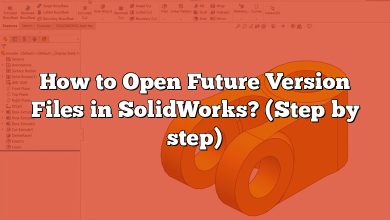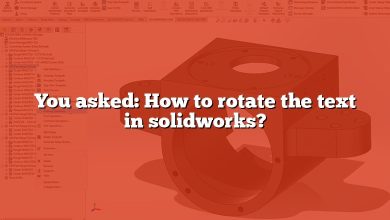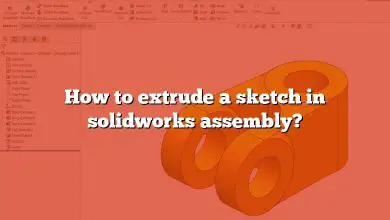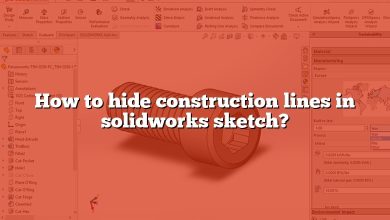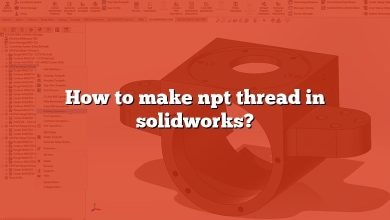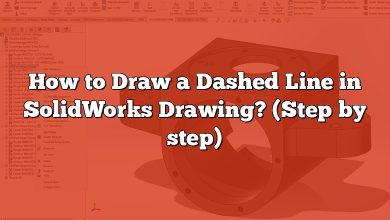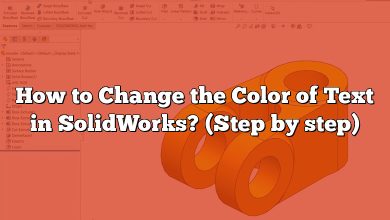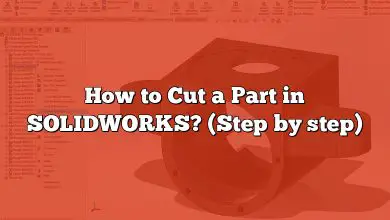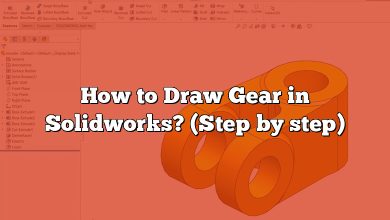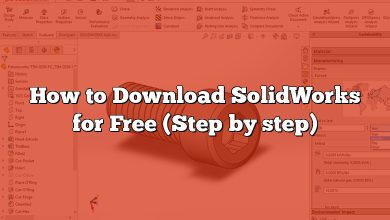Solidworks
-
Solidworks FAQs: Questions with answers
Welcome to our comprehensive guide on “SolidWorks FAQs: Questions with Answers”. SolidWorks is a powerful 3D CAD (Computer-Aided Design) software used by professionals and hobbyists alike to design, engineer, and create models and assemblies.…
-
How to Open SolidWorks Files in Autodesk Inventor (Step-by-step Guide)
For many engineers and designers, the transition between SolidWorks and Autodesk Inventor can present a unique challenge. This comprehensive guide offers a detailed walkthrough on how to open SolidWorks files in Autodesk Inventor, allowing…
-
How to Open Future Version Files in SolidWorks? (Step by step)
SolidWorks is a powerful computer-aided design (CAD) software widely used by engineers and designers to create and manipulate 3D models. As new versions of SolidWorks are released, it becomes essential to understand how to…
-
How to Rotate Text in SolidWorks (Step by step)
In SolidWorks, a popular computer-aided design (CAD) software, users often come across the need to rotate text for various purposes. Whether you want to add labels, annotations, or any other textual information to your…
-
How to Extrude a Sketch in SolidWorks Assembly (Step by step)
Are you looking to learn how to extrude a sketch in a SolidWorks assembly? Look no further! In this comprehensive guide, we will walk you through the process step by step, covering everything you…
-
How to Hide Construction Lines in SolidWorks Sketch (Step by step)
When working with SolidWorks, construction lines play a vital role in creating accurate and precise sketches. However, in certain situations, you may want to hide these construction lines to enhance the visual clarity of…
-
How to Make NPT Thread in SolidWorks (Step by step)
If you’re working with SolidWorks and need to create NPT (National Pipe Taper) threads for your designs, you’ve come to the right place. In this guide, we’ll walk you through the step-by-step process of…
-
How to Draw a Dashed Line in SolidWorks Drawing? (Step by step)
Drawing dashed lines in SolidWorks can be a useful technique when creating technical drawings. Whether you’re highlighting a hidden edge, indicating a folding line, or emphasizing a specific feature, knowing how to draw dashed…
-
How to Change the Color of Text in SolidWorks? (Step by step)
SolidWorks is a powerful computer-aided design (CAD) software widely used by engineers and designers for creating 3D models and simulations. One common requirement in SolidWorks is the ability to change the color of text,…
-
How to Cut a Part in SOLIDWORKS? (Step by step)
SOLIDWORKS is a powerful computer-aided design (CAD) software widely used in various industries for creating 3D models and assemblies. One fundamental operation in SOLIDWORKS is cutting parts, which involves removing material to create voids…
-
How to Draw Gear in Solidworks? (Step by step)
In the world of mechanical engineering and product design, gear design is a crucial aspect that significantly influences a product’s performance and durability. SolidWorks, a widely acclaimed 3D CAD software, is a powerful tool…
-
How to Download SolidWorks for Free (Step by step)
In today’s highly digital and design-driven world, advanced 3D design software like SolidWorks is more vital than ever. However, gaining access to these tools can be expensive, often creating a barrier for students, startups,…