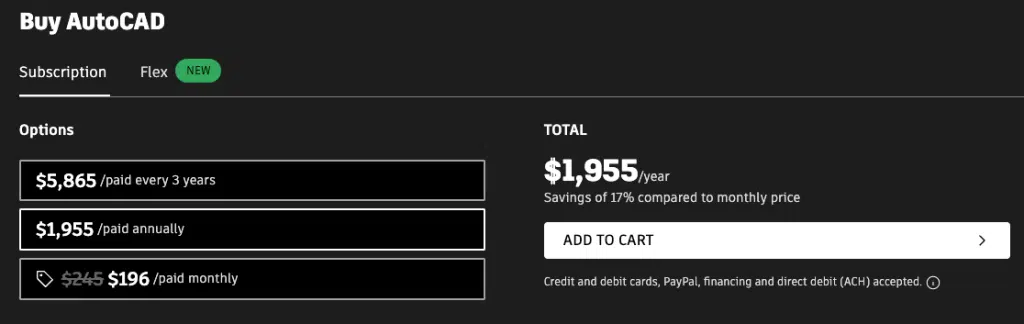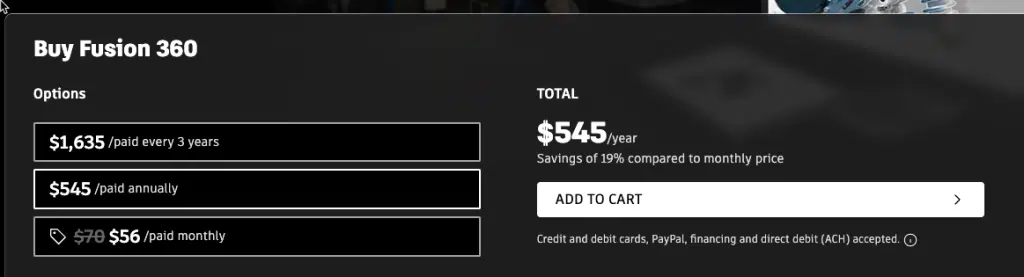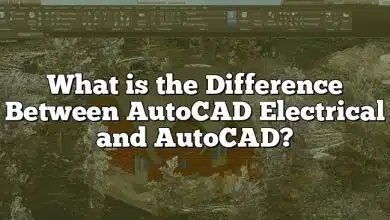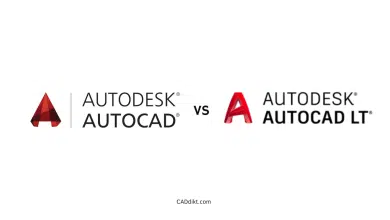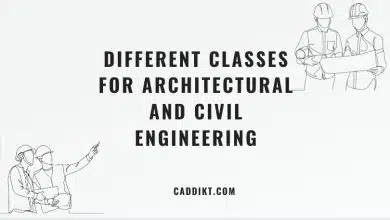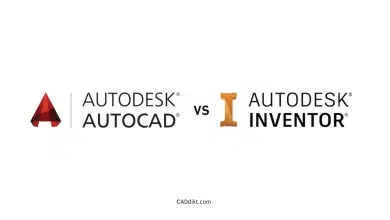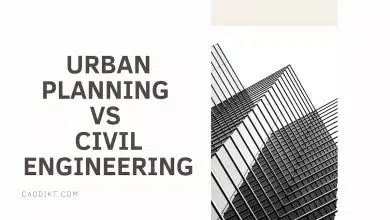In today’s fast-paced world of design and engineering, choosing the right CAD software can significantly impact the efficiency and success of your projects. Among the vast array of CAD tools available, two Autodesk products stand out: AutoCAD and Fusion 360. Both software programs offer unique features and capabilities, catering to different design needs and industries. In this article, we’ll dive into a comprehensive comparison of AutoCAD and Fusion 360, discussing their features, use cases, and how they can benefit users in various fields.
Understanding the differences and similarities between AutoCAD and Fusion 360 can help you make informed decisions about which software best suits your needs. Whether you’re an experienced professional, a student, or a hobbyist, this article will provide you with valuable insights into these powerful CAD tools and how they can enhance your design and engineering workflows.
Key Takeaways
- AutoCAD is a long-standing industry standard for 2D drafting and technical drawing, while Fusion 360 focuses on 3D modeling, simulation, and manufacturing.
- Fusion 360 is a versatile, cloud-based CAD, CAM, and CAE platform used by engineers, designers, and manufacturers across various industries.
- AutoCAD offers specialized versions tailored to different industries, such as architecture, electrical, and mechanical design.
- Fusion 360 offers integrated CAM capabilities for CNC machining and 3D printing, as well as advanced simulation and analysis tools.
- Choosing between AutoCAD and Fusion 360 depends on factors such as budget, workflow, and specific industry requirements.
AutoCAD vs Fusion 360
When it comes to choosing a computer-aided design (CAD) software for your projects, the decision between AutoCAD and Fusion 360 can be a challenging one. Both software programs are developed by Autodesk, but they have their distinct features, advantages, and disadvantages. This comprehensive guide will help you understand the differences between AutoCAD and Fusion 360 and make an informed decision about which one is best suited for your needs.
Overview of AutoCAD
AutoCAD is a well-known 2D and 3D CAD software that has been around since 1982. It is widely used by architects, engineers, and designers across various industries, such as construction, manufacturing, and civil engineering. AutoCAD offers an extensive set of drafting tools, making it the go-to software for professionals who need to create detailed technical drawings and schematics.
Features of AutoCAD
- Extensive 2D drafting and 3D modeling tools
- Customizable interface and tool palettes
- Wide range of file formats supported, including DWG, DXF, and DWF
- Large library of materials, textures, and lighting options
- Add-on applications (AutoCAD Architecture, AutoCAD Civil 3D, etc.) for specialized industries
Overview of Fusion 360
Fusion 360 is a cloud-based 3D CAD, CAM, and CAE software that was introduced in 2013. It is designed for product development, offering a seamless workflow from design to manufacturing. Fusion 360 is suitable for professionals in various industries, including industrial design, mechanical engineering, and manufacturing. The software provides a range of design, simulation, and collaboration tools in a single platform, making it ideal for teams working on complex projects.
Features of Fusion 360
- Parametric, direct, and freeform modeling
- Integrated CAM for CNC machining and 3D printing
- Advanced simulation and analysis tools
- Cloud-based collaboration and version control
- Support for various file formats, including STEP, IGES, and STL
Comparing AutoCAD and Fusion 360
In the quest to determine which software is better between AutoCAD and Fusion 360, let’s compare them based on several key factors.
1. Functionality
- 2D Drafting: AutoCAD is the undisputed king when it comes to 2D drafting. Its advanced tools and features provide precise control over 2D geometry. Fusion 360, although it offers 2D drafting, is primarily geared towards 3D modeling.
- 3D Modeling: While AutoCAD does offer 3D modeling, Fusion 360 offers a more advanced, fully-fledged 3D environment. It’s particularly great for complex assemblies and has powerful tools for parametric modeling, freeform modeling, and direct modeling.
- Simulation: Fusion 360 shines in the area of simulation and testing, offering stress analysis, thermal analysis, and more. AutoCAD doesn’t have this built-in capability.
- CAM: Fusion 360 offers integrated CAM functionality, including 2.5, 3, and 5-axis milling, turning, and nesting. AutoCAD does not have native CAM capabilities.
2. Collaboration
Fusion 360, being a cloud-based tool, is excellent for collaboration. It allows multiple users to work on a design simultaneously from different locations. AutoCAD, being primarily a desktop application, doesn’t support real-time collaboration as seamlessly.
3. Learning Curve
AutoCAD can be complex to learn due to its wide range of tools and features. Fusion 360, while also complex due to its diverse capabilities, is often praised for its intuitive interface and streamlined design, which can make the learning process a bit easier.
4. Price
As of this Mai 2023, Fusion 360 has a more affordable subscription price compared to AutoCAD, making it a more accessible choice for individual users and small companies.
| Software | Monthly Subscription (USD) | Yearly Subscription (USD) |
|---|---|---|
| AutoCAD | $196 | $1,955 |
| Fusion 360 | $56 | $545 |
AutoCAD vs Fusion 360: Industry-Specific Applications
It’s important to consider industry-specific applications when choosing between AutoCAD and Fusion 360.
For Architecture and Civil Engineering
AutoCAD’s 2D drafting and detailed drawing features make it a preferred choice in the architecture and civil engineering industries. Also, AutoCAD Architecture, a version of AutoCAD specifically tailored for architects, provides an enhanced toolset that automates tedious drafting tasks, reduces errors, and increases efficiency.
For Product Development and Industrial Design
Fusion 360’s 3D modeling capabilities, integrated CAM, and cloud-based collaboration tools make it an excellent choice for product development and industrial design. Its ability to simulate and test designs before manufacturing makes it particularly useful in these fields.
For Mechanical Engineering
Both AutoCAD and Fusion 360 have applications in mechanical engineering. AutoCAD Mechanical, a specialized version of AutoCAD, offers a library of standards-based parts and tools which can help accelerate mechanical design processes. However, Fusion 360’s 3D modeling capabilities and integrated CAE tools give it an edge in creating and optimizing complex mechanical assemblies.
User Experience: AutoCAD vs Fusion 360
Interface
AutoCAD’s interface, while robust and customizable, can be overwhelming due to the plethora of tools and features it offers. Fusion 360, however, is praised for its modern, streamlined interface. Its workspace is divided into design, rendering, animation, simulation, CAM, and drawing environments, allowing users to focus on specific tasks.
Performance
AutoCAD, being a desktop-based application, depends heavily on the user’s system resources. Complex designs may slow down the software on less powerful computers. Fusion 360, being cloud-based, offloads some of the heavy processing to the cloud, which can lead to smoother performance on less powerful machines. However, a stable and fast internet connection is crucial for Fusion 360 to work seamlessly.
Customer Support
Both AutoCAD and Fusion 360 have a vast community of users and experts, providing excellent community support via online forums and tutorials. Autodesk also offers direct customer support for both software.
AutoCAD vs Fusion 360: Flexibility and Customization
AutoCAD
AutoCAD offers a high degree of customization, allowing users to modify the interface and create custom commands, macros, and tool palettes. It also supports a wide range of plugins that can extend its functionality.
Fusion 360
Fusion 360 offers flexibility in terms of how you model, allowing for parametric, direct, and freeform modeling. However, its cloud-based nature limits the level of interface customization compared to AutoCAD.
AutoCAD vs Fusion 360: Key Differences
- 2D Drafting vs 3D Modeling: AutoCAD excels in 2D drafting and technical drawing, while Fusion 360 is more focused on 3D modeling and product development. If your work primarily involves 2D design, AutoCAD may be a better fit. On the other hand, if you need to create complex 3D models and assemblies, Fusion 360 could be more suitable.
- Interface and Customization: AutoCAD offers a highly customizable interface and tool palettes, allowing users to tailor the software to their needs. Fusion 360 has a more modern and user-friendly interface, but it may not be as customizable as AutoCAD.
- File Compatibility: AutoCAD supports a wide range of file formats, including its native DWG format, which is widely used in the industry. Fusion 360 also supports various file formats but may not have the same level of compatibility with third-party software and hardware as AutoCAD.
- Collaboration and Cloud Features: Fusion 360 has built-in cloud-based collaboration and version control, making it easier for teams to work together on projects. AutoCAD does not have these features natively but can integrate with Autodesk’s cloud-based solutions, such as BIM 360 and A360.
- Simulation and Manufacturing: Fusion 360 provides advanced simulation and analysis tools for testing and validating designs. It also has integrated CAM capabilities for CNC machining and 3D printing. AutoCAD does not have these features built-in but can be extended with add-on applications like AutoCAD Mechanical and third-party CAM software.
- Industry-Specific Tools: AutoCAD offers specialized versions and add-on applications tailored to specific industries, such as AutoCAD Architecture and AutoCAD Civil 3D. These specialized tools can provide additional functionality and efficiency for users in those fields. Fusion 360, while versatile, does not have the same industry-specific features as AutoCAD.
- Pricing and Licensing: AutoCAD is available as a standalone product with a subscription-based licensing model, while Fusion 360 is offered as a cloud-based service with a monthly or annual subscription. The pricing of both software packages can vary depending on the specific version, options, and user requirements, but Fusion 360 is generally considered more affordable, especially for small businesses and individual users.
AutoCAD vs Fusion 360: System Performance
While both AutoCAD and Fusion 360 are optimized for high performance, the nature of your project and the capabilities of your hardware can influence the efficiency of these tools.
AutoCAD
AutoCAD’s performance is directly tied to the power of your local machine. It benefits significantly from a powerful processor, high-speed RAM, and a dedicated graphics card, especially when working with complex 3D models or large assemblies. For larger files and more complex drawings, system performance can be a limiting factor.
Fusion 360
Fusion 360, being cloud-based, can offload some of the processing burden to Autodesk’s servers. This can be particularly beneficial when working with large, complex 3D models, as it allows for smoother operations even on less powerful hardware. However, the performance of Fusion 360 is also dependent on the quality of your internet connection. Slower internet speeds can hamper the efficiency and responsiveness of Fusion 360.
AutoCAD vs Fusion 360: Future Prospects
In the fast-evolving world of CAD, the future-readiness of a software package is an important consideration.
AutoCAD
AutoCAD has been a mainstay in the industry for decades and continues to be widely used across many sectors. Autodesk consistently updates AutoCAD with new features and improvements, ensuring it remains relevant in the face of emerging technologies and changing user needs.
Fusion 360
As a newer software, Fusion 360 is built with a modern architecture that readily integrates with the latest technologies, including cloud-based collaboration, 3D printing, and generative design. Autodesk’s commitment to regular updates and the integration of user feedback suggests a promising future for Fusion 360.
AutoCAD vs Fusion 360: Pros and Cons
To further compare AutoCAD and Fusion 360, let’s look at the pros and cons of each software:
AutoCAD Pros
- Long-standing industry standard for 2D drafting and 3D modeling
- Highly customizable interface and tool palettes
- Extensive file compatibility with various formats
- Offers specialized versions and add-ons for specific industries
- Large user community and abundant resources for learning
AutoCAD Cons
- Can be expensive, especially for small businesses and individual users
- Steeper learning curve for new users
- Lacks built-in collaboration and cloud features
- No integrated simulation and CAM tools
Fusion 360 Pros
- Comprehensive 3D CAD, CAM, and CAE solution in a single platform
- Cloud-based collaboration and version control
- More affordable pricing and licensing options
- Integrated simulation, analysis, and CAM capabilities
- User-friendly interface and easier learning curve for new users
Fusion 360 Cons
- Limited 2D drafting capabilities compared to AutoCAD
- Less customization and industry-specific features
- May have reduced file compatibility compared to AutoCAD
- Requires a stable internet connection for full functionality
Which One Should You Choose: AutoCAD or Fusion 360?
The choice between AutoCAD and Fusion 360 largely depends on your specific needs and the industry you are in.
- If you’re involved in a field that heavily relies on detailed 2D drafting, such as architecture or civil engineering, AutoCAD could be the better choice.
- If you’re in product development or industrial design, where 3D modeling, testing, and manufacturing are key, Fusion 360 could be the more fitting option.
- For mechanical engineering, both could be suitable, with Fusion 360 taking the lead if complex 3D assemblies are a significant part of your work.
Remember that both AutoCAD and Fusion 360 offer free trials. Consider trying each software to see which one feels more intuitive and suits your workflow better.
Useful Links:
- AutoCAD Official Website
- Fusion 360 Official Website
- AutoCAD Community Support
- Fusion 360 Community Support
AutoCAD vs Fusion 360: File Compatibility and Interoperability
One critical aspect to consider when choosing a CAD software is file compatibility and interoperability.
AutoCAD
AutoCAD uses the DWG file format, which has become an industry standard. It can import a wide variety of file types, including DXF, DGN, and PDF. AutoCAD can also export to these file types, as well as image formats like JPEG and PNG, making it easy to share your designs.
Fusion 360
Fusion 360 supports many common file formats, including DWG, DXF, STL, and STEP. It can also import and export the proprietary Autodesk Inventor file format (.ipt and .iam), offering seamless integration with other Autodesk software. However, Fusion 360’s cloud-based nature means that all your designs are automatically saved and backed up in the cloud, providing an additional layer of data security.
AutoCAD vs Fusion 360: System Requirements
Before investing in either software, ensure your system meets the necessary requirements.
AutoCAD System Requirements (2023 Version):
- Operating System: 64-bit OS that follows Autodesk’s Product Support Lifecycle policy.
- Processor: Basic: 2.5–2.9 GHz processor / Recommended: 3+ GHz processor
- Memory: Basic: 8 GB / Recommended: 16 GB
- Display Resolution: 1920 x 1080 with True Color
- Disk Space: 7.0 GB
Fusion 360 System Requirements (2023 Version):
- Operating System: Apple macOS Mojave v10.14; High Sierra v10.13; Sierra v10.12-64-bit Microsoft Windows 10.
- CPU: 64-bit processor (32-bit not supported), 4 cores, 1.7 GHz Intel Core i3 processor or equivalent
- Memory: 4GB RAM (integrated graphics recommend 6GB)
- Disk Space: 2.5 GB
- Internet: A high-speed internet connection
Please note that these are the minimum requirements, and actual needs may vary depending on the size and complexity of your projects.
AutoCAD vs Fusion 360: Training and Resources
Both AutoCAD and Fusion 360 offer extensive resources and training materials to help you master their software.
AutoCAD
AutoCAD provides a comprehensive range of learning materials:
- AutoCAD Learning Path: This is an online self-paced course that provides a comprehensive introduction to the software’s capabilities.
- Autodesk University: Offers numerous free courses, webinars, and tutorials.
- AutoCAD Certified User Examination: This certification can enhance your professional credibility by validating your skills and knowledge in using AutoCAD.
Fusion 360
Fusion 360 also offers a wide array of learning resources:
- Fusion 360 Learning Path: Provides a structured, self-paced introduction to Fusion 360, perfect for new users.
- Autodesk Design Academy: Offers free courses on Fusion 360, along with projects and resources.
- Fusion 360 Certification: Autodesk offers a certification exam for Fusion 360, which can bolster your professional standing.
Final Verdict: AutoCAD vs Fusion 360
In the end, the choice between AutoCAD and Fusion 360 should be determined by your specific needs, the industry you’re in, and your preferred workflow.
AutoCAD shines in industries that require detailed 2D drafting and 3D design. It has been a reliable mainstay in the fields of architecture, civil engineering, and construction due to its comprehensive toolset and precise detailing capabilities. Its robustness, extensive customization options, and extensive support for various file formats make it a solid choice for professionals.
Fusion 360, on the other hand, is an excellent tool for product development, industrial design, and mechanical engineering tasks. Its strengths lie in its integrated approach to 3D design, with CAD, CAM, and CAE capabilities all in one place. Additionally, Fusion 360’s cloud-based collaboration features, modern user interface, and focus on future technologies make it an attractive choice, particularly for those engaged in innovative, forward-looking projects.
Regardless of the software you choose, both AutoCAD and Fusion 360 are backed by Autodesk, a company with a long-standing reputation for excellence in design and engineering software. Both tools are continually updated and improved, ensuring they stay relevant and useful in the ever-evolving landscape of design and engineering.
FAQ: AutoCAD vs Fusion 360
1. Is Fusion 360 considered CAD?
Yes, Fusion 360 is considered a CAD (Computer-Aided Design) software. It is a powerful, cloud-based 3D CAD, CAM, and CAE platform developed by Autodesk. Fusion 360 is designed to help engineers, designers, and manufacturers create innovative products by offering a range of tools for 3D modeling, simulation, and manufacturing.
Fusion 360 provides a parametric, direct, and freeform modeling environment, allowing users to create complex models and assemblies. It also supports various file formats, making it compatible with other CAD software. With its cloud-based features, Fusion 360 facilitates collaboration and version control among team members, making it an excellent choice for product development.
2. Do engineers use Fusion 360?
Yes, engineers across various industries use Fusion 360 for their design and engineering tasks. The software is suitable for mechanical engineers, industrial designers, and manufacturers, among others. Fusion 360 offers a comprehensive set of tools for 3D modeling, simulation, and manufacturing, which are essential for engineers to create, analyze, and test their designs.
Fusion 360’s integrated simulation tools enable engineers to conduct stress analysis, thermal analysis, and motion studies, ensuring the reliability and performance of their designs. Additionally, the software’s cloud-based collaboration features allow engineers to work together seamlessly on projects, streamlining the product development process.
3. Is Fusion 360 good for architecture?
While Fusion 360 is a powerful and versatile 3D design software, it is not specifically tailored for architectural design. Fusion 360 focuses on product design and manufacturing, making it more suitable for mechanical engineering and industrial design projects.
For architectural design, other software programs like AutoCAD Architecture, Revit, or ArchiCAD may be more appropriate. These tools are specifically designed for architectural drafting and modeling, offering features such as BIM (Building Information Modeling) capabilities, parametric building components, and extensive libraries of architectural elements.
4. Is Fusion 360 worth learning?
Fusion 360 is absolutely worth learning if you are involved in product design, mechanical engineering, or manufacturing. The software provides a comprehensive set of tools for 3D modeling, simulation, and manufacturing in a single platform, streamlining the entire product development process.
Learning Fusion 360 can enhance your skillset, making you more versatile and valuable as a designer or engineer. Additionally, Fusion 360 has a relatively user-friendly interface and offers various online resources and tutorials, making it more accessible to beginners compared to other CAD software.
5. Is Fusion 360 free anymore?
Fusion 360 offers a free version called “Fusion 360 for Personal Use” aimed at hobbyists and non-commercial users. This version provides access to the core features of Fusion 360, with some limitations such as reduced cloud storage and restricted access to certain advanced features.
For commercial use or to access the complete set of Fusion 360 features, a subscription is required. Autodesk offers monthly and annual subscription plans, as well as discounted plans for students, educators, and startups.
6. Does NASA use Fusion 360?
While it is not publicly confirmed if NASA uses Fusion 360 specifically, it is known that NASA utilizes various CAD software programs for design and engineering tasks. Fusion 360’s advanced simulation and manufacturing capabilities make it a potential candidate for use in some of their projects.
NASA has a history of collaborating with Autodesk on various projects, such as the Mars Rover and the Orion spacecraft. Autodesk’s software, including Fusion 360, has been used to create innovative designs and improve existing technologies in aerospace engineering and other fields.
7. Is learning Fusion 360 hard?
Learning Fusion 360 can be relatively easy compared to other
CAD software, thanks to its user-friendly interface and the availability of various learning resources. While it may initially seem complex due to its numerous features and tools, Fusion 360 is designed with a more modern and intuitive interface that makes it easier for beginners to pick up.
Autodesk offers a wealth of online tutorials, video courses, and documentation to help users learn Fusion 360. There are also active online communities and forums where users can ask questions, share their experiences, and receive guidance from experienced Fusion 360 users.
However, it’s essential to note that mastering any CAD software requires time, patience, and practice. As you become more familiar with Fusion 360’s features and workflows, you’ll find it easier to navigate and use the software effectively for your design and engineering projects.
8. Is Fusion 360 used by professionals?
Yes, Fusion 360 is widely used by professionals in various industries, including mechanical engineering, industrial design, and manufacturing. The software offers a comprehensive set of tools for 3D modeling, simulation, and manufacturing, making it a valuable asset for product development.
Fusion 360’s cloud-based collaboration and version control features make it an attractive choice for teams working on complex projects. Professionals also benefit from the software’s integrated CAM capabilities for CNC machining and 3D printing, as well as its advanced simulation and analysis tools for validating designs.
9. How does Fusion 360 compare to other CAD software like SolidWorks?
Fusion 360 and SolidWorks are both powerful 3D CAD software with a range of features and capabilities. SolidWorks, developed by Dassault Systèmes, is a widely used parametric modeling software with robust tools for 3D modeling, simulation, and analysis.
While both software programs have their strengths, Fusion 360 offers some advantages, such as cloud-based collaboration, integrated CAM capabilities, and more affordable pricing options. However, SolidWorks is known for its extensive feature set and is considered the industry standard in various sectors, particularly mechanical engineering and product design.
Choosing between Fusion 360 and SolidWorks depends on factors such as budget, workflow, and specific industry requirements. Both software programs offer free trials, allowing users to test and compare their features before making a decision.
10. Can Fusion 360 replace AutoCAD?
Fusion 360 cannot entirely replace AutoCAD, as both software programs cater to different design needs and workflows. AutoCAD is a long-standing industry standard for 2D drafting and technical drawing, while Fusion 360 focuses on 3D modeling and product development.
For professionals primarily working with 2D design and technical drawings, AutoCAD remains the preferred choice. However, if your work involves 3D modeling, simulation, and manufacturing, Fusion 360 offers a comprehensive solution in a single platform.
It’s important to evaluate your specific needs and requirements before choosing between AutoCAD and Fusion 360. In some cases, professionals may benefit from using both software programs in conjunction, depending on the nature of their projects.
11. What are the system requirements for Fusion 360?
Fusion 360 is designed to work on a variety of systems, but there are minimum and recommended system requirements for optimal performance. The minimum system requirements include:
- Operating System: Windows 8.1 (64-bit) or macOS 10.14 Mojave or later
- Processor: 64-bit processor (Intel or AMD)
- Memory: 4 GB RAM
- Graphics: Dedicated GPU with 1 GB or integrated GPU with 2 GB
For better performance, the recommended system requirements are:
- Operating System: Windows 10 (64-bit) or macOS 10.15 Catalina or later
- Processor: 3 GHz or faster, 64-bit processor (Intel or AMD)
- Memory
- Memory: 8 GB RAM or more
- Graphics: Dedicated GPU with 4 GB or more
Additionally, a stable internet connection is required for accessing cloud-based features and for software installation and updates. It is important to ensure that your computer meets these requirements for a seamless experience with Fusion 360.
12. How long does it take to become proficient in Fusion 360?
The time it takes to become proficient in Fusion 360 varies depending on factors such as your background, experience with CAD software, and the amount of time you dedicate to learning and practicing. For those new to CAD, it may take several weeks or even months of consistent practice to become comfortable with Fusion 360’s features and tools.
For users with prior experience in other CAD software, the learning curve may be shorter, as they are already familiar with key concepts and principles. In either case, taking advantage of Autodesk’s learning resources, such as tutorials, webinars, and online courses, can help speed up the learning process.
It is essential to practice regularly, work on real-world projects, and engage with the Fusion 360 community to gain confidence and improve your skills over time.
13. Can I import AutoCAD files into Fusion 360?
Yes, Fusion 360 supports importing AutoCAD files, making it easier to transition between the two software programs or work on projects that require both 2D and 3D design elements. You can import DWG and DXF files from AutoCAD into Fusion 360, allowing you to continue working on your designs and incorporate them into your Fusion 360 projects.
When importing AutoCAD files, you may need to adjust the scale, units, or orientation to ensure that the imported geometry aligns correctly with your Fusion 360 project. It is also important to note that certain features or elements from AutoCAD may not be directly transferable to Fusion 360, so some manual adjustments or workarounds may be required.
14. Can I use Fusion 360 offline?
While Fusion 360 is a cloud-based software, it does offer limited offline functionality. You can access and work on your designs in Fusion 360 without an internet connection for up to two weeks. During this time, you can create, edit, and save files locally on your computer.
However, certain features, such as cloud rendering, cloud simulation, and online collaboration, are unavailable when working offline. Also, when working offline, version control and file syncing are disabled, so it’s crucial to ensure that your files are synced and up-to-date once you regain internet access.
To work offline, you need to enable the offline mode in Fusion 360’s preferences before losing your internet connection. It is essential to be aware of the limitations and plan accordingly if you anticipate working offline for an extended period.
15. Can Fusion 360 be used for 3D printing?
Yes, Fusion 360 is an excellent choice for 3D printing, as it offers integrated tools for designing, preparing, and exporting models for 3D printing. Fusion 360 supports various 3D printing file formats, such as STL, OBJ, and 3MF, which are widely used in 3D printing workflows.
Fusion 360’s parametric and freeform modeling capabilities allow users to create complex and detailed 3D models suitable for 3D printing. Additionally, the software provides tools for optimizing designs for 3D printing, such as checking for errors, analyzing wall thickness, and generating support structures.
By utilizing Fusion 360 for 3D printing, users can streamline their design-to-manufacturing process, creating high-quality prototypes and end-use parts with greater efficiency and precision.
Making the Right Choice: AutoCAD or Fusion 360
AutoCAD and Fusion 360 each offer unique advantages, depending on your design requirements and industry. AutoCAD remains the go-to choice for professionals working primarily with 2D design and technical drawings, while Fusion 360 excels in product development, offering a comprehensive set of tools for 3D modeling, simulation, and manufacturing in a single platform.
Ultimately, the decision between AutoCAD and Fusion 360 comes down to your specific needs, project requirements, and budget. By understanding the strengths and weaknesses of each software, you can make an informed decision and choose the best CAD tool for your projects. No matter which software you decide to use, investing time in learning and mastering these powerful tools will undoubtedly elevate your design and engineering capabilities, making you a valuable asset in the competitive world of design and engineering.
Ultimately, it is essential to carefully evaluate your design needs, workflow, and budget before committing to one software over the other. Both AutoCAD and Fusion 360 offer free trials, so you can test each program to see which one best fits your needs. Furthermore, Autodesk provides various resources and support options to help you make the most of your chosen software, ensuring you have the right tools to bring your ideas to life.