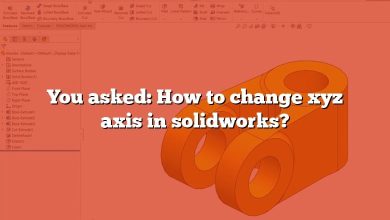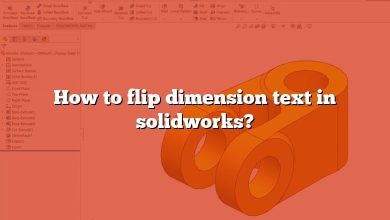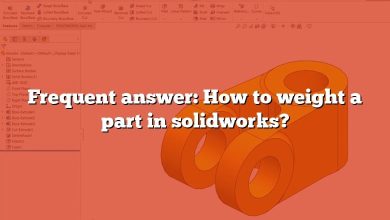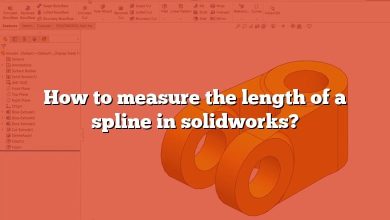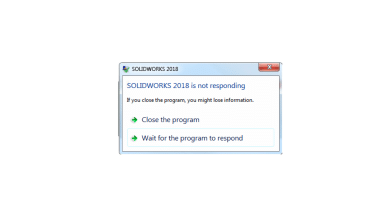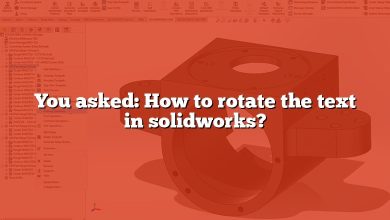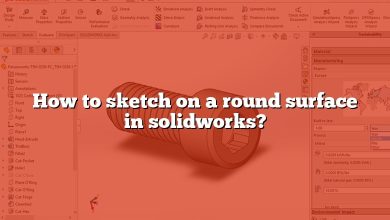In today’s highly digital and design-driven world, advanced 3D design software like SolidWorks is more vital than ever. However, gaining access to these tools can be expensive, often creating a barrier for students, startups, and individual users. But what if you could download SolidWorks for free, legally and ethically? This comprehensive, step-by-step guide is here to help you do just that. We’ll explore how to take advantage of the various licensing options that SolidWorks offers, including educational and entrepreneurial licenses, as well as trial versions, ensuring that you’re equipped to navigate the world of 3D design without breaking the bank. Let’s dive in!
How to Download SolidWorks for Free
SolidWorks is a highly regarded Computer-Aided Design (CAD) software. Its powerful features allow engineers and designers to transform ideas into tangible, three-dimensional models. The one caveat is that it typically comes at a high price. But did you know that you can download SolidWorks for free under certain conditions? In this article, we’ll take you through the comprehensive steps to do just that.
Please note: downloading software illegally is against the terms of use and can result in severe penalties. This article only explores legal ways to download SolidWorks for free.
Understanding SolidWorks Licensing
SolidWorks, developed by Dassault Systemes, operates on a licensing system. They provide several ways for users to access their software legally for free:
- Educational License: If you’re a student or teacher at an accredited institution, you may be eligible for an educational license.
- Entrepreneurial License: Startups and entrepreneurs can apply for this license under certain conditions.
- Trial License: A limited-time trial version is available for those who want to test out the software.
Steps to Get SolidWorks for Free
Step 1: Check Your Eligibility
Firstly, you need to verify if you’re eligible for a free SolidWorks license. As mentioned, students, educators, startups, and entrepreneurs can potentially qualify for a complimentary license.
- For students and educators, check with your institution if they have an agreement with SolidWorks. If so, you can obtain a serial number from them to proceed with the download.
- Startups and entrepreneurs can apply for the SolidWorks for Entrepreneurs program.
Step 2: Apply for the License
Once you’ve determined your eligibility, it’s time to apply for the license:
- Students and educators need to request a serial number from their institution.
- Entrepreneurs and startups can fill out the application form on the SolidWorks website.
Step 3: Download and Install
After you receive the serial number or approval for your application, you can now download and install SolidWorks:
- Visit the official SolidWorks download page.
- Choose the version you want to download.
- Input your serial number.
- Follow the on-screen instructions to complete the installation process.
Getting a SolidWorks Trial License
If you’re not eligible for a free educational or entrepreneurial license, you can still get a SolidWorks trial license. The trial version gives you access to all the functionalities of the software for a limited period. Here’s how to get it:
- Visit the SolidWorks trial page.
- Fill out the form to request a trial license.
- Upon approval, you’ll receive an email with the download link and further instructions.
Please note that while the trial version is free, it’s only available for a short time. After the trial period ends, you’ll need to purchase a license if you wish to continue using the software.
Tips and Tricks for SolidWorks Beginners
Once you’ve downloaded SolidWorks, it’s time to get started. Here are some handy resources that you can check out to make your SolidWorks journey easier:
- SolidWorks Tutorials – This is a great starting point for beginners. The tutorials cover various aspects of SolidWorks and help you get familiar with the software.
- SolidWorks Forums – Join the SolidWorks community to ask questions, share your work, and learn from others.
- SolidWorks YouTube Channel – The official YouTube channel has several useful videos, including tips and tricks, tutorials, and more.
Legal Implications of Using SolidWorks Unlawfully
Remember, illegally downloading and using any software, including SolidWorks, is against the law and can lead to serious consequences, including:
- Fines and legal penalties.
- Security threats such as viruses and malware.
- Unstable or non-functional software.
Always follow the proper channels to download SolidWorks. This not only ensures that you’re abiding by the law, but also gives you access to full functionality, support, and updates.
FAQ
1. What is a free version of SOLIDWORKS?
The free version of SOLIDWORKS is a fully functional version of the software available to specific groups, such as students, educators, and entrepreneurs. This version is not a scaled-down or limited version; instead, it offers the full range of SOLIDWORKS’ capabilities. However, it’s important to note that access to the free version is time-bound and tied to the duration of the license granted.
2. Who owns SOLIDWORKS?
SOLIDWORKS is owned by Dassault Systèmes, a French company that is one of the world leaders in 3D design software, 3D Digital Mock Up, and Product Lifecycle Management (PLM) solutions. Dassault Systèmes has been developing SOLIDWORKS since its acquisition in 1997.
3. Does SOLIDWORKS license expire?
Yes, SOLIDWORKS licenses do expire. The length of time a license lasts depends on the type of license you have. For example, educational licenses typically last for one year, while trial licenses last for a much shorter period, usually around 30 days. Once a license expires, you’ll need to renew it or purchase a new one to continue using the software.
4. How do I install SOLIDWORKS student edition for free?
To install the student edition of SOLIDWORKS for free, you need to be part of an educational institution that has an agreement with SOLIDWORKS. If you are, contact your institution to receive a serial number. Then, go to the SOLIDWORKS download page, input your serial number, and follow the download and installation instructions.
5. How long is SOLIDWORKS free trial?
The length of the SOLIDWORKS free trial can vary, but it’s typically around 30 days. This trial period gives you access to all the features of the software, allowing you to explore its capabilities and decide whether it’s the right fit for your needs.
6. How long is SOLIDWORKS student edition?
The SOLIDWORKS student edition typically lasts for one year. This is a full-feature version of the software that’s made available to students and educators at accredited institutions. The license’s duration may vary depending on the agreement between the institution and SOLIDWORKS.
7. How much does SOLIDWORKS cost for schools?
The cost of SOLIDWORKS for schools depends on various factors, such as the type of license needed, the number of users, and the agreement with Dassault Systèmes. It’s best for the institution to contact Dassault Systèmes directly for an accurate quote.
8. Is SOLIDWORKS better than AutoCAD?
SOLIDWORKS and AutoCAD are both powerful tools, but they serve different purposes. AutoCAD is primarily a 2D design tool with some 3D capabilities, used widely in architecture and engineering for drafting. On the other hand, SOLIDWORKS is a 3D modeling software used for complex designs, simulations, and rendering. The choice between the two depends on your specific needs.
9. Is SOLIDWORKS free for personal use?
SOLIDWORKS is not typically free for personal use. However, there are exceptions for certain groups, such as students, educators, and some entrepreneurs under specific conditions. For the general public, SOLIDWORKS offers a free trial, and licenses can be purchased for continued use.
10. Is SOLIDWORKS free for students?
Yes, SOLIDWORKS offers a free student edition to students at accredited educational institutions. This license gives students access to the full version of the software for a specified duration, usually one year.
11. What does SOLIDWORKS cost?
The cost of SOLIDWORKS depends on the type of license you require. As of my knowledge cutoff in September 2021, a standalone license for SOLIDWORKS Standard cost approximately $3,995, with additional costs for annual maintenance and support. For the most current pricing, it’s best to contact Dassault Systèmes directly or a certified SOLIDWORKS reseller.
12. Which is better Fusion 360 or SOLIDWORKS?
Both Fusion 360 and SOLIDWORKS offer robust capabilities for 3D modeling and design. Fusion 360, developed by Autodesk, is cloud-based and offers a more comprehensive set of tools for product development, including CAD, CAM, and CAE. It’s also more affordable, making it popular among startups and small businesses. On the other hand, SOLIDWORKS is often chosen for its advanced simulation capabilities and wide industry acceptance. The choice between the two depends on your specific needs, budget, and industry requirements.
Conclusion,
while there are several ways to download SolidWorks for free, it’s crucial to understand that not everyone will qualify. If you don’t, consider using the trial version or purchasing a license. The investment will be well worth it for the robust features and capabilities that SolidWorks offers.