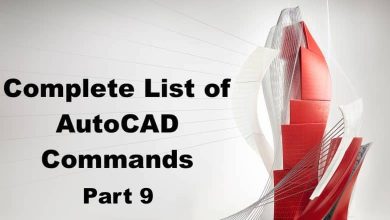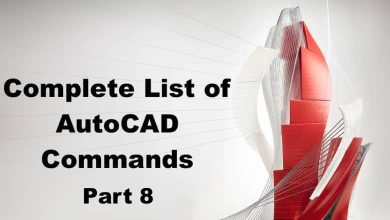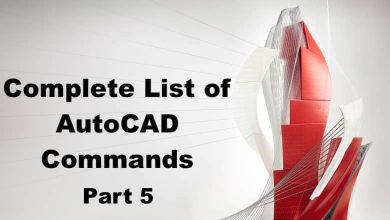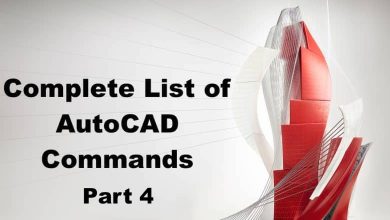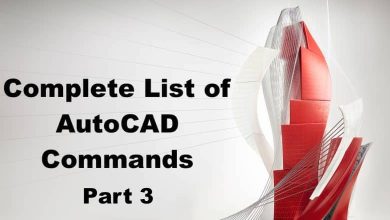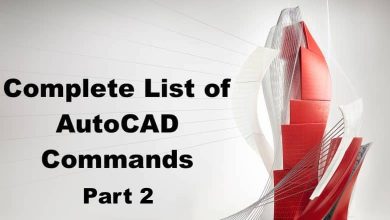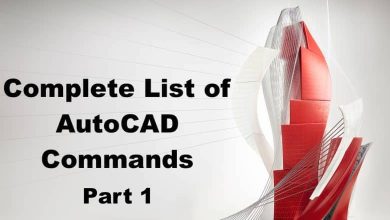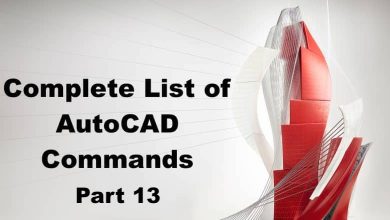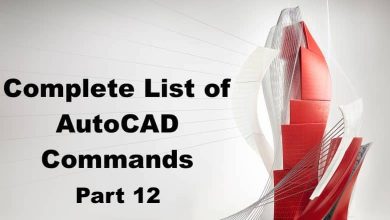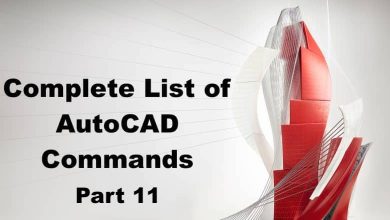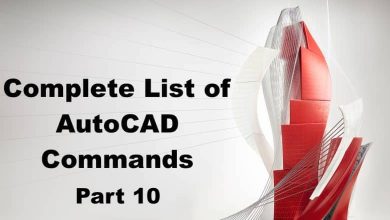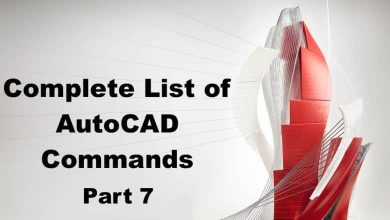Glossaries
-

800 AutoCAD Commands [With PDF eBook to download for free] (PART 9)
NAVBAR: NAVBAR is a command in AutoCAD that displays a floating toolbar that provides quick access to navigation and view control tools. The toolbar includes options to pan, zoom, rotate, and navigate through the…
-

800 AutoCAD Commands [With PDF eBook to download for free] (PART 8)
MAKELISPAPP: The MAKELISPAPP command is used to create a new AutoCAD application file from a LISP program. It allows you to package LISP programs as stand-alone applications that can be distributed to other AutoCAD…
-

800 AutoCAD Commands [With PDF eBook to download for free] (PART 5)
EATTEDIT: The EATTEDIT command is used to edit the attribute values of selected objects or blocks. Attributes are special properties that can be attached to objects or blocks and can contain information such as…
-

800 AutoCAD Commands [With PDF eBook to download for free] (PART 4)
DATAEXTRACTION: The DATAEXTRACTION command allows you to extract data from your AutoCAD drawing and create a table or file containing the extracted data. You can specify the types of data to extract and the…
-

800 AutoCAD Commands [With PDF eBook to download for free] (PART 3)
CAL: Opens the Windows calculator. This command can be used to open the Windows calculator directly from within AutoCAD, without having to switch to another application. Cal command is a useful tool for performing…
-

800 AutoCAD Commands [With PDF eBook to download for free] (PART 2)
BACTION: The BACTION command is used to execute a custom action defined in a toolbar or menu in AutoCAD. Custom actions are user-defined commands or scripts that can be added to AutoCAD’s interface to…
-

800 AutoCAD Commands [With PDF eBook to download for free] (PART 1)
Are you seeking to harness the full potential of AutoCAD, but find yourself overwhelmed by the multitude of commands available? Look no further. Our comprehensive guide titled “800 AutoCAD Commands: A Comprehensive Guide” is…
-

800 AutoCAD Commands [With PDF eBook to download for free] (PART 13)
U: U is an AutoCAD command that is used to undo the previous action or command in the drawing. This command is useful when you want to undo a mistake or a change that…
-

800 AutoCAD Commands [With PDF eBook to download for free] (PART 12)
TABLE: The TABLE command in AutoCAD allows you to create or modify a table object in your drawing. You can specify the number of rows and columns, the cell size and style, and the…
-

800 AutoCAD Commands [With PDF eBook to download for free] (PART 11)
SAVE: Saves the current drawing. Use this command frequently to avoid losing any changes made to your drawing. SAVEAS: Saves the current drawing under a new name or file format. Use this command when…
-

800 AutoCAD Commands [With PDF eBook to download for free] (PART 10)
QCCLOSE: QCCLOSE is a command that closes the QuickCalc calculator in AutoCAD. This command is useful when you want to quickly close the calculator and return to your drawing. Using QCCLOSE, you can avoid…
-

800 AutoCAD Commands [With PDF eBook to download for free] (PART 7)
ID: ID is a command in AutoCAD that allows users to display the object and entity information for a selected object in their drawing. This command is useful when working with drawings that require…