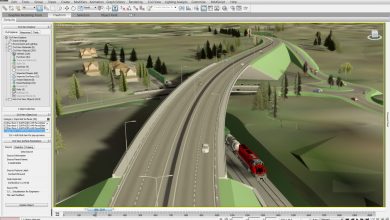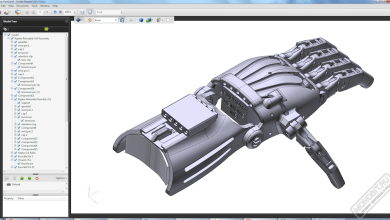In today’s fast-paced world, the demand for efficient and portable design tools is higher than ever. Architects, engineers, designers, and artists rely on CAD (Computer-Aided Design) applications to bring their ideas to life, streamline their workflows, and collaborate effectively with their teams. Mobile CAD apps for iPad (Pro) and Android devices have emerged as valuable tools for professionals and beginners alike, offering a range of features and capabilities that cater to various fields and industries.
In this article, we explore 20 popular CAD apps available for iPad (Pro) and Android devices, providing an overview of each app’s features, domain of use, pros, cons, platform compatibility, pricing, and download links. Additionally, we have compiled a comprehensive FAQ section to address common questions and concerns related to mobile CAD apps, as well as tips on how to choose the right app for your needs and improve your CAD skills.
Key Takeaways:
- CAD apps for iPad (Pro) and Android devices offer a variety of features and capabilities, catering to different fields, such as architecture, engineering, construction, design, illustration, and education.
- Mobile CAD apps can complement desktop CAD software, providing on-the-go design capabilities, remote collaboration, and access to files from anywhere.
- Choosing the right CAD app depends on factors such as your specific requirements, expertise, budget, and preferred platform.
- Improving your skills in using a CAD app can be achieved through consistent practice, utilizing learning resources, and engaging with the user community.
The Best CAD Apps for iPad (Pro) & Android
AutoCAD Mobile
Description: AutoCAD Mobile is a versatile CAD app designed for on-the-go professionals and students in architecture, engineering, construction, and design. The app allows you to view, edit, and create 2D and 3D CAD drawings, collaborate with team members, and access DWG files from multiple cloud storage services. AutoCAD Mobile offers an intuitive touch interface, making it easy to create accurate drawings and measurements even on a small screen.
Domain of Use: Architecture, Engineering, Construction, and Design.
Pros:
- Access and edit DWG files anytime, anywhere
- Collaborate with team members in real-time
- Intuitive touch interface for easy drawing and measurement
Cons:
- Limited features compared to the desktop version
- Subscription-based pricing
Platform: iPad (Pro) and Android
Pricing: Free with limited features, paid subscription for full access
Download Link: AutoCAD Mobile – iOS
Shapr3D
Description: Shapr3D is a professional 3D modeling app designed specifically for the iPad Pro and Apple Pencil. The app uses the power of the iPad Pro and intuitive touch controls to create high-quality 3D models with ease. Shapr3D supports parametric modeling, making it suitable for industrial design, mechanical engineering, and other professional applications. The app is also compatible with popular CAD software, allowing for seamless integration into existing workflows.
Domain of Use: Industrial Design, Mechanical Engineering, and Product Design
Pros:
- Designed specifically for the iPad Pro and Apple Pencil
- Intuitive touch controls for easy 3D modeling
- Parametric modeling capabilities
Cons:
- Only available on iPad Pro
- Subscription-based pricing
Platform: iPad (Pro)
Pricing: Free with limited features, paid subscription for full access
Download Link: Shapr3D – iOS
Morpholio Trace
Description: Morpholio Trace is a sketching and drawing app designed for architects, designers, and creatives. It combines traditional pen and paper techniques with digital tools to create a unique and intuitive drawing experience. The app features an array of tools for sketching, including layers, stencils, and smart fill. Morpholio Trace also offers collaboration features, allowing users to work together on projects in real-time.
Domain of Use: Architecture, Interior Design, and Creative Sketching
Pros:
- Intuitive drawing tools for architects and designers
- Combines traditional and digital techniques
- Collaboration features for real-time teamwork
Cons:
- Limited CAD functionality compared to dedicated CAD apps
- Subscription-based pricing
Platform: iPad (Pro) and Android
Pricing: Free with limited features, paid subscription for full access
Download Link: Morpholio Trace – iOS
SketchUp Viewer
Description: SketchUp Viewer is a mobile app that allows you to view and interact with SketchUp models on your iPad or Android device. With the app, you can easily present your designs to clients, collaborate with team members, and explore complex 3D models on the go. SketchUp Viewer supports AR functionality, allowing you to place and visualize models in real-world environments.
Domain of Use: Architecture, Engineering, Construction, and Design
Pros:
- View and interact with SketchUp models on mobile devices
- AR functionality for real-world visualization
- Collaboration features for team projects
Cons:
- Limited editing capabilities compared to full SketchUp software
- Requires SketchUp subscription for full access
Platform: iPad (Pro) and Android
Pricing: Free with limited features, paid subscription for full access
Download Link: SketchUp Viewer – iOS | SketchUp Viewer – Android
Autodesk FormIt
Description: Autodesk FormIt is a 3D modeling app that enables architects and designers to create conceptual designs on their iPad or Android devices. The app features an intuitive touch interface, making it easy to create and manipulate 3D forms. FormIt integrates with Autodesk Revit, allowing users to export their models to Revit for further development. The app also supports collaboration, so team members can work together on designs in real-time.
Domain of Use: Architecture, Urban Design, and Conceptual Design
Pros:
- Intuitive touch interface for 3D modeling
- Integration with Autodesk Revit
- Collaboration features for real-time teamwork
Cons:
- Limited functionality compared to desktop CAD software
- Requires Autodesk account for full access
Platform: iPad (Pro) and Android
Pricing: Free
Download Link: Autodesk FormIt – iOS | Autodesk FormIt – Android
Onshape
Description: Onshape is a cloud-based CAD platform that enables users to create, edit, and share 3D models on their iPad or Android devices. The app offers a wide range of tools for parametric modeling, assembly design, and drawing creation. Onshape’s cloud-based architecture allows for real-time collaboration, version control, and access to your CAD data from any device. The app also integrates with popular CAD and simulation software for seamless workflow.
Domain of Use: Product Design, Mechanical Engineering, and Industrial Design
Pros:
- Cloud-based CAD platform for on-the-go access
- Real-time collaboration and version control
- Integration with popular CAD and simulation software
Cons:
- Requires internet connection for full functionality
- Subscription-based pricing
Platform: iPad (Pro) and Android
Pricing: Free with limited features, paid subscription for full access
Download Link: Onshape – iOS | Onshape – Android
eDrawings
Description: eDrawings is a powerful 2D and 3D CAD viewer that allows you to view, annotate, and share CAD files on your iPad or Android device. The app supports a wide range of file formats, including DWG, DXF, and native SolidWorks files. eDrawings offers intuitive touch controls for easy navigation and includes AR functionality for visualizing 3D models in real-world environments.
Domain of Use: Engineering, Manufacturing, and Design
Pros:
- View and annotate 2D and 3D CAD files on mobile devices
- Supports a wide range of file formats
- AR functionality for real-world visualization
Cons:
- Limited editing capabilities compared to full CAD software
- Paid app with additional in-app purchases
Platform: iPad (Pro) and Android
Pricing: Paid
Download Link: eDrawings – iOS | eDrawings – Android
Fusion 360
Description: Fusion 360 is a cloud-based 3D CAD, CAM, and CAE platform designed for product development. The mobile app allows you to view, collaborate, and comment on your Fusion 360 designs on your iPad or Android device. While the app does not offer full editing capabilities, it enables you to access your design data, share files, and keep track of projects while on the go.
Domain of Use: Product Design, Manufacturing, and Engineering
Pros:
- Access and collaborate on Fusion 360 designs on mobile devices
- Cloud-based platform for on-the-go access
- Integration with the full Fusion 360 software
Cons:
- Limited editing capabilities compared to the desktop version
- Requires Fusion 360 subscription for full access
Platform: iPad (Pro) and Android
Pricing: Free with Fusion 360 subscription
Download Link: Fusion 360 – iOS | Fusion 360 – Android
Vectornator
Description: Vectornator is a vector graphic design app that enables you to create and edit illustrations, UI designs, and typography on your iPad or Android device. The app features a wide range of tools for creating and editing vector graphics, as well as support for layers, grids, and guides. Vectornator is suitable for designers and illustrators looking for a powerful and intuitive mobile design tool.
Domain of Use: Graphic Design, Illustration, and UI Design
Pros:
- Powerful vector graphic design tools on mobile devices
- Intuitive touch interface for easy editing
- Supports layers, grids, and guides
Cons:
- Not specifically focused on CAD design
- Free with optional in-app purchases for additional features
Platform: iPad (Pro) and Android
Pricing: Free
Download Link: Vectornator – iOS | Vectornator – Android (Beta)
Concepts
Description: Concepts is a flexible sketching and design app that offers a natural drawing experience on your iPad or Android device. The app features an infinite canvas, customizable brushes, and a wide range of tools for creating and editing vector graphics. Concepts is suitable for architects, designers, and illustrators who need a versatile and intuitive mobile sketching tool.
Domain of Use: Architecture, Design, Illustration, and Creative Sketching
Pros:
- Infinite canvas for limitless sketching possibilities
- Customizable brushes and vector editing tools
- Intuitive touch interface for easy drawing
Cons:
- Limited CAD functionality compared to dedicated CAD apps
- Subscription-based pricing for full access to features
Platform: iPad (Pro) and Android
Pricing: Free with limited features, paid subscription for full access
Download Link: Concepts – iOS | Concepts – Android – Other
MediBang Paint
Description: MediBang Paint is a versatile drawing and painting app designed for illustrators, comic artists, and digital painters. The app features a wide range of brushes, customizable canvas sizes, and support for layers, which makes it suitable for creating detailed artwork on your iPad or Android device. While MediBang Paint is primarily focused on illustration and painting, its vector tools can be useful for basic design work.
Domain of Use: Illustration, Comic Art, Digital Painting, and Basic Design
Pros:
- Wide range of brushes and drawing tools
- Support for layers and customizable canvas sizes
- Intuitive touch interface for easy artwork creation
Cons:
- Not specifically focused on CAD or design work
- Free with optional in-app purchases for additional features
Platform: iPad (Pro) and Android
Pricing: Free
Download Link: MediBang Paint – iOS | MediBang Paint – Android
A360 Mobile
Description: A360 Mobile is a cloud-based collaboration app developed by Autodesk, designed to help you view, share, and collaborate on 2D and 3D CAD files on your iPad or Android device. The app supports over 50 file formats, including DWG, DWF, and RVT. A360 Mobile allows you to access your design data from anywhere, collaborate with team members, and manage project information on the go.
Domain of Use: Architecture, Engineering, Construction, and Design
Pros:
- Cloud-based collaboration for 2D and 3D CAD files
- Supports over 50 file formats
- Real-time collaboration and project management features
Cons:
- Limited editing capabilities compared to full CAD software
- Requires Autodesk account for full access
Platform: iPad (Pro) and Android
Pricing: Free
Download Link: A360 Mobile – iOS | A360 Mobile – Android
Description: uMake is a 3D sketching and modeling app designed specifically for iPad devices. The app offers an intuitive touch interface and a range of tools for creating 3D models, including sketching, extrusion, and lofting. uMake is suitable for product designers, architects, and artists who want a powerful 3D modeling tool on their iPads. The app also supports export to popular CAD file formats for seamless integration with existing workflows.
Domain of Use: Product Design, Architecture, Art, and 3D Modeling
Pros:
- Intuitive touch interface for 3D sketching and modeling
- Wide range of tools for creating 3D models
- Export to popular CAD file formats
Cons:
- Only available for iPad devices
- Subscription-based pricing
Platform: iPad (Pro)
Pricing: Free with limited features, paid subscription for full access
Download Link: uMake – iOS
TurboCAD Mobile
Description: TurboCAD Mobile is a mobile CAD app that offers a range of 2D drawing and drafting tools for your iPad or Android device. The app features an intuitive touch interface, customizable toolbars, and support for layers, blocks, and dimensions. TurboCAD Mobile is suitable for architects, engineers, and designers who need a portable solution for 2D CAD work.
Domain of Use: Architecture, Engineering, Construction, and Design
Pros:
- Intuitive touch interface for 2D drawing and drafting
- Customizable toolbars and support for layers, blocks, and dimensions
- Compatible with popular CAD file formats
Cons:
- Limited 3D modeling capabilities
- Paid app with additional in-app purchases
Platform: iPad (Pro) and Android
Pricing: Paid
Download Link: TurboCAD Mobile is currently unavailable on both the iOS App Store and Google Play Store. Please check the official TurboCAD website for updates.
3DC.io
Description: 3DC.io is a 3D modeling app designed for beginners and educators, offering an easy-to-use interface for creating 3D models on iPad or Android devices. The app features a range of basic modeling tools, such as extrusion, scaling, and rotation. 3DC.io is suitable for users who want to learn 3D modeling or teach it in a classroom setting.
Domain of Use: Education, 3D Modeling, and Basic Design
Pros:
- Easy-to-use interface for 3D modeling
- Basic modeling tools for beginners and educators
- Export to popular 3D file formats
Cons:
- Limited functionality compared to professional CAD software
- Free with optional in-app purchases for additional features
Platform: iPad (Pro) and Android
Pricing: Free
Download Link: 3DC.io – iOS | 3DC.io – Android
PadCAD
Description: PadCAD is a simple and user-friendly CAD drafting app designed for small-scale drafting projects on iPad and Android devices. The app features a range of 2D drawing and drafting tools, including lines, rectangles, circles, and text, as well as support for layers and dimensions. PadCAD is suitable for contractors, real estate agents, and DIY enthusiasts who need a portable solution for creating basic 2D CAD drawings.
Domain of Use: Small-scale Drafting, Construction, and Real Estate
Pros:
- Simple and user-friendly interface for 2D drawing and drafting
- Basic tools for creating 2D CAD drawings
- Supports layers and dimensions
Cons:
- Limited functionality compared to professional CAD software
- Free with optional in-app purchases for additional features
Platform: iPad (Pro) and Android
Pricing: Free
Download Link: PadCAD – iOS | PadCAD – Android
Qubism
Description: Qubism is a 3D modeling app focused on creating voxel-based models on iPad and Android devices. The app offers a simple touch interface for building 3D models using cubes, making it suitable for users who are new to 3D modeling or who want to create low-poly models. Qubism also supports export to popular 3D file formats for further editing in other software.
Domain of Use: Voxel-based 3D Modeling, Low-poly Design, and Education
Pros:
- Simple touch interface for creating voxel-based models
- Easy to use for beginners and users new to 3D modeling
- Export to popular 3D file formats
Cons:
- Limited functionality compared to professional CAD software
- Focused on voxel-based modeling only
Platform: iPad (Pro) and Android
Pricing: Free
Download Link: Qubism – iOS | Qubism – Android
LibreCAD
Description: LibreCAD is a free, open-source 2D CAD application that provides a wide range of tools for creating 2D technical drawings. Although the app is primarily designed for desktop platforms, there is an unofficial Android version available. LibreCAD features layers, blocks, and customizable toolbars, making it suitable for architects, engineers, and designers who need a portable 2D CAD solution.
Domain of Use: Architecture, Engineering, Construction, and Design
Pros:
- Free and open-source 2D CAD application
- Wide range of tools for creating 2D technical drawings
- Supports layers, blocks, and customizable toolbars
Cons:
- No official iOS version available
- Limited 3D modeling capabilities
Platform: Android
Pricing: Free
Download Link: LibreCAD (Mac os, Windows, linux)
GstarCAD
Description: GstarCAD is a professional 2D and 3D CAD software that offers a range of tools for creating technical drawings, architectural designs, and engineering models. GstarCAD provides a mobile app for iPad and Android devices, enabling users to view and annotate CAD files on the go. The mobile app supports cloud storage, making it easy to access and collaborate on CAD projects remotely.
Domain of Use: Architecture, Engineering, Construction, and Design
Pros:
- Professional 2D and 3D CAD software with mobile app
- View and annotate CAD files on mobile devices
- Cloud storage support for easy access and collaboration
Cons:
- Limited editing capabilities on the mobile app compared to the desktop version
- Requires GstarCAD software license for full access
Platform: iPad (Pro) and Android
Pricing: Free app, requires GstarCAD software license
Download Link: GstarCAD – iOS | GstarCAD – Android
Tinkercad
Description: Tinkercad is a free, easy-to-use app for 3D design, electronics, and coding, designed for beginners and educators. Developed by Autodesk, Tinkercad offers an intuitive interface and a range of tools for creating 3D models, circuits, and code blocks. Although Tinkercad is primarily a web-based app, it can be accessed on iPad devices using a compatible browser, such as Safari or Chrome.
Domain of Use: 3D Modeling, Education, Electronics, and Coding
Pros:
- Free and easy-to-use app for 3D design, electronics, and coding
- Intuitive interface and tools suitable for beginners and educators
- Web-based app accessible on iPad devices using a compatible browser
Cons:
- No dedicated mobile app for iPad or Android devices
- Limited functionality compared to professional CAD software
Platform: iPad (Pro) via compatible browser
Pricing: Free
Access Link: Tinkercad
FAQ: The Best CAD Apps for iPad (Pro) & Android
1. What are the main differences between CAD apps for professionals and those designed for beginners or educators?
CAD apps for professionals typically offer a more extensive range of features and tools, catering to the advanced needs of architects, engineers, designers, and other professionals in the field. These apps often support advanced file formats, have more robust editing capabilities, and may include industry-specific features like BIM integration, parametric modeling, or scripting support.
On the other hand, CAD apps designed for beginners or educators focus on simplicity and ease of use, providing a more accessible introduction to CAD concepts and techniques. These apps often have fewer features, a more straightforward interface, and may prioritize learning and exploration over professional-level functionality. Such apps are ideal for users who are new to CAD, as well as for teaching CAD concepts in a classroom setting.
In summary, professional CAD apps prioritize advanced functionality and industry-specific features, while beginner and education-focused CAD apps emphasize simplicity and accessibility for learning purposes.
2. Can I use mobile CAD apps for complex design projects?
While mobile CAD apps offer a range of tools and features for design work, they may not be suitable for highly complex design projects that require the full functionality of desktop CAD software. Mobile CAD apps are generally more limited in terms of capabilities and performance compared to their desktop counterparts, as they are designed to be lightweight and optimized for touch interfaces.
That said, mobile CAD apps can be valuable for on-the-go design work, quick sketches, minor edits, or collaborating with team members remotely. They can also serve as a useful complement to desktop CAD software, allowing you to access your files and work on projects while away from your primary workstation.
Ultimately, the suitability of a mobile CAD app for complex design projects depends on the specific app’s features, your requirements, and the hardware capabilities of your mobile device.
3. How secure are cloud-based mobile CAD apps for storing and sharing design files?
The security of cloud-based mobile CAD apps depends on the specific app, its developer, and the security measures implemented by the app’s cloud storage provider. Reputable CAD app developers often take security seriously, employing encryption and other security measures to protect user data stored in the cloud.
When using cloud-based mobile CAD apps, it is essential to understand the app’s privacy policy and data storage practices. Look for apps that use industry-standard encryption methods, such as SSL/TLS for data transmission and AES for data storage. Additionally, it is a good idea to research the app’s cloud storage provider to ensure they adhere to stringent security standards and practices.
To enhance security, you can also take personal measures, such as using strong, unique passwords for your CAD app accounts and enabling multi-factor authentication, if available.
4. How can I determine if a CAD app is suitable for my specific field or industry?
To determine if a CAD app is suitable for your specific field or industry, it is crucial to understand the app’s features, tools, and capabilities in relation to your requirements. Start by researching the app’s official website, user reviews, and online forums to gain insight into its functionality and performance.
Pay attention to the app’s domain of use, as this can give you an idea of whether the app is geared toward your field. Additionally, look for features that are relevant to your industry, such as support for specific file formats, industry-standard tools, or integration with other software you use.
It’s also a good idea to test the app yourself, if possible. Many CAD apps offer free trials or free versions with limited features, allowing you to evaluate the app’s suitability for your needs before committing to a purchase.
5. Can I use multiple CAD apps together to enhance my design workflow?
Yes, using multiple CAD apps together can be an effective way to enhance your design workflow, provided that the apps are compatible with each other in terms of file formats and functionality. Many CAD apps support popular file formats, such as DWG, DXF, or OBJ, allowing you to easily import and export files between different apps.
Using multiple CAD apps can be beneficial for leveraging the unique strengths of each app or streamlining specific aspects of your workflow. For example, you might use a mobile CAD app for quick sketches or remote collaboration, while relying on a desktop CAD software for more detailed modeling and advanced design work. Additionally, some users may prefer to use specialized CAD apps for specific tasks, such as rendering, simulation, or animation, in conjunction with their primary CAD software.
However, when using multiple CAD apps, it’s essential to be mindful of potential compatibility issues or inefficiencies that could arise from transferring files or data between different programs.
6. How do I choose the right CAD app for my needs?
Choosing the right CAD app for your needs involves several factors, including your specific requirements, your level of expertise, your budget, and your preferred platform. Here are some steps to help you choose the right CAD app:
- Identify your requirements: Determine the features and capabilities you need in a CAD app, based on your field, industry, or the type of projects you work on. Consider factors like file format compatibility, 2D vs. 3D capabilities, and industry-specific tools.
- Assess your expertise: Consider your level of experience with CAD and choose an app that aligns with your skills. Beginners or educators may prefer apps with simple interfaces and accessible learning resources, while professionals may require more advanced features and tools.
- Determine your budget: Establish a budget for your CAD app, taking into account any ongoing subscription costs, in-app purchases, or additional expenses related to updates and support.
- Consider platform compatibility: Ensure that the CAD app you choose is compatible with your preferred platform, such as iPad, Android, or desktop.
- Research and test: Research potential CAD apps by reading user reviews, participating in online forums, and reviewing official product websites. If possible, test the app through a free trial or a limited-feature version to evaluate its suitability for your needs.
By following these steps, you can make an informed decision about the CAD app that best fits your requirements, expertise, budget, and platform preferences.
7. How can I improve my skills in using a specific CAD app?
Improving your skills in using a specific CAD app can be achieved through a combination of practice, learning resources, and community engagement. Here are some tips to help you become more proficient with your chosen CAD app:
- Practice regularly: The more you use a CAD app, the more comfortable and skilled you will become with its tools and features. Set aside time for regular practice, working on personal projects or exercises to refine your skills.
- Utilize learning resources: Take advantage of available learning resources, such as online tutorials, video courses, or official documentation. Many CAD app developers offer tutorials, webinars, or help centers to assist users in learning their software.
- Engage with the community: Join online forums, social media groups, or local meetups related to your CAD app to connect with other users. Sharing tips, asking questions, and discussing techniques can help you gain valuable insights and learn from the experiences of others.
- Attend workshops or training courses: If available, consider attending workshops, training courses, or conferences related to your CAD app to further develop your skills and knowledge.
By consistently practicing, learning from available resources, and engaging with the user community, you can improve your skills and become more proficient in using your chosen CAD app.
Conclusion
Mobile CAD apps have revolutionized the way professionals and beginners approach design, offering powerful tools and features in a portable and accessible format. With a plethora of CAD apps available for iPad (Pro) and Android devices, it’s essential to carefully consider your specific needs, expertise, and platform preferences when selecting the right app for you.
By taking advantage of the information provided in this article, you can make an informed decision and enhance your design workflow with a suitable CAD app, ultimately improving your efficiency, creativity, and collaboration capabilities. Embrace the power of mobile CAD apps and unlock new possibilities for your design projects and professional endeavors.