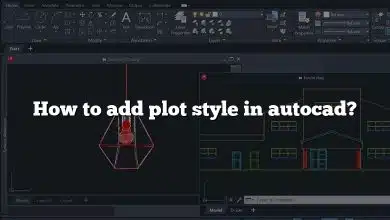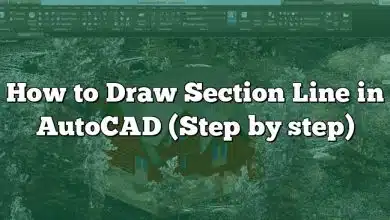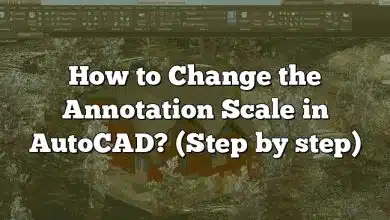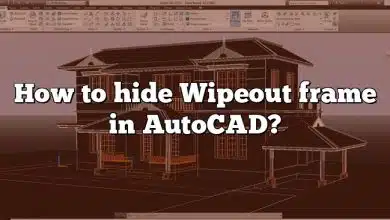When it comes to running AutoCAD, not just any computer will do. You need a machine with the right specs to handle the software’s demands.In this guide, I ranked and reviewed the best 7 Dell desktops for AutoCAD in 2023 to help you make the best choice for your needs.
| Rank | Desktop | Reason | |
|---|---|---|---|
| 1 | Dell Precision 7910 Tower | This desktop ranks first due to its top-of-the-line specs, including dual Intel Xeon processors, up to 3TB of DDR4 ECC memory, and professional-grade AMD or NVIDIA graphics. It’s designed to handle the most demanding CAD workloads, making it the best choice for professionals who work with complex 3D models and large data sets. | |
| 2 | Dell Precision 5820 Tower | The Precision 5820 Tower ranks second due to its high-performance specs, including an Intel Xeon processor, up to 256GB DDR4 ECC memory, and professional-grade AMD or NVIDIA graphics. It’s a great choice for professionals who need a powerful machine for their CAD work. | |
| 3 | Dell Alienware Aurora R10 | This desktop ranks third due to its high-performance specs and unique design. It’s powered by an AMD Ryzen 9 3950X processor, up to 64GB DDR4 memory, and NVIDIA GeForce RTX 2080 Ti graphics. It’s a great choice for those who want a machine that can handle both their CAD work and their gaming sessions. | |
| 4 | Dell XPS Desktop Special Edition | The XPS Desktop Special Edition ranks fourth due to its high-performance specs and sleek design. It’s powered by a 10th Gen Intel Core i7 processor, up to 64GB DDR4 memory, and NVIDIA GeForce RTX 2060 graphics. It’s a great choice for those who want a powerful machine that also looks good on their desk. | |
| 5 | Dell Precision 3640 Tower | The Precision 3640 Tower ranks fifth due to its balance of performance and price. It supports up to 10th Gen Intel Core or Xeon processors, up to 128GB DDR4 ECC memory, and professional-grade AMD or NVIDIA graphics. It’s a good choice for professionals and students who need a reliable machine for their CAD work but are also mindful of their budget. | |
| 6 | Dell OptiPlex 7080 Tower | The OptiPlex 7080 Tower ranks sixth due to its robust performance and business-oriented features. It’s powered by 10th Gen Intel Core processors, up to 128GB DDR4 memory, and AMD or NVIDIA graphics. It’s a good choice for businesses that need a fleet of reliable machines for their CAD work. | |
| 7 | Dell Inspiron Desktop | The Inspiron Desktop ranks seventh due to its budget-friendly price point. Despite its affordability, it still offers decent performance for CAD work with a 10th Gen Intel Core i5 processor, up to 16GB DDR4 memory, and NVIDIA GeForce GTX 1650 graphics. It’s a good choice for students or hobbyists who need a machine for their CAD work but are on a tight budget. |
Please note that the ranking is based on the overall performance and suitability for CAD work. The best desktop for you will depend on your specific needs and budget.
Quick Shopping TipsWhen shopping for the best Dell desktop for AutoCAD in 2023, here are some quick tips to keep in mind:1. Understand Your Needs: Before you start shopping, understand your specific needs. Are you a professional who works with complex 3D models? Or are you a student just starting out with AutoCAD? Your specific needs will determine the kind of desktop you should be looking for. 2. Prioritize Key Specs: For AutoCAD, the key specs to consider are the processor, memory, and graphics card. Look for a powerful processor, ample memory, and a dedicated graphics card. These are crucial for running AutoCAD smoothly. 3. Consider Future Needs: AutoCAD software gets updated regularly, and these updates often require more powerful hardware. Therefore, consider future-proofing your investment by choosing a desktop that can be upgraded in the future. 4. Don’t Forget the Monitor: AutoCAD is a visual software, so a good monitor is important. Look for a monitor with high resolution and accurate color reproduction. Some Dell desktops come with a monitor, but if not, you might need to budget for one separately. 5. Read Reviews: Before making a purchase, read reviews from other users. This can give you a better idea of the desktop’s performance and reliability. 6. Check for Deals: Dell often has deals and discounts on their desktops. Be sure to check their website or sign up for their newsletter to stay updated on any potential savings. Remember, the best Dell desktop for AutoCAD is the one that best fits your needs and budget. Happy shopping! |
List of the Best 7 Dell Desktops for AutoCAD Users in 2023
1. Dell Precision 7910 Tower
The Dell Precision 7910 Tower is a top-of-the-line workstation designed for professionals who require high-performance computing capabilities. This desktop is engineered to handle the most demanding tasks, making it an excellent choice for AutoCAD users who work with complex 3D models and large data sets.
Infos:
- Intel Xeon Processor
- Up to 3TB of DDR4 ECC memory
- Professional-grade AMD or NVIDIA graphics
- Up to 28 cores per processor
- Dell’s Reliable Memory Technology Pro
Key Features:
Intel Xeon Processor: The Precision 7910 Tower supports dual Intel Xeon processors, providing the raw computing power needed for resource-intensive applications like AutoCAD. These processors can handle multiple tasks simultaneously without slowing down, ensuring a smooth and efficient workflow.
Up to 3TB of DDR4 ECC Memory: With support for up to 3TB of Error-Correcting Code (ECC) memory, this desktop can handle large data sets and complex 3D models with ease. ECC memory also helps prevent data corruption and system crashes, ensuring reliability and stability.
Professional-Grade AMD or NVIDIA Graphics: The Precision 7910 Tower supports professional-grade AMD and NVIDIA graphics cards. These graphics cards are designed to handle the rendering of complex 3D models, providing smooth and detailed visuals. This is particularly important for AutoCAD users, who often work with intricate 3D designs.
Up to 28 Cores per Processor: With up to 28 cores per processor, this desktop can handle multiple tasks simultaneously without slowing down. This is particularly useful for professionals who use multi-threaded applications or who need to run multiple applications at the same time.
Dell’s Reliable Memory Technology Pro: This technology isolates and corrects memory errors in real-time using a dedicated hardware layer. This not only enhances the system’s reliability but also helps prevent system crashes and data corruption.
The Dell Precision 7910 Tower is a high-performance desktop that is well-suited for running AutoCAD. Its powerful processors, ample memory, and professional-grade graphics ensure a smooth and efficient AutoCAD experience. Whether you’re designing complex 3D models or working with large data sets, this desktop has the power and reliability to handle it all.
Buy Dell Precision 7910 Tower here
2. Dell XPS Desktop Special Edition
The Dell XPS Desktop Special Edition is a blend of performance and style, designed for those who value both power and aesthetics. This desktop is equipped with high-end components that make it capable of running resource-intensive applications like AutoCAD, while its sleek and compact design ensures it will be a stylish addition to any workspace.
Infos:
- 10th Gen Intel Core i7 processor
- Up to 64GB DDR4 memory
- NVIDIA GeForce RTX 2060 graphics
- Sleek and compact design
Key Features:
10th Gen Intel Core i7 Processor: The XPS Desktop Special Edition is powered by a 10th Gen Intel Core i7 processor, providing plenty of computing power for AutoCAD and other demanding applications. This processor can handle multiple tasks simultaneously, ensuring a smooth and efficient workflow.
Up to 64GB DDR4 Memory: With support for up to 64GB of DDR4 memory, this desktop can handle large data sets and complex 3D models with ease. This is particularly important for AutoCAD users, who often work with intricate 3D designs.
NVIDIA GeForce RTX 2060 Graphics: The XPS Desktop Special Edition features an NVIDIA GeForce RTX 2060 graphics card, which is designed to handle the rendering of complex 3D models. This graphics card provides smooth and detailed visuals, enhancing the AutoCAD experience.
Sleek and Compact Design: The XPS Desktop Special Edition features a sleek and compact design that will look good on any desk. Its small footprint means it won’t take up much space, making it ideal for those with limited workspace. Despite its compact size, it doesn’t compromise on performance, making it a great choice for AutoCAD users.
The Dell XPS Desktop Special Edition is a high-performance desktop that is well-suited for running AutoCAD. Its powerful processor, ample memory, and high-end graphics ensure a smooth and efficient AutoCAD experience. Whether you’re a professional who needs a powerful machine for work, or a student who wants a stylish and powerful desktop for your studies, the XPS Desktop Special Edition is a great choice.
3. Dell Precision 3640 Tower
The Dell Precision 3640 Tower is a versatile workstation that strikes a balance between performance and affordability. This desktop is designed to deliver reliable performance for CAD work, making it an excellent choice for both professionals and students who need a capable machine for AutoCAD without breaking the bank.
Infos:
- Up to 10th Gen Intel Core or Xeon processors
- Up to 128GB DDR4 ECC memory
- Professional-grade AMD or NVIDIA graphics
- Expandable storage and memory
Key Features:
Up to 10th Gen Intel Core or Xeon Processors: The Precision 3640 Tower supports up to 10th Gen Intel Core or Xeon processors, providing the computing power needed for AutoCAD and other demanding applications. These processors can handle multiple tasks simultaneously, ensuring a smooth and efficient workflow.
Up to 128GB DDR4 ECC Memory: With support for up to 128GB of Error-Correcting Code (ECC) memory, this desktop can handle large data sets and complex 3D models with ease. ECC memory also helps prevent data corruption and system crashes, ensuring reliability and stability.
Professional-Grade AMD or NVIDIA Graphics: The Precision 3640 Tower supports professional-grade AMD and NVIDIA graphics cards. These graphics cards are designed to handle the rendering of complex 3D models, providing smooth and detailed visuals. This is particularly important for AutoCAD users, who often work with intricate 3D designs.
Expandable Storage and Memory: One of the key features of the Precision 3640 Tower is its expandability. It offers multiple storage options, including PCIe NVMe SSDs and high-capacity HDDs. It also supports up to 128GB of memory, allowing you to upgrade as your needs grow.
The Dell Precision 3640 Tower is a high-performance desktop that offers excellent value for money. Its powerful processors, ample memory, professional-grade graphics, and expandability make it a versatile choice for AutoCAD users. Whether you’re a professional looking for a reliable workstation or a student seeking a budget-friendly yet capable machine, the Precision 3640 Tower is a great choice.
Buy Dell Precision 3640 Tower here!
4. Dell Alienware Aurora R10
The Dell Alienware Aurora R10 is a high-performance gaming desktop that also excels at running CAD software like AutoCAD. This desktop is designed for those who want a machine that can handle both their professional work and their gaming sessions, offering high-end components and a unique design that stands out from the crowd.
Key Features:
- AMD Ryzen 9 3950X processor
- Up to 64GB DDR4 memory
- NVIDIA GeForce RTX 2080 Ti graphics
- Unique Alienware design
Key Features:
AMD Ryzen 9 3950X Processor: The Alienware Aurora R10 is powered by an AMD Ryzen 9 3950X processor, one of the most powerful processors in the Ryzen lineup. This processor can handle multiple tasks simultaneously and run resource-intensive applications like AutoCAD smoothly and efficiently.
Up to 64GB DDR4 Memory: With support for up to 64GB of DDR4 memory, this desktop can handle large data sets and complex 3D models with ease. This is particularly important for AutoCAD users, who often work with intricate 3D designs.
NVIDIA GeForce RTX 2080 Ti Graphics: The Alienware Aurora R10 features an NVIDIA GeForce RTX 2080 Ti graphics card, one of the most powerful graphics cards on the market. This graphics card can handle the rendering of complex 3D models, providing smooth and detailed visuals. This is particularly important for AutoCAD users, who often work with intricate 3D designs.
Unique Alienware Design: The Alienware Aurora R10 features a unique design that stands out from the crowd. Its futuristic aesthetics and customizable RGB lighting make it a stylish addition to any workspace or gaming setup.
In conclusion, the Dell Alienware Aurora R10 is a high-performance desktop that is well-suited for running AutoCAD. Its powerful processor, ample memory, and high-end graphics ensure a smooth and efficient AutoCAD experience. Whether you’re a professional who needs a powerful machine for work, or a gamer who wants a desktop that can handle both work and play, the Alienware Aurora R10 is a great choice.
Buy Dell Alienware Aurora R10 here!
5. Dell OptiPlex 7080 Tower
The Dell OptiPlex 7080 Tower is a business-oriented desktop that offers robust performance for CAD work. This desktop is designed for businesses that need a fleet of reliable machines for their CAD work, offering high-end components and Dell’s OptiPlex reliability and manageability.
Infos:
- 10th Gen Intel Core processors
- Up to 128GB DDR4 memory
- AMD or NVIDIA graphics
- Dell’s OptiPlex reliability and manageability
Key Features:
10th Gen Intel Core Processors: The OptiPlex 7080 Tower is powered by 10th Gen Intel Core processors, providing the computing power needed for AutoCAD and other demanding applications. These processors can handle multiple tasks simultaneously, ensuring a smooth and efficient workflow.
Up to 128GB DDR4 Memory: With support for up to 128GB of DDR4 memory, this desktop can handle large data sets and complex 3D models with ease. This is particularly important for AutoCAD users, who often work with intricate 3D designs.
AMD or NVIDIA Graphics: The OptiPlex 7080 Tower supports AMD or NVIDIA graphics cards. These graphics cards are designed to handle the rendering of complex 3D models, providing smooth and detailed visuals. This is particularly important for AutoCAD users, who often work with intricate 3D designs.
Dell’s OptiPlex Reliability and Manageability: The OptiPlex series is known for its reliability and manageability. Dell’s OptiPlex desktops are designed to be easy to manage and maintain, making them a great choice for businesses that need a fleet of reliable machines for their CAD work.
In conclusion, the Dell OptiPlex 7080 Tower is a high-performance desktop that is well-suited for running AutoCAD. Its powerful processors, ample memory, and high-end graphics ensure a smooth and efficient AutoCAD experience. Whether you’re a business looking for a reliable fleet of workstations or a professional seeking a robust machine for your CAD work, the OptiPlex 7080 Tower is a great choice.
Buy Dell OptiPlex 7080 Tower here
6. Dell Inspiron Desktop
The Dell Inspiron Desktop is a budget-friendly option that offers a decent performance for CAD work. This desktop is designed for students or hobbyists who need a capable machine for their AutoCAD projects but are mindful of their budget.
Infos:
- 10th Gen Intel Core i5 processor
- Up to 16GB DDR4 memory
- NVIDIA GeForce GTX 1650 graphics
- Affordable price point
Key Features:
10th Gen Intel Core i5 Processor: The Inspiron Desktop is powered by a 10th Gen Intel Core i5 processor, providing enough computing power for entry-level to mid-range AutoCAD tasks. This processor can handle multiple tasks simultaneously, ensuring a smooth and efficient workflow.
Up to 16GB DDR4 Memory: With support for up to 16GB of DDR4 memory, this desktop can handle moderate data sets and 3D models. This is particularly important for AutoCAD users, who often work with intricate 3D designs.
NVIDIA GeForce GTX 1650 Graphics: The Inspiron Desktop features an NVIDIA GeForce GTX 1650 graphics card, which is designed to handle the rendering of 3D models. This graphics card provides smooth and detailed visuals, enhancing the AutoCAD experience.
Affordable Price Point: One of the key selling points of the Inspiron Desktop is its affordability. Despite its lower price point, it doesn’t compromise on performance, making it a great choice for students or hobbyists on a tight budget.
The Dell Inspiron Desktop is a budget-friendly desktop that is well-suited for running AutoCAD. Its decent processor, ample memory, and capable graphics ensure a smooth and efficient AutoCAD experience. Whether you’re a student looking for an affordable machine for your studies or a hobbyist seeking a capable machine for your projects, the Inspiron Desktop is a great choice.
Buy Dell Inspiron Desktop here!
7. Dell Precision 5820 Tower
The Dell Precision 5820 Tower is a high-performance workstation that offers plenty of power for CAD work. This desktop is designed for professionals who require a machine that can handle complex 3D models and large data sets, making it an excellent choice for AutoCAD users who work on demanding projects.
Infos:
- Intel Xeon processor
- Up to 256GB DDR4 ECC memory
- Professional-grade AMD or NVIDIA graphics
- Dell’s Reliable Memory Technology
Key Features:
Intel Xeon Processor: The Precision 5820 Tower is powered by an Intel Xeon processor, providing the raw computing power needed for resource-intensive applications like AutoCAD. This processor can handle multiple tasks simultaneously without slowing down, ensuring a smooth and efficient workflow.
Up to 256GB DDR4 ECC Memory: With support for up to 256GB of Error-Correcting Code (ECC) memory, this desktop can handle large data sets and complex 3D models with ease. ECC memory also helps prevent data corruption and system crashes, ensuring reliability and stability.
Professional-Grade AMD or NVIDIA Graphics: The Precision 5820 Tower supports professional-grade AMD and NVIDIA graphics cards. These graphics cards are designed to handle the rendering of complex 3D models, providing smooth and detailed visuals. This is particularly important for AutoCAD users, who often work with intricate 3D designs.
Dell’s Reliable Memory Technology: This technology isolates and corrects memory errors in real-time using a dedicated hardware layer. This not only enhances the system’s reliability but also helps prevent system crashes and data corruption.
The Dell Precision 5820 Tower is a high-performance desktop that is well-suited for running AutoCAD. Its powerful processor, ample memory, and professional-grade graphics ensure a smooth and efficient AutoCAD experience. Whether you’re designing complex 3D models or working with large data sets, this desktop has the power and reliability to handle it all.
Buy Dell Precision 5820 Tower here
Comparing the Top 7 Dell Desktops for AutoCAD in 2023
| Desktop | Processor | Memory | Graphics | Notable Features |
|---|---|---|---|---|
| Dell Precision 7910 Tower | Intel Xeon | Up to 3TB DDR4 ECC | AMD or NVIDIA | Reliable Memory Technology Pro |
| Dell XPS Desktop Special Edition | 10th Gen Intel Core i7 | Up to 64GB DDR4 | NVIDIA GeForce RTX 2060 | Sleek and compact design |
| Dell Precision 3640 Tower | Up to 10th Gen Intel Core or Xeon | Up to 128GB DDR4 ECC | AMD or NVIDIA | Expandable storage and memory |
| Dell Alienware Aurora R10 | AMD Ryzen 9 3950X | Up to 64GB DDR4 | NVIDIA GeForce RTX 2080 Ti | Unique Alienware design |
| Dell OptiPlex 7080 Tower | 10th Gen Intel Core | Up to 128GB DDR4 | AMD or NVIDIA | OptiPlex reliability and manageability |
| Dell Inspiron Desktop | 10th Gen Intel Core i5 | Up to 16GB DDR4 | NVIDIA GeForce GTX 1650 | Affordable price point |
| Dell Precision 5820 Tower | Intel Xeon | Up to 256GB DDR4 ECC | AMD or NVIDIA | Reliable Memory Technology |
Understanding AutoCAD Requirements
Before we delve deeper into the specifics of each Dell desktop, it’s crucial to understand what AutoCAD requires to run smoothly. AutoCAD is a resource-intensive software that demands a powerful processor, ample memory, and a dedicated graphics card. The processor handles the computing tasks, the memory allows for efficient multitasking, and the graphics card renders the 3D models. Therefore, when choosing a desktop for AutoCAD, these are the key specifications to consider.
Why Choose Dell?
Dell is a reputable brand known for its reliable and high-performing desktops. They offer a wide range of desktops, from budget-friendly options to high-end workstations, catering to different user needs. Dell’s desktops are also known for their upgradeability, allowing users to improve their system’s performance over time. This makes Dell a preferred choice for many professionals and students using AutoCAD.
Making the Right Choice
Choosing the right Dell desktop for AutoCAD is not just about picking the most powerful or the most expensive one. It’s about understanding your specific needs and finding a desktop that meets those needs within your budget. For instance, if you’re a student or a hobbyist, you might not need a high-end workstation like the Dell Precision 7910 Tower. A more affordable option like the Dell Inspiron Desktop might be sufficient for your needs.
Future-Proofing Your Investment
When choosing a desktop for AutoCAD, it’s also important to consider future-proofing your investment. This means choosing a desktop that not only meets your current needs but also can handle future updates to the AutoCAD software. Dell’s desktops are known for their upgradeability, which allows you to add more memory or a better graphics card in the future, ensuring your desktop remains capable of running AutoCAD smoothly.
Verdict
After a comprehensive review of the top 7 Dell desktops for AutoCAD in 2023, the Dell Precision 7910 Tower emerges as the top pick for professionals. With its powerful Intel Xeon processor, up to 3TB of DDR4 ECC memory, and professional-grade AMD or NVIDIA graphics, it’s designed to handle the most demanding CAD workloads. Its high performance, coupled with Dell’s Reliable Memory Technology Pro, makes it a reliable choice for professionals who work with complex 3D models and large data sets.
However, for those on a budget, the Dell Inspiron Desktop is a worthy contender. Despite its affordable price point, it offers a 10th Gen Intel Core i5 processor, up to 16GB DDR4 memory, and NVIDIA GeForce GTX 1650 graphics, making it suitable for students or hobbyists who need a machine for their CAD work.
In conclusion, Dell offers a range of desktops to cater to different needs and budgets. Whether you’re a professional, a student, or a hobbyist, there’s a Dell desktop for you. The key is to understand your specific needs and choose a desktop that best meets those needs within your budget. Happy shopping!
Frequently Asked Questions
1. Why is a powerful processor important for AutoCAD?
AutoCAD is a resource-intensive software that requires a powerful processor to handle the computing tasks. A faster processor can perform calculations and render 3D models more quickly, leading to a smoother and more efficient AutoCAD experience.
2. How much memory do I need for AutoCAD?
The amount of memory you need depends on the complexity of your AutoCAD projects. For simple 2D drawings, 8GB of memory might be sufficient. However, for more complex 3D models, you might need 16GB or more.
3. Do I need a dedicated graphics card for AutoCAD?
Yes, a dedicated graphics card is recommended for AutoCAD, especially if you’re working with 3D models. A dedicated graphics card can render graphics more quickly and efficiently than an integrated graphics card, leading to a smoother AutoCAD experience.
4. Can I run AutoCAD on a gaming desktop?
Yes, you can run AutoCAD on a gaming desktop. In fact, gaming desktops often have powerful processors, ample memory, and dedicated graphics cards, making them suitable for running AutoCAD. The Dell Alienware Aurora R10, for example, is a gaming desktop that also excels in running CAD software.
5. What is the benefit of Dell’s Reliable Memory Technology?
Dell’s Reliable Memory Technology Pro helps to protect your work from potential crashes. It works by isolating and correcting memory errors in real-time using a dedicated hardware layer. This technology is available in Dell’s Precision workstations, making them a reliable choice for professionals who can’t afford any downtime.
6. Can I upgrade my Dell desktop in the future?
Yes, many Dell desktops are known for their upgradeability. This means you can add more memory or a better graphics card in the future, ensuring your desktop remains capable of running AutoCAD smoothly. However, the extent of upgradeability can vary between models, so it’s best to check the specific model’s specifications.