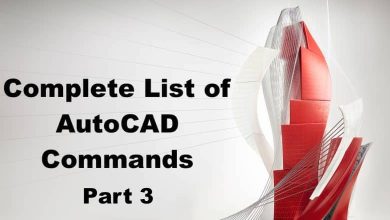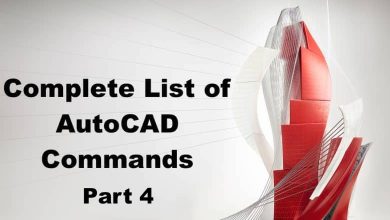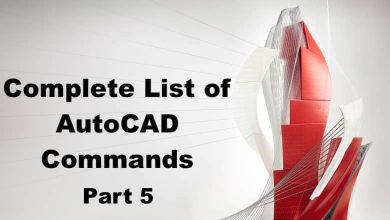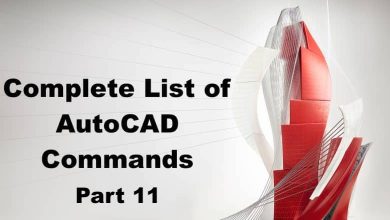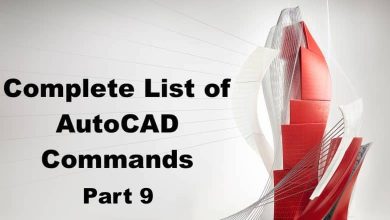E-learning has revolutionized the way we learn and develop new skills, offering learners greater flexibility and control over their learning experience. With the rise of technology, a variety of e-learning platforms have emerged, providing learners with access to educational resources and training materials from anywhere in the world. In this article, we’ll take a closer look at some of the most popular e-learning platforms and their features and capabilities, as well as key concepts and terminology associated with e-learning.
Key Takeaways:
- E-learning platforms are digital tools used for creating, delivering, and managing online courses and training programs.
- Common features of e-learning platforms include learning management systems, content creation tools, video conferencing capabilities, and collaboration tools.
- E-learning platforms offer several advantages over traditional learning methods, including greater flexibility and control over the learning experience, cost-effectiveness, and more engaging and interactive learning content.
- Understanding key concepts and terminology associated with e-learning, such as learning management systems, content authoring tools, and virtual classrooms, is essential for making informed decisions about e-learning platforms and strategies.
The Ultimate E-Learning Platform Glossary
- Absorb LMS: A cloud-based learning management system (LMS) that provides a scalable and customizable solution for corporate training and e-learning.
- Adobe Captivate: A software tool used for authoring e-learning content, including interactive simulations, quizzes, and software demonstrations.
- Adobe Connect: A web conferencing software used for virtual meetings, webinars, and e-learning.
- Adobe eLearning Suite: A comprehensive set of e-learning tools that includes Adobe Captivate, Adobe Presenter, and other applications for creating and delivering e-learning content.
- Adobe Presenter: A tool used for creating e-learning content in Microsoft PowerPoint.
- Articulate 360: A suite of e-learning tools that includes Articulate Storyline, Articulate Rise, and other applications for creating and delivering e-learning content.
- Articulate Storyline: A powerful e-learning authoring tool used for creating interactive and engaging courses.
- BigBlueButton: An open-source web conferencing system used for online learning and collaboration.
- Blackboard: A learning management system (LMS) used by universities and schools to deliver and manage online courses and academic content.
- Bridge LMS: A cloud-based learning management system (LMS) that provides a simple and intuitive solution for employee training and development.
- Brightspace: A cloud-based learning management system (LMS) used by educational institutions and businesses to deliver and manage online courses and training programs.
- Camtasia: A screen recording and video editing software used for creating e-learning content.
- Canvas: A learning management system (LMS) used by educational institutions to deliver and manage online courses and academic content.
- Chamilo: An open-source e-learning platform used for creating and delivering online courses and training programs.
- Claroline: An open-source learning management system (LMS) used for creating and delivering online courses.
- Cornerstone OnDemand: A cloud-based talent management system used for employee training and development.
- Course Builder: An open-source e-learning platform used for creating and delivering online courses.
- CourseArc: A cloud-based e-learning authoring platform used for creating interactive and engaging courses.
- Courselle: A cloud-based learning management system (LMS) that provides a simple and intuitive solution for employee training and development.
- CourseMill: A learning management system (LMS) used for creating and delivering online courses and training programs.
- CoursePath: An e-learning platform used for creating and delivering online courses and training programs.
- Curatr LXP: A learning experience platform (LXP) used for creating and delivering personalized and social learning experiences.
- D2L Brightspace: A cloud-based learning management system (LMS) used by educational institutions to deliver and manage online courses and academic content.
- DigitaCampus: A cloud-based learning management system (LMS) used by educational institutions and businesses to deliver and manage online courses and training programs.
- Docebo: A cloud-based learning management system (LMS) used by businesses to deliver and manage online training programs.
- dominKnow: An e-learning authoring tool used for creating responsive and adaptive e-learning content.
- Easygenerator: A cloud-based e-learning authoring tool used for creating and delivering interactive and engaging courses.
- eCoach: An e-learning platform used for creating and delivering online courses and training programs.
- EdApp: A mobile-first learning management system (LMS) used for delivering microlearning and gamified training content.
- Edmodo: A social learning platform used by teachers and students to collaborate and communicate in.
- Edsby: An education technology platform used by K-12 schools for learning management, communication, and data analytics.
- EduBrite: A cloud-based learning management system (LMS) used by businesses for employee training and development.
- Eduflow: An e-learning platform used for creating and delivering online courses and training programs.
- EduMe: A mobile-based microlearning platform used for employee training and development.
- eFront: An open-source learning management system (LMS) used for creating and delivering online courses and training programs.
- eLogic Learning: A cloud-based learning management system (LMS) used for employee training and development.
- Elucidat: An e-learning authoring tool used for creating responsive and engaging e-learning content.
- Eurekos: A cloud-based learning management system (LMS) used for creating and delivering online courses and training programs.
- Evolve: An e-learning authoring tool used for creating interactive and engaging courses.
- Firmwater LMS: A cloud-based learning management system (LMS) used by training and development companies to deliver and manage online courses and training programs.
- Gomo Learning: A cloud-based e-learning authoring tool used for creating responsive and adaptive e-learning content.
- Google Classroom: A free web service used by schools to streamline the process of creating, distributing, and grading assignments.
- GreenRope: A cloud-based customer relationship management (CRM) platform that includes e-learning capabilities.
- H5P: A free and open-source e-learning authoring tool used for creating interactive and engaging e-learning content.
- HowToo: An e-learning platform used for creating and delivering online courses and training programs.
- ILIAS: An open-source learning management system (LMS) used for creating and delivering online courses and training programs.
- Inquisiq: A cloud-based learning management system (LMS) used for employee training and development.
- Instructure Bridge: A cloud-based talent management system used for employee training and development.
- iSpring Suite: An e-learning authoring tool used for creating interactive and engaging courses in PowerPoint.
- JoomlaLMS: A learning management system (LMS) used for creating and delivering online courses and training programs.
- Kaltura: A cloud-based video platform used for video hosting, management, and delivery, including e-learning videos.
- Knowledge Anywhere: A cloud-based learning management system (LMS) used for employee training and development.
- Lambda Suite: A learning management system (LMS) used for creating and delivering online courses and training programs.
- LatitudeLearning: A cloud-based learning management system (LMS) used for employee training and development.
- LearnDash: A learning management system (LMS) used for creating and delivering online courses and training programs.
- LearningCart: An e-commerce platform that includes e-learning capabilities for creating and selling online courses and training programs.
- LearnPress: An open-source learning management system (LMS) used for creating and delivering online courses and training programs.
- LearnWorlds: A cloud-based learning management system (LMS) used for creating and delivering online courses and training programs.
- Learnyst: An e-learning platform used for creating and delivering online courses and training programs.
- Lectora: An e-learning authoring tool used for creating interactive and engaging courses.
- Lessonly: A cloud-based learning management system (LMS) used for employee training and development.
- Litmos: A cloud-based learning management system (LMS) used for employee training and development.
- MATRIX LMS: A cloud-based learning management system (LMS) used by educational institutions and businesses to deliver and manage online courses and training programs.
- Melon LMS: A cloud-based learning management system (LMS) used for employee training and development.
- Meridian LMS: A cloud-based learning management system (LMS) used for employee training and development.
- Microsoft Teams for Education: A free collaborative platform used by schools and universities for virtual learning and collaboration.
- Mindflash: A cloud-based learning management system (LMS) used for employee training and development.
- Moodle: A free and open-source learning management system (LMS) used by educational institutions and businesses to deliver and manage online courses and training programs.
- NEO LMS: A cloud-based learning management system (LMS) used by educational institutions and businesses to deliver and manage online courses and training programs.
- Nimble LMS: A cloud-based learning management system (LMS) used for employee training and development.
- OLAT: An open-source learning management system (LMS) used for creating and delivering online courses and training programs.
- Open edX: An open-source learning management system (LMS) used for creating and delivering online courses and training programs.
- OpenSesame: An e-learning marketplace that provides access to thousands of online courses and training programs.
- Panopto: A video platform used for video hosting, management, and delivery, including e-learning videos.
- Pluralsight: An e-learning platform used for technology and IT training.
- ProProfs LMS: A cloud-based learning management system (LMS) used for employee training and development.
- Raptivity: An e-learning authoring tool used for creating interactive and engaging courses.
- Saba Cloud: A cloud-based talent management system used for employee training and development.
- Sakai: An open-source learning management system (LMS) used by educational institutions to deliver and manage online courses and academic content.
- Schoology: A learning management system (LMS) used by K-12 schools for delivering and managing online courses and academic content.
- Sensei: A learning management system (LMS) used for creating and delivering online courses and training programs on WordPress.
- Shift eLearning: An e-learning platform used for creating and delivering online courses and training programs.
- Skilljar: A cloud-based learning management system (LMS) used for customer and partner training and development.
- SkyPrep: A cloud-based learning management system (LMS) used for employee training and development.
- SmarterU LMS: A cloud-based learning management system (LMS) used for employee training and development.
- Synapse: A learning design platform used for creating and delivering personalized learning experiences.
- TalentCards: A mobile-based microlearning platform used for employee training and development.
- TalentLMS: A cloud-based learning management system (LMS) used for employee training and development.
- Teachable: An e-learning platform used for creating and delivering online courses and training programs.
- Thinkific: A cloud-based learning management system (LMS) used for creating and delivering online courses and training programs.
- Top Hat: A cloud-based learning management system (LMS) used by educational institutions for delivering and managing online courses and academic content.
- TOPYX: A cloud-based learning management system (LMS) used for employee training and development.
- Totara Learn: An open-source learning management system (LMS) used for creating and delivering online courses and training programs.
- Tovuti: A cloud-based learning management system (LMS) used for creating and delivering online courses and training programs.
- Udemy: An e-learning marketplace that provides access to thousands of online courses and training programs.
- Vyond: A cloud-based animation software used for creating animated videos and e-learning content.
- Webex Education Connector: An integration between Cisco Webex and learning management systems (LMS) used for virtual learning and collaboration.
- WizIQ: A cloud-based virtual classroom and learning management system (LMS) used for delivering and managing online courses and training programs.
- Zeqr: A live e-learning marketplace that provides access to experts and professionals for one-on-one learning sessions.
- Zoho ShowTime: A cloud-based training and webinar platform used for delivering and managing online courses and training programs.
FAQ: E-Learning Platform Glossary
1. What is an e-learning platform?
An e-learning platform is a digital tool used for creating, delivering, and managing online courses and training programs. It includes a variety of features such as content creation tools, learning management systems, video conferencing capabilities, and collaboration tools. E-learning platforms can be used for a variety of purposes, including employee training and development, academic learning, and personal development. They provide learners with access to educational resources and training materials from anywhere in the world, making learning more accessible and convenient.
2. What are some common features of e-learning platforms?
Common features of e-learning platforms include learning management systems (LMS), content creation tools, video conferencing capabilities, and collaboration tools. LMS are used for organizing and delivering online courses and training programs, while content creation tools allow for the creation of engaging and interactive e-learning content. Video conferencing capabilities enable virtual meetings and live online classes, while collaboration tools allow learners to work together on group projects and assignments.
3. What are some advantages of using e-learning platforms?
E-learning platforms offer several advantages over traditional learning methods. They provide learners with more flexibility and control over their learning experience, allowing them to learn at their own pace and on their own schedule. E-learning platforms can also be more cost-effective than traditional learning methods, as they eliminate the need for physical classroom space and printed materials. Additionally, e-learning platforms can be more engaging and interactive, providing learners with a more immersive and effective learning experience.
4. How do I choose the right e-learning platform for my needs?
When choosing an e-learning platform, it’s important to consider your specific needs and goals. Consider factors such as the size of your organization, your budget, the type of content you’ll be creating, and the features and capabilities you require. Look for platforms that offer customizable solutions, scalable options, and excellent customer support. It’s also a good idea to read reviews and compare different platforms before making a decision.
5. How do I create effective e-learning content?
Effective e-learning content is engaging, interactive, and relevant to the needs and interests of the learners. Start by defining clear learning objectives and structuring your content in a logical and organized way. Use multimedia elements such as images, videos, and animations to make your content more engaging and memorable. Incorporate interactive elements such as quizzes and simulations to keep learners engaged and reinforce learning. And finally, make sure your content is accessible and easy to navigate.
6. How do I measure the effectiveness of my e-learning program?
To measure the effectiveness of your e-learning program, you can use a variety of metrics such as completion rates, engagement levels, learner feedback, and performance improvement. Set clear goals and objectives for your program, and track your progress against these goals over time. Use surveys and assessments to gather feedback from learners and identify areas for improvement. And finally, analyze data on learner performance and retention to determine the overall effectiveness of your program.
7. How can I ensure the success of my e-learning program?
To ensure the success of your e-learning program, it’s important to have a clear plan and strategy in place. Define your goals and objectives, and identify key performance indicators (KPIs) to measure success. Develop engaging and relevant content that meets the needs of your learners. Provide learners with access to support and resources, and encourage active participation and engagement. Finally, continually evaluate and improve your program to ensure its ongoing success.
Conclusion
E-learning platforms have transformed the way we learn and develop new skills, offering greater accessibility, convenience, and interactivity. By choosing the right platform and creating effective e-learning content, individuals and organizations can unlock the full potential of e-learning and achieve their goals. Whether you’re an educator looking to deliver online courses, a business looking to train employees, or an individual looking to develop new skills, e-learning platforms offer a range of features and capabilities to suit your needs. By staying up-to-date with key concepts and terminology associated with e-learning, you can make informed decisions and stay ahead of the curve in this rapidly evolving field.