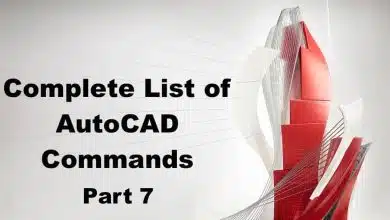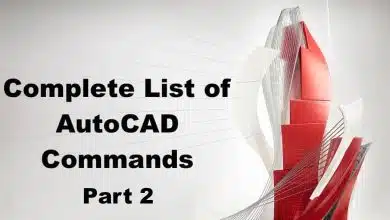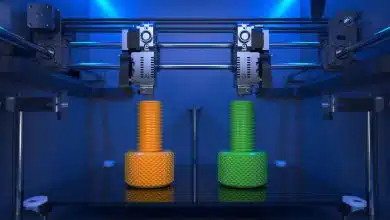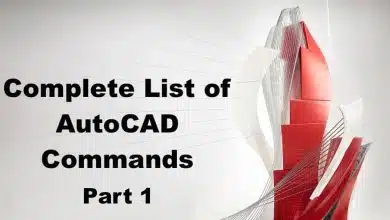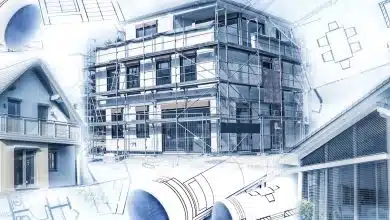Computer-Aided Design (CAD) has revolutionized the way architects, engineers, and designers approach their work. With the advent of CAD software, these professionals can now create detailed, accurate, and easily modifiable models of their projects. This powerful tool has streamlined the design process, enabling designers to create more efficient and innovative designs. However, with the power and flexibility of CAD comes a whole new set of terminology that can be overwhelming for those new to the field.
To help newcomers and seasoned professionals alike, this comprehensive glossary of CAD terminology aims to provide clear and concise definitions for the most commonly used terms in the industry. By familiarizing oneself with this vocabulary, users can effectively communicate their ideas and navigate the complex world of CAD with ease. Whether you are a student, a professional, or simply curious about the world of CAD, this glossary serves as an invaluable resource to expand your knowledge and understanding of this fascinating field.
A-Z of CAD: Your Ultimate Glossary for Essential Terms
2D Drawing:
A 2D drawing is a representation of a design or object on a flat surface. It can be created using computer software or drawn by hand. In CAD, 2D drawings are typically created using lines, arcs, circles, and other geometric shapes. They can include dimensions, annotations, and other information to convey important details about the design. 2D drawings can be used to communicate design ideas, create blueprints for construction, or provide manufacturing instructions.
Creating a 2D drawing in CAD typically involves selecting the appropriate tools and commands, such as line, circle, and text, from the software’s menu or toolbar. The designer can then place these elements on the drawing canvas and manipulate them as needed. To ensure accuracy, the designer must specify the correct units of measurement and set the appropriate scale for the drawing. Once the drawing is complete, it can be saved as a file and shared with others for review or further modification.
3D Modeling:
3D modeling is the process of creating a three-dimensional digital representation of an object or design. It can be used in various fields such as architecture, engineering, product design, and animation. In CAD, 3D models are created using geometric shapes such as cubes, spheres, and cylinders, which are manipulated and combined to create more complex shapes. The designer can then apply textures, colors, and other visual effects to the model to enhance its realism.
To create a 3D model in CAD, the designer must first select the appropriate tools and commands, such as extrude, loft, or sweep, to create the basic shape of the object. The designer can then refine the model by adding or subtracting material, applying fillets or chamfers, or creating holes or other features. The model can also be animated or simulated to test its performance under different conditions. Once the 3D model is complete, it can be saved as a file and shared with others for review or further modification.
Assembly:
An assembly is a collection of parts or components that are designed to fit together to create a larger object or system. In CAD, assemblies can be created by combining individual part files, each of which represents a separate component of the overall design. The assembly file contains information about the position, orientation, and relationships between the parts, as well as any constraints or connections that are needed to ensure that they fit together correctly.
To create an assembly in CAD, the designer must first create the individual part files and then import them into the assembly file. The designer can then use tools and commands such as mate, align, or constrain to specify how the parts should be connected and oriented. The designer can also add annotations, exploded views, or other information to the assembly to help communicate the design to others. Once the assembly is complete, it can be saved as a file and shared with others for review or further modification.
AutoCAD:
AutoCAD is a popular computer-aided design (CAD) software program used for creating 2D and 3D designs. It was first released in 1982 by Autodesk and has since become one of the most widely used CAD programs in the world. AutoCAD includes a wide range of tools and features for creating and editing drawings, models, and assemblies, as well as for managing and sharing design data.
Some of the key features of AutoCAD include the ability to create and edit geometric shapes, apply annotations and dimensions, create 3D models and assemblies, and manage files and projects using a variety of tools and commands. AutoCAD also supports a wide range of file formats, making it easy to import and export designs to and from other CAD programs. In addition, AutoCAD can be customized using add-ons and plugins, which can extend its functionality and streamline design workflows.
Bezier Curve:
A Bezier curve is a type of mathematical curve used in computer graphics and CAD software to create smooth curves and surfaces. It was developed by French engineer Pierre Bezier in the 1960s and is widely used in 2D and 3D design applications. Bezier curves are defined by a series of control points that determine the shape of the curve. By adjusting the position and weight of these control points, designers can create curves of varying degrees of complexity and smoothness.
In CAD software, Bezier curves can be used to create curves and surfaces that are difficult or impossible to create using other methods. They can be used to create smooth transitions between two or more curves, to create irregular shapes or contours, or to create surfaces that follow the contours of existing objects. Bezier curves can also be combined with other tools and features, such as lofting or sweeping, to create more complex shapes and surfaces.
BIM (Building Information Modeling):
Building Information Modeling (BIM) is a process for creating and managing digital representations of buildings and other structures. BIM software is used by architects, engineers, contractors, and other construction professionals to create detailed models of buildings and to simulate their performance under different conditions. BIM models can include information about the structure, the materials used, the systems and components that make up the building, and other important details.
In CAD software, BIM tools can be used to create and manage complex building models, to simulate energy use and other performance metrics, and to analyze and optimize building designs. BIM software can also be used to coordinate the work of different design and construction teams, to reduce errors and conflicts, and to improve the overall quality of the building design and construction process.
Block:
In CAD software, a block is a collection of objects that can be saved and reused in other parts of a drawing or in other drawings. Blocks can include geometric shapes, text, annotations, or other elements. By creating blocks, designers can save time and effort by reusing commonly used elements in multiple parts of a drawing or in multiple drawings. Blocks can also help to ensure consistency and accuracy in a design by making it easy to use the same elements repeatedly.
To create a block in CAD software, the designer must first select the elements to be included in the block and then define the block’s properties, such as its name, insertion point, and scale. Once the block is defined, it can be saved to a block library and inserted into other parts of the drawing or into other drawings as needed.
Boolean Operations:
Boolean operations are a set of mathematical operations used in CAD software to combine or subtract geometric shapes. The operations are named after the mathematician George Boole, who developed the system of logic used in Boolean algebra. In CAD software, Boolean operations are used to create complex shapes by combining or subtracting simpler shapes. The most common Boolean operations are union, intersection, and subtraction.
To perform a Boolean operation in CAD software, the designer must select the shapes to be combined or subtracted and then apply the appropriate operation from the software’s menu or toolbar. The software will then perform the operation and create a new shape that represents the result. Boolean operations can be used to create complex shapes such as molds, castings, or other mechanical parts.
CAD (Computer-Aided Design):
Computer-aided design (CAD) is a process for creating digital representations of physical objects or designs. CAD software is used in a wide range of industries, including engineering, architecture, product design, and manufacturing. CAD software can be used to create 2D drawings, 3D models, and assemblies, as well as to simulate the performance of designs under different conditions.
CAD software typically includes a range of tools and commands for creating and editing geometric shapes, adding dimensions and annotations, and managing files and projects. CAD software can also be customized using add-ons and plugins to extend its functionality and improve workflows. CAD software has revolutionized the design process by making it faster, more accurate, and more flexible than traditional manual drafting methods.
CAM (Computer-Aided Manufacturing):
Computer-aided manufacturing (CAM) is a process for using computers to control machines and tools in the manufacturing process. CAM software is used to generate toolpaths and instructions for machines such as mills, lathes, or routers, based on the design created in CAD software. CAM software can also be used to simulate the manufacturing process and optimize the production process.
CAM software typically includes a range of tools and commands for generating toolpaths, optimizing cutting paths, and managing the production process. CAM software can also be customized using add-ons and plugins to extend its functionality and improve workflows. The integration of CAD and CAM software has revolutionized the manufacturing process by making it faster, more accurate, and more efficient than traditional manual methods.
CATIA (Computer-Aided Three-Dimensional Interactive Application):
CATIA is a CAD software program developed by Dassault Systèmes, a French software company. CATIA is widely used in the aerospace, automotive, and industrial design industries. It includes a range of tools and features for creating 2D drawings, 3D models, and assemblies, as well as for managing files and projects.
Some of the key features of CATIA include the ability to create and edit complex surfaces, apply annotations and dimensions, create 3D models and assemblies, and manage files and projects using a variety of tools and commands. CATIA also supports a wide range of file formats, making it easy to import and export designs to and from other CAD programs. In addition, CATIA can be customized using add-ons and plugins, which can extend its functionality and streamline design workflows.
Chamfer:
A chamfer is a beveled edge or corner created by cutting away a portion of the material. In CAD software, chamfers can be used to create smoother transitions between two surfaces or to reduce the risk of sharp edges that can cause injury. Chamfers can be applied to a wide range of shapes, including cubes, cylinders, and cones.
To create a chamfer in CAD software, the designer must first select the edges or corners to be chamfered and then specify the size and angle of the chamfer. The chamfer can be created using a variety of tools and commands, such as chamfer, fillet, or bevel, depending on the software being used. The designer can also specify the location and orientation of the chamfer to ensure that it meets the design requirements.
Constraint:
A constraint is a rule or requirement that restricts the movement or position of a geometric element in a design. Constraints can be used to ensure that a design meets certain criteria, such as maintaining a specific angle or distance between two elements, or preventing elements from overlapping or intersecting. Constraints can be applied to a wide range of geometric elements, including lines, arcs, circles, and planes.
To apply a constraint in CAD software, the designer must first select the elements to be constrained and then specify the type and value of the constraint. The software will then adjust the position or movement of the elements to meet the constraint requirements. Constraints can be added or removed as needed during the design process to ensure that the design meets the desired specifications.
Construction Line:
A construction line is a temporary line used in CAD software to guide the placement or movement of other elements in a design. Construction lines are typically created using a dashed or dotted line style and are not intended to be included in the final design. Construction lines can be used to create reference points, guide curves, or other temporary elements to aid in the design process.
To create a construction line in CAD software, the designer must select the appropriate tool or command, such as line or arc, and then specify the line style and location of the construction line. The designer can then use the construction line to guide the placement or movement of other elements in the design. Once the design is complete, the construction lines can be deleted or hidden to produce the final design.
Conversion:
Conversion is the process of changing a design or file from one format to another. In CAD software, conversion can be used to transfer a design from one program to another, or to convert a design from 2D to 3D or vice versa. Conversion can also be used to create files in different formats for different purposes, such as creating a file for manufacturing or for 3D printing.
To perform a conversion in CAD software, the designer must first select the appropriate tool or command for the desired conversion. The software will then perform the conversion and create a new file or design in the desired format. Depending on the complexity of the conversion, additional steps may be required to ensure that the converted design meets the desired specifications.
Coordinates:
Coordinates are numerical values used to specify the location of a point or element in a design. In CAD software, coordinates are typically expressed as X, Y, and Z values, which represent the position of a point in three-dimensional space. Coordinates can be used to create and manipulate geometric shapes, to position elements within a design, and to define the boundaries of a drawing or model.
To specify the coordinates of a point in CAD software, the designer must select the appropriate tool or command, such as point or line, and then enter the X, Y, and Z values for the desired location. The designer can also use other tools and commands, such as snaps or grids, to help ensure that the elements are positioned accurately.
Datum:
A datum is a reference point or surface used to establish the position or orientation of other elements in a design. In CAD software, datums can be used to ensure that geometric elements are aligned or positioned correctly, or to establish a common point of reference for measurements and dimensions. Datums can be created using a wide range of tools and commands, such as planes, points, or lines.
To create a datum in CAD software, the designer must first select the appropriate tool or command for the desired reference point or surface. The software will then create the datum and allow the designer to use it as a reference point for other elements in the design. Datums can be adjusted or repositioned as needed to ensure that the design meets the desired specifications.
DFM (Design for Manufacturability):
Design for Manufacturability (DFM) is a process for designing products and components that can be manufactured efficiently and cost-effectively. DFM involves considering the manufacturing process early in the design process and designing products and components that can be easily and consistently manufactured using existing equipment and processes. DFM can help to reduce manufacturing costs, improve product quality, and reduce time-to-market.
In CAD software, DFM tools can be used to simulate the manufacturing process and identify potential problems or areas for improvement in the design. DFM tools can also be used to optimize the design for manufacturing by adjusting the geometry, materials, or other design parameters. DFM is an important consideration for designers working in industries such as automotive, aerospace, or consumer products, where efficient and cost-effective manufacturing is critical.
Dimensioning:
Dimensioning is the process of adding dimensions, annotations, and other measurement information to a design. In CAD software, dimensioning can be used to ensure that a design meets the desired specifications, such as size, shape, or location. Dimensioning can be applied to a wide range of geometric elements, including lines, arcs, circles, and planes.
To add dimensions to a design in CAD software, the designer must first select the appropriate tool or command for the desired dimension, such as linear or angular. The designer can then place the dimension lines and enter the desired values. The software will then create the dimension and display it on the drawing. Dimensioning is an important part of the design process and helps to ensure that the final product meets the desired specifications.
Drafting:
Drafting is the process of creating technical drawings and plans for a design or product. In CAD software, drafting can be used to create 2D drawings, such as blueprints or schematics, that detail the dimensions, materials, and other important information about a design. Drafting can be used in a wide range of industries, including architecture, engineering, and manufacturing.
To create a technical drawing in CAD software, the designer must first select the appropriate tool or command for the desired drawing element, such as line, arc, or text. The designer can then create the drawing element and add annotations, dimensions, and other information as needed. Drafting is an important part of the design process, as it allows designers to communicate their ideas and designs to other stakeholders, such as manufacturers, contractors, or clients.
DWG (Drawing):
DWG is a file format used by Autodesk’s AutoCAD software for storing 2D and 3D design data. DWG files can contain a wide range of information about a design, including geometry, annotations, dimensions, and other metadata. DWG files are widely used in the engineering, architecture, and construction industries, and can be opened and edited by a wide range of CAD software programs.
To create a DWG file in CAD software, the designer must first select the appropriate file format and save the file in the desired location. The software will then save the file in the DWG format, which can be opened and edited by other CAD software programs. DWG files are an important part of the design process, as they allow designers to share their designs with other stakeholders and ensure that the design meets the desired specifications.
DXF (Drawing Exchange Format):
DXF is a file format used for exchanging CAD data between different software programs. DXF files can contain 2D and 3D design data, annotations, dimensions, and other metadata. DXF files are widely used in the engineering, architecture, and construction industries, and can be opened and edited by a wide range of CAD software programs.
To create a DXF file in CAD software, the designer must first select the appropriate file format and save the file in the desired location. The software will then save the file in the DXF format, which can be opened and edited by other CAD software programs. DXF files are an important part of the design process, as they allow designers to exchange data between different software programs and ensure that the design meets the desired specifications.
Extrusion:
Extrusion is a process for creating a 3D shape by extending a 2D shape along a path. In CAD software, extrusion can be used to create a wide range of 3D shapes, including cylinders, cones, and rectangular prisms. Extrusion can be performed in a variety of directions, such as up, down, or at an angle.
To perform an extrusion in CAD software, the designer must first select the 2D shape to be extruded and then specify the path and direction of the extrusion. The software will then extend the shape along the specified path and create a 3D shape. Extrusion is an important part of the design process, as it allows designers to create complex shapes and models with relative ease.
Feature:
A feature is a distinct element or characteristic of a design that can be created or manipulated using CAD software. Features can include geometric shapes, annotations, dimensions, and other design elements. Features can be used to create complex 2D and 3D models, assemblies, and other designs.
To create a feature in CAD software, the designer must select the appropriate tool or command for the desired feature, such as line, arc, or text. The designer can then create the feature and manipulate it using a wide range of tools and commands. Features can be added, edited, or deleted as needed during the design process to ensure that the design meets the desired specifications.
Fillet:
A fillet is a rounded corner or edge in a 2D or 3D shape. Fillets can be used to reduce stress concentrations, improve the appearance of a design, or make it easier to manufacture. In CAD software, fillets can be applied to a wide range of geometric shapes, including lines, arcs, and curves.
To create a fillet in CAD software, the designer must first select the edges or corners to be filleted and then specify the radius of the fillet. The software will then round the edges or corners to create the fillet. Fillets can be created using a variety of tools and commands, such as fillet or chamfer, depending on the software being used.
FEA (Finite Element Analysis):
Finite Element Analysis (FEA) is a method for predicting the behavior of a design or product under different conditions. FEA involves dividing a design into small, finite elements and analyzing the stress and deformation of each element. FEA can be used to optimize a design, identify potential problems or failures, and improve the performance of a product.
In CAD software, FEA tools can be used to simulate the behavior of a design under different loads, temperatures, and other conditions. FEA tools can also be used to optimize the design by adjusting the geometry, materials, or other design parameters. FEA is an important consideration for designers working in industries such as aerospace, automotive, or manufacturing, where product performance is critical.
G-code:
G-code is a programming language used to control CNC (Computer Numerical Control) machines, such as milling machines, lathes, and 3D printers. G-code consists of a series of commands and parameters that control the movement and operation of the machine. G-code can be used to create complex shapes and models with high precision and accuracy.
In CAD software, G-code can be generated using a variety of tools and commands, such as CAM or post-processing software. The G-code can then be used to control the operation of a CNC machine and create a physical object from the CAD design. G-code is an important part of the manufacturing process, as it allows designers to produce complex and precise parts and components.
Geometric Dimensioning & Tolerancing (GD&T):
Geometric Dimensioning & Tolerancing (GD&T) is a system for specifying and controlling the tolerances and dimensions of geometric shapes and features in a design. GD&T can be used to ensure that a design meets the desired specifications and can be manufactured and assembled correctly.
In CAD software, GD&T can be applied to a wide range of geometric elements, including lines, arcs, and curves. GD&T tools can be used to specify the tolerances and dimensions of each element and ensure that they meet the desired requirements. GD&T is an important part of the design process, as it helps to ensure that the final product meets the desired specifications and performs as intended.
Hatching:
Hatching is the process of adding a pattern of lines or shading to a design to indicate different materials, textures, or features. Hatching can be used to make a design easier to read and understand, or to communicate important information about the design.
To add hatching to a design in CAD software, the designer must first select the appropriate tool or command for the desired hatch pattern, such as solid or diagonal lines. The designer can then apply the hatch pattern to the desired area of the design. Hatching is an important part of the design process, as it helps to improve the readability and clarity of a design.
IGES (Initial Graphics Exchange Specification):
Initial Graphics Exchange Specification (IGES) is a file format used for exchanging CAD data between different software programs. IGES files can contain 2D and 3D design data, annotations, dimensions, and other metadata. IGES files are widely used in the engineering, architecture, and construction industries, and can be opened and edited by a wide range of CAD software programs.
To create an IGES file in CAD software, the designer must first select the appropriate file format and save the file in the desired location. The software will then save the file in the IGES format, which can be opened and edited by other CAD software programs. IGES files are an important part of the design process, as they allow designers to exchange data between different software programs and ensure that the design meets the desired specifications.
Interference Check:
An interference check is a process for identifying and correcting any collisions or conflicts between components in an assembly. In CAD software, interference checks can be performed automatically or manually to ensure that the components in an assembly fit together correctly and do not interfere with one another.
To perform an interference check in CAD software, the designer must select the appropriate tool or command and then run the check. The software will then identify any areas of interference or collision between the components and allow the designer to adjust the design as needed to ensure a proper fit. Interference checks are an important part of the assembly process, as they help to ensure that the final product is functional and safe to use.
Inventor:
Inventor is a 3D CAD software program developed by Autodesk. Inventor is used for creating, editing, and analyzing 3D models and assemblies for a wide range of industries, including manufacturing, engineering, and product design. Inventor features a wide range of tools and commands for creating complex shapes and assemblies, and can be used to perform simulations and other analysis on the design.
To use Inventor, the designer must first select the appropriate tool or command for the desired design element or feature, such as sketching or extrusion. The designer can then manipulate the design using a variety of tools and commands. Inventor is an important part of the design process for designers working in industries that require complex 3D models and assemblies.
Isometric View:
An isometric view is a 3D representation of a design that shows all three dimensions of an object in a single view. Isometric views are often used in technical drawings and schematics to show the shape and dimensions of an object. In CAD software, isometric views can be created using a variety of tools and commands, such as view orientation or camera controls.
To create an isometric view in CAD software, the designer must first select the appropriate tool or command for the desired view orientation. The software will then create the isometric view and allow the designer to adjust the camera position and other parameters as needed. Isometric views are an important part of the design process, as they help to communicate the shape and dimensions of a design in a clear and concise manner.
Layer:
A layer is a virtual grouping of elements in a CAD design. Layers can be used to organize and manage the different elements of a design, such as lines, text, or annotations. Layers can be turned on or off, or adjusted in visibility, to simplify the display of a design or to make it easier to work with.
To use layers in CAD software, the designer must first create the desired layers and assign the appropriate elements to each layer. The designer can then adjust the visibility and other settings for each layer as needed. Layers are an important part of the design process, as they help to organize and manage the different elements of a design.
Lofting:
Lofting is a process for creating a 3D shape by blending two or more 2D shapes along a path. In CAD software, lofting can be used to create complex shapes, such as aircraft wings or boat hulls, with a smooth and continuous surface.
To perform a lofting operation in CAD software, the designer must first select the 2D shapes to be lofted and then specify the path and parameters for the lofting operation. The software will then create the 3D shape by blending the 2D shapes along the specified path. Lofting is an important part of the design process for designers working in industries that require complex 3D shapes and surfaces.
Material Library:
A material library is a collection of predefined materials that can be applied to a design in CAD software. Material libraries can include a wide range of materials, such as metals, plastics, or glass, and can be used to simulate the appearance and properties of the final product.
To use a material library in CAD software, the designer must first select the appropriate material for the desired element or feature. The software will then apply the material properties to the element or feature and simulate the appearance and properties of the final product. Material libraries are an important part of the design process, as they allow designers to simulate the appearance and properties of a design before it is manufactured.
Mesh:
A mesh is a collection of interconnected polygons or triangles that can be used to represent a 3D surface or shape in CAD software. Meshes can be created from a variety of sources, such as point clouds, scanned data, or 3D models, and can be used for a wide range of applications, such as simulation, visualization, or 3D printing.
To create a mesh in CAD software, the designer must first select the appropriate tool or command for the desired mesh type, such as polygon or triangle. The designer can then create the mesh and manipulate it using a variety of tools and commands. Meshes are an important part of the design process for designers working in industries that require complex 3D shapes and surfaces.
Mirror:
A mirror operation is a process for creating a mirror image of a design element or feature in CAD software. Mirror operations can be used to create symmetrical designs or to simplify the design process by creating a copy of a design element or feature.
To perform a mirror operation in CAD software, the designer must first select the appropriate element or feature to be mirrored and then specify the mirror plane or axis. The software will then create the mirror image of the element or feature. Mirror operations are an important part of the design process, as they allow designers to create symmetrical designs and simplify the design process.
Model Space:
Model space is the workspace in CAD software where the 2D or 3D design is created and edited. Model space is where the designer can create and manipulate the design elements, such as lines, curves, and surfaces, and perform a wide range of operations, such as scaling, rotation, and mirroring.
To work in model space in CAD software, the designer must first select the appropriate tool or command for the desired operation, such as drawing or editing. The software will then create the design element or perform the desired operation in model space. Model space is an important part of the design process, as it is where the actual design is created and refined.
Multipart:
A multipart is a collection of individual parts or components that make up a larger assembly or design. In CAD software, multipart designs can be used to create complex assemblies or products that require multiple parts or components to function.
To create a multipart design in CAD software, the designer must first create the individual parts or components and then assemble them into the larger design. The designer can then manipulate the design using a variety of tools and commands to refine and optimize the final product. Multipart designs are an important part of the design process, as they allow designers to create complex and functional assemblies and products.
NURBS (Non-Uniform Rational B-Splines):
Non-Uniform Rational B-Splines (NURBS) are a mathematical model used to represent complex 2D and 3D shapes and surfaces in CAD software. NURBS can be used to create smooth and continuous shapes and surfaces with a high degree of accuracy and precision.
To create a NURBS model in CAD software, the designer must first define the control points and curves that make up the shape or surface. The designer can then manipulate the curves and control points to refine and optimize the final shape or surface. NURBS models are an important part of the design process for designers working in industries that require complex and precise 2D and 3D shapes and surfaces.
Orthographic Projection:
Orthographic projection is a method for creating 2D views of a 3D design in CAD software. Orthographic projection is used to show the different sides and features of a design in a clear and concise manner and is often used in technical drawings and schematics.
To create an orthographic projection in CAD software, the designer must first select the appropriate tool or command for the desired view orientation, such as front, top, or side view. The software will then create the 2D view of the design, showing the different sides and features in a clear and concise manner. Orthographic projection is an important part of the design process, as it helps to communicate the different aspects and features of a design in a clear and understandable manner.
Parametric Design:
Parametric design is a method for creating a design in CAD software that uses mathematical equations and formulas to define the dimensions and relationships between the different elements of the design. Parametric design allows designers to create complex and precise designs that can be easily modified and adjusted as needed.
To create a parametric design in CAD software, the designer must first define the parameters and relationships between the different elements of the design using mathematical equations and formulas. The software will then create the design based on the defined parameters and relationships. Parametric design is an important part of the design process, as it allows designers to create complex and precise designs that can be easily modified and adjusted as needed.
Parent-Child Relationship:
The parent-child relationship is a term used to describe the hierarchical relationship between different components in an assembly or design. In CAD software, the parent component is the main or base component, while the child components are the smaller components that are attached or connected to the parent component.
To create a parent-child relationship in CAD software, the designer must first define the components and their relationships in the assembly or design. The software will then create the hierarchical relationship between the components, with the parent component at the top of the hierarchy and the child components below. Parent-child relationships are an important part of the design process, as they allow designers to create complex assemblies and designs with a high degree of accuracy and precision.
Part File:
A part file is a file that contains the information and data for a single part or component in an assembly or design. In CAD software, part files can be used to create, edit, and manipulate individual parts or components before they are assembled into the final design.
To create a part file in CAD software, the designer must first select the appropriate file format and save the file in the desired location. The software will then create the part file, which can be opened and edited as needed. Part files are an important part of the design process, as they allow designers to create, edit, and refine individual parts or components before they are assembled into the final design.
PDM (Product Data Management):
Product Data Management (PDM) is a system for managing and organizing the data and information associated with a product or design. PDM systems can be used to track the different versions and revisions of a design, manage the different components and parts of an assembly, and collaborate with other designers and stakeholders.
To use a PDM system in CAD software, the designer must first select the appropriate tool or command for the desired PDM operation, such as version control or collaboration. The software will then manage the data and information associated with the design according to the defined PDM system. PDM systems are an important part of the design process, as they help to ensure that the design is accurate, up-to-date, and easily accessible to all stakeholders.
PLM (Product Lifecycle Management):
Product Lifecycle Management (PLM) is a system for managing and optimizing the entire lifecycle of a product, from initial design and development to final disposal. PLM systems can be used to manage and track the different phases and stages of a product’s lifecycle, from design and development to production, distribution, and end-of-life.
To use a PLM system in CAD software, the designer must first select the appropriate tool or command for the desired PLM operation, such as product tracking or sustainability analysis. The software will then manage the data and information associated with the product according to the defined PLM system. PLM systems are an important part of the design process, as they help to optimize the entire lifecycle of a product, from design to disposal, and ensure that the product is sustainable, efficient, and cost-effective.
Point Cloud:
A point cloud is a collection of individual data points in 3D space that can be used to represent a physical object or environment in CAD software. Point clouds can be created using a variety of methods, such as laser scanning or photogrammetry, and can be used for a wide range of applications, such as reverse engineering, quality control, or virtual reality.
To create a point cloud in CAD software, the designer must first select the appropriate tool or command for the desired point cloud type, such as laser scanning or photogrammetry. The software will then create the point cloud based on the selected method, which can be manipulated and edited using a variety of tools and commands. Point clouds are an important part of the design process for designers working in industries that require accurate and detailed representations of physical objects or environments.
Polygon:
A polygon is a 2D shape with straight sides and angles that can be used to represent a wide range of elements and features in CAD software. Polygons can be created using a variety of tools and commands and can be used for a wide range of applications, such as modeling and simulation.
To create a polygon in CAD software, the designer must first select the appropriate tool or command for the desired polygon type, such as triangle or quadrilateral. The designer can then create the polygon and manipulate it using a variety of tools and commands to refine and optimize the final design. Polygons are an important part of the design process for designers working in industries that require accurate and detailed 2D shapes and surfaces.
Polyline:
A polyline is a connected sequence of line segments that can be used to represent a wide range of elements and features in CAD software. Polylines can be created using a variety of tools and commands and can be used for a wide range of applications, such as drawing and sketching.
To create a polyline in CAD software, the designer must first select the appropriate tool or command for the desired polyline type, such as straight or curved. The designer can then create the polyline and manipulate it using a variety of tools and commands to refine and optimize the final design. Polylines are an important part of the design process for designers working in industries that require accurate and detailed 2D shapes and lines.
Projection:
A projection is a method for creating a 2D view of a 3D design in CAD software. Projections can be used to show the different sides and features of a design in a clear and concise manner and are often used in technical drawings and schematics.
To create a projection in CAD software, the designer must first select the appropriate tool or command for the desired view orientation, such as front, top, or side view. The software will then create the 2D view of the design, showing the different sides and features in a clear and concise manner. Projections are an important part of the design process, as they help to communicate the different aspects and features of a design in a clear and understandable manner.
Raster Image:
A raster image is a digital image that is made up of a grid of pixels, where each pixel contains color and intensity information. Raster images can be used to represent a wide range of elements and features in CAD software, such as textures, backgrounds, or logos.
To use a raster image in CAD software, the designer must first import the image into the software and then manipulate it using a variety of tools and commands. Raster images are an important part of the design process, as they can be used to add visual interest and context to a design.
Reference Geometry:
Reference geometry is a term used to describe the basic shapes and features that are used to create more complex elements and features in CAD software. Reference geometry can include simple shapes, such as lines and circles, or more complex shapes, such as splines or surfaces.
To use reference geometry in CAD software, the designer must first create the appropriate reference shapes and features and then use them as a basis for creating more complex elements and features.
Reference geometry is an important part of the design process, as it provides a foundation for creating accurate and precise designs.
Rendering:
Rendering is the process of creating a photorealistic or artistic representation of a 3D design in CAD software. Renderings can be used to visualize the final product or design, and can be created using a variety of materials, textures, and lighting effects.
To create a rendering in CAD software, the designer must first select the appropriate tool or command for the desired rendering type, such as photorealistic or artistic. The software will then generate the rendering, which can be edited and refined using a variety of tools and commands to achieve the desired final result. Renderings are an important part of the design process, as they allow designers to visualize the final product or design in a realistic and accurate manner.
Revit:
Revit is a software application for building information modeling (BIM) that is used primarily in the architecture, engineering, and construction industries. Revit allows designers to create and manage complex building systems and structures, and can be used for a wide range of applications, such as design, analysis, and documentation.
To use Revit, the designer must first select the appropriate tool or command for the desired operation, such as modeling or documentation. The software provides a wide range of tools and commands for creating and managing building systems and structures, and can be customized to meet the specific needs of the designer. Revit is an important tool for designers working in the architecture, engineering, and construction industries, as it allows them to create and manage complex building systems and structures with a high degree of accuracy and precision.
Rhino (Rhinoceros 3D):
Rhino, also known as Rhinoceros 3D, is a software application for 3D modeling that is used primarily in the industrial design, architecture, and product design industries. Rhino allows designers to create and edit complex 3D shapes and surfaces, and can be used for a wide range of applications, such as prototyping, rendering, and animation.
To use Rhino, the designer must first select the appropriate tool or command for the desired operation, such as modeling or editing. The software provides a wide range of tools and commands for creating and editing 3D shapes and surfaces, and can be customized to meet the specific needs of the designer. Rhino is an important tool for designers working in the industrial design, architecture, and product design industries, as it allows them to create and edit complex 3D shapes and surfaces with a high degree of accuracy and precision.
Rotation:
Rotation is the process of turning or twisting a 2D or 3D object around a fixed point or axis in CAD software. Rotation can be used to change the orientation or perspective of an object, and is often used in modeling and animation.
To rotate an object in CAD software, the designer must first select the appropriate tool or command for the desired rotation type, such as 2D or 3D rotation. The designer can then specify the axis or point of rotation and the angle of rotation, and the software will perform the rotation. Rotation is an important part of the design process, as it allows designers to change the orientation or perspective of an object to achieve the desired final result.
Scale:
Scale is the process of resizing a 2D or 3D object in CAD software. Scaling can be used to make an object larger or smaller, and is often used in modeling and animation.
To scale an object in CAD software, the designer must first select the appropriate tool or command for the desired scaling type, such as uniform or non-uniform scaling. The designer can then specify the scaling factor or percentage, and the software will perform the scaling. Scaling is an important part of the design process, as it allows designers to resize objects to achieve the desired final result.
Section View:
A section view is a 2D or 3D representation of a design that shows a slice or cross-section of the object or assembly. Section views can be used to visualize the internal components and features of a design, and are often used in technical drawings and schematics.
To create a section view in CAD software, the designer must first select the appropriate tool or command for the desired section type, such as full or half section. The software will then generate the section view, showing the internal components and features of the design in a clear and concise manner. Section views are an important part of the design process, as they allow designers to visualize the internal components and features of a design to ensure that they are accurate and functional.
Sheet Set:
A sheet set is a collection of related sheets or drawings in CAD software that are organized and managed as a group. Sheet sets can be used to create and manage complex drawings and schematics, and can be customized to meet the specific needs of the designer.
To create a sheet set in CAD software, the designer must first select the appropriate tool or command for the desired sheet set type, such as project or drawing set. The software will then create the sheet set, which can be organized and managed using a variety of tools and commands. Sheet sets are an important part of the design process, as they allow designers to create and manage complex drawings and schematics with a high degree of accuracy and precision.
Simulation:
Simulation is the process of creating a virtual model or prototype of a design in CAD software to test and analyze its performance and functionality. Simulations can be used to identify and resolve potential problems or issues with a design before it is built or manufactured.
To create a simulation in CAD software, the designer must first select the appropriate tool or command for the desired simulation type, such as stress analysis or fluid dynamics. The software will then generate the simulation, which can be analyzed and refined using a variety of tools and commands to achieve the desired final result. Simulations are an important part of the design process, as they allow designers to test and analyze the performance and functionality of a design in a virtual environment before it is built or manufactured.
Sketch:
A sketch is a 2D drawing or diagram that is used as a basis for creating a 3D design in CAD software. Sketches can be used to create and refine the basic shapes and features of a design, and are often used in the early stages of the design process.
To create a sketch in CAD software, the designer must first select the appropriate tool or command for the desired sketch type, such as line or arc. The designer can then create the sketch and manipulate it using a variety of tools and commands to refine and optimize the final design. Sketches are an important part of the design process, as they provide a basis for creating accurate and precise 3D designs.
Sketch Plane:
A sketch plane is a 2D plane or surface in CAD software that is used as a basis for creating a sketch or 3D design. Sketch planes can be oriented and positioned in a variety of ways to provide a basis for creating accurate and precise designs in CAD software.
To create a sketch plane in CAD software, the designer must first select the appropriate tool or command for the desired sketch plane type, such as XY plane or surface. The designer can then position and orient the sketch plane to provide a basis for creating a sketch or 3D design. Sketch planes are an important part of the design process, as they provide a stable and reliable foundation for creating accurate and precise designs.
Solid Modeling:
Solid modeling is the process of creating a 3D representation of a design in CAD software using solid objects or volumes. Solid modeling can be used to create and refine complex shapes and features, and is often used in the industrial design, engineering, and product design industries.
To create a solid model in CAD software, the designer must first select the appropriate tool or command for the desired solid object type, such as box or sphere. The designer can then create and manipulate the solid objects using a variety of tools and commands to refine and optimize the final design. Solid modeling is an important part of the design process, as it allows designers to create accurate and precise 3D representations of designs that can be used for a wide range of applications, such as prototyping and manufacturing.
SolidWorks:
SolidWorks is a software application for 3D modeling and CAD design that is used primarily in the engineering and product design industries. SolidWorks allows designers to create and manage complex 3D models and assemblies, and can be used for a wide range of applications, such as prototyping, simulation, and documentation.
To use SolidWorks, the designer must first select the appropriate tool or command for the desired operation, such as modeling or simulation. The software provides a wide range of tools and commands for creating and managing complex 3D models and assemblies, and can be customized to meet the specific needs of the designer. SolidWorks is an important tool for designers working in the engineering and product design industries, as it allows them to create and manage complex 3D models and assemblies with a high degree of accuracy and precision.
STL (Stereolithography):
STL, or stereolithography, is a file format used in CAD software for creating and exchanging 3D models for use in prototyping and manufacturing. The STL file format represents a 3D object as a series of triangles, and can be used to create a variety of physical objects using 3D printing or other additive manufacturing technologies.
To create an STL file in CAD software, the designer must first select the appropriate tool or command for exporting the file in the desired format. The software will then generate the STL file, which can be used for a variety of applications, such as prototyping and manufacturing. STL files are an important part of the design process, as they allow designers to create and exchange 3D models for use in a wide range of applications.
Surface Modeling:
Surface modeling is the process of creating a 3D representation of a design in CAD software using surface objects or patches. Surface modeling can be used to create and refine complex shapes and features, and is often used in the automotive, aerospace, and industrial design industries.
To create a surface model in CAD software, the designer must first select the appropriate tool or command for the desired surface object type, such as plane or lofted surface. The designer can then create and manipulate the surface objects using a variety of tools and commands to refine and optimize the final design. Surface modeling is an important part of the design process, as it allows designers to create accurate and precise 3D representations of designs that can be used for a wide range of applications, such as prototyping and manufacturing.
Sweep:
A sweep is a tool or command in CAD software that allows designers to create a 3D object by sweeping a 2D profile along a path or trajectory. Sweeps can be used to create a wide range of objects, such as pipes, cables, and molding profiles.
To create a sweep in CAD software, the designer must first select the appropriate tool or command for the desired sweep type, such as solid or surface sweep. The designer can then specify the 2D profile and the path or trajectory, and the software will perform the sweep to create the 3D object. Sweeps are an important part of the design process, as they allow designers to create complex 3D objects with a high degree of accuracy and precision.
Synchronous Technology:
Synchronous technology is a tool or command in CAD software that allows designers to create and edit 3D models and assemblies using both parametric and direct modeling techniques. Synchronous technology can be used to create and manage complex designs with a high degree of flexibility and precision.
To use synchronous technology in CAD software, the designer must first select the appropriate tool or command for the desired operation, such as modeling or editing. The software provides a wide range of tools and commands for creating and managing complex designs, and can be customized to meet the specific needs of the designer. Synchronous technology is an important tool for designers working in a variety of industries, as it allows them to create and edit complex designs with a high degree of flexibility and precision.
T-spline:
T-spline is a tool or command in CAD software that allows designers to create and edit complex 3D models and surfaces using a combination of NURBS and polygonal modeling techniques. T-splines can be used to create and refine a wide range of shapes and features, and are often used in the automotive, aerospace, and industrial design industries.
To use T-splines in CAD software, the designer must first select the appropriate tool or command for the desired operation, such as modeling or editing. The software provides a wide range of tools and commands for creating and managing complex designs, and can be customized to meet the specific needs of the designer. T-splines are an important tool for designers working in a variety of industries, as they allow them to create and edit complex designs with a high degree of accuracy and precision.
Template:
A template is a pre-designed or customized file that serves as a starting point for creating new designs or drawings in CAD software. Templates can be used to save time and increase productivity by providing a consistent and standardized format for new designs or drawings.
To use a template in CAD software, the designer must first select the appropriate template file for the desired design or drawing type. The software will then create a new file based on the template, which can be customized and edited as needed to create the final design or drawing. Templates are an important part of the design process, as they allow designers to save time and increase productivity by providing a consistent and standardized format for new designs or drawings.
Tolerance:
Tolerance is a measure of the allowable variation in a dimension or feature of a design. Tolerances are used to ensure that the final product or design meets the desired specifications and functions properly.
To specify a tolerance in CAD software, the designer must first select the appropriate tool or command for the desired tolerance type, such as geometric or dimensional tolerance. The designer can then specify the allowable variation for the dimension or feature, and the software will apply the tolerance to the final design or product. Tolerances are an important part of the design process, as they ensure that the final product or design meets the desired specifications and functions properly.
Topology Optimization:
Topology optimization is a tool or command in CAD software that allows designers to optimize the shape and material distribution of a design to achieve the desired performance and functionality. Topology optimization can be used to create and refine complex designs, and is often used in the aerospace, automotive, and product design industries.
To use topology optimization in CAD software, the designer must first select the appropriate tool or command for the desired operation, such as optimization or analysis. The software provides a wide range of tools and commands for optimizing the shape and material distribution of a design to achieve the desired performance and functionality. Topology optimization is an important tool for designers working in a variety of industries, as it allows them to create and refine complex designs with a high degree of accuracy and precision.
Trim:
Trim is a tool or command in CAD software that allows designers to remove or trim unwanted parts or features of a design. Trimming can be used to refine and optimize the final design, and is often used in the industrial design, engineering, and product design industries.
To use trim in CAD software, the designer must first select the appropriate tool or command for the desired trim type, such as surface or solid trim. The designer can then specify the parts or features to be trimmed, and the software will perform the trim to create the final design. Trimming is an important part of the design process, as it allows designers to refine and optimize the final design by removing unwanted parts or features.
Unfold:
Unfold is a tool or command in CAD software that allows designers to flatten a 3D object or surface into a 2D representation for use in manufacturing or production. Unfolding can be used to create templates for cutting or bending sheet metal, plastic, or other materials, and is often used in the industrial design and manufacturing industries.
To use unfold in CAD software, the designer must first select the appropriate tool or command for the desired unfold type, such as flat pattern or development. The software will then generate the flattened 2D representation of the 3D object or surface, which can be used for manufacturing or production. Unfolding is an important part of the design process, as it allows designers to create accurate and precise templates for cutting or bending sheet metal, plastic, or other materials.
Unigraphics NX:
Unigraphics NX is a software application for 3D modeling and CAD design that is used primarily in the engineering and product design industries. Unigraphics NX allows designers to create and manage complex 3D models and assemblies, and can be used for a wide range of applications, such as prototyping, simulation, and documentation.
To use Unigraphics NX, the designer must first select the appropriate tool or command for the desired operation, such as modeling or simulation. The software provides a wide range of tools and commands for creating and managing complex 3D models and assemblies, and can be customized to meet the specific needs of the designer. Unigraphics NX is an important tool for designers working in the engineering and product design industries, as it allows them to create and manage complex 3D models and assemblies with a high degree of accuracy and precision.
Units:
Units are a measure of the size, length, or quantity of a dimension or feature in a design. Units are used to ensure that the final product or design meets the desired specifications and functions properly.
To specify units in CAD software, the designer must first select the appropriate unit system for the desired dimension or feature, such as inches, millimeters, or centimeters. The software will then apply the specified units to the final design or product. Units are an important part of the design process, as they ensure that the final product or design meets the desired specifications and functions properly.
User Coordinate System (UCS):
The user coordinate system (UCS) is a tool or command in CAD software that allows designers to define a custom coordinate system for a specific part or feature of a design. The UCS can be used to simplify the design process and improve accuracy and precision.
To use the UCS in CAD software, the designer must first select the appropriate tool or command for defining the UCS. The designer can then specify the origin, X-axis, Y-axis, and Z-axis for the UCS, and the software will apply the specified UCS to the final design or product. The UCS is an important tool for designers working on complex designs, as it allows them to define a custom coordinate system for a specific part or feature of the design, simplifying the design process and improving accuracy and precision.
Validation:
Validation is the process of checking and verifying the accuracy and completeness of a design. Validation is an important part of the design process, as it ensures that the final product or design meets the desired specifications and functions properly.
To validate a design in CAD software, the designer must first select the appropriate tool or command for the desired validation type, such as analysis or simulation. The software will then perform the validation to check and verify the accuracy and completeness of the design. Validation is an important part of the design process, as it ensures that the final product or design meets the desired specifications and functions properly.
Vertex:
A vertex is a point in a 3D object or surface where two or more edges or surfaces meet. Vertices are used to define the shape and structure of a 3D object or surface, and are an important part of the design process.
To create and manipulate vertices in CAD software, the designer must first select the appropriate tool or command for the desired operation, such as editing or modifying. The designer can then create, move, or delete vertices as needed to create the desired shape and structure of the 3D object or surface. Vertices are an important part of the design process, as they define the shape and structure of a 3D object or surface and play a crucial role in ensuring accuracy and precision in the final design.
Viewport:
A viewport is a window in the CAD software interface that displays a specific part or section of the design or drawing. Viewports can be used to view and manipulate different parts or sections of the design or drawing, and are an important part of the design process.
To create and manipulate viewports in CAD software, the designer must first select the appropriate tool or command for the desired operation, such as creating or resizing a viewport. The designer can then specify the part or section of the design or drawing to be displayed in the viewport, and the software will display the selected part or section. Viewports are an important part of the design process, as they allow designers to view and manipulate different parts or sections of the design or drawing with ease and accuracy.
Visualization:
Visualization is the process of creating and displaying a realistic and accurate representation of a 3D object or surface using CAD software. Visualization is an important part of the design process, as it allows designers to see and evaluate the final design in a realistic and accurate way.
To create and display visualizations in CAD software, the designer must first select the appropriate tool or command for the desired visualization type, such as rendering or animation. The software will then create and display a realistic and accurate representation of the 3D object or surface, which can be used for evaluation and presentation purposes. Visualization is an important part of the design process, as it allows designers to see and evaluate the final design in a realistic and accurate way.
VRML (Virtual Reality Modeling Language):
VRML is a file format and programming language used to create and display 3D models and scenes for virtual reality applications. VRML can be used to create and display realistic and immersive 3D environments for a wide range of applications, such as gaming, education, and simulation.
To create and display VRML files in CAD software, the designer must first select the appropriate tool or command for the desired VRML file type, such as export or import. The software will then create or display the VRML file, which can be used for virtual reality applications. VRML is an important part of the design process for designers working on virtual reality applications, as it allows them to create and display realistic and immersive 3D environments.
Wireframe:
A wireframe is a basic representation of a 3D object or surface made up of lines and points. Wireframes are used to define the basic shape and structure of a 3D object or surface, and are an important part of the design process.
To create and manipulate wireframes in CAD software, the designer must first select the appropriate tool or command for the desired operation, such as creating or editing a wireframe. The designer can then create or modify the wireframe as needed to define the basic shape and structure of the 3D object or surface. Wireframes are an important part of the design process, as they define the basic shape and structure of the 3D object or surface and serve as a starting point for more complex modeling and design tasks.
Work Plane:
A work plane is a reference plane or surface used as a base for creating and manipulating a 3D object or surface. Work planes are an important part of the design process, as they allow designers to create and manipulate complex 3D objects or surfaces with a high degree of accuracy and precision.
To create and manipulate work planes in CAD software, the designer must first select the appropriate tool or command for the desired operation, such as creating or modifying a work plane. The designer can then specify the location, orientation, and size of the work plane, which can be used as a base for creating and manipulating the 3D object or surface. Work planes are an important part of the design process, as they allow designers to create and manipulate complex 3D objects or surfaces with a high degree of accuracy and precision.
XREF (External Reference):
XREF, or external reference, is a tool or command in CAD software that allows designers to reference external files or objects in a design or drawing. XREFs can be used to simplify the design process and improve accuracy and precision.
To use XREF in CAD software, the designer must first select the appropriate tool or command for the desired XREF type, such as attaching or detaching an XREF. The designer can then specify the external file or object to be referenced, and the software will apply the specified XREF to the final design or drawing. XREFs are an important tool for designers working on complex designs, as they allow them to reference external files or objects and simplify the design process while improving accuracy and precision.
Z-brush:
Z-brush is a digital sculpting software application used primarily in the gaming and movie industries for creating and manipulating complex 3D models and textures. Z-brush allows designers to sculpt and manipulate 3D models with a high degree of accuracy and precision.
To use Z-brush, the designer must first select the appropriate tool or command for the desired sculpting or manipulation task. The software provides a wide range of tools and commands for creating and manipulating complex 3D models and textures, and can be customized to meet the specific needs of the designer. Z-brush is an important tool for designers working in the gaming and movie industries, as it allows them to create and manipulate complex 3D models and textures with a high degree of accuracy and precision.
Zero Suppression:
Zero suppression is a tool or command in CAD software that allows designers to hide or suppress dimensions or features that have a value of zero. Zero suppression can be used to simplify the design process and improve clarity and readability in the final design or drawing.
To use zero suppression in CAD software, the designer must first select the appropriate tool or command for the desired zero suppression type, such as suppressing or hiding zero-valued dimensions or features. The software will then apply the specified zero suppression to the final design or drawing, improving clarity and readability. Zero suppression is an important tool for designers working on complex designs, as it allows them to simplify the design process and improve clarity and readability in the final design or drawing.
Zoom:
Zoom is a tool or command in CAD software that allows designers to magnify or reduce the size of the displayed design or drawing. Zoom can be used to view and manipulate different parts or sections of the design or drawing, and is an important part of the design process.
To zoom in or out in CAD software, the designer must first select the appropriate tool or command for the desired zoom type, such as zooming in or out on a specific part or section of the design or drawing. The software will then magnify or reduce the size of the displayed design or drawing, allowing the designer to view and manipulate different parts or sections with ease and accuracy. Zoom is an important part of the design process, as it allows designers to view and manipulate different parts or sections of the design or drawing with ease and accuracy.
Datum Plane:
A datum plane is a reference plane or surface used as a base for creating and measuring the position, orientation, and size of features in a 3D object or surface. Datum planes are an important part of the design process, as they allow designers to create and measure features with a high degree of accuracy and precision.
To create and manipulate datum planes in CAD software, the designer must first select the appropriate tool or command for the desired operation, such as creating or modifying a datum plane. The designer can then specify the location, orientation, and size of the datum plane, which can be used as a base for creating and measuring features in the 3D object or surface. Datum planes are an important part of the design process, as they allow designers to create and measure features with a high degree of accuracy and precision.
Design Table:
A design table is a tool or command in CAD software that allows designers to create and manipulate a table of design parameters and configurations for a part or assembly. Design tables can be used to simplify the design process and improve accuracy and precision.
To create and manipulate design tables in CAD software, the designer must first select the appropriate tool or command for the desired design table type, such as creating or modifying a design table. The designer can then specify the parameters and configurations for the part or assembly, which can be used to generate different versions or variations of the design. Design tables are an important tool for designers working on complex parts or assemblies, as they allow them to create and manipulate a table of design parameters and configurations and simplify the design process while improving accuracy and precision.
Feature Tree:
A feature tree is a tool or command in CAD software that displays a hierarchical list of features and operations used to create a part or assembly. Feature trees can be used to simplify the design process and improve accuracy and precision.
To view and manipulate feature trees in CAD software, the designer must first select the appropriate tool or command for the desired feature tree type, such as displaying or modifying a feature tree. The feature tree will then display a hierarchical list of features and operations used to create the part or assembly, allowing the designer to view and manipulate the design with ease and accuracy. Feature trees are an important tool for designers working on complex parts or assemblies, as they allow them to view and manipulate a hierarchical list of features and operations used to create the design and simplify the design process while improving accuracy and precision.
Design Intent:
Design intent refers to the underlying principles, goals, and requirements that guide the design process and determine the final form and function of the part or assembly. Design intent is an important part of the design process, as it ensures that the final design meets the desired goals and requirements.
To define and implement design intent in CAD software, the designer must first identify the underlying principles, goals, and requirements for the part or assembly, such as size, shape, function, and performance. The designer can then use the appropriate tools and commands in the CAD software to create and manipulate the design to meet these goals and requirements. Design intent is an important part of the design process, as it ensures that the final design meets the desired goals and requirements and performs as intended.
Assembly Constraints:
Assembly constraints are rules or relationships used to define the position, orientation, and motion of parts in an assembly. Assembly constraints are an important part of the design process, as they ensure that the parts in the assembly are positioned and oriented correctly and perform as intended.
To define and implement assembly constraints in CAD software, the designer must first select the appropriate tools or commands for the desired constraint types, such as coincident, parallel, or concentric. The designer can then specify the parts in the assembly and the relationship or rule between them, which will be used to define the position, orientation, and motion of the parts in the assembly. Assembly constraints are an important part of the design process, as they ensure that the parts in the assembly are positioned and oriented correctly and perform as intended.
Section Analysis:
Section analysis is a tool or command in CAD software that allows designers to analyze and view the internal structure and features of a 3D object or surface by cutting or slicing it along a specific plane or section. Section analysis can be used to improve the understanding of the internal structure and features of the design and to identify any potential issues or problems.
To perform section analysis in CAD software, the designer must first select the appropriate tool or command for the desired section analysis type, such as cutting or slicing along a specific plane or section. The software will then apply the specified section analysis to the 3D object or surface, allowing the designer to view and analyze the internal structure and features. Section analysis is an important tool for designers working on complex 3D objects or surfaces, as it allows them to improve the understanding of the internal structure and features and to identify any potential issues or problems.
Direct Modeling:
Direct modeling is a tool or command in CAD software that allows designers to create and manipulate 3D objects or surfaces without the need for a pre-defined or pre-modeled base or feature. Direct modeling can be used to simplify the design process and improve flexibility and creativity.
To use direct modeling in CAD software, the designer must first select the appropriate tool or command for the desired direct modeling task, such as creating or modifying a 3D object or surface. The designer can then create or modify the object or surface directly, without the need for a pre-defined or pre-modeled base or feature. Direct modeling is an important tool for designers working on complex or creative designs, as it allows them to create and manipulate 3D objects or surfaces with flexibility and creativity.
Additive Manufacturing:
Additive manufacturing, also known as 3D printing, is a manufacturing process that creates 3D objects or surfaces by building up layers of material, such as plastic or metal. Additive manufacturing is an important tool for designers working on complex or custom parts or products.
To use additive manufacturing, the designer must first create or obtain a 3D model of the part or product to be manufactured. The designer can then use a 3D printer or other additive manufacturing device to build up layers of material to create the final part or product. Additive manufacturing is an important tool for designers working on complex or custom parts or products, as it allows them to create and manufacture parts or products with a high degree of accuracy and precision.
CSG (Constructive Solid Geometry):
Constructive solid geometry, or CSG, is a modeling technique used in CAD software to create complex 3D objects or surfaces by combining or subtracting basic geometric shapes, such as cubes or spheres. CSG can be used to simplify the design process and improve creativity and flexibility.
To use CSG in CAD software, the designer must first select the appropriate tools or commands for the desired CSG type, such as combining or subtracting basic geometric shapes. The designer can then create or modify the 3D object or surface by combining or subtracting the basic shapes. CSG is an important tool for designers working on complex or creative designs, as it allows them to create and modify 3D objects or surfaces with flexibility and creativity.
Conclusion
As we reach the end of this comprehensive glossary of CAD terminology, it is our hope that this resource has provided valuable insight into the language of computer-aided design. The terms covered in this glossary are by no means exhaustive, but they represent the most essential vocabulary needed to navigate the world of CAD confidently. By mastering these terms, users can communicate their ideas effectively, collaborate with their peers, and fully harness the power of CAD software to bring their designs to life.
In the ever-evolving landscape of technology, CAD will continue to develop and adapt to the changing needs of designers and engineers. As new techniques and software emerge, so too will the associated terminology. To stay current and proficient in the field, it is essential to keep learning and updating one’s knowledge of CAD terms and concepts. We encourage you to use this glossary as a starting point for your journey into the world of computer-aided design and wish you the best of luck in all your future endeavors.