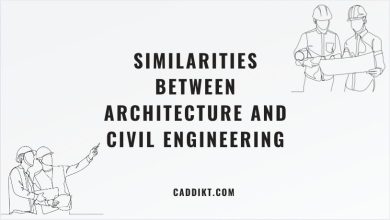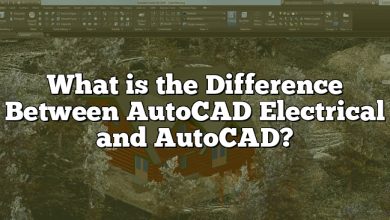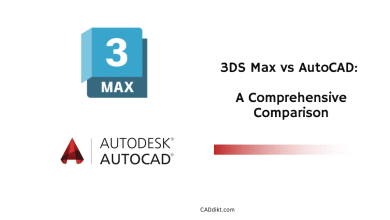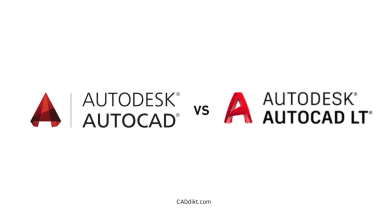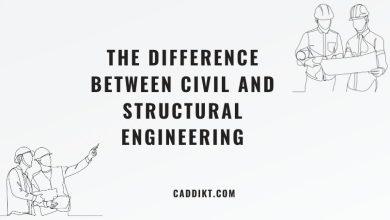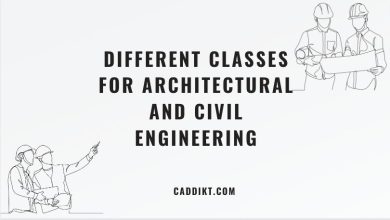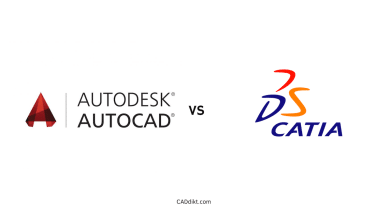Choosing the right Learning Management System (LMS) for your online courses or membership site is crucial for your success. With numerous LMS platforms available on the market, it can be overwhelming to determine which one best meets your needs. This article aims to provide a comprehensive comparison between two popular LMS platforms: LifterLMS and LearnDash. By examining various aspects such as features, pricing, ease of use, and user reviews, we’ll help you make an informed decision on the best platform for your online education business.
Whether you’re an experienced course creator or just starting your online education journey, this comparison will provide valuable insights into the capabilities and strengths of both LifterLMS and LearnDash, empowering you to choose the platform that aligns with your goals and requirements.
Key Takeaways
- LifterLMS and LearnDash are both powerful, feature-rich LMS platforms that integrate seamlessly with WordPress, offering flexibility and customization options.
- Each platform comes with its unique strengths and weaknesses, making it essential to assess and compare them based on your specific needs and preferences.
- LifterLMS has a built-in affiliate system and offers achievements and badges for gamification, while LearnDash boasts advanced reporting and analytics features and more payment gateway options.
- Both LMS platforms provide extensive integration options, multi-language support, and mobile-friendly designs to ensure a smooth and engaging learning experience for your students.
- Trying out both LifterLMS and LearnDash through their free trials or money-back guarantees will help you determine which platform best fits your online course or membership site.
LifterLMS vs LearnDash
Choosing the right learning management system (LMS) is crucial for the success of your online course or membership site. In this comprehensive guide, we’ll dive deep into the comparison of LifterLMS and LearnDash, two of the most popular LMS platforms for WordPress, to help you make an informed decision. We’ll cover a wide range of topics, including features, pricing, ease of use, and much more.
1. Overview of LifterLMS and LearnDash
Before diving into the detailed comparison, let’s have a brief overview of both LMS platforms:
LifterLMS
LifterLMS is a WordPress LMS plugin that allows you to create, sell, and protect engaging online courses and training-based membership sites. It’s designed to work with any WordPress theme, and it’s suitable for course creators, educational institutions, and entrepreneurs alike.
LearnDash
LearnDash is another powerful WordPress LMS plugin, designed for creating and selling online courses, quizzes, and certificates. It’s widely used by businesses, educational institutions, and individual course creators, and it’s also compatible with any WordPress theme.
2. Features Comparison
When comparing LifterLMS and LearnDash, it’s important to analyze the features each platform offers to see which one better suits your needs.
Course Creation
Both LifterLMS and LearnDash offer:
- Drag-and-drop course builder
- Multimedia lesson support
- Drip content scheduling
- Quizzes and assignments
- Prerequisite courses and lessons
- Course progress tracking
Course Monetization
- LifterLMS offers one-time payments, recurring payments, and course bundles. It also supports coupons and has a built-in affiliate system.
- LearnDash supports one-time payments, subscriptions, memberships, and course licenses. It also allows for coupons but does not have a built-in affiliate system.
Gamification
- LifterLMS offers achievements, badges, and certificates for course completion and engagement.
- LearnDash offers quizzes, assignments, and certificates for course completion, but does not include achievements and badges.
Reporting and Analytics
- LifterLMS provides basic reporting for course progress, student management, and sales data.
- LearnDash offers more advanced reporting, including quiz statistics, student progress, and group management.
3. Pricing and Plans
LifterLMS
LifterLMS offers three pricing plans:
- Personal – $99/year
- Business – $299/year
- Infinity Bundle – $999/year
LearnDash
LearnDash has three pricing tiers:
- Basic – $159/year
- Plus Package – $189/year
- Pro Package – $329/year
4. Ease of Use
Both LifterLMS and LearnDash are designed to be user-friendly and easy to use, even for those with limited technical knowledge. However, there are some differences in their user interfaces and overall ease of use:
LifterLMS
- Intuitive drag-and-drop course builder
- Easy-to-navigate dashboard
- Guided setup process for new users
- Customizable with a range of themes and templates
LearnDash
- Straightforward drag-and-drop course builder
- Clean and organized dashboard
- Detailed documentation for new users
- Customizable with a range of themes and templates
In terms of ease of use, both platforms are fairly similar, but LifterLMS may have a slight edge with its guided setup process for new users.
5. Integrations and Add-ons
Integrations and add-ons are essential for extending the functionality of your LMS platform. Both LifterLMS and LearnDash offer a variety of integrations and add-ons to enhance your online course experience:
LifterLMS
- Payment gateways: PayPal, Stripe, and Authorize.Net
- Email marketing: Mailchimp, ConvertKit, and ActiveCampaign
- CRM: Salesforce, HubSpot, and Zoho
- eCommerce: WooCommerce
- Other integrations: Gravity Forms, BuddyPress, and WPForms
LearnDash
- Payment gateways: PayPal, Stripe, and 2Checkout
- Email marketing: Mailchimp, ConvertKit, and AWeber
- CRM: Infusionsoft, Salesforce, and Zoho
- eCommerce: WooCommerce and Easy Digital Downloads
- Other integrations: Gravity Forms, bbPress, and BadgeOS
Both platforms offer a solid range of integrations, but LearnDash seems to have a slight edge with more payment gateway options and the addition of Easy Digital Downloads for eCommerce.
6. Support and Documentation
Customer support and documentation are crucial for resolving any issues that may arise while using your LMS platform.
LifterLMS
- Email and ticket support for premium plan users
- Extensive knowledge base with articles and tutorials
- Community forums and Facebook group
- Webinar training and video tutorials
LearnDash
- Email and ticket support for all paid plans
- Comprehensive documentation with articles and guides
- Community forums and Facebook group
- Video tutorials and webinars
Both platforms offer a similar level of support and documentation, ensuring that users have access to the help they need when they need it.
7. Pros and Cons
To sum up the comparison, here are the pros and cons of each platform:
LifterLMS
Pros:
- Guided setup process for new users
- Built-in affiliate system
- Achievements and badges for gamification
- Wide range of integrations
Cons:
- Basic reporting features
- Limited payment gateway options
LearnDash
Pros:
- Advanced reporting and analytics
- More payment gateway options
- Integrations with Easy Digital Downloads
- Comprehensive documentation
Cons:
- No built-in affiliate system
- No achievements and badges for gamification
8.Creating Online CAD Courses with LifterLMS or LearnDash
For professionals and educators in the field of Computer-Aided Design (CAD), creating online CAD courses using LifterLMS or LearnDash can offer numerous benefits, both for instructors and students alike.
Accessible and Interactive Learning Experience
By using either LifterLMS or LearnDash, you can create an accessible and interactive learning experience for your students. These platforms allow you to build engaging courses, incorporating various multimedia elements such as video tutorials, 3D models, interactive quizzes, and more. This can help students better understand complex CAD concepts and practice their skills in a dynamic, virtual environment.
Cost-Effective and Time-Saving Education
Offering online CAD courses through LifterLMS or LearnDash can be a cost-effective and time-saving alternative to traditional, in-person CAD training. Students can access your courses from anywhere, at any time, eliminating the need for travel and reducing expenses. Additionally, online CAD courses can be updated and maintained more easily, ensuring that your content remains relevant and up-to-date with the latest industry standards and best practices.
Expanding Your Reach and Revenue
By creating and selling online CAD courses using LifterLMS or LearnDash, you can expand your reach and tap into a global market of learners interested in developing their CAD skills. This can help you generate additional revenue and grow your business or educational institution. Moreover, with features like multi-language support, you can cater to an even broader audience and make your CAD courses more accessible to students worldwide.
With LifterLMS and LearnDash, you can leverage the power of online education to create engaging and effective CAD courses, benefitting both your students and your business or institution.
9. User Reviews and Testimonials
Finally, it’s essential to consider user reviews and testimonials when comparing LifterLMS and LearnDash. Both platforms have received positive feedback from users, with many praising their ease of use, flexibility, and feature sets. However, it’s crucial to remember that individual experiences may vary, and it’s always a good idea to test out each platform yourself to see which one best fits your needs.
FAQ: LifterLMS vs LearnDash
1. How customizable are LifterLMS and LearnDash in terms of design and layout?
Both LifterLMS and LearnDash offer a high degree of customization, allowing you to create a unique and visually appealing online course or membership site. Each platform integrates seamlessly with most WordPress themes, providing you with numerous design options to choose from.
In addition to theme compatibility, both platforms offer a range of built-in templates and layouts, giving you even more control over your site’s appearance. You can also use popular page builders like Elementor, Beaver Builder, and Divi to further customize your course pages and content.
Lastly, for users with coding experience or those willing to hire a developer, both LifterLMS and LearnDash provide access to custom CSS and hooks, enabling further customization and design tweaks. This flexibility ensures that you can achieve the desired look and feel for your online course or membership site.
2. Are LifterLMS and LearnDash mobile-friendly?
Yes, both LifterLMS and LearnDash are mobile-friendly, meaning your online courses and membership sites will display and function well on mobile devices like smartphones and tablets. Each platform is designed to be responsive, ensuring that your content adapts seamlessly to different screen sizes and resolutions.
It’s important to note that the level of mobile-friendliness may depend on the WordPress theme you’re using in conjunction with LifterLMS or LearnDash. To ensure optimal mobile performance, choose a responsive theme that’s compatible with your chosen LMS platform.
Furthermore, both LifterLMS and LearnDash allow you to customize the mobile experience, letting you make adjustments to ensure that your online courses and membership sites look great and function smoothly on mobile devices. This guarantees a positive user experience for your students, regardless of the device they’re using.
3. Can I migrate my existing courses from another LMS platform to LifterLMS or LearnDash?
Yes, it’s possible to migrate your existing courses from another LMS platform to either LifterLMS or LearnDash. However, the migration process can vary depending on the platform you’re currently using and the complexity of your course content.
Before migrating, you should first export your course content from your current LMS platform in a compatible format, such as CSV or XML. Then, you can use import tools provided by LifterLMS or LearnDash to import your content into the new platform.
Keep in mind that migrating courses can be a complex process, and you may encounter issues with formatting, media files, and quizzes. It’s crucial to thoroughly test your migrated content to ensure that everything functions correctly and is displayed as intended. If you’re not comfortable handling the migration yourself, consider hiring a professional to assist with the process.
4. Do LifterLMS and LearnDash offer multi-language support?
Both LifterLMS and LearnDash offer multi-language support, enabling you to create online courses and membership sites in different languages. This feature is particularly useful for course creators targeting a global audience or offering content in multiple languages.
To create a multi-language site, you can use popular WordPress translation plugins like WPML, Polylang, or TranslatePress, which are compatible with both LifterLMS and LearnDash. These plugins allow you to translate your course content, interface elements, and other site components into your desired languages.
It’s important to note that while LifterLMS and LearnDash support multi-language functionality, you’ll need to create and manage translations for your course content manually or hire a professional translator to ensure accurate translations.
5. What security features do LifterLMS and LearnDash offer to protect my online courses?
Both LifterLMS and LearnDash come with built-in security features to help protect your online courses and membership sites from unauthorized access and content theft. These features include:
- Content protection: Both platforms offer content protection settings, allowing you to restrict access to your courses and lessons based on user roles, membership levels, or enrollment status. This ensures that only authorized users can access your premium content.
- Drip content: LifterLMS and LearnDash support drip content functionality, which allows you to release course materials gradually over time. This can help prevent users from downloading all your content at once and sharing it without permission.
- Secure checkout and payment processing: Both LMS platforms integrate with trusted payment gateways like PayPal and Stripe, ensuring secure and encrypted transactions for your online course sales.
Additionally, you can enhance your site’s security by using robust WordPress security plugins like Wordfence, Sucuri, or iThemes Security. These plugins can help protect your site from common security threats, such as brute force attacks, malware, and spam.
6. Can I offer course completion certificates with LifterLMS and LearnDash?
Yes, both LifterLMS and LearnDash allow you to create and award course completion certificates to your students. These certificates can serve as a valuable incentive for students to complete your online courses and can help demonstrate their learning achievements.
In LifterLMS, you can create custom certificate templates using the built-in certificate editor, which offers a variety of design options and personalization features. You can then associate these templates with specific courses, and the platform will automatically generate and award certificates upon course completion.
LearnDash also allows you to create custom certificate templates, which can be uploaded as PDF files with dynamic placeholders for student information. Like LifterLMS, LearnDash will automatically generate and award certificates to students who complete the associated courses.
7. Can I create and manage multiple instructors or course authors with LifterLMS and LearnDash?
Yes, both LifterLMS and LearnDash support multiple instructors or course authors, allowing you to create a collaborative online course or membership site with content from various experts.
In LifterLMS, you can assign different user roles to instructors or course authors, giving them the ability to create and manage their own courses and content. Additionally, LifterLMS offers a revenue-sharing feature, which enables you to split course sales revenue with your instructors.
LearnDash also allows for multiple instructors or course authors through its “Groups” feature. You can create groups for different instructors and assign specific courses to each group. While LearnDash does not have a built-in revenue-sharing feature, you can achieve this functionality through third-party add-ons like the Instructor Role plugin or integrations with eCommerce platforms like WooCommerce.
By enabling multiple instructors or course authors, you can offer a diverse range of content and expertise to your students, enhancing the overall value of your online courses or membership site.
Conclusion
Both LifterLMS and LearnDash are powerful and feature-rich LMS platforms, each with its own unique strengths and weaknesses. Your choice between the two should ultimately be based on your specific needs, preferences, and budget.
To help you make a more informed decision, consider the following factors:
- If gamification and a built-in affiliate system are important to you, LifterLMS may be a better fit.
- If advanced reporting, analytics, and more payment gateway options are crucial for your online course, LearnDash might be the better choice.
In any case, both platforms offer free trials or money-back guarantees, allowing you to test them out before fully committing. We recommend trying out both LifterLMS and LearnDash to get a hands-on feel for their features, ease of use, and overall performance.
Also, LifterLMS and LearnDash provide powerful tools and features that enable professionals and educators to create exceptional online CAD courses. With the ability to incorporate various multimedia elements, interactive quizzes, and multi-language support, these platforms cater to a global audience, making it easier for students to access and engage with your CAD courses. Offering cost-effective and time-saving alternatives to traditional CAD training, LifterLMS and LearnDash allow you to expand your reach, tap into new markets, and generate additional revenue. By leveraging these LMS platforms, you can create engaging, effective, and accessible CAD courses that benefit both your students and your business or educational institution.