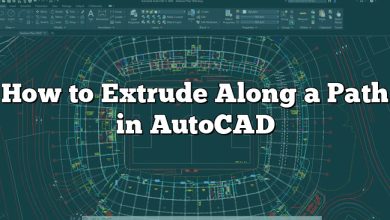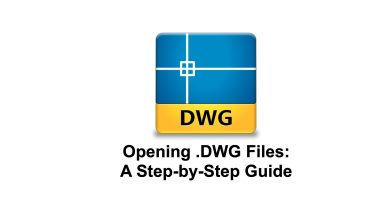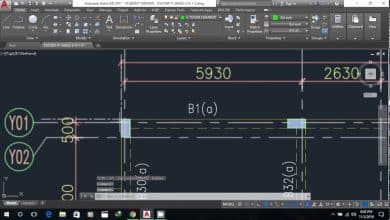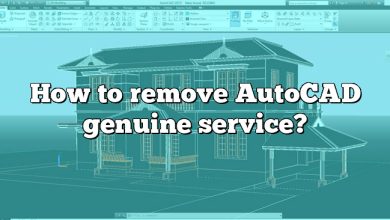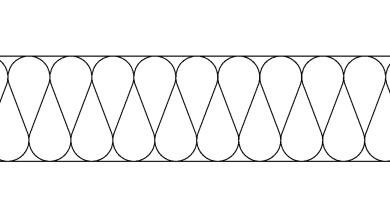In the world of computer-aided design (CAD), AutoCAD is a well-known and widely used software application. However, there are different versions of AutoCAD tailored to specific industries and requirements. Two such versions are AutoCAD Electrical and AutoCAD. In this article, we will explore the key differences between these two versions and understand their unique features and functionalities.
AutoCAD Electrical: Powering Electrical Design
What is AutoCAD Electrical?
AutoCAD Electrical is a specialized version of AutoCAD specifically designed for electrical engineering and design tasks. It is used by professionals in various industries, including manufacturing, power generation, and building services. AutoCAD Electrical provides a comprehensive set of tools and features that streamline the creation, modification, and documentation of electrical control systems.
Key Features of AutoCAD Electrical
AutoCAD Electrical offers several features that make it a preferred choice for electrical design:
- Electrical Symbol Libraries: AutoCAD Electrical provides an extensive library of electrical symbols, components, and devices. These pre-built libraries save time and effort by offering a vast selection of standardized symbols commonly used in electrical design.
- Automatic Circuit Generation: One of the standout features of AutoCAD Electrical is its ability to automatically generate intelligent electrical circuits. By defining parent-child relationships between components, users can quickly create complex electrical designs while maintaining accuracy and consistency.
- Real-Time Error Checking: Electrical design errors can be costly and time-consuming to rectify. AutoCAD Electrical minimizes such errors by performing real-time error checking. It alerts users to potential issues, such as short circuits, open wires, or incorrect connections, helping to prevent costly mistakes.
- Automatic Wire Numbering: Wire numbering is an essential aspect of electrical design. AutoCAD Electrical simplifies this task by automatically assigning unique wire numbers to individual wires in a design. This feature ensures accurate identification and improves overall efficiency.
- PLC Integration: AutoCAD Electrical seamlessly integrates with Programmable Logic Controllers (PLCs), allowing designers to incorporate control logic directly into their electrical schematics. This integration facilitates better coordination between electrical design and automation programming.
- Bill of Materials (BOM) Generation: When designing electrical systems, generating accurate bills of materials is crucial. AutoCAD Electrical streamlines this process by automatically creating BOMs based on the components used in the design. This feature enhances efficiency and reduces manual effort.
AutoCAD: Versatility in Design
What is AutoCAD?
AutoCAD is the flagship product of Autodesk and is widely recognized as a versatile and powerful CAD software solution. It caters to professionals across multiple industries, including architecture, engineering, and construction. AutoCAD offers a broad range of design and drafting tools that enable users to create 2D and 3D models with precision and efficiency.
Key Features of AutoCAD
AutoCAD provides a host of features that contribute to its popularity among designers:
- 2D and 3D Design: Unlike AutoCAD Electrical, which focuses primarily on electrical design, AutoCAD supports both 2D and 3D design workflows. This versatility allows users to create detailed and realistic models, making it suitable for a wide range of applications.
- Advanced Drafting Tools: AutoCAD offers an extensive set of drafting tools, including dimensioning, hatching, and layer management. These tools enable designers to create accurate and professional-looking drawings, essential in architectural and engineering projects.
- Customization and Programming: AutoCAD provides extensive customization options, allowing users to tailor the software to their specific needs. Additionally, it supports programming using AutoLISP, Visual Basic for Applications (VBA), and .NET, enabling users to automate repetitive tasks and enhance productivity.
- Collaboration and File Sharing: AutoCAD includes features for collaboration and file sharing. Designers can work on the same project simultaneously, track changes made by team members, and easily share files in various formats, ensuring effective communication and seamless project coordination.
- Industry-Specific Toolsets: AutoCAD offers specialized toolsets catering to specific industries, such as architecture, mechanical engineering, and more. These toolsets provide additional functionalities and libraries tailored to the specific needs of professionals in those industries.
FAQ: AutoCAD Electrical Vs AutoCAD
1. Is AutoCAD and AutoCAD Electrical different?
Yes, AutoCAD and AutoCAD Electrical are different versions of the software that cater to specific design needs. While AutoCAD is a general-purpose CAD software used for a wide range of design tasks, AutoCAD Electrical is specifically tailored for electrical engineering and design.
2. Is AutoCAD included in AutoCAD Electrical?
Yes, AutoCAD is included in AutoCAD Electrical. AutoCAD Electrical builds upon the functionality of AutoCAD and incorporates additional tools and features specifically designed for electrical design tasks.
3. What is the difference between AutoCAD LT and AutoCAD Electrical?
AutoCAD LT is a more streamlined and cost-effective version of AutoCAD, offering essential 2D drafting and documentation tools. In contrast, AutoCAD Electrical is a specialized version of AutoCAD with features specifically focused on electrical engineering and design tasks, such as electrical symbol libraries, automatic circuit generation, and real-time error checking.
4. What is meant by AutoCAD Electrical?
AutoCAD Electrical is a software application that extends the functionality of AutoCAD to meet the specific needs of electrical engineers and designers. It provides specialized tools and features for creating, modifying, and documenting electrical control systems, making it easier to design and implement electrical projects.
5. Can AutoCAD do electrical drawings?
While AutoCAD does have some basic electrical design capabilities, it is not as comprehensive as AutoCAD Electrical. AutoCAD Electrical provides specialized tools, libraries, and features specifically designed for electrical drawings, such as an extensive library of electrical symbols, automatic wire numbering, and real-time error checking for electrical connections.
6. Do Electrical Engineers need AutoCAD?
AutoCAD, particularly AutoCAD Electrical, is highly beneficial for electrical engineers. It simplifies the process of designing electrical control systems, creating electrical drawings, and generating accurate bills of materials. AutoCAD Electrical’s specialized features save time, enhance accuracy, and improve overall efficiency for electrical engineering professionals.
7. Does AutoCAD Electrical still exist?
Yes, AutoCAD Electrical still exists and continues to be actively developed and supported by Autodesk. It remains a popular choice among electrical engineers and designers for its specialized features and capabilities.
8. Is AutoCAD Electrical free?
AutoCAD Electrical is not available for free. It is a commercial software product, and its pricing is determined by Autodesk. You can visit the official Autodesk website or contact their sales representatives to inquire about the current pricing and licensing options for AutoCAD Electrical.
9. Does AutoCAD 2021 include electrical?
AutoCAD 2021 itself does not include the full functionality of AutoCAD Electrical. However, AutoCAD 2021 does provide some basic electrical design tools and features that may be useful for certain electrical design tasks. For comprehensive electrical design capabilities, it is recommended to use AutoCAD Electrical.
10. How much is AutoCAD Electrical?
The pricing for AutoCAD Electrical varies depending on factors such as the license type (subscription or perpetual), duration of the license, and any additional services or features included. It is best to visit the official Autodesk website or contact their sales representatives for the most up-to-date pricing information.
11. Can you do 3D with AutoCAD LT?
AutoCAD LT is primarily a 2D drafting software with limited 3D capabilities. While you can create basic 3D models using AutoCAD LT, it lacks some of the advanced 3D modeling and visualization tools available in the full version of AutoCAD.
12. What are the different AutoCAD?
AutoCAD is available in various versions and specialized toolsets, each catering to specific industries and design needs. Some of the different versions and toolsets of AutoCAD include AutoCAD Architecture, AutoCAD Mechanical, AutoCAD MEP, AutoCAD Plant 3D, and AutoCAD Map 3D. These versions offer additional features and libraries tailored to the respective industries.
13. How do I draw an electrical drawing in AutoCAD?
To draw an electrical drawing in AutoCAD, you can follow these general steps:
- Start by setting up your drawing environment and units to the desired scale and precision.
- Use the electrical symbol libraries available in AutoCAD Electrical or import custom symbols if needed.
- Place symbols for components such as switches, circuit breakers, motors, and transformers onto the drawing.
- Connect the symbols using lines or wires to represent electrical connections.
- Apply wire numbering and annotations as necessary.
- Perform real-time error checking to ensure proper electrical connectivity and avoid common mistakes.
- Generate a bill of materials (BOM) for the components used in the drawing.
- Add any additional annotations, dimensions, or notes to complete the electrical drawing.
14. Does electronics engineering use AutoCAD?
Yes, electronics engineering professionals can use AutoCAD for various purposes. While AutoCAD Electrical is more commonly used for electrical control systems design, electronics engineers can leverage the general design and drafting capabilities of AutoCAD for PCB (Printed Circuit Board) layout design, enclosure design, and mechanical integration of electronic components.
15. Can I do AutoCAD after 10th?
Yes, you can start learning and using AutoCAD after completing the 10th grade. AutoCAD is widely used in the industry, and acquiring CAD skills at an early stage can provide a strong foundation for future studies and careers in engineering, architecture, or related fields. There are specific AutoCAD courses and tutorials available for beginners that can help you get started.
Conclusion
While AutoCAD and AutoCAD Electrical share a common foundation, they cater to different design requirements. AutoCAD Electrical focuses on electrical design tasks, providing specialized features such as electrical symbol libraries, automatic circuit generation, and real-time error checking. On the other hand, AutoCAD offers a broader range of design capabilities, including 2D and 3D design, advanced drafting tools, customization options, and collaboration features.
Depending on your specific design needs, choosing the right version of AutoCAD can significantly enhance your productivity and efficiency. Whether you are an electrical engineer working on control systems or a designer creating architectural masterpieces, understanding the differences between AutoCAD Electrical and AutoCAD will help you make an informed decision when selecting the appropriate software for your projects.