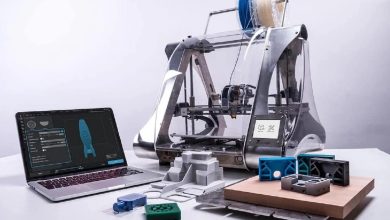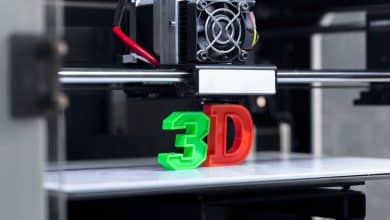This is your comprehensive guide on 3D printing safety! As the popularity of 3D printing continues to soar, it’s crucial to address safety concerns surrounding this innovative technology. Whether you’re a hobbyist, educator, or business professional, understanding the risks and safety measures related to 3D printing is paramount. Let’s dive in!
Key Takeaways
- The potential hazards of 3D printing include harmful emissions, material hazards, fire risks, and noise pollution.
- Safety measures include proper ventilation, safer material selection, regular maintenance, noise reduction, and fire safety precautions.
- Guidelines and standards provided by reputable organizations can further enhance safety.
- For indoor 3D printing, consider the room’s ventilation, the printer’s position, and the proximity to fire safety equipment.
Is 3D Printing Safe Indoors?
When diving into the innovative world of 3D printing, a key question often arises: “Is 3D printing safe indoors?” It’s a critical point of inquiry, as more and more individuals and businesses are incorporating 3D printing technology into their daily operations. In this comprehensive guide, we’ll cover various aspects related to 3D printing safety, including potential hazards, precautionary measures, and industry-standard safety guidelines.
What Is 3D Printing?
3D printing, also known as additive manufacturing, involves creating three-dimensional objects from a digital file. It’s done by laying down successive layers of material until the object is fully formed. This technology can be used to create a wide range of items, from simple models to intricate parts for machines or even medical prosthetics.
Potential Hazards of 3D Printing
While 3D printing is a fantastic technology, like any tool, it has its risks. Here are a few potential hazards you should be aware of:
- Emissions: 3D printers, especially those using a method called Fused Deposition Modelling (FDM), can emit potentially harmful particles and gases. These include ultrafine particles (UFPs) and volatile organic compounds (VOCs) that can impact air quality and health.
- Material Hazards: Some 3D printing materials or filaments can be hazardous in their raw form. For instance, the popular printing material ABS is known to emit styrene, a possible carcinogen, when heated.
- Fire Risk: There’s a risk of overheating with any electrical equipment, including 3D printers. In some cases, this can lead to a fire if not appropriately monitored.
- Noise Pollution: Some 3D printers can be loud, leading to noise pollution that may affect your concentration or comfort.
Ensuring Safe Indoor 3D Printing
Now that we’ve identified the potential risks, let’s discuss how to ensure safe indoor 3D printing.
1. Proper Ventilation
Ventilation is crucial when 3D printing indoors. It helps to dissipate potentially harmful particles and gases, improving the overall air quality. It’s advisable to operate your 3D printer in a well-ventilated area or install an exhaust system.
2. Material Selection
Using safer materials can significantly reduce the potential hazards associated with 3D printing. For instance, PLA (Polylactic Acid) is a popular choice due to its lower emission rate compared to ABS. Always refer to the Safety Data Sheet (SDS) for information about the materials you use.
3. Regular Maintenance
Regular maintenance of your 3D printer can help prevent accidents. This includes checking for any loose connections or parts, clearing any blockages in the nozzle, and ensuring the printer’s firmware is up to date.
4. Noise Reduction
If noise pollution is a concern, consider using quieter models or installing noise-dampening covers around your printer.
5. Fire Safety Measures
Make sure you have fire safety measures in place. This includes having a fire extinguisher nearby and not leaving your 3D printer unattended while it’s running.
Guidelines and Standards for Safe 3D Printing
To further ensure safety, several organizations have provided guidelines and standards for safe 3D printing. For instance, the National Institute for Occupational Safety and Health (NIOSH) has published a guide on 3D printing safety. Also, Underwriters Laboratories (UL) has a certification program, Blue Card Program, specifically for 3D printing materials and components.
Tips for Safe Indoor 3D Printing
To wrap up, here are a few tips for safe indoor 3D printing:
- Always read and follow the manufacturer’s instructions and safety precautions for your 3D printer.
- Consider investing in an air purifier or air filter to improve indoor air quality.
- Wear appropriate personal protective equipment (PPE) such as gloves when handling raw materials.
- Keep your 3D printing area clean and free of debris to prevent any accidents.
- Monitor your 3D printer while it’s operating and avoid leaving it unattended for long periods.
Frequently Asked Questions
1. Can I use a 3D printer in a room without windows?
While it’s possible to use a 3D printer in a room without windows, it’s not the most advisable setting due to the need for proper ventilation. Even with a closed-loop air filtration system, it’s important to remember that no filtration system is 100% effective.
Some particles or gases may still be present in the air, which over time can accumulate and impact the air quality in the room. For this reason, operating a 3D printer in a room with windows, preferably ones that can be opened, is a safer option as it allows for better air circulation.
2. What should I do in case of a 3D printer fire?
In the unfortunate event of a 3D printer fire, your safety is paramount. Turn off the power supply to the printer if it’s safe to do so. Use a fire extinguisher to put out the fire, and ensure you’re using the appropriate type for electrical fires (typically a Class C extinguisher in the US or a Class E extinguisher in Europe).
After the fire is extinguished, unplug the printer and move it to a safe location if possible. Make sure to inform the manufacturer about the incident and check your printer thoroughly for any damage before using it again.
3. How can I safely dispose of waste from 3D printing?
Disposal of 3D printing waste must be done carefully as some materials can be harmful to the environment. Firstly, consider recycling whenever possible. Some 3D printing materials like PLA are biodegradable and can be composted, but this process takes a long time and specific conditions.
For other materials like ABS, you may find local recycling programs or services that accept them. If recycling isn’t an option, dispose of the waste in accordance with your local waste management regulations. Avoid burning 3D printing waste as it can release harmful fumes.
4. Can children use 3D printers safely?
With proper supervision and safety measures, children can indeed safely use 3D printers. It’s an excellent tool for fostering creativity and learning about technology. However, ensure that the printer is used in a well-ventilated area and that children understand not to touch the printer while it’s operating due to the heat produced.
Moreover, it’s crucial to teach children about the importance of wearing appropriate protective gear when handling 3D printing materials. Always supervise children when they’re using a 3D printer to ensure safety.
5. Is the light from a 3D printer harmful?
The light emitted from certain types of 3D printers, like Stereolithography (SLA) or Digital Light Processing (DLP) printers, can be harmful. These printers use UV light, which can damage eyes and skin with prolonged exposure.
To protect against this, it’s recommended to wear UV-protective glasses and gloves when using these types of 3D printers. It’s also advisable to use these printers in a well-lit room to reduce the contrast of UV light.
6. How often should I maintain my 3D printer for safety?
Regular maintenance is crucial for safe 3D printing. It’s advisable to perform a basic check of your printer before each print job, looking for any loose parts, blockages, or signs of wear.
More comprehensive maintenance, such as checking the wiring, lubricating moving parts, or updating the firmware, can be done monthly, depending on how frequently you use your printer. Always refer to the manufacturer’s guidelines for specific maintenance recommendations.
7. Can 3D printers cause headaches or other health issues?
Exposure to the particles and gases emitted by 3D printers can potentially lead to health issues over time. Symptoms could include headaches, nausea, or irritation of the eyes, nose, and throat.
These symptoms are more likely if the printer is used in poorly ventilated areas or if you’re using materials that emit higher levels of harmful substances. It’s recommended to use 3D printers in well-ventilated areas, use safer materials whenever possible, and consider wearing protective gear to reduce exposure to these emissions.
Conclusion
With the transformative power of 3D printing technology at our fingertips, safety should never be an afterthought. While there are potential hazards to be aware of, with knowledge and proactive measures, you can mitigate these risks effectively. Whether you’re prototyping a new design, crafting a unique piece of art, or bringing a student’s invention to life, ensuring a safe printing environment allows you to focus on the truly exciting aspects of 3D printing. Here’s to safe and innovative printing!