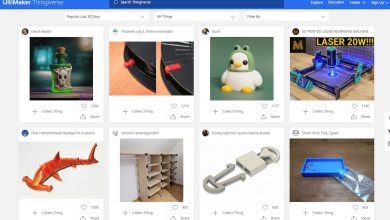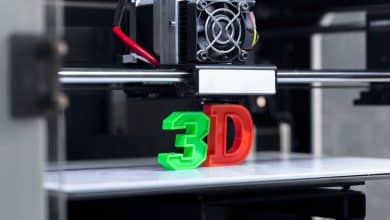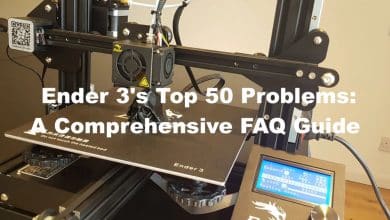In recent years, 3D printing has gained significant popularity as a versatile technology with a wide range of applications. From hobbyists to professionals, many individuals are eager to explore the possibilities offered by 3D printers. However, a common question that arises is, “How hard is it to use a 3D printer?” In this article, we will delve into the world of 3D printing, providing a comprehensive overview of the challenges, requirements, and skills involved in using a 3D printer.
Understanding 3D Printing
Before discussing the difficulty of using a 3D printer, it’s essential to grasp the basics of this technology. 3D printing, also known as additive manufacturing, is a process that builds three-dimensional objects by adding material layer by layer. The printer interprets a digital 3D model and transforms it into a physical object. This process allows for the creation of complex geometries and intricate designs that would be challenging to produce using traditional manufacturing techniques.
Hardware Requirements
To embark on your 3D printing journey, you will need certain hardware components. The primary requirement is, of course, a 3D printer. These machines come in various types, such as Fused Deposition Modeling (FDM), Stereolithography (SLA), and Selective Laser Sintering (SLS), each with its own intricacies. Additionally, you will need a computer to design or download 3D models and slicing software to prepare these models for printing.
Software and Design Considerations
Once you have the necessary hardware, you will need software to design or obtain 3D models. Several software options cater to different skill levels, ranging from beginner-friendly tools to professional-grade CAD software. Websites like Thingiverse and MyMiniFactory offer vast libraries of pre-designed models that you can download and print.
To prepare your 3D model for printing, you will need slicing software. This software divides the model into thin layers, generates support structures if required, and creates a set of instructions for the 3D printer to follow. Slicing software settings, such as layer height, print speed, and infill density, play a vital role in achieving desired print results.
Learning Curve and Skill Development
Using a 3D printer involves a learning curve, especially for beginners. However, with the abundance of resources available online, mastering 3D printing is within reach. Learning the basics of 3D modeling and understanding the intricacies of slicing software may take some time. Patience and persistence are key as you experiment with different settings and gain hands-on experience.
Troubleshooting and Maintenance
Like any technology, 3D printers can encounter issues that require troubleshooting. Common challenges include failed prints, warping, nozzle clogging, and adhesion problems. However, most of these issues can be addressed by following troubleshooting guides provided by the printer manufacturer or the 3D printing community. Regular maintenance, such as cleaning the printer, calibrating the bed, and replacing worn-out parts, is also crucial for optimal performance.
Safety Considerations
While 3D printers are generally safe to use, it is important to be aware of potential hazards. Some printers emit volatile organic compounds (VOCs) and ultrafine particles during the printing process, which may require adequate ventilation in poorly ventilated spaces. Additionally, handling heated components and certain types of filaments requires caution to avoid burns or other injuries. Adhering to safety guidelines and using appropriate personal protective equipment (PPE) is essential.
Community and Resources
The 3D printing community is vibrant and supportive, offering a wealth of knowledge and resources. Online forums, social media groups, and dedicated websites provide platforms for enthusiasts to share experiences, seek advice, and showcase their creations. Joining these communities can be immensely helpful, especially when encountering challenges or seeking inspiration for new projects.
FAQ
1. Is it difficult to learn how to use a 3D printer?
Learning how to use a 3D printer may seem daunting at first, but with the abundance of resources available online, it is certainly feasible for anyone to learn. While there is a learning curve involved, especially for beginners, patience and persistence are key. By dedicating time to understand the technology, familiarize yourself with the software and hardware, and practice hands-on, you can gradually develop the necessary skills to operate a 3D printer effectively.
One helpful approach is to start with beginner-friendly 3D printers and software. Many manufacturers provide user-friendly interfaces and step-by-step guides to assist beginners. Online tutorials, forums, and video guides are also great resources to learn from experienced users and troubleshoot common issues. Remember that learning is an iterative process, and as you gain experience, your confidence and proficiency in using a 3D printer will continue to grow.
2. Do I need to have prior experience in 3D modeling to use a 3D printer?
No, you don’t necessarily need prior experience in 3D modeling to use a 3D printer. While having 3D modeling skills can enhance your capabilities and allow you to create customized designs, there are plenty of pre-designed models available online that you can download and print. Websites like Thingiverse and MyMiniFactory offer vast libraries of ready-to-print models contributed by the community.
However, if you’re interested in creating your own designs, learning 3D modeling can be beneficial. There are beginner-friendly software options available, such as Tinkercad and Fusion 360, that provide intuitive interfaces and tutorials to help you get started. Additionally, numerous online courses and tutorials can guide you through the basics of 3D modeling. With practice and dedication, you can gradually develop your skills and unlock the ability to bring your unique designs to life.
3. How long does it take to print an object using a 3D printer?
The printing time for an object using a 3D printer can vary depending on various factors. The complexity and size of the object, as well as the chosen print settings, all influence the printing time. Smaller and less intricate objects generally take less time to print, while larger and more complex designs may require several hours or even days to complete.
Additionally, the chosen print quality settings also impact the printing time. Higher resolution prints with finer details and smoother surfaces usually take longer to complete compared to lower resolution prints. It’s important to strike a balance between print quality and time, considering the specific requirements of your project.
It’s worth noting that 3D printing is not a rapid process, especially for larger or highly detailed objects. Patience is essential, as the printer gradually builds the object layer by layer. It is common for prints to take several hours, and it’s advisable to allow the printer to run continuously during the printing process to avoid interruptions and achieve the best results.
4. Can I use different materials with a 3D printer?
Yes, one of the advantages of 3D printing is the ability to use various materials. The choice of materials depends on the type of 3D printer you have. Common filament-based printers, such as FDM printers, can utilize materials like PLA (polylactic acid), ABS (acrylonitrile butadiene styrene), PETG (polyethylene terephthalate glycol-modified), and more. Each material has its own properties, strengths, and weaknesses, making them suitable for different applications.
In addition to filaments, there are other types of 3D printers that can work with specialized materials. For example, SLA printers use liquid resins that are cured by a laser or UV light to create objects with high precision and smooth surfaces. These resins come in various formulations, including standard, flexible, and castable resins.
Before using a specific material, it’s important to ensure that your printer is compatible with it. Manufacturers provide guidelines on the types of materials that can be used with their printers, including recommended settings for optimal results. Experimenting with different materials can expand the possibilities of your 3D printing projects.
5. Can I print objects with moving parts using a 3D printer?
Yes, it is possible to print objects with moving parts using a 3D printer. This capability is known as multi-part or assembled printing. The key is to design the object in a way that allows the individual parts to be printed separately and then assembled afterward.
To achieve successful assembled prints, it’s crucial to consider factors such as tolerances, clearances, and support structures. Tolerances refer to the amount of space needed between moving parts to ensure they can freely move without being too loose or too tight. Clearances account for any required gaps or spaces to avoid interference between different parts. Support structures may be necessary during the printing process to provide stability for overhanging or complex sections and can be removed once the print is complete.
Design software and slicing programs offer tools and settings to help achieve proper tolerances and clearances for assembled prints. It may take some trial and error to find the right balance, but with practice, you can create functional objects with moving parts using a 3D printer.
6. How much maintenance is required for a 3D printer?
Regular maintenance is important to ensure the optimal performance and longevity of a 3D printer. While the specific maintenance requirements can vary depending on the printer model and manufacturer, there are some general practices to keep in mind.
Firstly, it’s essential to keep the printer clean. Regularly removing dust, debris, and filament residue from the print bed, extruder, and other components helps prevent clogs and ensures smooth operation. Cleaning the nozzle or hot end is particularly important to prevent filament buildup and blockages.
Bed leveling is another crucial maintenance task. Ensuring that the print bed is properly leveled helps achieve good adhesion and accurate prints. Most 3D printers have built-in leveling procedures or manual adjustments to assist with this process.
Additionally, components such as belts, pulleys, and bearings may require periodic lubrication or adjustment. Checking for loose screws, belts, or wiring is also important to avoid any potential issues during printing.
Consulting the printer’s manual or the manufacturer’s guidelines is highly recommended for specific maintenance instructions tailored to your printer model. By following the recommended maintenance practices, you can keep your 3D printer in good condition and minimize the risk of problems during operation.
7. Is it expensive to operate a 3D printer?
The cost of operating a 3D printer can vary depending on several factors. These factors include the initial cost of the printer itself, the type and quantity of materials used, and the electricity consumption during printing.
The initial cost of a 3D printer can range from a few hundred dollars for entry-level models to several thousand dollars for professional-grade machines. It’s important to research and select a printer that suits your needs and budget.
The cost of materials can also vary depending on the type and brand of filament or resin used. PLA, for example, is generally more affordable compared to specialty filaments like carbon fiber or metal-infused filaments. Resins used in SLA printers can also vary in price, with specialty resins often being more expensive.
Additionally, electricity consumption during printing should be considered. 3D printers typically consume electricity while heating the print bed and extruding filament or curing resin. The actual cost will depend on the printer’s power requirements and the duration of each print.
It’s worth noting that while there are costs associated with operating a 3D printer, it can still be a cost-effective solution for creating customized or unique objects compared to traditional manufacturing methods. By optimizing settings, minimizing material waste, and considering energy-efficient practices, you can manage and control the overall expenses of operating a 3D printer.
Conclusion
In conclusion, while there is a learning curve involved, using a 3D printer is not prohibitively difficult. With the right hardware, software, and a willingness to learn, individuals can unlock the potential of this technology and bring their ideas to life. Whether you are a hobbyist or a professional, 3D printing offers endless possibilities for creativity and innovation. So, don’t be intimidated—embrace the challenge and start your journey into the fascinating world of 3D printing today!