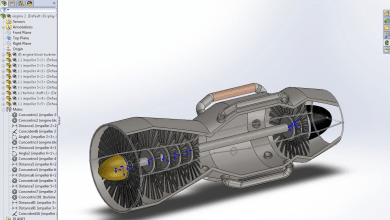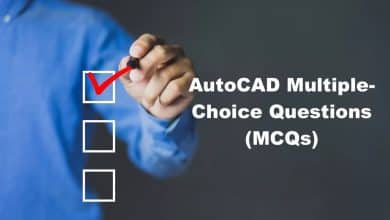DFDFDFDFD
DFDFDFDF
-
What is AutoCAD Civil 3D used for?
- A. Creating 2D drawings
- B. Creating 3D models
- C. Creating building designs
- D. Designing infrastructure projects
Answer: D
AutoCAD Civil 3D is a software program used by civil engineers and designers to design, analyze, and document civil engineering projects, including transportation, land development, and environmental projects.
-
What is the difference between a surface and a terrain model in Civil 3D?
- A. Surfaces are 3D representations of existing or proposed ground, while terrain models are 2D representations.
- B. Surfaces and terrain models are the same thing.
- C. Surfaces are used for visualization only, while terrain models are used for analysis.
- D. Terrain models are used for visualization only, while surfaces are used for analysis.
Answer: A
A surface in Civil 3D is a 3D representation of existing or proposed ground that can be used for analysis and visualization. A terrain model is a 2D representation of a surface, typically used for contouring and labeling purposes.
-
How do you create a profile in Civil 3D?
- A. Select the Profile command from the Home tab of the ribbon.
- B. Draw a 2D line representing the centerline of the profile, then use the Create Profile from Surface command.
- C. Draw a 3D polyline representing the centerline of the profile, then use the Create Profile from Surface command.
- D. Draw a 2D line representing the centerline of the profile, then use the Create Profile from Alignment command.
Answer: D
To create a profile in Civil 3D, first create an alignment representing the centerline of the profile. Then use the Create Profile from Alignment command to generate the profile.
-
What is a corridor in Civil 3D?
- A. A 3D representation of existing or proposed ground
- B. A linear feature that represents the centerline of a road, canal, or other linear feature
- C. A composite of multiple design elements, including a horizontal alignment, a profile, and a surface
- D. A design tool for creating subdivisions and parcels
Answer: C
In Civil 3D, a corridor is a composite of multiple design elements, including a horizontal alignment, a profile, and a surface. It is typically used to model and analyze the construction of linear features such as roads, highways, and railroads.
-
What is a grading object in Civil 3D?
- A. A 3D representation of existing or proposed ground
- B. A design tool for creating subdivisions and parcels
- C. A surface that represents the grade of a site or feature
- D. A tool for creating slope and grade labels in a plan view
Answer: B
A grading object in Civil 3D is a design tool used for creating subdivisions and parcels. It is typically used to create graded surfaces that match the desired site characteristics and meet local zoning requirements.
-
How do you create a pipe network in Civil 3D?
- A. Use the Pipe Network command from the Home tab of the ribbon.
- B. Draw 2D lines representing the centerline of the pipes, then use the Create Pipe Network from Alignment command.
- C. Draw 3D polylines representing the centerline of the pipes, then use the Create Pipe Network from Alignment command.
- D. Draw 2D lines representing the centerline of the pipes, then use the Create Pipe Network from Parts List command.
Answer: A
To create a pipe network in Civil 3D, use the Pipe Network command from the Home tab of the ribbon. This will open the Pipe Network Creation wizard, which will guide you through the process of creating a pipe network using predefined parts and fittings.
-
What is a parcel in Civil 3D?
- A. A 3D representation of existing or proposed ground
- B. A linear feature that represents the centerline of a road, canal, or other linear feature
- C. An area of land defined by a legal description
- D. A tool for creating slope and grade labels in a plan view
Answer: C
In Civil 3D, a parcel is an area of land defined by a legal description, typically used for land development and surveying projects. Parcels can be used to define property boundaries, calculate areas, and generate reports.
-
How do you create a boundary in Civil 3D?
- A. Use the Create Boundary command from the Home tab of the ribbon.
- B. Draw a 2D polyline representing the boundary, then use the Create Boundary from Object command.
- C. Draw a 3D polyline representing the boundary, then use the Create Boundary from Object command.
- D. Use the Parcel Creation wizard to create a parcel, then convert it to a boundary.
Answer: B
To create a boundary in Civil 3D, first draw a 2D polyline representing the boundary. Then use the Create Boundary from Object command to generate a boundary based on the polyline.
-
What is a plan production in Civil 3D?
- A. A tool for creating construction plans
- B. A process for generating 3D models of existing or proposed ground
- C. A design tool for creating subdivision layouts and parcel maps
- D. A process for creating plan sheets and other documentation
Answer: D
In Civil 3D, plan production refers to the process of creating plan sheets and other documentation for civil engineering projects. This typically includes the creation of drawings, schedules, and reports.
-
How do you create a plan sheet in Civil 3D?
- A. Use the Create Plan Sheet command from the Home tab of the ribbon.
- B. Create a layout in paper space, then use the Place Viewport command to add views of the design model.
- C. Use the Publish command to create a PDF or DWF file of the design model.
- D. Use the Export command to create a DXF or DWG file of the design model.
Answer: B
To create a plan sheet in Civil 3D, first create a layout in paper space. Then use the Place Viewport command to add views of the design model to the layout.
-
What is the purpose of a Civil 3D template?
- A. To provide a starting point for new Civil 3D projects
- B. To standardize the appearance and content of Civil 3D drawings
- C. To automate repetitive tasks in Civil 3D
- D. To provide a set of predefined calculations and design criteria
Answer: B
The purpose of a Civil 3D template is to standardize the appearance and content of Civil 3D drawings. Templates can include predefined styles, settings, and other design elements that help ensure consistency across multiple projects.
-
How do you create a custom Civil 3D template?
- A. Use the Save As command to save a copy of an existing template, then modify it as needed.
- B. Use the New command to create a blank template, then add design elements as needed.
- C. Use the Export command to export a template from an existing project, then import it into new projects.
- D. Use the Import command to import a template from an existing project, then modify it as needed.
Answer: A
To create a custom Civil 3D template, use the Save As command to save a copy of an existing template that closely matches your desired design standards. Then modify the template as needed to reflect your organization’s unique requirements.
-
What is a Civil 3D point group?
A. A collection of survey points with shared properties or characteristics B. A design element used to represent a linear feature, such as a road or canal C. A group of design elements used to model a corridor or grading object D. A predefined set of label styles and properties used to annotate design objects
Answer: A
In Civil 3D, a point group is a collection of survey points with shared properties or characteristics. Point groups are typically used to manage large sets of survey data and perform analyses on subsets of that data.
-
How do you create a Civil 3D point group?
- A. Use the Create Point Group command from the Prospector tab of the Toolspace.
- B. Select a set of points, then use the Add to Point Group command from the Home tab of the ribbon.
- C. Use the Define Point Group command from the Home tab of the ribbon, then specify the desired properties and criteria.
- D. Import a point group from a template or external file, then modify it as needed.
Answer: C
To create a Civil 3D point group, use the Define Point Group command from the Home tab of the ribbon. This will open the Point Group Properties dialog, where you can specify the desired properties and criteria for the group.
-
What is a Civil 3D alignment?
- A. A design element used to represent a linear feature, such as a road or canal
- B. A collection of survey points with shared properties or characteristics
- C. A group of design elements used to model a corridor or grading object
- D. A set of predefined slope and elevation values used to create superelevation curves
Answer: A
In Civil 3D, an alignment is a design element used to represent a linear feature, such as a road, canal, or other linear feature. Alignments typically include horizontal and vertical geometry, as well as other design properties.
-
How do you create a Civil 3D alignment?
- A. Use the Create Alignment command from the Home tab of the ribbon.
- B. Draw a 2D polyline representing the centerline of the alignment, then use the Create Alignment from Object command.
- C. Draw a 3D polyline representing the centerline of the alignment, then use the Create Alignment from Object command.
- D. Use the Alignments panel of the Toolspace to import an alignment from an external file.
Answer: A
To create a Civil 3D alignment, use the Create Alignment command from the Home tab of the ribbon. This will open the Create Alignment wizard, which will guide you through the process of creating a new alignment.
-
What is a Civil 3D feature line?
- A. A design element used to represent a linear feature, such as a road or canal
- B. A 3D representation of existing or proposed ground
- C. A group of design elements used to model a corridor or grading object
- D. A tool for generating slope and grade labels in a plan view
Answer: C
In Civil 3D, a feature line is a design element used to model a corridor or grading object. Feature lines are typically used to represent the edges of pavement, curbs, sidewalks, and other design elements.
-
How do you create a Civil 3D feature line?
- A. Use the Create Feature Line command from the Home tab of the ribbon.
- B. Draw a 2D polyline representing the feature line, then use the Create Feature Line from Object command.
- C. Draw a 3D polyline representing the feature line, then use the Create Feature Line from Object command.
- D. Use the Feature Lines panel of the Toolspace to import a feature line from an external file.
Answer: A
To create a Civil 3D feature line, use the Create Feature Line command from the Home tab of the ribbon. This will open the Create Feature Line dialog, where you can specify the desired properties and criteria for the feature line.
-
What is a Civil 3D section view?
- A. A 2D representation of a 3D model, typically used for documentation and presentation purposes
- B. A design element used to represent a linear feature, such as a road or canal
- C. A group of design elements used to model a corridor or grading object
- D. A tool for generating slope and grade labels in a plan view
Answer: A
In Civil 3D, a section view is a 2D representation of a 3D model, typically used for documentation and presentation purposes. Section views are typically used to show the vertical geometry of a linear feature, such as a road, pipeline, or bridge.
-
How do you create a Civil 3D section view?
- A. Use the Create Section View command from the Home tab of the ribbon.
- B. Draw a 2D polyline representing the section plane, then use the Create Section View from Object command.
- C. Draw a 3D polyline representing the section plane, then use the Create Section View from Object command.
- D. Use the Sections panel of the Toolspace to import a section view from an external file.
Answer: A
To create a Civil 3D section view, use the Create Section View command from the Home tab of the ribbon. This will open the Create Section View dialog, where you can specify the desired properties and criteria for the section view.
-
What is a Civil 3D corridor surface?
- A. A 3D representation of existing or proposed ground
- B. A design element used to represent a linear feature, such as a road or canal
- C. A surface that represents the area between two adjacent design elements
- D. A group of design elements used to model a corridor or grading object
Answer: C
In Civil 3D, a corridor surface is a surface that represents the area between two adjacent design elements, such as a roadway and a retaining wall. Corridor surfaces are typically used to model and analyze the impact of design elements on the surrounding terrain.
-
How do you create a Civil 3D corridor surface?
- A. Use the Create Corridor Surface command from the Home tab of the ribbon.
- B. Create a corridor, then use the Extract Corridor Solids command to create a surface from the corridor.
- C. Create a grading group, then use the Create Grading Group Surface command to create a surface from the group.
- D. Use the Surfaces panel of the Toolspace to import a surface from an external file.
Answer: B
To create a Civil 3D corridor surface, first create a corridor. Then use the Extract Corridor Solids command to create a surface from the corridor.
-
What is a Civil 3D profile view?
- A. A 2D representation of a 3D model, typically used for documentation and presentation purposes
- B. A design element used to represent a linear feature, such as a road or canal
- C. A group of design elements used to model a corridor or grading object
- D. A tool for generating slope and grade labels in a plan view
Answer: A
In Civil 3D, a profile view is a 2D representation of a 3D model, typically used for documentation and presentation purposes. Profile views are typically used to show the vertical geometry of a linear feature, such as a road, pipeline, or bridge.
-
How do you create a Civil 3D profile view?
- A. Use the Create Profile View command from the Home tab of the ribbon.
- B. Draw a 2D polyline representing the profile path, then use the Create Profile View from Object command.
- C. Draw a 3D polyline representing the profile path, then use the Create Profile View from Object command.
- D. Use the Profiles panel of the Toolspace to import a profile view from an external file.
Answer: A
To create a Civil 3D profile view, use the Create Profile View command from the Home tab of the ribbon. This will open the Create Profile View dialog, where you can specify the desired properties and criteria for the profile view.
-
What is a Civil 3D label style?
- A. A predefined set of label properties used to annotate design objects
- B. A collection of survey points with shared properties or characteristics
- C. A group of design elements used to model a corridor or grading object
- D. A design element used to represent a linear feature, such as a road or canal
Answer: A
In Civil 3D, a label style is a predefined set of label properties used to annotate design objects. Label styles can be customized to meet specific design standards and preferences.
-
How do you create a Civil 3D label style?
- A. Use the Create Label Style command from the Home tab of the ribbon.
- B. Edit an existing label style, then use the Save As command to create a new style.
- C. Import a label style from an external file, then modify it as needed.
- D. Use the Label Styles panel of the Toolspace to select a predefined style.
Answer: A
To create a Civil 3D label style, use the Create Label Style command from the Home tab of the ribbon. This will open the Label Style Composer dialog, where you can specify the desired label properties and criteria.
-
What is a Civil 3D superelevation?
- A. A set of predefined slope and elevation values used to create superelevation curves
- B. A design element used to represent a linear feature, such as a road or canal
- C. A group of design elements used to model a corridor or grading object
- D. A collection of survey points with shared properties or characteristics
Answer: A
In Civil 3D, superelevation is a set of predefined slope and elevation values used to create superelevation curves on roadway alignments. Superelevation is typically used to improve the safety and performance of roadways by reducing the risk of skidding and overturning.
-
How do you create a Civil 3D superelevation?
- A. Use the Define Superelevation command from the Home tab of the ribbon.
- B. Use the Superelevation panel of the Toolspace to select a predefined superelevation.
- C. Define superelevation values in the alignment properties dialog.
- D. Create a superelevation assembly, then add it to a roadway corridor.
Answer: C
To create a Civil 3D superelevation, define superelevation values in the alignment properties dialog. This can be done by selecting the desired alignment and opening the Alignment Properties dialog from the ribbon or the contextual menu.
-
What is a Civil 3D grading group?
- A. A group of design elements used to model a corridor or grading object
- B. A collection of survey points with shared properties or characteristics
- C. A design element used to represent a linear feature, such as a road or canal
- D. A set of predefined slope and elevation values used to create superelevation curves
Answer: A
In Civil 3D, a grading group is a group of design elements used to model a corridor or grading object. Grading groups are typically used to model the terrain around a roadway or other linear feature.
-
How do you create a Civil 3D grading group?
- A. Use the Create Grading Group command from the Home tab of the ribbon.
- B. Draw a 2D or 3D polyline representing the grading group boundary, then use the Create Grading Group from Object command.
- C. Import a grading group from a template or external file, then modify it as needed.
- D. Use the Grading Groups panel of the Toolspace to select a predefined group.
Answer: A
To create a Civil 3D grading group, use the Create Grading Group command from the Home tab of the ribbon. This will open the Grading Group dialog, where you can specify the desired properties and criteria for the group.
-
What is a Civil 3D pipe network part?
- A. A predefined component used to model a pipe network, such as a pipe, fitting, or appurtenance
- B. A design element used to represent a linear feature, such as a road or canal
- C. A collection of survey points with shared properties or characteristics
- D. A group of design elements used to model a corridor or grading object
Answer: A
In Civil 3D, a pipe network part is a predefined component used to model a pipe network, such as a pipe, fitting, or appurtenance. Pipe network parts are typically used to create a detailed model of a pipe network that can be analyzed and optimized.
-
How do you create a Civil 3D pipe network part?
- A. Use the Create Pipe Network Part command from the Home tab of the ribbon.
- B. Import a pipe network part from a template or external file, then modify it as needed.
- C. Use the Pipe Network Parts panel of the Toolspace to select a predefined part.
- D. Create a part from an existing pipe network object, then save it as a new part.
Answer: A
To create a Civil 3D pipe network part, use the Create Pipe Network Part command from the Home tab of the ribbon. This will open the Pipe Network Part Editor, where you can specify the desired properties and criteria for the part.
-
What is a Civil 3D point file format?
- A. A file format used to import survey points into Civil 3D
- B. A file format used to import pipe network parts into Civil 3D
- C. A file format used to import surface models into Civil 3D
- D. A file format used to import alignment data into Civil 3D
Answer: A
In Civil 3D, a point file format is a file format used to import survey points into Civil 3D. Point file formats typically include information about the location, elevation, and other properties of survey points.
-
How do you import points into Civil 3D?
- A. Use the Import Points command from the Home tab of the ribbon.
- B. Use the Survey Points panel of the Toolspace to select a predefined point group.
- C. Use the Create Points From File command to import points from an external file.
- D. Use the Data Shortcuts panel of the Toolspace to import points from a referenced data shortcut.
Answer: A
To import points into Civil 3D, use the Import Points command from the Home tab of the ribbon. This will open the Import Points dialog, where you can specify the desired point file format and other import options.
-
What is a Civil 3D surface style?
- A. A predefined set of surface display properties used to render surface models
- B. A collection of survey points with shared properties or characteristics
- C. A design element used to represent a linear feature, such as a road or canal
- D. A group of design elements used to model a corridor or grading object
Answer: A
In Civil 3D, a surface style is a predefined set of surface display properties used to render surface models. Surface styles can be customized to meet specific design standards and preferences.
-
How do you create a Civil 3D surface style?
- A. Use the Create Surface Style command from the Home tab of the ribbon.
- B. Edit an existing surface style, then use the Save As command to create a new style.
- C. Import a surface style from an external file, then modify it as needed.
- D. Use the Surface Styles panel of the Toolspace to select a predefined style.
Answer: A
To create a Civil 3D surface style, use the Create Surface Style command from the Home tab of the ribbon. This will open the Surface Style Composer dialog, where you can specify the desired surface display properties and criteria.
-
What is a Civil 3D corridor assembly?
- A. A collection of design elements used to model a roadway corridor
- B. A collection of survey points with shared properties or characteristics
- C. A design element used to represent a linear feature, such as a road or canal
- D. A set of predefined slope and elevation values used to create superelevation curves
Answer: A
In Civil 3D, a corridor assembly is a collection of design elements used to model a roadway corridor, such as pavement layers, curbs, gutters, and medians. Corridor assemblies are typically used to create a detailed model of a roadway that can be analyzed and optimized.
-
How do you create a Civil 3D corridor assembly?
- A. Use the Create Corridor Assembly command from the Home tab of the ribbon.
- B. Import a corridor assembly from a template or external file, then modify it as needed.
- C. Use the Corridor Assemblies panel of the Toolspace to select a predefined assembly.
- D. Create an assembly from an existing corridor object, then save it as a new assembly.
Answer: A
To create a Civil 3D corridor assembly, use the Create Corridor Assembly command from the Home tab of the ribbon. This will open the Corridor Assembly dialog, where you can specify the desired assembly components and criteria.
-
What is a Civil 3D alignment station?
- A. A point along an alignment that represents a specific horizontal or vertical location
- B. A design element used to represent a linear feature, such as a road or canal
- C. A collection of survey points with shared properties or characteristics
- D. A group of design elements used to model a corridor or grading object
Answer: A
In Civil 3D, an alignment station is a point along an alignment that represents a specific horizontal or vertical location, typically measured in station-offset coordinates. Alignment stations are typically used to locate and reference design elements along a roadway or other linear feature.
-
How do you create a Civil 3D alignment station?
- A. Use the Create Alignment Station command from the Home tab of the ribbon.
- B. Add a station to an existing alignment, then edit its properties as needed.
- C. Use the Alignment Stations panel of the Toolspace to select a predefined station.
- D. Import stations from a survey data file or external source.
Answer: B
To create a Civil 3D alignment station, add a station to an existing alignment, then edit its properties as needed. This can be done by selecting the alignment and opening the Alignment Properties dialog, then selecting the Stations tab and using the Add Station command to add a new station at the desired location.
-
What is a Civil 3D section view style?
- A. A predefined set of display properties used to render section views
- B. A collection of survey points with shared properties or characteristics
- C. A design element used to represent a linear feature, such as a road or canal
- D. A group of design elements used to model a corridor or grading object
Answer: A
In Civil 3D, a section view style is a predefined set of display properties used to render section views. Section view styles can be customized to meet specific design standards and preferences.
-
How do you create a Civil 3D section view style?
- A. Use the Create Section View Style command from the Home tab of the ribbon.
- B. Edit an existing section view style, then use the Save As command to create a new style.
- C. Import a section view style from an external file, then modify it as needed.
- D. Use the Section View Styles panel of the Toolspace to select a predefined style.
Answer: A
To create a Civil 3D section view style, use the Create Section View Style command from the Home tab of the ribbon. This will open the Section View Style Composer dialog, where you can specify the desired section view display properties and criteria.
-
What is a Civil 3D corridor target?
- A. A design element used to define the shape and parameters of a corridor object
- B. A point along an alignment that represents a specific horizontal or vertical location
- C. A collection of survey points with shared properties or characteristics
- D. A design element used to represent a linear feature, such as a road or canal
Answer: A
In Civil 3D, a corridor target is a design element used to define the shape and parameters of a corridor object, such as the width, slope, and elevation of a roadway surface. Corridor targets are typically used to create a detailed model of a roadway that can be analyzed and optimized.
-
How do you create a Civil 3D corridor target?
- A. Use the Create Corridor Target command from the Home tab of the ribbon.
- B. Import a corridor target from a template or external file, then modify it as needed.
- C. Use the Corridor Targets panel of the Toolspace to select a predefined target.
- D. Create a target from an existing corridor object, then save it as a new target.
Answer: A
To create a Civil 3D corridor target, use the Create Corridor Target command from the Home tab of the ribbon. This will open the Corridor Target dialog, where you can specify the desired target properties and criteria.
-
What is a Civil 3D subassembly?
- A. A predefined component used to model a corridor object, such as a curb, gutter, or sidewalk
- B. A point along an alignment that represents a specific horizontal or vertical location
- C. A design element used to represent a linear feature, such as a road or canal
- D. A collection of survey points with shared properties or characteristics
- Answer: A
In Civil 3D, a subassembly is a predefined component used to model a corridor object, such as a curb, gutter, or sidewalk. Subassemblies are typically used to create a detailed model of a roadway that can be analyzed and optimized.
-
How do you create a Civil 3D subassembly?
- A. Use the Create Subassembly command from the Home tab of the ribbon.
- B. Import a subassembly from a template or external file, then modify it as needed.
- C. Use the Subassemblies panel of the Toolspace to select a predefined subassembly.
- D. Create a subassembly from an existing corridor object, then save it as a new subassembly.
Answer: A
To create a Civil 3D subassembly, use the Create Subassembly command from the Home tab of the ribbon. This will open the Subassembly Composer dialog, where you can specify the desired subassembly components and criteria.
-
What is a Civil 3D sample line group?
- A. A collection of sample lines used to extract data from a surface model
- B. A point along an alignment that represents a specific horizontal or vertical location
- C. A design element used to represent a linear feature, such as a road or canal
- D. A collection of survey points with shared properties or characteristics
Answer: A
In Civil 3D, a sample line group is a collection of sample lines used to extract data from a surface model, such as elevations, slopes, and volumes. Sample line groups are typically used to create cross-sectional views and generate reports and calculations.
-
How do you create a Civil 3D sample line group?
- A. Use the Create Sample Line Group command from the Home tab of the ribbon.
- B. Import a sample line group from a template or external file, then modify it as needed.
- C. Use the Sample Line Groups panel of the Toolspace to select a predefined group.
- D. Create a sample line group from an existing surface object, then save it as a new group.
Answer: A
To create a Civil 3D sample line group, use the Create Sample Line Group command from the Home tab of the ribbon. This will open the Sample Line Group dialog, where you can specify the desired sample line criteria and options.
-
What is a Civil 3D survey database?
- A. A collection of survey data and point records used to create a survey database
- B. A point along an alignment that represents a specific horizontal or vertical location
- C. A design element used to represent a linear feature, such as a road or canal
- D. A collection of survey points with shared properties or characteristics
Answer: A
In Civil 3D, a survey database is a collection of survey data and point records used to create a survey database. The survey database is typically used to store and manage survey data and can be used to create survey figures, points, and other design elements.
-
How do you import survey data into Civil 3D?
- A. Use the Import Survey Data command from the Home tab of the ribbon.
- B. Import the data from an external file, such as a CSV or TXT file.
- C. Use the Survey Database panel of the Toolspace to select and import the data.
- D. Use the Survey tab of the ribbon to create a new survey database and import the data.
Answer: B
To import survey data into Civil 3D, use the Import command from the Home tab of the ribbon and select the appropriate file format, such as CSV or TXT. This will open the Import Survey Data dialog, where you can specify the desired import options and settings.