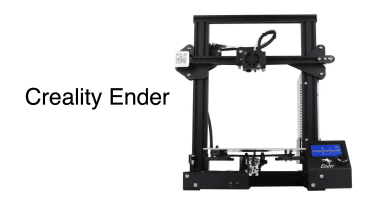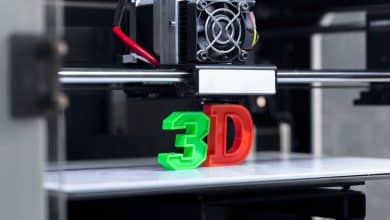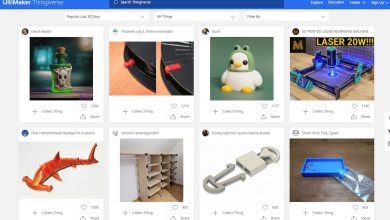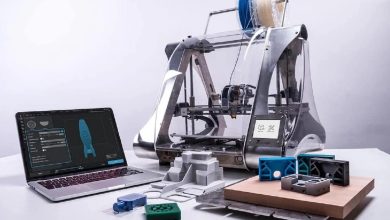Setting up a 3D printing setup requires careful consideration of various factors, including electrical requirements. One common question that arises is, “How many 3D printers can you have on a 15 Amp circuit?” In this article, we will delve into the topic and explore the factors involved in determining the number of 3D printers that can be safely operated on a 15 Amp circuit. We will discuss power consumption, electrical safety considerations, and potential solutions to maximize the number of printers without overloading the circuit.
Key Takeaways
- A 15 Amp circuit can handle a maximum power load of 1800 watts (120V x 15A).
- The power consumption of 3D printers varies based on factors such as model, features, and print settings. Consult the manufacturer’s specifications for accurate power consumption information.
- To determine the number of printers on a 15 Amp circuit, divide the available power capacity by the power consumption per printer.
- Consider factors such as power surges, additional electrical loads, circuit wiring, and safety measures when operating multiple printers on a 15 Amp circuit.
- Upgrading the electrical infrastructure or implementing measures like efficient print settings and staggering print operations can maximize the number of printers on a 15 Amp circuit.
Understanding Amps and Power Consumption
Before delving into the specifics, it’s essential to have a basic understanding of amps and power consumption. Amps (Amperes) measure the amount of electrical current flowing through a circuit, while power consumption is measured in watts (W) and represents the rate at which electrical energy is used.
To calculate power consumption, you can use the formula: Power (W) = Voltage (V) x Current (A). In a typical household or workshop, the voltage is usually 120V. Therefore, a 15 Amp circuit can handle a maximum power load of 1800 watts (120V x 15A).
Determining the Power Requirements of 3D Printers
The power consumption of 3D printers can vary depending on the model, features, and print settings. On average, a desktop 3D printer consumes between 50 to 300 watts during operation. However, it’s important to consult the manufacturer’s specifications or user manual to obtain accurate power consumption information for your specific printer.
Calculating the Number of Printers on a 15 Amp Circuit
To determine the number of 3D printers that can be safely operated on a 15 Amp circuit, we need to consider both the power consumption of each printer and the available power capacity of the circuit.
Let’s assume that each 3D printer consumes 150 watts during operation. To calculate the number of printers, divide the available power capacity (1800 watts) by the power consumption per printer:
Number of Printers = Available Power Capacity / Power Consumption per Printer
Number of Printers = 1800 watts / 150 watts = 12 printers
Based on this calculation, you can safely operate up to 12 3D printers on a 15 Amp circuit, considering each printer consumes 150 watts.
Factors to Consider
While the above calculation provides a general guideline, there are several factors to consider to ensure safe and reliable operation of multiple 3D printers on a 15 Amp circuit:
- Power Surge: Keep in mind that 3D printers may experience power surges during certain operations, such as heating the print bed or extruder. These temporary power spikes can exceed the average power consumption. It’s advisable to leave some headroom on the circuit to accommodate such surges.
- Additional Electrical Loads: Consider other electrical devices connected to the same circuit. If you have other power-hungry equipment running simultaneously, such as computers, monitors, or lighting systems, it can reduce the available power capacity for the printers.
- Circuit Wiring and Breaker Capacity: Ensure that the wiring and circuit breaker in your electrical system can handle the total power load of all the connected printers. It’s recommended to consult a qualified electrician to assess the circuit’s capacity and make any necessary upgrades if needed.
- Safety Measures: Implement proper electrical safety measures, such as using surge protectors or uninterruptible power supply (UPS) units to protect the printers from voltage fluctuations or power outages. It’s essential to prioritize safety and avoid overloading the circuit, which can lead to fire hazards or damage to the electrical system.
Maximizing the Number of Printers
If you require more than 12 3D printers but are limited to a 15 Amp circuit, there are a few options to maximize the number of printers without compromising safety:
- Efficient Printers: Look for 3D printers that offer energy-efficient features or low-power modes. These printers consume less electricity during operation and can help reduce the overall power load on the circuit.
- Print Sequentially: Instead of running all the printers simultaneously, consider staggering their operation. Start printing on one printer, and once it completes a task, move on to the next printer. This method allows you to utilize the available power capacity more effectively.
- Dedicated Circuits: If you require a substantial number of printers, it may be worth considering installing dedicated circuits for the printing setup. This involves running separate circuits from the electrical panel directly to the printers, ensuring they have sufficient power without impacting other devices on the main circuit.
Additional Considerations for Electrical Safety
When setting up multiple 3D printers on a 15 Amp circuit, it’s important to prioritize electrical safety to prevent potential hazards. Here are a few additional considerations:
- Power Strips and Extension Cords: If you need to connect multiple printers to a single power outlet, use high-quality power strips or extension cords with built-in surge protection and overload protection. Ensure that the power strips or extension cords can handle the power load of the printers.
- Heat Dissipation: Pay attention to the heat generated by the printers during operation. Overheating can be a sign of excessive power usage or inadequate ventilation. Ensure that the printers are placed in a well-ventilated area and not stacked closely together, allowing for proper heat dissipation.
- Regular Maintenance: Conduct regular maintenance checks on the printers to ensure they are operating optimally. Inspect the power cables, plugs, and sockets for any signs of wear or damage. Replace any faulty components promptly to avoid potential electrical issues.
- Fire Safety: Install smoke detectors and fire extinguishers in the vicinity of the 3D printing setup. It’s crucial to have fire safety measures in place to mitigate any potential fire risks that may arise from electrical malfunctions or other unforeseen circumstances.
Upgrading Electrical Infrastructure
If you find that a 15 Amp circuit cannot accommodate your desired number of 3D printers or if you anticipate expanding your printing setup in the future, you may need to consider upgrading your electrical infrastructure. Here are a few options to explore:
- Higher Amp Circuit: Consult with a qualified electrician to assess the feasibility of upgrading to a higher amp circuit, such as a 20 Amp or 30 Amp circuit. This would increase the available power capacity and allow for more printers to be connected safely.
- Dedicated Electrical Panel: In some cases, it may be necessary to install a dedicated electrical panel specifically for your 3D printing setup. This allows for greater control over the electrical distribution and ensures that the printers have sufficient power without impacting other areas of your electrical system.
- Professional Consultation: For complex setups or situations where multiple factors need to be considered, it’s advisable to seek professional consultation from an electrician or electrical engineer. They can assess your specific requirements, conduct load calculations, and provide tailored solutions to meet your needs while adhering to safety standards.
FAQ: How Many 3D Printers Can You Have on a 15 Amp Circuit?
1. How do I determine the power consumption of my 3D printer?
To determine the power consumption of your 3D printer, it’s best to consult the manufacturer’s specifications or user manual. These documents typically provide detailed information about the printer’s power requirements. Look for the section that outlines the electrical specifications, which should include the power consumption in watts (W) or the current draw in amperes (A). By referring to the manufacturer’s specifications, you can obtain accurate and reliable information about your specific printer’s power consumption.
Keep in mind that power consumption may vary depending on factors such as print settings, the use of additional features like heated beds or dual extruders, and the overall design and efficiency of the printer. It’s always a good idea to check the manufacturer’s documentation for the most accurate and up-to-date information regarding power consumption.
2. Can I connect multiple 3D printers to a single power outlet?
Yes, it is possible to connect multiple 3D printers to a single power outlet, but it’s important to consider the power load and the capacity of the circuit. Each printer has its own power consumption, and you need to ensure that the combined power draw of all the printers does not exceed the maximum capacity of the circuit.
Before connecting multiple printers, calculate the total power consumption by adding up the power requirements of each printer. Ensure that the total power draw remains within the limits of the circuit. Additionally, it’s advisable to use power strips or extension cords with surge protection and overload protection to distribute power safely.
Remember to prioritize electrical safety and avoid overloading the circuit, as it can lead to circuit breaker trips, overheating, or potential fire hazards. If you plan to connect a substantial number of printers, it may be necessary to consider dedicated circuits or consult with a qualified electrician for proper electrical planning.
3. Can I use a power strip or extension cord for my 3D printer?
Yes, you can use a power strip or extension cord for your 3D printer, but it’s important to choose one that is suitable for the power load and has the necessary safety features. When selecting a power strip or extension cord, consider the following factors:
- Power Load: Ensure that the power strip or extension cord can handle the power consumption of your 3D printer. Check the rating of the power strip or extension cord and ensure it is equal to or higher than the printer’s power requirements.
- Safety Features: Look for power strips or extension cords with surge protection and overload protection. These features help protect your printer and other connected devices from power surges and prevent overloading the circuit.
- Quality and Certification: Choose power strips or extension cords from reputable brands or manufacturers that meet safety standards and have proper certification. Look for certifications such as UL (Underwriters Laboratories) or ETL (Intertek) to ensure compliance with safety regulations.
When using a power strip or extension cord, avoid overloading it by connecting too many devices or exceeding the maximum power load. Regularly inspect the power strip or extension cord for any signs of wear or damage and replace them if necessary to maintain electrical safety.
4. How can I prevent circuit overload when using multiple 3D printers?
To prevent circuit overload when using multiple 3D printers, there are several measures you can take:
- Distribute Power Load: Avoid connecting all the printers to a single circuit or power outlet. Distribute the printers across multiple circuits or outlets to distribute the power load more evenly.
- Calculate Power Consumption: Calculate the power consumption of each printer and ensure that the combined power draw remains within the limits of the circuit. Consider factors such as power surges and the power requirements of other devices sharing the same circuit.
- Upgrade Circuit Capacity: If you frequently run into circuit overload issues, consider upgrading the circuit capacity. Consult with a qualified electrician to assess the electrical system and determine if a higher amp circuit or dedicated circuits are necessary.
- Efficient Print Settings: Optimize your print settings to reduce the power consumption of each printer. For example, adjusting the print speed, reducing infill density, or optimizing support structures can help lower the overall power demand.
By implementing these measures, you can minimize the risk of circuit overload and ensure stable and safe operation of multiple 3D printers.
5. Are power surges a concern when operating multiple 3D printers?
Yes, power surges can be a concern when operating multiple 3D printers. During certain operations, such as heating the print bed or extruder, 3D printers may experience temporary power spikes that exceed their average power consumption. These power surges can pose a risk to the printers and the electrical system.
To mitigate the impact of power surges, it’s recommended to use surge protectors or uninterruptible power supply (UPS) units. Surge protectors help suppress sudden voltage spikes, while UPS units provide backup power during power outages and can regulate voltage fluctuations. These devices add an extra layer of protection for your 3D printers and help safeguard them from potential damage caused by power surges.
Investing in quality surge protection and UPS units can provide peace of mind and ensure the longevity of your 3D printers, especially when operating multiple devices simultaneously.
6. Should I consider a dedicated circuit for my 3D printers?
Considering a dedicated circuit for your 3D printers is a wise decision, especially if you have a substantial number of printers or if the existing circuit is heavily loaded with other electrical devices. A dedicated circuit ensures that the printers have their own independent power source, separate from other devices sharing the main circuit.
By installing a dedicated circuit, you can:
- Prevent Overload: Dedicated circuits provide ample power capacity solely for the 3D printers, eliminating the risk of overloading the main circuit and causing potential electrical issues.
- Ensure Stability: With a dedicated circuit, the printers have a consistent and reliable power supply, minimizing voltage fluctuations or power disruptions that can affect print quality and reliability.
- Scalability: A dedicated circuit allows for future scalability, as you can easily add more printers without worrying about exceeding the limits of the existing circuit.
Consult with a qualified electrician to assess your electrical system and determine the feasibility of installing dedicated circuits for your 3D printers. They can provide expert advice and ensure compliance with electrical codes and safety regulations.
7. What are some energy-efficient 3D printers I can consider?
If you are concerned about power consumption and energy efficiency, several 3D printer models prioritize energy-saving features. These printers are designed to minimize power usage without compromising performance. Here are a few energy-efficient options to consider:
1. Prusa i3 MK3S+: This popular open-source 3D printer features power-saving features such as an automatic shut-off function and advanced power management settings, optimizing energy consumption during idle periods.
2. Ultimaker S5: The Ultimaker S5 utilizes a sleep mode feature that reduces power usage when the printer is not in use. It also incorporates efficient cooling mechanisms and precise temperature control to minimize energy waste.
3. Creality Ender 3 Pro: With its power recovery mode, the Ender 3 Pro can resume printing after a power outage without wasting materials or time. It also incorporates power-efficient components to reduce overall power consumption.
4. Printrbot Simple Metal: This compact and affordable printer features power-saving functionality that automatically shuts off the heat bed and extruder after a certain period of inactivity, conserving energy.
When selecting an energy-efficient printer, consider other factors such as print quality, reliability, and user-friendly features. Additionally, manufacturers’ specifications and user reviews can provide valuable insights into the power-saving capabilities of each printer.
Conclusion
Determining the number of 3D printers that can be operated on a 15 Amp circuit involves careful consideration of power consumption, electrical safety, and the capacity of the circuit. By calculating power requirements, considering power surges, distributing power load, and implementing safety measures, you can safely operate multiple printers without overloading the circuit.
Remember to prioritize electrical safety, regularly inspect the electrical components, and consult with a qualified electrician when necessary. Upgrading the circuit capacity or considering dedicated circuits may be necessary for larger setups. By optimizing power consumption and adopting best practices, you can enjoy the benefits of running multiple 3D printers efficiently and safely within the limitations of a 15 Amp circuit.
With the right knowledge and precautions in place, you can build a robust and productive 3D printing setup that meets your needs while maintaining electrical safety standards.