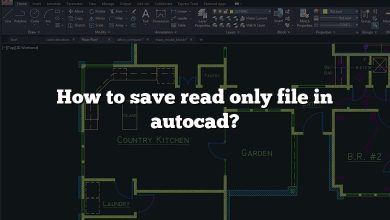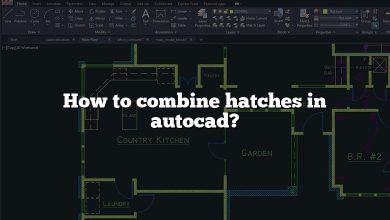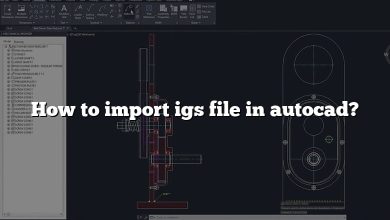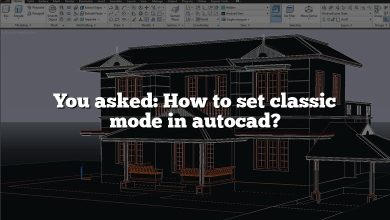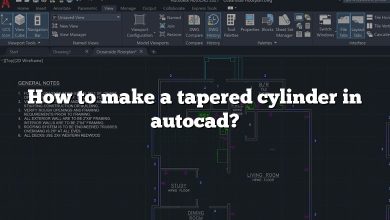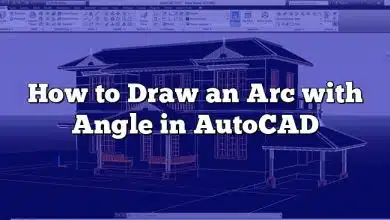When you are dealing with architectural or engineering projects, you might often come across files with a .DWG extension. DWG files, a proprietary binary file format used for storing two and three-dimensional design data and metadata, are the native format for several CAD (Computer-Aided Design) packages such as AutoCAD, IntelliCAD, and more. In this comprehensive guide, we’re going to answer the most common questions regarding how to open these .DWG files on various platforms and software applications, making your experience seamless and efficient.
Key Takeaways
- DWG files are used in many design and engineering industries, necessitating a wide variety of methods for opening and viewing these files.
- Various software programs, such as AutoCAD, Adobe Illustrator, Fusion 360, and more, can be used to open .DWG files.
- There are also ways to open .DWG files for free or without AutoCAD, offering flexibility and options for users who do not have access to certain software packages.
- Depending on the software you’re using, you may need to convert the .DWG file to a compatible format.
- There are solutions to open .DWG files on mobile devices, including Android, iPhone, and iPad.
Understanding the .DWG File
The .DWG file format is one of the most commonly used design data formats, found in virtually every design environment. It’s predominantly used in computer-aided design (CAD) software, like AutoCAD, for storing two and three-dimensional design data and metadata. The format enables storing vector image data and metadata describing the design.
Key Point: The .DWG format is the native file format for AutoCAD, one of the most popular CAD software on the market.
Why You Might Need to Open a .DWG File
There are several reasons you might need to open a .DWG file:
- Professional Use: Architects, engineers, and designers often work with .DWG files in their professional life.
- School or Personal Projects: If you are a student or hobbyist in a design field, you might encounter .DWG files in coursework or personal design projects.
- Collaboration: You might receive a .DWG file from a collaborator or want to view the work of someone else who uses a CAD program.
Note: Opening a .DWG file can seem daunting if you don’t have AutoCAD, but it’s not necessary to have this specific software. Several alternatives can be used to open these files.
Softwares to Open a .DWG File
A .DWG file can be opened with a range of software. Here are some options:
| Software | License Type | OS Support |
|---|---|---|
| AutoCAD | Commercial | Windows, macOS |
| DraftSight | Freemium | Windows, macOS, Linux |
| A360 Viewer | Free | Web-Based |
| NanoCAD | Freemium | Windows |
| LibreCAD | Free and Open Source | Windows, macOS, Linux |
Each of these options has its advantages and disadvantages, so let’s break them down.
AutoCAD
AutoCAD, developed by Autodesk, is the premier software for handling .DWG files. It offers a broad range of features for drafting, designing, and annotating. While AutoCAD is a commercial product, a free trial is available.
You can download AutoCAD here.
DraftSight
DraftSight is a freemium alternative to AutoCAD. While it doesn’t offer the extensive feature set of AutoCAD, it is quite capable of handling .DWG files. The interface is also similar to AutoCAD, making it easy for those familiar with AutoCAD to use.
You can download DraftSight here.
A360 Viewer
If you need to open a .DWG file but don’t want to install any software, the A360 Viewer is a good option. This is a free, web-based solution developed by Autodesk. It allows you to view files right in your web browser.
You can access the A360 Viewer here.
NanoCAD
NanoCAD is another freemium software for handling .DWG files. It offers a familiar interface for those who’ve used CAD software before and includes many features found in AutoCAD.
You can download NanoCAD here.
LibreCAD
For those interested in open-source alternatives, LibreCAD is a free and open-source 2D CAD software that can handle .DWG files. It may not have as many features as AutoCAD or some of the other options, but it’s a good choice for simpler tasks.
You can download LibreCAD here.
How to Open a .DWG File
Regardless of the software you’ve chosen, the process to open a .DWG file is generally the same:
- Install the software: Download the software of your choice from the respective links provided and follow the installation instructions.
- Open the software: Once installed, launch the software on your device.
- Locate the file: Navigate to ‘File’ > ‘Open’ in the top menu. Browse your file explorer to locate the .DWG file you wish to open.
- Open the file: Click on the file and then click ‘Open.’
Pro Tip: If the .DWG file won’t open, it may be due to corruption in the file or the file being saved in a newer format than the software supports. If it’s the latter, ask the person who sent you the file to save it in an older format and send it again.
Working with .DWG Files
Once the .DWG file is open, you can interact with it depending on the software you are using. Here are some things you can generally do:
- View the design: This is the most basic feature. You can zoom in and out, rotate the view, and move around the design.
- Measure: You can measure distances, areas, and angles in the design.
- Edit: Depending on the software, you might be able to edit the design as well. This can involve moving objects, changing attributes, or even adding and deleting objects.
- Annotate: You can add text, dimensions, and other annotations to the design.
- Export: You can usually export the design in a different file format, such as .DXF, .PDF, or .PNG, again depending on the software.
FAQ: How to Open a .DWG File
1. How to open .dwg file on mac?
There are a number of programs available for Mac that can open DWG files. AutoCAD for Mac is one such program. However, if you do not have access to AutoCAD, other programs such as DraftSight, LibreCAD, or even the Mac version of Adobe Illustrator can open DWG files.
2. How to open .dwg file on windows?
On Windows, you can use a range of software to open DWG files. AutoCAD is the most widely used, but other programs such as BricsCAD, DraftSight, or CorelCAD can also open these files. Additionally, you can use free software such as LibreCAD, or even online tools such as AutoDesk’s free DWG viewer if you do not need to edit the file.
3. How to open .dwg file online?
There are several online tools to open DWG files. AutoDesk’s own free online DWG viewer, called A360 Viewer, is one such tool. Other online DWG viewers include ShareCAD and IrfanView. These online viewers allow you to open and view the DWG file without needing to install any software. They may not, however, have extensive editing capabilities.
4. How to open .dwg file without AutoCAD?
DWG files can be opened without AutoCAD by using alternative software such as NanoCAD, DraftSight, BricsCAD, or CorelCAD. LibreCAD, a free and open source software, also allows you to open DWG files. You can also use online tools such as AutoDesk’s A360 Viewer.
5. How to open .dwg files for free?
Free software like LibreCAD, FreeCAD, or NanoCAD can be used to open DWG files. These software provide basic functionalities to view and edit DWG files. Alternatively, you can use online viewers like AutoDesk’s A360 Viewer or ShareCAD for free.
6. How to open .dwg file without AutoCAD on Mac?
On a Mac, you can use software like DraftSight, LibreCAD or even Adobe Illustrator to open DWG files without AutoCAD. These programs are capable of opening and manipulating DWG files.
7. How to open .dwg file on iPhone?
AutoDesk provides a mobile application called AutoCAD mobile app for iOS that allows you to open DWG files on your iPhone. The app also allows you to edit and share your designs. Another alternative is the A360 mobile app which also allows you to open, view, and share DWG files.
8. How to open .dwg file on mobile?
To open a .dwg file on a mobile device, you can use the AutoCAD mobile app or A360 mobile app. Both apps are available for iOS and Android. They allow you to view, edit, and share your DWG files.
9. How to open .dwg file on Android?
For Android users, the AutoCAD mobile app or A360 mobile app can be used to open DWG files. Both apps are available in the Google Play store and allow you to view, edit, and share DWG files.
10. How to open DWG file as PDF?
Converting a DWG file to a PDF can be accomplished using software like AutoCAD or online tools like Zamzar or Convertio. These tools allow you to upload your DWG file and convert it to a PDF, which can then be viewed using any standard PDF reader.
11. How to open CAD file as read-only?
To open a CAD file as read-only, you can use AutoCAD’s “Open Read-Only” option found in the ‘Open’ dialog box, which allows the file to be viewed but not edited. If you’re not using AutoCAD, look for similar functionality in the software you’re using, like DraftSight or BricsCAD.
12. How to open DWG file in ArchiCAD?
ArchiCAD supports the import of DWG files. To open a DWG file in ArchiCAD, you can use the ‘File’ -> ‘Open’ or ‘File’ -> ‘Import’ command and then select the DWG file you want to open. Make sure to check the import settings to ensure that the file is imported correctly.
13. How to open DWG file in ArcMap?
In ArcMap, you can add DWG files to a map document using the ‘Add Data’ button on the Standard toolbar. Navigate to the DWG file in the ‘Add Data’ dialog box and click ‘Add’. It’s important to note that ArcMap can only display 2D data from the DWG file.
14. How to open DWG file in Autodesk Design Review?
Autodesk Design Review is a free tool that allows you to open DWG files. You can open a DWG file by clicking ‘File’ -> ‘Open’ and then selecting the DWG file. Note that you will need to have the DWG TrueView installed to open DWG files in Autodesk Design Review.
15. How to open DWG file in Adobe Illustrator?
Adobe Illustrator can open DWG files, although it may not support some of the advanced features used in CAD software. To open a DWG file in Adobe Illustrator, select ‘File’ -> ‘Open’, navigate to the DWG file, and click ‘Open’. Remember to check your import settings to ensure the file is opened correctly.
16. How to open DWG file with Adobe?
Adobe Acrobat Pro DC can open DWG files as PDFs. To do this, you’ll need to select ‘File’ -> ‘Create’ -> ‘PDF from File’, then select the DWG file. The DWG file will be converted to a PDF, which can then be opened and viewed in Acrobat. For Adobe Illustrator, follow the same steps as in question 15.
17. How to open DWG file in Blender?
To open a DWG file in Blender, you’ll need to convert the file to a format that Blender can read, such as DXF. You can use free online converters or software like AutoCAD to do this. Once converted, you can import the file into Blender using ‘File’ -> ‘Import’ -> ‘DXF’.
18. How to open DWG file in Bluebeam?
Bluebeam Revu can open DWG files. To do this, go to ‘File’ -> ‘Open’ and select the DWG file you want to open. Bluebeam will automatically convert the file to a PDF for viewing and markup.
19. How to open DWG file in browser?
AutoDesk’s A360 Viewer allows you to open DWG files in a web browser. You can upload the file directly to the website and it will be displayed in your browser. Other online DWG viewers include ShareCAD and IrfanView.
20. How to open DWG file in CATIA V5?
To open a DWG file in CATIA V5, you should go to ‘File’ -> ‘Open’ and select the DWG file you want to open. CATIA should be able to handle the DWG format and open the file for viewing and editing.
21. How to open DWG file in CorelDRAW?
To open a DWG file in CorelDRAW, use the ‘File’ -> ‘Import’ command, and then choose the DWG file you want to import. After the file is imported, you can manipulate it using CorelDRAW’s tools.
22. How to open DWG file in Creo?
In Creo, you can open a DWG file using the ‘File’ -> ‘Open’ command, then select the DWG file from your directory. If the file is compatible, Creo will open and display it.
23. How to open DWG file in Civil 3D?
Civil 3D is capable of opening DWG files. You can open a DWG file by clicking ‘File’ -> ‘Open’ and selecting the DWG file you wish to open. Once opened, you can use Civil 3D’s suite of tools to analyze and modify the file.
24. How to open corrupted DWG file?
To open a corrupted DWG file, you can use AutoCAD’s recovery and audit tools. You can also try opening the file in another CAD program, or use a file recovery program. If the file is severely corrupted, it may not be recoverable.
25. How to open DWG file in Dialux?
Dialux does not directly support DWG files. However, you can convert DWG files to DXF format using a program like AutoCAD, and then import the DXF file into Dialux.
26. How to open a DWG file in DraftSight?
In DraftSight, go to ‘File’ -> ‘Open’, then choose the DWG file you want to open. DraftSight supports DWG files and should be able to open and display them for editing or viewing.
27. How to open DWG file in EPLAN?
EPLAN doesn’t support DWG format directly. However, you can convert DWG files to DXF using software like AutoCAD, and then import the DXF file into EPLAN.
28. How to open DWG file in Google Earth?
Google Earth can’t open DWG files directly, but you can convert a DWG file to a KMZ or KML format using a software like AutoCAD. Once converted, you can import the file into Google Earth.
29. How to open DWG file in Solid Edge?
In Solid Edge, select ‘File’ -> ‘Open’ and choose the DWG file you want to open. Solid Edge can open and edit DWG files, but it might not fully support all features and elements from the original DWG file.
30. How to open DWG file in Pro E?
In Pro/Engineer (Pro E), go to ‘File’ -> ‘Open’ and select the DWG file you want to open. Note that not all features of the DWG file may be supported in Pro E.
31. How to open AutoCAD file in Excel?
To open an AutoCAD file in Excel, you need to export the data from AutoCAD into a format that Excel can read, such as CSV. Then, you can open Excel and import the data using the ‘File’ -> ‘Open’ command.
32. How to open DWG file in Fusion 360?
In Fusion 360, go to ‘File’ -> ‘Open’ and select the DWG file from your directory. Fusion 360 will then import the DWG file for viewing and editing.
33. How to open DWG file in FreeCAD?
In FreeCAD, go to ‘File’ -> ‘Open’ and select the DWG file you want to open. FreeCAD supports DWG files and should be able to open and display them for editing or viewing.
34. How to open DWG file in Navisworks Freedom?
In Navisworks Freedom, go to ‘File’ -> ‘Open’ and select the DWG file you want to open. Navisworks Freedom supports DWG files and should be able to open and display them for viewing.
35. How to open DWG file in Global Mapper?
In Global Mapper, select ‘File’ -> ‘Open Data File(s)’ and choose the DWG file you want to open. Global Mapper should be able to import and display the DWG file.
36. How to open DWG file in SketchUp?
SketchUp Pro can import DWG files. Go to ‘File’ -> ‘Import’, select the DWG file you want to open, and ensure the file type is set to DWG. If you’re using SketchUp Free or SketchUp Make, you’ll need to use a third-party application to convert the DWG file to a supported format, like DXF.
37. How to open DWG file in QGIS?
In QGIS, go to ‘Layer’ -> ‘Add Layer’ -> ‘Add Vector Layer’, then navigate to the DWG file and click ‘Open’. QGIS should be able to open and display the DWG file.
38. How to open DWG file in Revit?
Revit can import DWG files. To do this, go to the ‘Insert’ tab and click on ‘Import CAD’. In the dialog box that opens, navigate to your DWG file and click ‘Open’.
39. How to open DWG file in LibreCAD?
In LibreCAD, go to ‘File’ -> ‘Open’, then select the DWG file you want to open. LibreCAD supports DWG files and should be able to open and display them for editing or viewing.
40. How to open DWG file in MicroStation?
In MicroStation, select ‘File’ -> ‘Open’, then navigate to the DWG file and click ‘Open. MicroStation can open DWG files, but some features might not be fully supported.
41. How to open DWG file in 3DS Max?
In 3DS Max, select ‘File’ -> ‘Import’, navigate to the DWG file, and click ‘Open. 3DS Max supports DWG files, and the file will be imported for editing and viewing.
42. How to open AutoCAD file in Mastercam?
In Mastercam, go to ‘File’ -> ‘Open’ and select the DWG file you want to open. Mastercam supports DWG files, so the file will open and can be edited or viewed.
43. How to open DWG file on iPad?
You can open DWG files on an iPad using a compatible app, such as AutoCAD Mobile, DWG FastView, or A360. Download the app from the App Store, open it, and then open the DWG file within the app.
44. How to open DWG file in Photoshop?
Photoshop doesn’t directly support DWG files. To open a DWG file in Photoshop, you’ll need to convert it to a format Photoshop can read, such as JPEG or PNG, using a program like AutoCAD. Then you can open the converted file in Photoshop.
45. How to open DWG file in Rhino?
In Rhino, go to ‘File’ -> ‘Import’, and then select the DWG file you want to open. Rhino supports DWG files, so the file will be opened and can be edited or viewed.
46. How to open DWG file in Vectorworks?
In Vectorworks, go to ‘File’ -> ‘Import’ -> ‘Import Single DXF/DWG’. Then navigate to the DWG file and click ‘Open’. Vectorworks will then import the DWG file.
47. How to open DWG file in Visio?
Visio doesn’t natively support DWG files. However, you can convert the DWG file to DXF using software like AutoCAD, then import the DXF file into Visio by going to ‘File’ -> ‘Open’, and selecting the DXF file.
Conclusion
As we’ve explored throughout this guide, there are myriad ways to open .DWG files across different software applications and platforms. Whether you’re using AutoCAD, Blender, or trying to view your .DWG files on a mobile device, the process can be simple and straightforward. Having a strong understanding of how to open these files will ensure you’re prepared to handle any .DWG file that comes your way, no matter your preferred platform or software.