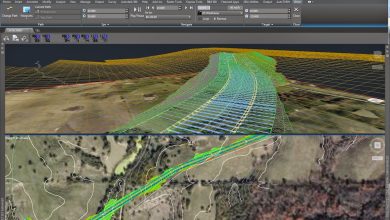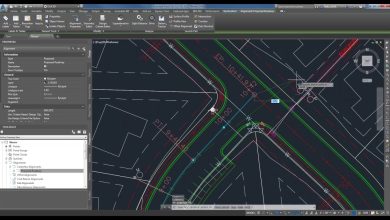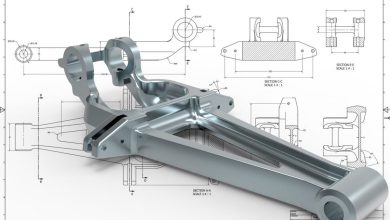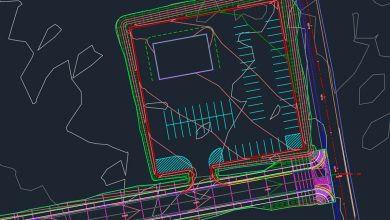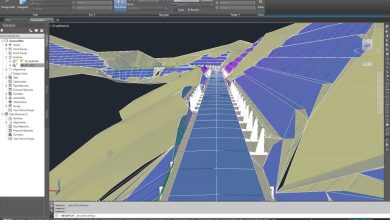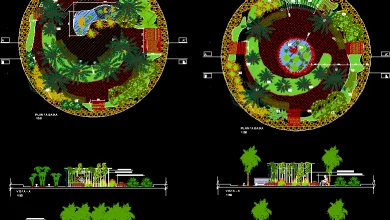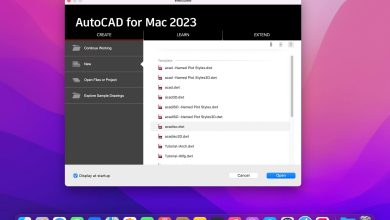In the evolving landscape of electrical engineering, mastering specific software tools can provide a significant edge in your career. One such tool is AutoCAD, an industry-leading computer-aided design (CAD) software developed by Autodesk. Whether you are an experienced engineer, a fresh graduate, or an enthusiast planning to break into the field, understanding AutoCAD can streamline your work process, enhance your efficiency, and unleash your creativity in electrical design.
This comprehensive guide aims to provide you with an understanding of how to learn AutoCAD specifically for electrical engineering. From grasping the basics of AutoCAD to applying it in complex electrical design, we will navigate through this journey step-by-step. The information and tips provided here are geared towards giving you the knowledge and confidence to excel in your electrical engineering projects using AutoCAD.
Key Takeaways
- AutoCAD Electrical, an integral part of AutoCAD, offers specialized toolsets for electrical engineers.
- The software streamlines the electrical design process by automating repetitive tasks, thereby reducing the risk of errors.
- Learning resources range from official Autodesk tutorials to courses on platforms like Coursera, Udemy, and YouTube.
- Mastering AutoCAD for electrical engineering involves regular practice and engagement with online communities for problem-solving.
- AutoCAD certifications and advanced courses offer opportunities for further learning and showcasing proficiency.
How to Learn AutoCAD for Electrical Engineering
AutoCAD, a computer-aided design software developed by Autodesk, is a vital tool for any electrical engineer. The ability to design and model circuits, components, and systems digitally significantly enhances productivity and accuracy in this field. Here, we delve into the crucial steps involved in learning AutoCAD for electrical engineering.
Understanding the Basics of AutoCAD
Before diving into the complexities of using AutoCAD for electrical engineering, it’s essential to understand the basics of the software.
- Interface: Familiarize yourself with the AutoCAD interface. You’ll be dealing with toolbars, command lines, and design spaces.
- Basic Commands: There are several commands in AutoCAD that form the backbone of its functionality. Some include LINE, ARC, CIRCLE, TRIM, EXTEND, and COPY.
- Drawing Management: Learn how to manage layers, dimension styles, and line types.
For more detailed information, you can visit the official AutoCAD tutorials provided by Autodesk.
Acquiring AutoCAD Electrical
Autodesk offers a specialized toolset for electrical engineers within AutoCAD named AutoCAD Electrical. This toolset features electrical design-specific functionality that makes circuit design and documentation faster and more accurate.
Understanding AutoCAD Electrical
Components of AutoCAD Electrical
AutoCAD Electrical is equipped with several unique features and components designed for electrical engineering:
- Electrical Schematic Design: Allows for efficient creation and modification of electrical control systems.
- Automatic Wire Numbering and Component Tagging: Streamlines the design process, reducing chances for errors.
- Electrical-specific Drafting Features: Speeds up design tasks with specialized electrical drafting features.
FAQ: How to Learn AutoCAD for Electrical Engineering
1. What is the primary advantage of using AutoCAD for electrical engineering?
AutoCAD Electrical streamlines the electrical design process by automating repetitive tasks and reducing the likelihood of errors. Unlike regular drafting software, AutoCAD Electrical is equipped with electrical engineering-specific features. For example, it has a symbol library, which makes it easy to create, modify, and document electrical control systems. It also automatically numbers wires and tags components, ensuring consistency throughout the design process.
Furthermore, it supports collaborative workflows, allowing multiple team members to work on a project simultaneously. It also makes it easy to reuse designs, saving time on drafting similar circuits or systems in the future. With AutoCAD Electrical, engineers can create accurate 2D and 3D representations of their designs, making it easier to communicate their ideas, identify issues early, and streamline the manufacturing process.
2. Can AutoCAD Electrical integrate with other software?
Yes, AutoCAD Electrical can integrate with other software, which enhances its functionality and makes it a versatile tool for electrical engineers. For instance, it can integrate with Autodesk Inventor, allowing for seamless exchange of 3D models between the two software. This is particularly beneficial when designing electrical systems that need to fit into a mechanical assembly.
Additionally, it can integrate with ERP (Enterprise Resource Planning) systems, which can help in generating accurate Bill of Materials (BOM) and tracking inventory. There’s also an option to integrate with PLM (Product Lifecycle Management) software, supporting the management of product data from design to disposal in a systematic and controlled manner.
3. How long does it take to learn AutoCAD for electrical engineering?
The time it takes to learn AutoCAD for electrical engineering depends on various factors, such as your prior knowledge of CAD software, your familiarity with electrical engineering principles, and the amount of time you can dedicate to learning. For a complete beginner, it might take several weeks or even a few months to get comfortable with the software.
In the initial stages, you’ll spend most of your time understanding the interface and learning basic commands. Once you’ve grasped the basics, you’ll start exploring the more advanced features specific to electrical engineering. Regular practice is crucial during this learning process. Over time, as you start working on more complex projects, you’ll naturally become more proficient in the software.
4. Can I use AutoCAD Electrical for PCB design?
AutoCAD Electrical is not specifically designed for Printed Circuit Board (PCB) design. While it’s possible to use it for this purpose, it may not be the most efficient or suitable tool for the job. PCB design involves intricate details and requires software specifically designed for the task, such as Autodesk EAGLE.
AutoCAD Electrical excels in designing and documenting electrical control systems. However, for PCB design, which involves arranging circuit components and routing connections between them on a physical board, software like EAGLE, which includes features like schematic capture, board layout, and auto-router, would be a better choice.
5. Is AutoCAD useful for other branches of engineering?
AutoCAD is extremely versatile and can be used across various branches of engineering. In mechanical engineering, it’s used for designing and modeling mechanical components and assemblies. Civil engineers use it for planning and designing infrastructure like roads, bridges, and drainage systems. Architects use AutoCAD for creating detailed 2D and 3D architectural designs.
In each of these fields, AutoCAD helps engineers and designers to visualize their designs, simulate real-world performance, and create detailed documentation. By automating many design tasks, it enables professionals to focus more on solving complex engineering problems.
6. Are there alternatives to AutoCAD for electrical engineering?
Yes, there are several alternatives to AutoCAD for electrical engineering, such as SolidWorks Electrical, EPLAN, and OrCAD. These tools also offer robust capabilities for designing and documenting electrical systems.
Choosing between these tools often comes down to your specific needs, budget, and personal preference. Some engineers prefer the interface and functionality of one tool over the others. It’s recommended to try out different software and choose the one that best suits your workflow and project requirements.
7. How does AutoCAD support sustainable design in electrical engineering?
Sustainable design in electrical engineering involves designing systems that are energy-efficient, have minimal environmental impact, and can be easily maintained or updated. AutoCAD supports sustainable design by providing tools that enable engineers to simulate and analyze the performance of their designs.
For instance, AutoCAD’s 3D modeling capabilities allow engineers to evaluate how different design choices affect the overall energy consumption of a system. By simulating the operation of a system, engineers can identify opportunities to improve energy efficiency. Additionally, by creating detailed documentation, AutoCAD helps ensure that systems can be maintained and updated over their lifecycle, contributing to sustainability.
Training Resources
There are many training resources available for AutoCAD Electrical:
- Autodesk Tutorials: Autodesk provides detailed tutorials for AutoCAD Electrical.
- Online Course Platforms: Platforms like Coursera, Udemy, and LinkedIn Learning offer courses specifically focused on AutoCAD for Electrical Engineering.
- Books: Several authors have written comprehensive books on the subject, such as “AutoCAD Electrical 2021 for Electrical Control Designers” by Prof. Sham Tickoo.
- YouTube: Channels like SourceCAD provide free tutorials and guides on AutoCAD.
Practical Application of AutoCAD in Electrical Engineering
Using AutoCAD in electrical engineering involves several practical applications:
- Circuit Design: AutoCAD Electrical allows for designing and documenting electrical circuits.
- System Design: Engineers can design complex electrical systems and simulate their operation.
- Component Design: Designing specific components or parts is also possible, facilitating prototyping and manufacturing.
Tips for Learning AutoCAD for Electrical Engineering
Learning AutoCAD for electrical engineering can be challenging. Here are some tips to ease the process:
- Practice Regularly: The best way to master AutoCAD is through consistent practice.
- Use Online Forums: Platforms like Autodesk Forums and Stack Exchange can provide solutions to problems you encounter.
- Learn from Others: Engage with experienced users in your network or online communities.
Advanced Learning: AutoCAD for Electrical Engineering
Once you’ve mastered the basics and become comfortable with AutoCAD Electrical’s features, it’s time to tackle more advanced topics.
Programmable Logic Controllers (PLCs)
AutoCAD Electrical comes with robust PLC I/O design tools that can be customized to fit your specific needs. It’s important to learn how to use these effectively.
Cable and Harness Design
AutoCAD Electrical is also capable of comprehensive cable and harness design. This can be a complex task, requiring an understanding of cable tray layouts, routing, and documentation.
3D Modelling
While most electrical designs can be completed in 2D, AutoCAD also supports 3D modeling. This can be especially useful when creating physical prototypes or when integrating electrical and mechanical design.
Learning AutoCAD Electrical: Where to Go Next?
To continue learning and honing your skills, consider the following:
- Certifications: Autodesk offers certifications for AutoCAD, which can be a great way to demonstrate your proficiency.
- Advanced Courses: There are more advanced courses available on platforms like Coursera and Udemy, which dive deeper into specific aspects of electrical engineering.
- Peer Learning: Join local or online AutoCAD user groups to learn from others’ experiences.
Mastering AutoCAD for electrical engineering requires time, patience, and plenty of practice. By following this comprehensive guide, using available resources, and continually seeking to improve, you will become proficient and potentially open up exciting new opportunities in your electrical engineering career.
Conclusion
Mastering AutoCAD for electrical engineering opens the door to efficient and precise electrical design work. As you navigate through the stages of understanding the AutoCAD interface to grasping the advanced features of AutoCAD Electrical, you will find your designs becoming more streamlined and your process more automated. The journey requires time, patience, and consistent practice, but the outcome undoubtedly enhances your electrical engineering proficiency.
It’s crucial to remember that learning doesn’t stop once you have mastered the tool. The field of electrical engineering, like the technology it revolves around, is in constant evolution. Stay updated with the latest developments in the software, participate in forums and discussions, and continuously challenge yourself with complex projects. Your journey with AutoCAD for electrical engineering is a long but rewarding one, equipping you with a skill that is highly sought-after in today’s digital age.