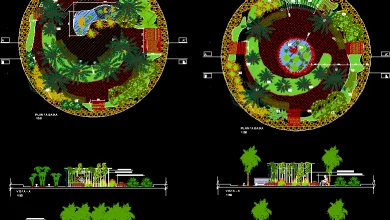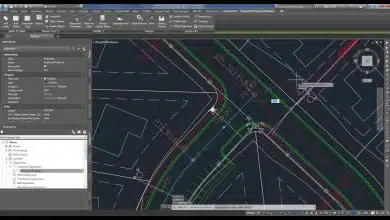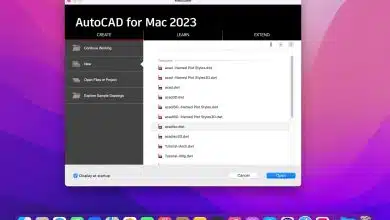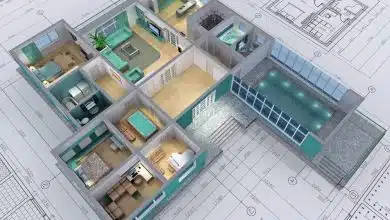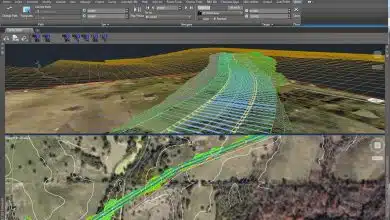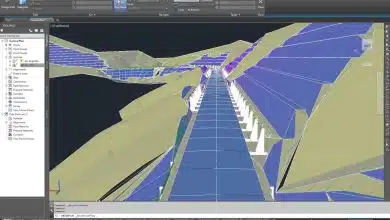Welcome to our comprehensive guide on the best sites for learning AutoCAD Civil 3D. AutoCAD Civil 3D is one of the most potent tools in the arsenal of civil engineers, urban planners, and architects alike. It enables professionals to visualize, simulate, and analyze real-world performance, thereby driving the efficient and intelligent design of civil infrastructure. However, its vast array of features and complexity can make it challenging to master, which is why it’s crucial to find quality learning resources.
In this guide, we will be delving into some of the most effective online learning platforms, tutorials, forums, and resources to help you master AutoCAD Civil 3D. Whether you’re a beginner just starting out or an experienced professional looking to sharpen your skills, this guide is tailored to provide you with all the necessary tools for your learning journey.
Key Takeaways
- Autodesk, LinkedIn Learning, Udemy, and Coursera are some of the top-rated online platforms for learning AutoCAD Civil 3D.
- Supplemental resources like discussion forums, blogs, and YouTube channels can complement your learning process.
- The learning path for AutoCAD Civil 3D begins with basic CAD skills, advancing gradually to more complex features.
- Engaging with learning communities can provide valuable insights, practical tips, and solutions to specific issues.
- Autodesk offers certification programs for those seeking to validate their AutoCAD Civil 3D skills.
Best Sites for AutoCAD Civil 3D Learning
AutoCAD Civil 3D is a leading design and documentation solution for civil engineering. Its tools help professionals create complex designs, manage data, and foster collaboration. Learning AutoCAD Civil 3D, though, can be daunting. Thankfully, numerous online platforms offer extensive learning resources. Let’s take a closer look at some of the best ones.
Official Autodesk Training
Autodesk, the maker of AutoCAD Civil 3D, offers several training resources. They include:
- AutoCAD Civil 3D Tutorials: In-depth guides that cover basic concepts and advanced functionality.
- Online Classes: Comprehensive, instructor-led classes with live demonstrations.
- Certification Programs: Prove your skills and enhance your credibility with Autodesk certifications.
LinkedIn Learning
LinkedIn Learning, previously Lynda.com, is a treasure trove of high-quality educational content. They offer numerous courses on AutoCAD Civil 3D, from beginner to advanced. The platform is subscription-based, but they offer a one-month free trial.
Courses to consider:
- Learning AutoCAD Civil 3D
- AutoCAD Civil 3D Essential Training
- Civil 3D: Designing Gravity Pipe Systems
Udemy
Udemy is another online learning platform with a massive catalog of AutoCAD Civil 3D courses. Its key advantage is the one-time payment for lifetime access to a course.
Some popular AutoCAD Civil 3D courses on Udemy include:
- Mastering AutoCAD Civil 3D
- AutoCAD Civil 3D from Scratch
- Civil 3D- Advanced Road Design
Coursera
In collaboration with top universities and organizations, Coursera offers high-quality courses on AutoCAD Civil 3D.
Some highly-rated courses are:
- AutoCAD Civil 3D for Engineers
- Civil 3D Mastery: The Complete Course
- AutoCAD Civil 3D: The Complete Guide
Supplemental Learning Resources for AutoCAD Civil 3D
While online courses are the backbone of learning AutoCAD Civil 3D, supplemental resources can bolster your understanding. These can be discussion forums, blogs, YouTube channels, and software-specific forums.
Discussion Forums and Communities
Engaging with other learners and professionals can provide valuable insights, practical tips, and solutions to specific issues.
- Autodesk Community: The official Autodesk Community is an excellent place to discuss and troubleshoot AutoCAD Civil 3D with experts and peers.
- Reddit: Subreddits like r/AutoCAD and r/civil3d offer help and advice from an engaged community of users.
- CADTutor Forum: CADTutor is another active community where you can discuss AutoCAD Civil 3D.
Blogs and Websites
Blogs and websites can keep you updated with the latest news, tips, and best practices in AutoCAD Civil 3D.
- The CAD Geek Blog: The CAD Geek regularly publishes articles covering a wide range of Autodesk software, including AutoCAD Civil 3D.
- Civil 3D Plus: Civil 3D Plus is a blog dedicated to helping users get the most out of Civil 3D.
YouTube Channels
Visual learners can benefit greatly from YouTube tutorials. Channels like infratechcivil, CAD Masters and Civil 3D Tutorials regularly post high-quality video tutorials.
Learning Path for AutoCAD Civil 3D
Now that we’ve covered where to learn AutoCAD Civil 3D, let’s discuss a recommended learning path.
- Basic CAD Skills: Start with basic CAD principles and AutoCAD functionality.
- AutoCAD Civil 3D Basics: Move to Civil 3D-specific concepts like points, surfaces, parcels, and alignments.
- Advanced Features: Learn advanced Civil 3D features such as corridors, pipe networks, and grading.
- Practice: Apply what you’ve learned in real-world design scenarios.
- Certification: Consider an Autodesk Certification to validate your skills.
Remember, learning AutoCAD Civil 3D is a journey. Take your time to fully understand each concept before moving to the next one. Happy learning!
FAQ
1. Is AutoCAD Civil 3D Hard to Learn?
It’s normal to find AutoCAD Civil 3D challenging when you start. The software is complex and requires a decent understanding of civil engineering concepts. But don’t let this discourage you. Just like any other skill, it becomes easier and more intuitive with practice.
Start with the basics and gradually move onto more complex functionalities. Break your learning into manageable chunks, and don’t rush. Practice consistently, ideally every day. Work on different projects to expose yourself to a variety of scenarios.
Remember, learning is not a race. It’s a journey. Embrace the process, stay patient, and you will gradually become proficient in AutoCAD Civil 3D.
2. Is AutoCAD Civil 3D Useful for Architects?
While AutoCAD Civil 3D is primarily geared towards civil engineers, architects can still benefit from its features. The software is excellent for creating detailed site plans, which can be crucial in architectural projects.
Civil 3D can generate surface models, which can help architects understand the terrain. It can also design grading plans, align roads, and lay out parcels. Understanding these elements can assist architects in creating designs that are in harmony with the site conditions.
However, architects might find other software like AutoCAD Architecture or Revit more directly applicable to their specific needs. These tools are specifically designed with architectural design in mind.
3. How Long Does It Take to Learn AutoCAD Civil 3D?
The time it takes to learn AutoCAD Civil 3D can vary widely based on several factors. Your prior experience with CAD software, your familiarity with civil engineering concepts, the amount of time you can dedicate to learning, and the complexity of the projects you aim to handle can all affect your learning timeline.
As a rough estimate, if you dedicate a few hours every day, you might get comfortable with the basics in a few weeks. Achieving a high level of proficiency can take several months or even a year.
Remember, the key to mastery is not just the amount of time spent learning but also the quality of that learning time. Regular practice, real-world application, and continual learning can significantly enhance your proficiency.
4. What’s the Difference between AutoCAD and AutoCAD Civil 3D?
AutoCAD is a general-purpose CAD software that allows users to create precise 2D and 3D drawings. It’s used in various industries, from architecture and engineering to product design and manufacturing.
On the other hand, AutoCAD Civil 3D is a specialized AutoCAD version specifically designed for civil engineering tasks. It includes additional features for designing civil infrastructure, including roads, land development, and water projects.
In essence, AutoCAD Civil 3D is AutoCAD with extra tools and features specifically made for civil engineering design and documentation.
5. Can I Get Certified in AutoCAD Civil 3D?
Yes, Autodesk offers certification for AutoCAD Civil 3D. The certification verifies that you have the necessary skills and knowledge to use the software professionally.
Getting certified can boost your resume, increase your credibility, and potentially lead to better job opportunities. However, it’s not mandatory for all jobs, and hands-on experience is often just as valuable, if not more so.
Before attempting the certification exam, make sure you have a solid understanding of AutoCAD Civil 3D and some practical experience with the software.
6. Can I Use AutoCAD Civil 3D for Interior Design?
AutoCAD Civil 3D is not typically used for interior design. Its features are primarily designed for civil engineering tasks, such as road design, land development, and water projects.
For interior design, you might find other Autodesk products more suitable. AutoCAD and AutoCAD Architecture are both capable of creating detailed interior design drawings. Revit is another excellent tool, especially for 3D modeling and rendering.
However, keep in mind that choosing a design tool also depends on your specific needs, the complexity of the project, and your personal preferences. Experiment with different tools to find what suits you best.
7. Is AutoCAD Civil 3D Available for Mac?
As of my knowledge cut-off in September 2021, Autodesk does not offer AutoCAD Civil 3D for Mac. However, Mac users can still use AutoCAD Civil 3D by installing Windows on their Macs via Boot Camp or a virtual machine.
While this may not provide the same level of convenience as using a native Mac application, it does enable Mac users to access the full range of AutoCAD Civil 3D’s powerful features.
For the most updated information, always check the Autodesk’s official website or get in touch with their customer service. Technology constantly evolves, and the availability of software can change over time.
Conclusion
Learning AutoCAD Civil 3D can be a valuable investment in your career, whether you’re in civil engineering, architecture, or urban planning. The software’s sophisticated features and capabilities can significantly enhance your productivity and project outcomes. However, its complexity calls for an effective learning strategy and reliable resources.
Through this guide, we’ve explored several excellent online platforms and resources that can facilitate your learning process. Remember, becoming proficient in AutoCAD Civil 3D is a journey that takes time, patience, and practice. With the resources we’ve shared, you’re well-equipped to embark on this exciting learning journey. Happy learning, and may your newfound skills open up a world of possibilities in your professional life!