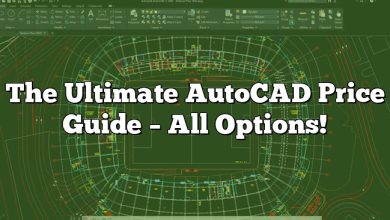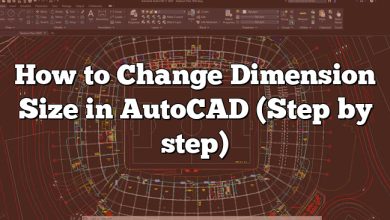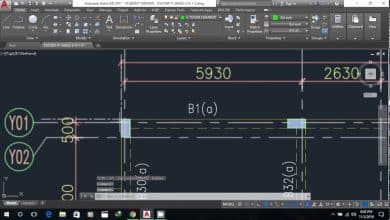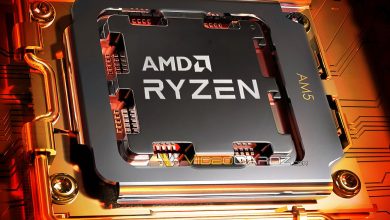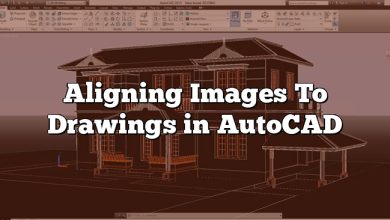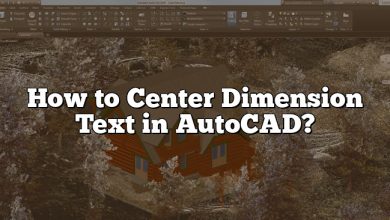In the realm of creativity and design, the tools used can be the difference between a masterpiece and mediocrity. Among these tools, the blend of efficient hardware and powerful software plays a pivotal role. In this context, a question often arises – “Can the Acer ConceptD 3 run AutoCAD?” This article seeks to provide a comprehensive answer to this query, considering all the aspects that affect the interplay between the Acer ConceptD 3 and AutoCAD.
Key Takeaways
- Acer ConceptD 3 has the hardware specifications to run AutoCAD efficiently.
- User experiences with AutoCAD on Acer ConceptD 3 have been largely positive.
- Beyond AutoCAD, Acer ConceptD 3 can handle a range of professional applications.
- Acer ConceptD 3 offers customization options for long-term usability.
- There are viable alternative laptops for running AutoCAD, but Acer ConceptD 3 remains a strong contender.
Acer ConceptD 3 and AutoCAD: An Intriguing Pairing
The Acer ConceptD 3 is a compelling device from a well-established brand, known for its robust combination of hardware and software features. However, when it comes to running specialized software like AutoCAD, many potential users might wonder, “Can Acer ConceptD 3 run AutoCAD?” To address this query, we must delve into the specifications of Acer ConceptD 3 and examine how they align with AutoCAD’s requirements.
Acer ConceptD 3 Specs Overview
The Acer ConceptD 3 is a powerful laptop, designed with creative professionals in mind. Key specifications include:
- Processor: Intel Core i7-10750H
- Graphics Card: NVIDIA GeForce GTX 1650 (4GB VRAM)
- RAM: 16GB DDR4
- Storage: 512GB PCIe NVMe SSD
To understand the relevance of these specifications to AutoCAD, it is necessary to grasp the latter’s requirements.
AutoCAD Requirements
AutoCAD, a prominent computer-aided design (CAD) software from Autodesk, enables professionals to create precise 2D and 3D drawings. Its system requirements include:
- Processor: Basic: 2.5–2.9 GHz processor / Recommended: 3+ GHz processor
- Graphics Card: Basic: 1GB GPU / Recommended: 4GB GPU
- RAM: Basic: 8GB / Recommended: 16GB
- Disk Space: 7GB
A comparison between Acer ConceptD 3 specifications and AutoCAD requirements indicates a promising compatibility.
Performance of Acer ConceptD 3 with AutoCAD
Given the match between Acer ConceptD 3 specs and AutoCAD’s recommended requirements, it can be inferred that the Acer ConceptD 3 can indeed run AutoCAD.
The Intel Core i7-10750H is more than capable of handling the CPU-intensive tasks in AutoCAD. With its six cores, the processor ensures smooth multitasking capabilities, making it easy to run multiple CAD models or other software simultaneously.
The NVIDIA GeForce GTX 1650 with 4GB VRAM meets AutoCAD’s recommended graphics card requirement. This GPU can manage 3D modelling and rendering tasks, providing the users with a lag-free AutoCAD experience.
A 16GB DDR4 RAM matches the recommended requirement for AutoCAD. It allows users to handle complex models and designs without facing any lag or slow-downs.
The 512GB PCIe NVMe SSD not only exceeds the disk space requirement of 7GB but also offers rapid data access and quick boot times.
User Experience with AutoCAD on Acer ConceptD 3
A significant factor that impacts the usability of AutoCAD on any device is the overall user experience. According to several users who tested AutoCAD on Acer ConceptD 3, the experience has been largely positive, with some highlights including:
- Smooth performance even when running complex 3D models.
- Comfortable multitasking experience when running AutoCAD alongside other software.
- Efficient heat management ensuring that the laptop remains cool during long hours of CAD work.
- High-quality display providing clear and sharp visuals for detailed CAD designs.
For further evidence, one might refer to user reviews on platforms like Reddit or Quora.
Additional Benefits of Acer ConceptD 3 for AutoCAD Users
While the Acer ConceptD 3 clearly has the hardware capabilities to run AutoCAD, there are additional benefits that make it an excellent choice for AutoCAD users. These include:
- Portability: Weighing around 1.68 kg (3.7 lbs), the Acer ConceptD 3 is relatively light, making it ideal for on-the-go professionals.
- Battery Life: It offers up to 20 hours of battery life, enabling users to work on their CAD designs without worrying about finding a power source.
- Display: The 15.6″ Full HD IPS display is Pantone Validated and covers 100% of the sRGB color space, ensuring color accuracy for detailed CAD designs.
- Build Quality: The durable aluminum chassis can withstand the rigors of daily use, adding to its appeal for professionals.
- Keyboard and Touchpad: The laptop’s comfortable keyboard and responsive touchpad further enhance the AutoCAD user experience.
In conclusion, the Acer ConceptD 3, with its powerful specifications and user-friendly features, can indeed efficiently run AutoCAD. Its robust hardware meets and exceeds AutoCAD’s recommended requirements, ensuring a smooth and hassle-free CAD experience. Moreover, the additional benefits it offers make it an appealing choice for professionals using AutoCAD. Therefore, to the question, “Can Acer ConceptD 3 run AutoCAD?” the answer is a resounding “Yes.”
Software Compatibility with Acer ConceptD 3
While Acer ConceptD 3 runs AutoCAD efficiently, it’s also essential to understand its compatibility with other related software, as most professionals use a suite of applications for their work. AutoCAD often works in conjunction with software like:
- Revit: Used for Building Information Modeling, required for architecture, engineering, and construction projects.
- 3ds Max: Commonly used for 3D modeling, animation, and rendering.
- SolidWorks: Predominantly used for mechanical design applications.
- Adobe Suite: Software like Photoshop, Illustrator, and InDesign are typically used for image editing, graphic design, and layout design, respectively.
Considering the robust specifications of Acer ConceptD 3, it’s safe to say that it can handle these applications effectively. Therefore, it can be a versatile tool for professionals who need more than just AutoCAD for their projects.
Acer ConceptD 3: Customization and Upgrade Options
One of the key factors that contribute to the long-term usability of a laptop is its upgradeability. The Acer ConceptD 3 offers several customization options that ensure it stays relevant for AutoCAD usage even as software requirements evolve:
- RAM: The laptop comes with 16GB of RAM, but this can be expanded up to 32GB, allowing users to handle even larger CAD files and multitask more effectively.
- Storage: While the laptop comes with a 512GB SSD, it also has an additional slot for a second SSD, allowing users to expand storage as needed.
These options ensure that Acer ConceptD 3 continues to serve as an efficient workstation for AutoCAD and related software, despite changing needs and technology advancements.
Acer ConceptD 3 Alternatives for Running AutoCAD
While the Acer ConceptD 3 is an excellent choice for running AutoCAD, there are also other options worth considering, especially if users have specific preferences or requirements. Some alternatives include:
- Dell Precision 5540: Known for its excellent performance and reliability, equipped with Intel Core i7-9850H, 32GB RAM, and NVIDIA Quadro T1000.
- HP ZBook 15 G5: Renowned for its durability and power, with specs like Intel Core i7-8850H, 16GB RAM, and NVIDIA Quadro P2000.
- Lenovo ThinkPad P53: Popular for its robust build quality and superior keyboard, featuring Intel Core i7-9750H, 16GB RAM, and NVIDIA Quadro T1000.
While these laptops are viable alternatives, it’s crucial to understand that the suitability of a laptop for AutoCAD or any CAD software depends largely on the user’s specific requirements and preferences.
Frequently Asked Questions
1. Does Acer ConceptD 3 offer technical support for AutoCAD related issues?
While Acer provides general technical support for its products, specific AutoCAD related issues might need to be addressed with Autodesk, the software’s developer.
2. Can the Acer ConceptD 3 handle other Autodesk software such as Revit and 3ds Max?
Yes, the Acer ConceptD 3, with its powerful specifications, is capable of running other Autodesk software like Revit and 3ds Max efficiently.
3. How long does the battery of Acer ConceptD 3 last when running AutoCAD?
The battery life can vary depending on the intensity of the tasks. For heavy AutoCAD usage, the battery should last for approximately 6-7 hours.
4. Is Acer ConceptD 3 a good choice for students using AutoCAD?
Yes, the Acer ConceptD 3 is a reliable option for students. It offers a good balance of performance, portability, and affordability.
5. How does Acer ConceptD 3’s performance compare to desktop computers for AutoCAD use?
While high-end desktops may offer more power, the Acer ConceptD 3 provides sufficient performance for most AutoCAD tasks. Plus, it offers the added advantage of portability.
6. Can I connect external monitors to the Acer ConceptD 3 for a multi-display AutoCAD setup?
Yes, the Acer ConceptD 3 has multiple ports including HDMI and USB Type-C that allow the connection of external monitors.
7. Is the Acer ConceptD 3 suitable for 3D modeling in AutoCAD?
Absolutely. The Acer ConceptD 3, with its powerful processor and graphics card, can handle 3D modeling tasks in AutoCAD efficiently.
In summary,
The Acer ConceptD 3 not only excels at running AutoCAD, but also offers a versatile, upgradeable platform for a range of professional applications. With its robust specifications, user-friendly design, and the flexibility to adapt to evolving needs, it represents an excellent investment for professionals in the fields of design, engineering, and architecture. Therefore, if you are wondering if Acer ConceptD 3 can run AutoCAD, the evidence overwhelmingly supports a positive answer.