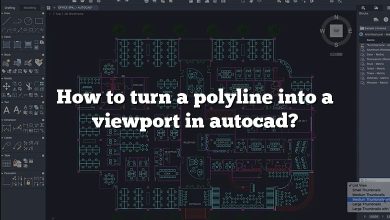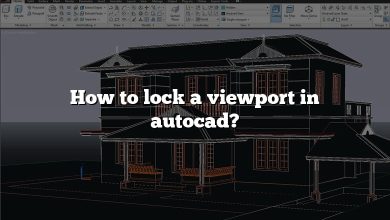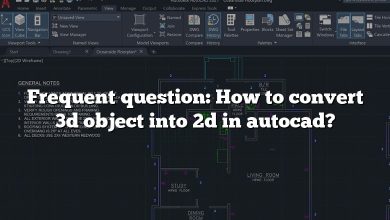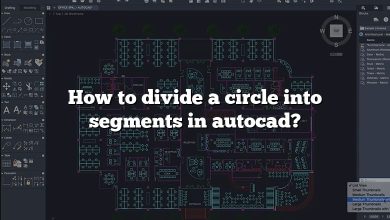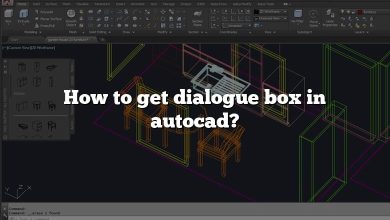Acer’s ConceptD 7 is a high-performance laptop often associated with a range of professional applications. One of the most commonly asked questions about this device is, “Can Acer ConceptD 7 run AutoCAD?” The quick answer to that question is, absolutely, yes. The Acer ConceptD 7’s robust configuration makes it an excellent machine for handling AutoCAD.
Acer ConceptD 7 Specifications
Before diving into how well the Acer ConceptD 7 runs AutoCAD, it’s crucial to understand the laptop’s specifications. Here’s a quick rundown:
- Processor: Intel Core i7-9750H
- Memory: 32GB DDR4 RAM
- Graphics: NVIDIA GeForce RTX 2080 with Max-Q Design
- Storage: 1TB PCIe NVMe SSD
- Display: 15.6″ 4K UHD (3840 x 2160) 16:9 IPS
- Operating System: Windows 10 Pro
AutoCAD System Requirements
AutoCAD is a complex 2D and 3D design software and, as such, has some system requirements to run efficiently. Autodesk, AutoCAD’s developer, recommends the following for optimal performance:
- Processor: 3+ GHz processor
- Memory: 16GB
- Display Resolution: 1920 x 1080 with True Color
- Display Card: 4GB GPU with 106 GB/s Bandwidth and DirectX 11 compliant
- Disk Space: 7.0GB
- .NET Framework Version 4.7 or later
Performance Review: Acer ConceptD 7 Running AutoCAD
With the Acer ConceptD 7’s Intel Core i7-9750H, it exceeds AutoCAD’s recommended processor speed. Similarly, the 32GB DDR4 RAM provides double the recommended memory, ensuring that the software runs smoothly even with multiple files open.
The NVIDIA GeForce RTX 2080 GPU in the ConceptD 7 is also a big plus for AutoCAD users. It’s far beyond the recommended 4GB GPU, offering faster rendering times and smoother operation.
The high-resolution 4K display of the ConceptD 7 enhances the visual experience of using AutoCAD, with crisp, clear graphics and accurate colors. Furthermore, the 1TB SSD provides ample storage for AutoCAD files and ensures quick load times.
While Acer ConceptD 7 exceeds all the recommended system requirements for AutoCAD, there’s more to a great user experience than just specifications. The laptop also boasts of a range of features beneficial to professionals.
Exceptional Color Accuracy
The ConceptD 7 comes with a Pantone Validated 4K UHD display, offering color accuracy that creative professionals and designers will appreciate.
Quiet and Cool Performance
The laptop includes Acer’s 4th Generation Aeroblade 3D Technology, which reduces noise while maximizing airflow to keep the system cool even under load.
Creativity-Oriented Design
Acer’s ConceptD 7 is designed with professionals in mind. It includes a variety of features to make your work more convenient, like a full-size backlit keyboard, a multi-gesture touchpad, and an SD card reader for quick data transfers.
Security Features
ConceptD 7 includes several security features such as a fingerprint reader and Windows Hello support. These features can help protect your valuable AutoCAD designs.
Software Compatibility and Updates
Apart from hardware specifications, it’s equally essential to discuss software compatibility. As a Windows 10 Pro device, the Acer ConceptD 7 has excellent compatibility with AutoCAD. All recent versions of AutoCAD are designed to run on this operating system, ensuring a seamless user experience.
Moreover, it’s worth mentioning that Autodesk regularly updates AutoCAD. These updates can bring new features, improvements, and sometimes, altered system requirements. However, given the high-end specs of the ConceptD 7, it should comfortably handle AutoCAD updates for the foreseeable future.
Acer ConceptD 7 User Experience
While specifications and compatibility are critical factors, user experience is just as important when evaluating the Acer ConceptD 7’s suitability for AutoCAD.
Keyboard and Touchpad
The keyboard and touchpad on the ConceptD 7 are well-made and comfortable to use for extended periods. For AutoCAD users who rely heavily on keyboard shortcuts, this laptop’s keyboard provides a satisfying tactile feedback.
Display Quality
With its 4K UHD display, the Acer ConceptD 7 provides a detailed and vibrant visual experience. For AutoCAD users, this means more precise designs with a lesser margin for error.
Battery Life
Battery life is an important factor for professionals who need to work on the go. The ConceptD 7 offers up to 7 hours of battery life, providing ample time for your AutoCAD projects without needing a power outlet.
Build Quality
The ConceptD 7 boasts an impressive build quality with its aluminum body. It’s sturdy and can stand up to the wear and tear of everyday use, a feature that travelling professionals will appreciate.
How Does Acer ConceptD 7 Compare to Other Laptops for AutoCAD?
It’s always beneficial to compare the Acer ConceptD 7 with other laptops popular among AutoCAD users. While the ConceptD 7 offers impressive specs, other laptops like the Dell Precision 7540 and the HP ZBook 15u G6 also provide competitive features.
Here’s a quick comparison:
| Feature | Acer ConceptD 7 | Dell Precision 7540 | HP ZBook 15u G6 |
|---|---|---|---|
| Processor | Intel Core i7-9750H | Up to Intel Xeon E-2276M | Up to Intel Core i7-8665U |
| Memory | 32GB DDR4 RAM | Up to 128GB DDR4 RAM | Up to 64GB DDR4 RAM |
| Graphics | NVIDIA GeForce RTX 2080 | Up to NVIDIA Quadro RTX 5000 | Up to AMD Radeon Pro WX 3200 |
| Storage | 1TB PCIe NVMe SSD | Up to 6TB (SSD or HDD) | Up to 2TB (SSD or HDD) |
| Display | 15.6″ 4K UHD | 15.6″ 4K UHD | 15.6″ 4K UHD |
FAQ: Can Acer ConceptD 7 Run AutoCAD?
1. How is the Acer ConceptD 7’s durability for heavy software usage?
The Acer ConceptD 7 is built with high-quality materials that ensure its durability even under heavy software usage. It’s designed to handle demanding applications like AutoCAD without breaking a sweat, ensuring longevity.
2. How does the Acer ConceptD 7 fare for other demanding applications apart from AutoCAD?
Apart from AutoCAD, the Acer ConceptD 7 is also well-equipped to handle other demanding applications, be it 3D modeling software like Blender or video editing programs like Adobe Premiere Pro. Its powerful processor, ample RAM, and high-end GPU make it an all-around workhorse for various professional applications.
3. Can the Acer ConceptD 7 be upgraded?
Yes, the Acer ConceptD 7 has upgradeable RAM and storage. This feature allows users to customize the laptop to fit their specific needs, ensuring it remains a reliable machine for years to come.
4. Is the Acer ConceptD 7 portable?
Yes, despite its powerful specs, the Acer ConceptD 7 maintains a fairly slim profile and lightweight design, making it easy to carry around. It weighs just 2.1 kg (4.63 lbs) and is about 17.9mm (0.70 inch) thick, making it an excellent choice for professionals on the go.
5. Does Acer offer warranty or customer support for the ConceptD 7?
Yes, Acer provides a standard one-year warranty for the ConceptD 7, which covers any manufacturing defects. They also have an extensive customer support network that can assist with troubleshooting and technical issues.
6. How is the Acer ConceptD 7’s performance for gaming?
While the Acer ConceptD 7 isn’t specifically marketed as a gaming laptop, its high-end specifications, particularly the powerful NVIDIA GeForce RTX 2080 GPU, make it quite capable of running the latest games at high settings.
7. Where can I purchase the Acer ConceptD 7?
The Acer ConceptD 7 is available from a variety of retailers, both online and in physical stores. You can purchase it directly from the Acer website or from other popular electronics retailers like Amazon, Best Buy, and others.
Conclusion,
While there are many great laptops for AutoCAD out there, the Acer ConceptD 7 is undoubtedly one of the top options. It exceeds the software’s system requirements, offers an excellent user experience, and remains competitive with other professional-grade laptops. Its specific combination of high performance, user-oriented features, and robust build quality make it an excellent choice for AutoCAD users.