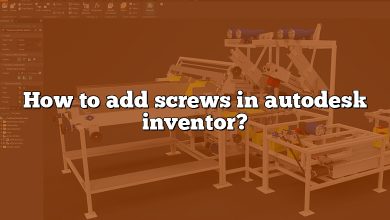If you’re a student interested in design and engineering, you’ve probably heard of Autodesk Inventor. It’s a powerful software program that allows you to create 3D models, assemblies, and technical drawings. However, it’s not cheap. The software can cost thousands of dollars per year, which is a significant investment for any student.
Fortunately, there are ways to get Autodesk Inventor for free as a student. In this guide, we’ll take a look at the different options available to you and walk you through the process of getting your hands on this powerful design tool.
Takeaway
Getting access to Autodesk Inventor for free as a student is easier than you might think. Whether you choose to take advantage of the Autodesk Student Program, the free trial, or your school’s license, there are several options available to you. By using the software effectively and practicing your skills, you can become proficient in Autodesk Inventor and take your design and engineering projects to the next level.
How to Get Autodesk Inventor for Free as a Student
There are several ways to get Autodesk Inventor for free as a student. Here are the most common options:
1. Autodesk Student Program
Autodesk offers a free version of its software to students through the Autodesk Student Program. This program provides access to over 80 Autodesk products, including Autodesk Inventor, for educational purposes. To qualify for the program, you must be a student enrolled in a degree-granting program at an accredited academic institution. You’ll need to provide proof of your eligibility by providing your school name and address, your graduation date, and other information. Once you’ve been verified, you can download and use Autodesk Inventor for free.
2. Free Trial
Autodesk also offers a free trial of Autodesk Inventor for students. This trial allows you to use the software for 30 days without any restrictions. To get the free trial, you’ll need to create an Autodesk account and provide some basic information about yourself. Once you’ve created your account, you can download the software and start using it immediately. Keep in mind that the trial version is only valid for 30 days, after which you’ll need to purchase a license or find another way to access the software.
3. Educational Institutions
If you’re enrolled in a degree-granting program at an academic institution, you may be able to access Autodesk Inventor through your school. Many schools have licenses for Autodesk software, which allows students to use the software on campus or on their personal computers. Check with your school’s IT department or library to see if they have Autodesk Inventor available for student use.
4. Autodesk Certification Program
The Autodesk Certification Program provides students with a way to become certified in Autodesk software. By passing an Autodesk certification exam, you can demonstrate your proficiency in the software and add a valuable credential to your resume. To prepare for the exam, you’ll need to study and practice using Autodesk Inventor. While this option doesn’t provide free access to the software, it can help you gain the skills you need to use the software effectively.
Comparison Table
Here’s a quick comparison of the different options available for getting Autodesk Inventor for free as a student:
| Option | Requirements | Cost |
|---|---|---|
| Autodesk Student Program | Enrolled in a degree-granting program at an accredited academic institution | Free |
| Free Trial | Autodesk account | Free for 30 days |
| Educational Institutions | Enrolled in a degree-granting program at an academic institution | Free (provided by the institution) |
| Autodesk Certification Program | None | Exam fee (varies by location) |
Tips for Using Autodesk Inventor Effectively
Once you’ve obtained Autodesk Inventor, you’ll want to make the most of this powerful software. Here are a few tips to help you get started:
- Take advantage of tutorials and training resources. Autodesk provides a wealth of resources to help you learn how to use Inventor, including video tutorials, webinars, and documentation. Take advantage of these resources to learn how to use the software effectively and efficiently.
- Practice, practice, practice. The more you use Autodesk Inventor, the more comfortable you’ll become with the software. Try working on different projects and experimenting with the various features and tools to improve your skills.
- Join online communities. There are many online communities and forums dedicated to Autodesk Inventor, where you can ask questions, share your work, and learn from other users. Joining these communities can be a great way to connect with other designers and engineers and get feedback on your work.
- Use keyboard shortcuts. Autodesk Inventor has a wide range of keyboard shortcuts that can save you time and improve your workflow. Take the time to learn these shortcuts and use them whenever possible.
- Keep your software up-to-date. Autodesk regularly releases updates and patches for its software to improve performance and add new features. Make sure to keep your software up-to-date to take advantage of these improvements.
FAQ: How to Get Autodesk Inventor for Free as a Student
1. How do I download Autodesk Inventor for free?
To download Autodesk Inventor for free, you can go to the Autodesk website and sign up for the Autodesk Student Program. Once you have registered and provided proof of your eligibility as a student, you can download and install the software for free. You will be provided with a serial number and product key, which you will need during the installation process. Keep in mind that the free version of Autodesk Inventor provided through the Student Program is for educational purposes only and cannot be used for commercial projects.
2. How do I get Autodesk Inventor student?
To get Autodesk Inventor as a student, you can sign up for the Autodesk Student Program. This program provides free access to over 80 Autodesk products, including Autodesk Inventor, for students enrolled in a degree-granting program at an accredited academic institution. To qualify for the program, you will need to provide proof of your eligibility by submitting information about your school, program, and graduation date. Once you have been verified, you can download and install Autodesk Inventor for free.
3. How do I get AutoCAD for free as a student?
You can get AutoCAD for free as a student by signing up for the Autodesk Student Program. This program provides free access to over 80 Autodesk products, including AutoCAD, for students enrolled in a degree-granting program at an accredited academic institution. To qualify for the program, you will need to provide proof of your eligibility by submitting information about your school, program, and graduation date. Once you have been verified, you can download and install AutoCAD for free.
4. How do students get Maya for free?
Students can get Maya for free through the Autodesk Student Program. This program provides free access to over 80 Autodesk products, including Maya, for students enrolled in a degree-granting program at an accredited academic institution. To qualify for the program, you will need to provide proof of your eligibility by submitting information about your school, program, and graduation date. Once you have been verified, you can download and install Maya for free.
5. Why is inventor so expensive?
Inventor is a powerful and sophisticated software program that requires a significant investment in research and development. The cost of developing and maintaining the software, along with the cost of supporting and training users, contributes to the overall expense of the program. Additionally, Autodesk offers a variety of licensing options and subscription plans to meet the needs of different users, which can impact the overall cost of using the software.
6. Is AutoCAD 2020 free for students?
AutoCAD 2020 is available for free to students through the Autodesk Student Program. This program provides free access to over 80 Autodesk products, including AutoCAD, for students enrolled in a degree-granting program at an accredited academic institution.
7. Who invented school?
The concept of formal education has been around for centuries, and it is difficult to attribute its invention to a single person. Different cultures and civilizations have developed their own approaches to education throughout history. However, the modern system of compulsory education that we are familiar with today was developed in Europe during the 18th and 19th centuries.
8. Why is AutoCAD so expensive?
AutoCAD is a powerful and sophisticated software program that requires a significant investment in research and development. The cost of developing and maintaining the software, along with the cost of supporting and training users, contributes to the overall expense of the program. Additionally, Autodesk offers a variety of licensing options and subscription plans to meet the needs of different users, which can impact the overall cost of using the software.
9. Is AutoCAD hard to learn?
Like any software program, AutoCAD has a learning curve, but it is generally considered to be a user-friendly and intuitive program. With the right training and practice, anyone can learn to use AutoCAD effectively. There are many online tutorials, training courses, and communities available to help users improve their skills and master the software. Additionally, Autodesk offers a range of support options, including documentation, webinars, and customer support, to help users overcome any challenges they may encounter.
10. Is there a free alternative to AutoCAD?
Yes, there are several free alternatives to AutoCAD available. Some of the most popular options include LibreCAD, DraftSight, and FreeCAD. These programs offer many of the same features and tools as AutoCAD, but without the cost. However, it is important to note that these programs may not have the same level of support or compatibility with other software programs as AutoCAD.
11. Can I use AutoCAD for free?
Yes, you can use AutoCAD for free as a student through the Autodesk Student Program. This program provides free access to over 80 Autodesk products, including AutoCAD, for students enrolled in a degree-granting program at an accredited academic institution. Additionally, Autodesk offers a free trial of AutoCAD that allows users to try the software for 30 days.
12. Which AutoCAD version is best?
The best version of AutoCAD depends on the user’s specific needs and requirements. Autodesk offers several versions of AutoCAD, each with different features and tools designed for different industries and use cases. Some of the most popular versions of AutoCAD include AutoCAD LT, AutoCAD Civil 3D, and AutoCAD Electrical. Users should consider their specific needs, budget, and level of experience when selecting the best version of AutoCAD for their needs.
13. Is mudbox free for students?
Mudbox is available for free to students through the Autodesk Student Program. This program provides free access to over 80 Autodesk products, including Mudbox, for students enrolled in a degree-granting program at an accredited academic institution.
14. Is Maya free for all students?
Maya is available for free to students through the Autodesk Student Program. This program provides free access to over 80 Autodesk products, including Maya, for students enrolled in a degree-granting program at an accredited academic institution.
15. How much does a Maya license cost?
The cost of a Maya license depends on several factors, including the user’s location, the type of license, and the level of support and training required. Autodesk offers a range of licensing options and subscription plans for Maya, including monthly and annual subscriptions. Users should consider their specific needs and budget when selecting a Maya license.
Conclusion
Autodesk Inventor is a robust piece of software that is required for a wide variety of design and engineering endeavors. Autodesk Inventor can be a costly investment for students, but fortunately there are ways to get it for free. You can get started with Autodesk Inventor without spending a lot of money in a variety of ways, including the free trial, the Autodesk Student Program, and school licensing.
Using the available tutorials, training courses, and online communities is crucial to becoming proficient in Autodesk Inventor. Autodesk Inventor is a powerful tool that can elevate your design and engineering projects to the next level with regular use and practice. Whatever your imagination can conjure, you can make it a reality with Autodesk Inventor and the right mindset.