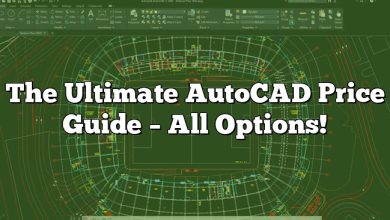CAD (Computer-Aided Design) software has revolutionized the design and manufacturing industry, providing a digital canvas for engineers, architects, and graphic designers to create and modify design models with unprecedented precision. However, choosing the right CAD software can be a minefield, particularly for novices. Here, we outline the ten most costly mistakes to avoid when purchasing CAD software.
Key Takeaways
- User-friendliness is crucial to ensure a smooth design workflow.
- Scalability of the software should align with your business growth plans.
- File compatibility is essential to prevent data loss and maintain efficiency.
- Robust training and support services can ease the transition to new software.
- Industry-specific features can enhance productivity and design accuracy.
- Collaboration features are vital in the modern, digital workspace.
- Future trends like AI and VR should influence your software selection.
- Avoid overpaying for unnecessary features.
- Consider long-term costs, not just the upfront price.
- Vendor selection should not be solely based on price.
Mistake 1: Overlooking the Importance of User-Friendliness
Ease of use should be a priority when choosing CAD software. A complex, hard-to-navigate system can lead to unnecessary time wastage, reducing productivity and efficiency.
- Solution: Look for a CAD package that boasts a user-friendly interface and intuitive features. Many vendors offer free trials or demo versions of their software, providing an opportunity to test usability before committing to a purchase.
Mistake 2: Ignoring the Importance of Scalability
CAD software should accommodate your business as it grows and evolves. Some businesses make the mistake of investing in a CAD solution that doesn’t allow for scalability.
- Solution: Choose a flexible, scalable software solution that can accommodate an increase in design complexity, user numbers, or data volume.
Mistake 3: Not Verifying File Compatibility
Compatibility is a key factor to consider when purchasing CAD software. Lack of file compatibility can lead to loss of data and design inefficiencies.
- Solution: Ensure the software you select can import, export, and edit the file types commonly used within your industry.
Mistake 4: Neglecting Training and Support
The transition to a new CAD system can be challenging. Some businesses underestimate the importance of vendor-provided training and technical support.
- Solution: Look for a vendor who provides comprehensive onboarding and ongoing technical support. Check out their training resources and customer reviews on platforms like G2 and Capterra.
Mistake 5: Overlooking Industry-Specific Features
CAD software is not a one-size-fits-all solution. Each industry has unique design needs and requirements.
- Solution: Look for software that caters to the specific needs of your industry. Industry-specific features can greatly enhance productivity and design accuracy.
| Industry | Specific Features |
|---|---|
| Architecture | BIM capabilities, architectural rendering |
| Engineering | FEA analysis, motion simulation |
| Graphic Design | 3D rendering, texturing |
Mistake 6: Not Considering Collaboration Features
In today’s digital age, team collaboration is paramount. However, not all CAD software supports seamless collaboration.
- Solution: Consider CAD solutions with robust collaboration features such as real-time editing, version control, and cloud storage.
Mistake 7: Failing to Consider Future Trends
The world of design is constantly evolving, with emerging technologies such as AI and VR shaping the future of CAD. Overlooking these trends can be a costly mistake.
- Solution: Opt for a software provider that stays abreast of industry trends and regularly updates their software to incorporate new technologies.
Mistake 8: Overpaying for Unnecessary Features
While it’s crucial to find a software that caters to all your needs, overpaying for features you don’t need is a waste of resources.
- Solution: Determine your core requirements before starting your search. This will help you choose a software that provides all the necessary features without overspending.
Mistake 9: Not Considering Long-term Costs
The initial purchase cost is just one component of the total cost of owning CAD software. Maintenance, upgrades, and training costs can add up.
- Solution: Consider the Total Cost of Ownership (TCO) when comparing different CAD software. Be sure to factor in future upgrade costs, maintenance fees, and the cost of training staff.
Mistake 10: Choosing a Vendor Based Solely on Price
While price is a factor, it should not be the sole deciding factor. Some businesses make the mistake of choosing the cheapest option, only to find it lacks essential features or support.
- Solution: Consider factors such as the vendor’s reputation, customer service, software capabilities, and industry-specific features alongside the price.
Avoiding these ten common mistakes will help you select a CAD software that meets your needs, boosts productivity, and offers value for money. Remember, the goal isn’t to find the cheapest software, but to invest in a solution that will help drive your business forward.
FAQ:
1. What is the best way to evaluate CAD software vendors?
When evaluating CAD software vendors, consider their reputation in the industry, customer reviews, support services, and their software’s features and capabilities. Requesting a demo or a trial period can also provide first-hand experience of the software and the vendor’s customer service. Furthermore, consider their responsiveness to your queries and the quality of their after-sales service, which can be a deciding factor in your purchase.
2. How long does it typically take to fully implement a new CAD system?
The implementation period for a new CAD system depends on various factors such as the complexity of the software, the size of your team, their proficiency with CAD software, and the amount of data you need to migrate from an existing system. On average, it could take anywhere from a few weeks to a few months. However, this can be expedited with the help of thorough training and dedicated customer support from the vendor.
3. How can CAD software enhance productivity?
CAD software can greatly enhance productivity by automating repetitive design tasks, enabling precise and rapid modifications, and reducing the time taken for designing and drafting. It also provides tools for analysis and simulation, allowing you to test and validate designs before physical prototyping. Furthermore, collaboration features allow for seamless teamwork, accelerating the design process.
4. Are there mobile or cloud-based CAD solutions available?
Yes, there are CAD solutions that offer mobile apps and cloud-based functionality. These solutions allow you to access your design work from anywhere, anytime, providing flexibility and facilitating collaboration. However, be aware that the capabilities of mobile CAD apps may not match those of their desktop counterparts, so it’s important to evaluate if these solutions meet your needs.
5. What’s the significance of industry-specific features in CAD software?
Industry-specific features in CAD software cater to the unique design requirements of different industries. For instance, architectural CAD software may provide Building Information Modeling (BIM) capabilities, while engineering CAD software may offer Finite Element Analysis (FEA) features. Such features can drastically improve the efficiency and accuracy of your work.
6. What factors should I consider for long-term cost evaluation of CAD software?
Apart from the initial purchase price, consider factors such as maintenance and upgrade costs, the cost of training staff, and potential increases in fees over time. Also, factor in the cost of any hardware upgrades required to run the software. Moreover, consider the opportunity cost if the software fails to meet your needs, resulting in lost productivity and efficiency.
7. How can I ensure that my data is secure with CAD software?
To ensure data security, choose a CAD software that has robust security measures in place. This includes secure data encryption, user authentication systems, and backup solutions. If the software offers cloud storage, check that they comply with industry-standard security protocols. Always remember to inquire about their data handling policies to ensure the protection of your valuable design data.
Conclusion
Investing in CAD software is a significant decision that can have a profound impact on your business. By being aware of and avoiding these costly mistakes, you can ensure that you invest in a software solution that is easy to use, scalable, compatible with your files, and provides ample training and support. Moreover, finding software that aligns with your industry-specific needs and facilitates collaboration, while being future-proof and cost-effective, is key to a successful CAD software investment.