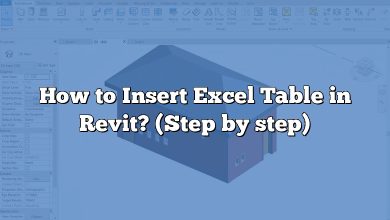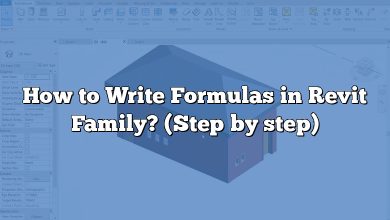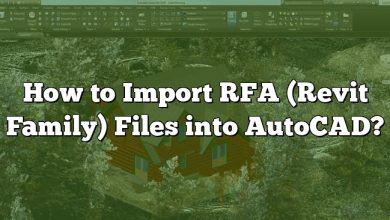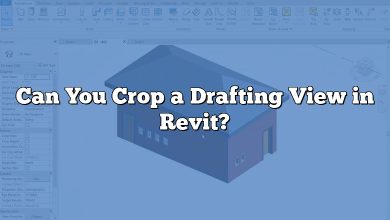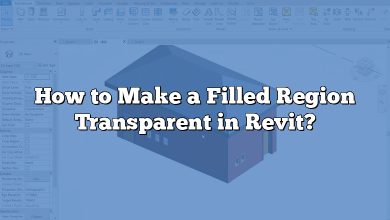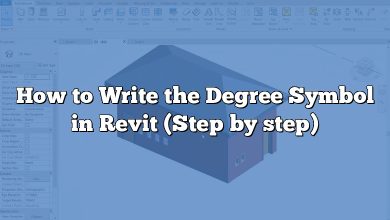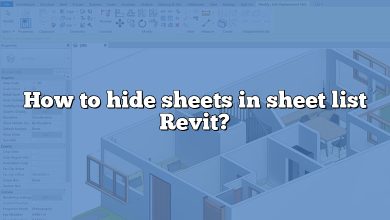Revit
-
How to Move Internal Origin in Revit
In Revit, the internal origin serves as a reference point for all elements within a project. However, there may be instances where you need to move the internal origin to a different location. Whether…
-
How to Insert Excel Table in Revit? (Step by step)
As software tools, Autodesk’s Revit and Microsoft’s Excel play a crucial role in managing data in the architecture, engineering, and construction (AEC) industry. Integrating these tools can significantly enhance productivity and efficiency, and this…
-
How to Create Enlarged Plans in Revit? (Step by step)
Autodesk’s Revit, a powerful Building Information Modeling (BIM) tool, is renowned for its capability to aid in this process. One specific feature that has revolutionized architectural visualization in Revit is the ability to create…
-
How to Write Formulas in Revit Family? (Step by step)
When working with Autodesk Revit, a powerful Building Information Modeling (BIM) software, the ability to create custom families is essential. Revit families are the building blocks of projects, allowing users to model and represent…
-
How to Create Wall Legend in Revit?
In the world of architecture and design, creating accurate and informative documentation is crucial. When working with Autodesk Revit, one essential element is the creation of a wall legend. A wall legend provides a…
-
How to Unlink a CAD File in Revit? (Step by step)
Understanding how to effectively manipulate files is crucial to maintaining the integrity of your design process. One such manipulation is the ability to unlink a CAD file in Revit. This guide will walk you…
-
How to Add Arrow Line in Revit? (Step by step)
Introduction to Adding Arrow Line in Revit Autodesk Revit is a powerful Building Information Modeling (BIM) tool widely used in architecture, engineering, and construction fields. One of the key features of Revit is its…
-
How to Import RFA (Revit Family) Files into AutoCAD?
Can You Import RFA File into AutoCAD? Absolutely, you can import RFA (Revit Family) files into AutoCAD. This process is integral in enhancing the compatibility between Autodesk’s suite of design tools – Revit and…
-
Can You Crop a Drafting View in Revit?
Revit is a powerful software tool widely used in the architecture, engineering, and construction industries for building information modeling (BIM). One of the essential features of Revit is the ability to create and manipulate…
-
How to Make a Filled Region Transparent in Revit?
In Autodesk Revit, filled regions are commonly used to represent various elements such as walls, floors, and ceilings. They help differentiate between different areas within a building or architectural design. However, there may be…
-
How to Write the Degree Symbol in Revit (Step by step)
Revit is a powerful software widely used in the architecture, engineering, and construction industry for designing and documenting building projects. When working with Revit, you may often need to include the degree symbol (°)…
-
How to hide sheets in sheet list Revit?
One of the key features in Revit is the ability to hide sheets in the sheet list. This functionality offers a way to manage complex projects more effectively, simplifying the sheet list and providing…