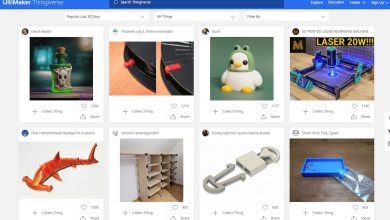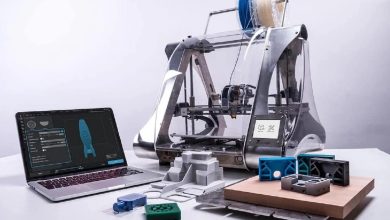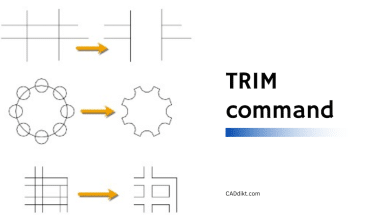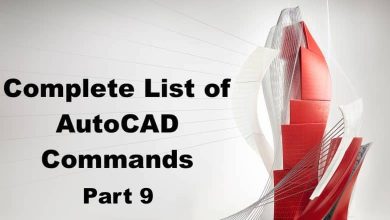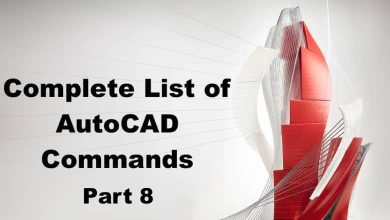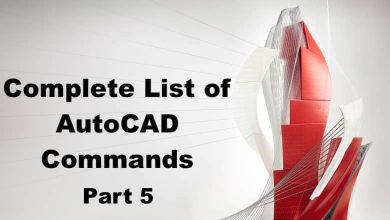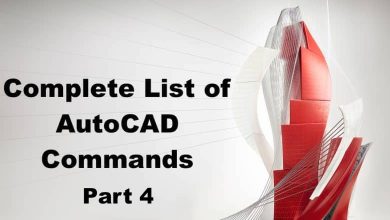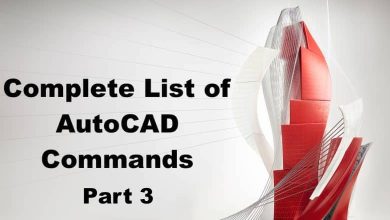Blog
-

The Comprehensive Guide to AutoCAD for Beginners: Everything You Need to Get Started
AutoCAD, developed by Autodesk, is one of the most popular and powerful computer-aided design (CAD) tools used worldwide. It’s employed across a multitude of sectors, aiding professionals in creating detailed, precise 2D and 3D…
-

Eliminating Hairy Outcomes: Comprehensive Guide to Why Your 3D Prints Come Out Hairy and How to Fix It
3D printing is an incredible technology, a real game-changer in the world of manufacturing, prototyping, and even the creative arts. However, like any technology, it comes with its quirks and challenges. One such challenge…
How Many 3D Printers Can You Have on a 15 Amp Circuit?
Setting up a 3D printing setup requires careful consideration of various factors, including electrical requirements. One common question that arises is, “How many 3D printers can you have on a 15 Amp circuit?” In…
-

Can I Turn Off My Computer While 3D Printing?
3D printing has revolutionized the way we create objects, allowing us to bring our digital designs to life. However, many enthusiasts are often unsure about whether it is safe to turn off their computers…
-

Can I Sell 3D Printed Items from Thingiverse? (Complete guide)
As 3D printing technology continues to evolve, it’s opening up a world of possibilities for creators and entrepreneurs alike. This technology enables the production of a wide array of items, from functional products to…
-

An In-depth Glossary of 3D Printing Terminology: Top 100 Terms Explained
Delving into the world of 3D printing can often feel like you’ve stepped into a realm buzzing with an entirely new language. It’s an exciting journey of exploration, teeming with technical jargon, industry-specific terms,…
-

TRIM Command in AutoCAD : A Complete Guide
Mastering a robust software such as AutoCAD involves understanding and effectively using its various commands. Each command serves a specific purpose, and one of the most versatile is the TRIM command. This tool is…
-

800 AutoCAD Commands [With PDF eBook to download for free] (PART 9)
NAVBAR: NAVBAR is a command in AutoCAD that displays a floating toolbar that provides quick access to navigation and view control tools. The toolbar includes options to pan, zoom, rotate, and navigate through the…
-

800 AutoCAD Commands [With PDF eBook to download for free] (PART 8)
MAKELISPAPP: The MAKELISPAPP command is used to create a new AutoCAD application file from a LISP program. It allows you to package LISP programs as stand-alone applications that can be distributed to other AutoCAD…
-

800 AutoCAD Commands [With PDF eBook to download for free] (PART 5)
EATTEDIT: The EATTEDIT command is used to edit the attribute values of selected objects or blocks. Attributes are special properties that can be attached to objects or blocks and can contain information such as…
-

800 AutoCAD Commands [With PDF eBook to download for free] (PART 4)
DATAEXTRACTION: The DATAEXTRACTION command allows you to extract data from your AutoCAD drawing and create a table or file containing the extracted data. You can specify the types of data to extract and the…
-

800 AutoCAD Commands [With PDF eBook to download for free] (PART 3)
CAL: Opens the Windows calculator. This command can be used to open the Windows calculator directly from within AutoCAD, without having to switch to another application. Cal command is a useful tool for performing…