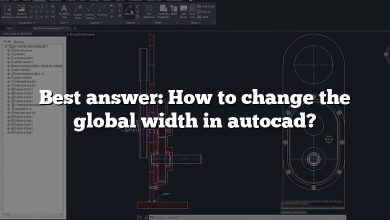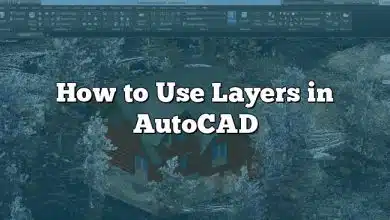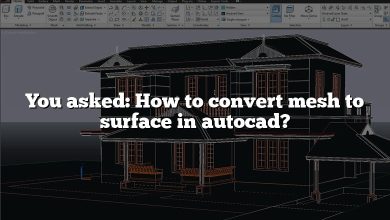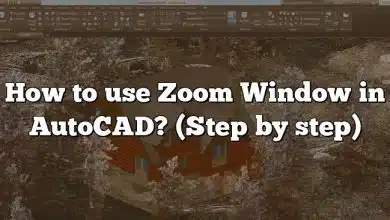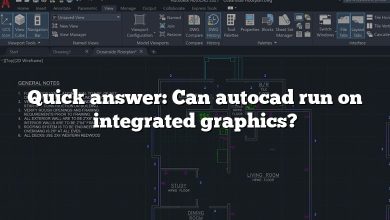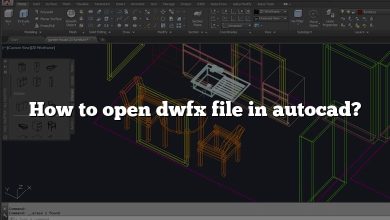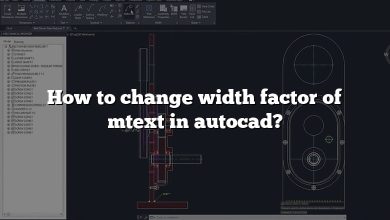The prospect of running sophisticated software like AutoCAD on integrated graphics often sparks debates among professionals and enthusiasts. Can it handle the workload? What are the implications of system performance? We’re here to clarify these concerns and delve deeper into the subject, providing a complete examination of whether integrated graphics can run AutoCAD.
Can Integrated Graphics Run AutoCAD?
The short answer is yes. Integrated graphics can run AutoCAD. However, the actual performance depends on the specific integrated graphics unit and the complexity of the AutoCAD projects. Integrated graphics, such as Intel’s HD, UHD, and Iris series, or AMD’s Radeon Vega series, have made significant strides over the years, showing improved performance on tasks, including 2D/3D modeling.
Keep in mind, AutoCAD is primarily a CPU-bound application, meaning it depends more heavily on the processor (CPU) rather than the Graphics Processing Unit (GPU). However, certain features and tasks, especially involving 3D modeling and rendering, may benefit from a more powerful, dedicated graphics card.
Understanding Integrated Graphics
Before diving deeper, let’s understand what integrated graphics are. In contrast to dedicated graphics cards, integrated graphics share resources with the CPU. They are housed on the same chip as the CPU and use a portion of the system’s RAM instead of having their own dedicated memory (VRAM).
Integrated graphics solutions have several pros and cons:
Pros
- Lower system cost
- Less power consumption
- Suitable for basic tasks and light graphical work
Cons
- Limited performance for graphic-intensive tasks
- Shared memory can impact overall system performance
- Not suitable for heavy 3D rendering
AutoCAD’s System Requirements
Autodesk, the maker of AutoCAD, publishes official system requirements that serve as a guide for users to ensure optimal software performance. According to Autodesk, here are the Minimum and Recommended requirements for AutoCAD 2023:
| Minimum | Recommended | |
|---|---|---|
| CPU | 2.5 GHz | 3+ GHz |
| Memory | 8 GB | 16 GB |
| Display Resolution | 1920 x 1080 with True Color | 3840 x 2160 with True Color, and a capable display card |
| Display Card | 1 GB GPU with 29 GB/s Bandwidth and DirectX 11 compliant | 4 GB GPU with 106 GB/s Bandwidth and DirectX 11 compliant |
While these are general guidelines, the actual performance can vary based on the complexity of the tasks. For simpler 2D drafting, integrated graphics can suffice. For more complex 3D modeling and rendering, a dedicated graphics card would be more beneficial.
Integrated Graphics Performance with AutoCAD
Despite not being designed for intensive graphical tasks, some integrated graphics can perform decently with AutoCAD. For instance, Intel’s UHD and Iris series or AMD’s Radeon Vega series show decent performance with light to moderate AutoCAD use.
Here are some points to consider:
- If your work involves simple 2D drafting, integrated graphics should handle AutoCAD reasonably well.
- For 3D modeling and rendering, integrated graphics might show a lag. Performance can significantly vary based on the complexity of the project.
- For heavier workloads, consider getting a workstation with a dedicated graphics card. These systems are designed for professional CAD work and provide better performance and stability.
Improving AutoCAD Performance on Integrated Graphics
If you’re planning to use AutoCAD on a system with integrated graphics, here are some tips to optimize performance:
- Keep Your Software Up to Date: Ensure that both your AutoCAD software and your graphics drivers are updated to the latest version. This can often result in improved performance.
- Manage Your Computer’s Resources: Integrated graphics share resources with your CPU. Keeping unnecessary background programs to a minimum can free up resources for AutoCAD.
- Optimize AutoCAD Settings: AutoCAD offers various settings that can be adjusted for better performance. For example, lowering the resolution or turning off hardware acceleration can help.
Choosing the Right Hardware for AutoCAD
Choosing the right hardware depends largely on your specific needs. If your work primarily involves 2D drafting, a system with integrated graphics might be sufficient. However, for more complex tasks involving 3D modeling, investing in a dedicated graphics card might be a wise choice.
Popular dedicated GPUs for AutoCAD include NVIDIA’s Quadro series or AMD’s Radeon Pro series. Additionally, consider other factors such as the CPU, RAM, and storage, as these will all influence AutoCAD’s performance.
The world of integrated graphics is not stagnant. Both Intel and AMD continue to improve their integrated graphics solutions. For instance, Intel’s 11th Gen processors with Iris Xe graphics and AMD’s Ryzen processors with Radeon Vega Graphics are showing promising performance improvements. They have significantly narrowed the gap between integrated and dedicated graphics for less intensive applications, including AutoCAD.
However, it is important to note that, despite these improvements, integrated graphics are not about to replace dedicated graphics cards, especially for demanding applications. They serve different market segments, with integrated graphics aimed at general computing and light graphic work, and dedicated graphics designed for high-end gaming, 3D rendering, and professional design work.
Integrated vs. Dedicated Graphics: Which Is Right for You?
The choice between integrated and dedicated graphics depends on several factors, including your budget, the complexity of your AutoCAD projects, and whether you use other demanding applications.
If you’re on a budget or only need to do basic 2D work, a computer with integrated graphics should suffice. On the other hand, if your work involves complex 3D models or you use other resource-intensive software, you’ll likely benefit from a computer with a dedicated graphics card.
Here are some things to consider when making your choice:
- Budget: Dedicated graphics cards can add significant cost to a computer. If you’re on a budget, a computer with integrated graphics might be the most economical choice.
- Complexity of Work: If your work with AutoCAD involves complex 3D models or you regularly use other resource-intensive software, a dedicated graphics card will likely be beneficial.
- Future Needs: Even if your current work is relatively simple, consider your future needs. If you anticipate doing more complex work in the future, it might be worth investing in a computer with a dedicated graphics card now.
The Impact of Other Hardware
While the discussion often focuses on graphics when it comes to running AutoCAD, other hardware components are equally important. The CPU, the amount of RAM, and the type of storage you have can all significantly impact the performance of AutoCAD.
- CPU: AutoCAD is a CPU-intensive application, so having a fast, multi-core processor can significantly improve performance.
- RAM: More RAM allows for larger, more complex projects. For AutoCAD, Autodesk recommends at least 8GB, but 16GB or more is better for complex projects.
- Storage: SSDs (Solid State Drives) offer faster data access times than traditional HDDs (Hard Disk Drives). This can help to load large AutoCAD projects more quickly.
By considering all of these factors, you can make a more informed decision about what hardware is best for your needs with AutoCAD.
Is it Worth Upgrading My Graphics for AutoCAD?
If you’re currently using a computer with integrated graphics and finding that AutoCAD runs slowly or struggles with complex projects, it may be worth considering an upgrade. While integrated graphics are sufficient for basic 2D drawing and light 3D work, more complex tasks will benefit from a dedicated graphics card.
However, before investing in a new graphics card, consider whether your CPU, RAM, or storage might also need an upgrade. Improving any of these components can also help to improve AutoCAD’s performance.
FAQs
1. Can I use AutoCAD on a laptop with integrated graphics?
Yes, you can use AutoCAD on a laptop with integrated graphics. However, the performance will depend on the specific type of integrated graphics your laptop has, and the complexity of the tasks you’re using AutoCAD for. Basic 2D drawing tasks should run smoothly, but you may experience slower performance or lag with complex 3D models or extensive rendering tasks.
2. What if my integrated graphics doesn’t meet AutoCAD’s minimum requirements?
If your integrated graphics doesn’t meet AutoCAD’s minimum requirements, you may still be able to run the software, but you’ll likely experience poor performance, especially with complex projects or 3D modeling tasks. In such cases, it’s recommended to upgrade your system with a dedicated graphics card, or at least ensure your CPU and RAM are up to the task.
3. Does AutoCAD run better on Nvidia or AMD graphics?
AutoCAD can run effectively on both Nvidia and AMD graphics, and the performance typically depends more on the specific model of the graphics card rather than the brand. That being said, Nvidia’s Quadro series and AMD’s Radeon Pro series are highly regarded for CAD and other professional applications due to their high performance and stability.
4. How can I check if my integrated graphics is compatible with AutoCAD?
You can check if your integrated graphics is compatible with AutoCAD by visiting the Autodesk’s official website and reviewing the system requirements for the version of AutoCAD you wish to run. You can then compare these requirements with the specifications of your integrated graphics, which you can find on the manufacturer’s website or by using a system information tool on your computer.
5. Can I upgrade my integrated graphics to improve AutoCAD performance?
Integrated graphics are part of the CPU and can’t be upgraded independently. To improve AutoCAD performance, you could either upgrade the entire CPU to a model with better integrated graphics or add a dedicated graphics card to your system if it’s a desktop and has the necessary slot available.
6. Will increasing my RAM improve AutoCAD performance on integrated graphics?
Increasing your system’s RAM can improve AutoCAD’s performance to a degree since integrated graphics utilize a portion of your system’s RAM. More RAM can allow for larger, more complex AutoCAD projects and leave more memory available for your graphics. However, for more substantial performance improvements, a dedicated graphics card or a better CPU may be required.
7. Does AutoCAD support multi-core processing?
While AutoCAD does support multi-core processing, it’s important to note that not all features and operations can utilize multiple cores. Many of AutoCAD’s core functions are single-threaded, meaning they can only use one core at a time. That said, having a multi-core processor can still be beneficial as it allows other tasks and applications to run concurrently without affecting AutoCAD’s performance.
The Bottom Line
While integrated graphics can run AutoCAD, the level of performance you’ll get can depend on the specific graphics solution and the complexity of your AutoCAD tasks. By considering your specific needs, you can make an informed decision about whether integrated graphics are right for you, or whether a dedicated graphics card might be a better investment.