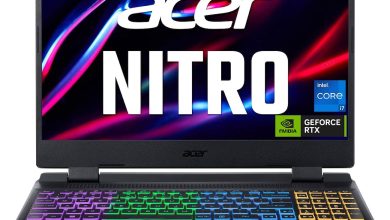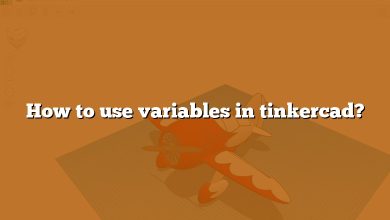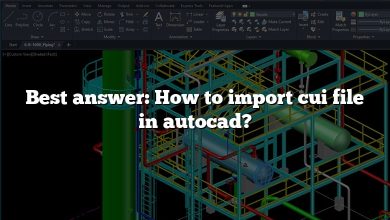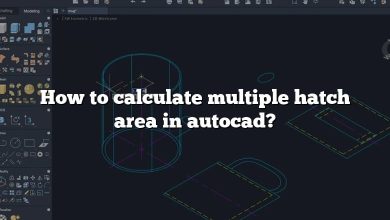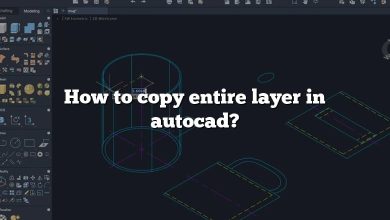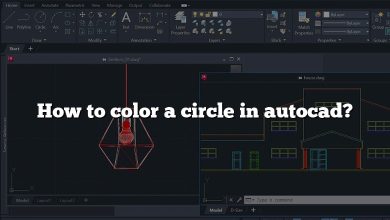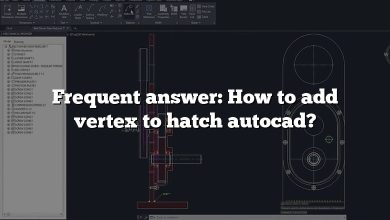“Can AMD Radeon Graphics run AutoCAD?” If you’ve been navigating the daunting world of computer-aided design (CAD), this question may have crossed your mind. It’s essential to understand the hardware requirements needed to run software like AutoCAD efficiently, especially the performance of AMD Radeon Graphics cards. This article sheds light on this specific aspect, providing a comprehensive guide to the compatibility of AMD Radeon Graphics with AutoCAD. We aim to explore the strengths, considerations, and ways to optimize AMD Radeon Graphics for an efficient AutoCAD experience.
Key Takeaways
- AMD Radeon Graphics cards can indeed run AutoCAD, with performance varying based on the specific model and the nature of your work on AutoCAD.
- While any AMD Radeon Graphics card can handle 2D drafting, 3D design, and rendering tasks require more graphics power. Hence, a high-end model may be necessary for complex 3D modeling.
- Other than the graphics card, hardware components like the CPU, RAM, and SSD also play a crucial role in running AutoCAD smoothly.
- Regular updating of graphics drivers, optimizing AutoCAD settings, using Autodesk-certified hardware, and effective management of system resources are some ways to improve AutoCAD performance on AMD Radeon Graphics.
- Lastly, AMD Radeon Graphics can also efficiently run other CAD software like SolidWorks, Revit, and Inventor.
Can AMD Radeon Graphics Run AutoCAD?
The simple answer to the question, “Can AMD Radeon Graphics run AutoCAD?” is an affirmative yes. But the specifics of how well and to what extent it can do so depends on several factors. It’s crucial to comprehend that AutoCAD, a robust 2D and 3D computer-aided design (CAD) program developed by Autodesk, requires specific hardware capabilities to run smoothly and efficiently.
Graphics Card Requirements for AutoCAD
Before diving into the capabilities of AMD Radeon Graphics, let’s outline the basic requirements for a graphics card to run AutoCAD:
- DirectX 11 compliant card recommended.
- 8 GB RAM or more.
- True color video display adapter; 1920×1080 or greater, True Color monitor; DirectX 9 ¹ or greater.
- 128 MB VRAM or greater; Pixel Shader 3.0 or greater; Direct3D®-capable workstation class graphics card.
Most of the AMD Radeon Graphics cards meet and even exceed these requirements, making them suitable for running AutoCAD. For instance, even an entry-level AMD Radeon RX 560 meets all these specifications.
The Strength of AMD Radeon Graphics for AutoCAD
There are several AMD Radeon Graphics card models available, with varying levels of performance. A higher-end model like the Radeon Pro WX 7100, for instance, provides exceptional performance for AutoCAD. Some of the standout features that make AMD Radeon Graphics cards suitable for AutoCAD include:
- Advanced GPU architecture: AMD’s RDNA and RDNA 2 architectures provide high-performance, high-fidelity gaming experiences. These modern architectures can easily handle the rendering tasks that AutoCAD requires.
- Ample VRAM: Many AMD Radeon Graphics cards come with ample VRAM, often exceeding the 128 MB requirement of AutoCAD. Higher VRAM is especially beneficial when working with complex 3D models and large datasets.
- Certified for AutoCAD: Certain AMD Radeon Graphics cards, such as the AMD Radeon Pro series, are certified by Autodesk for running AutoCAD. This means they’ve been thoroughly tested and guaranteed to work seamlessly with the software.
| AMD Radeon Model | VRAM | Architecture |
|---|---|---|
| Radeon RX 560 | 2-4 GB | Polaris |
| Radeon RX 5700 | 8 GB | RDNA |
| Radeon Pro WX 7100 | 8 GB | Polaris |
| Radeon RX 6800 XT | 16 GB | RDNA 2 |
Considerations When Choosing AMD Radeon Graphics for AutoCAD
While the capabilities of the graphics card are essential, it’s also vital to consider the nature of your work on AutoCAD. Here are a few factors:
- 2D vs. 3D Design: While any AMD Radeon Graphics card will easily handle 2D drafting, 3D design and rendering tasks demand more graphics power. Therefore, if your work involves complex 3D modeling, consider a higher-end AMD Radeon Graphics card.
- File Sizes: Larger AutoCAD files require more graphics resources. If you typically work with large files, you might need a graphics card with more VRAM.
- Multi-Tasking: If you run multiple applications at once, such as rendering software alongside AutoCAD, a more potent graphics card might be necessary.
Additional Hardware Considerations
While the graphics card is an essential aspect of running AutoCAD smoothly, other hardware components also play a significant role. It is crucial to ensure your entire system is well-equipped to handle AutoCAD. This includes having:
- A high-performance CPU.
- Sufficient RAM (16 GB is recommended).
- A solid-state drive (SSD) for faster read/write speeds.
AMD Radeon Graphics in the Professional Environment
While the AMD Radeon Graphics cards are known for their excellent gaming performance, they are also highly suitable for professional software like AutoCAD. Especially the models from the Radeon Pro line. These are specifically designed for professional workstations and come with certifications from Autodesk.
The Radeon Pro Graphics are designed to deliver excellent performance in professional applications like AutoCAD, providing a fluid design and modeling experience. AMD works closely with software developers like Autodesk to ensure the graphics cards deliver stable and reliable performance.
AMD Radeon Pro Graphics cards also come with features like ECC memory and improved double-precision performance, crucial for professional CAD and modeling work.
AMD Radeon Pro Software for Enterprise
When using AMD Radeon Pro Graphics, users also have access to the AMD Radeon Pro Software for Enterprise, a suite of software designed to deliver features and stability crucial for enterprise environments.
This includes:
- Performance: Optimized for performance and efficiency in a professional environment, providing smooth and responsive experiences in applications like AutoCAD.
- Reliability: Rigorous multi-tiered testing and 24/7 reliability for demanding workloads.
- Security: AMD’s focus on security means their graphics products come with features designed to protect your data and ensure system integrity.
The combination of powerful AMD Radeon Pro hardware and professional software ensures the best experience when running applications like AutoCAD.
Tips to Improve AutoCAD Performance with AMD Radeon Graphics
If you are using AMD Radeon Graphics for running AutoCAD, there are a few tips to optimize performance:
- Update Graphics Drivers Regularly: AMD frequently releases driver updates that can improve performance and fix issues. Keep your graphics drivers up-to-date to ensure optimal performance.
- Optimize AutoCAD Settings: Within AutoCAD, you can optimize various settings for performance. For instance, you can adjust the ‘Hardware Acceleration’ setting to enable smoother pan, zoom, and orbit operations.
- Use Certified Hardware: If possible, use hardware that is certified by Autodesk for use with AutoCAD. This includes not just the graphics card but also other components like the CPU and RAM.
- Manage Your System Resources: Close unnecessary applications when running AutoCAD to free up system resources.
FAQ
1. How Do I Check My AMD Radeon Graphics Card Model?
To check your AMD Radeon Graphics card model, you can use the DirectX Diagnostic Tool. Just type ‘dxdiag’ into the Windows search bar, press Enter, and then click on the ‘Display’ tab in the window that pops up. Your graphics card model will be displayed there.
2. What Is the Best AMD Radeon Graphics Card for AutoCAD?
The “best” graphics card depends on your specific needs and budget. For most AutoCAD tasks, a mid-range card like the AMD Radeon RX 5700 would be more than sufficient. However, if you’re doing heavy 3D modeling or other GPU-intensive tasks, a higher-end card like the Radeon Pro WX 7100 might be worth the investment.
3. Can AMD Radeon Graphics Run Other CAD Software?
Yes, AMD Radeon Graphics can run other CAD software as well. This includes software like SolidWorks, Revit, Inventor, and others. However, similar to AutoCAD, the performance may vary depending on the specific software and the complexity of the tasks you’re performing.
4. How Often Should I Update My AMD Radeon Drivers?
It is recommended to check for driver updates at least once every three months. However, if you’re experiencing issues or if there is a significant update or patch released, you may want to check for updates more frequently.
5. How Does AutoCAD Benefit from Hardware Acceleration?
Hardware acceleration allows AutoCAD to offload certain computationally intensive tasks to the GPU, which can perform these tasks more efficiently than the CPU. This can result in smoother performance, particularly when working with large, complex models.
6. What Is the Role of VRAM in AutoCAD Performance?
VRAM (Video Random Access Memory) is used to store data that the GPU needs quick access to, such as textures, shaders, and other graphical data. In AutoCAD, having more VRAM can be particularly beneficial when working with large models, as it allows more data to be stored on the GPU for quick access, improving performance.
7. Can I Use Gaming AMD Radeon Graphics Cards for AutoCAD?
Yes, you can use gaming AMD Radeon Graphics cards for AutoCAD. While they may not have all the features of professional workstation cards like the Radeon Pro series, they can still provide good performance in AutoCAD, particularly for less complex 2D tasks. However, for heavy 3D modeling and other intensive tasks, a workstation card may be more suitable.
Summary
So, can AMD Radeon Graphics run AutoCAD? Yes, absolutely. The compatibility of AMD Radeon Graphics with AutoCAD depends on several factors, including the specific AMD graphics card model, your work nature on AutoCAD, and your system’s overall specs. By considering these aspects, you can ensure an optimal AutoCAD experience with your AMD Radeon Graphics card.
Remember, while the graphics card is crucial, other system components like the CPU, RAM, and SSD also play a significant role in ensuring AutoCAD runs smoothly. Always strive for a balanced system where no single component is a bottleneck. This will ensure you get the best performance out of AutoCAD, regardless of whether you’re doing simple 2D drafts or working on complex 3D models.