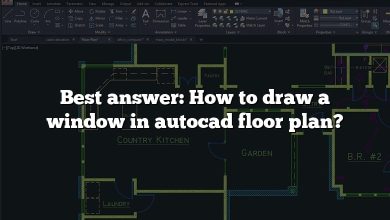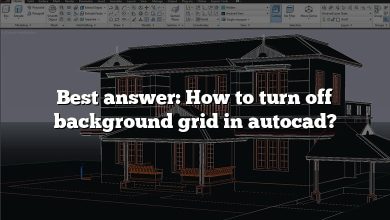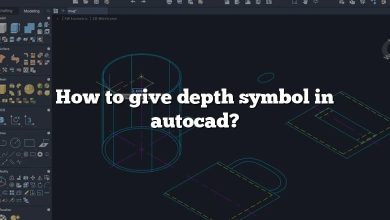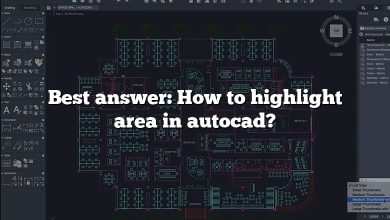Are you considering using the Acer Aspire 5 for running AutoCAD? In the world of computer-aided design (CAD), the software you use is as important as the hardware running it. For many professionals and students, AutoCAD is the go-to software for all their design needs. But, can it run on affordable laptops like Acer Aspire 5? Let’s dive into this comprehensive guide to find out.
Key Takeaways
- Acer Aspire 5 can run AutoCAD, but performance depends on the specific model and its configuration.
- Higher-end Aspire 5 models with more powerful processors and more RAM provide a smoother AutoCAD experience.
- Acer Aspire 5 meets the basic requirements of AutoCAD, and with certain upgrades, it can handle even more complex projects.
- User experiences suggest that Acer Aspire 5 can comfortably handle basic 2D drafting and lighter 3D modeling tasks in AutoCAD.
Can Acer Aspire 5 Run AutoCAD?
A prevalent question amongst professionals, students, and enthusiasts alike, is whether the Acer Aspire 5 can run AutoCAD? The answer is a resounding yes! However, there are some factors to consider, and understanding these will help you maximize the performance of AutoCAD on your Acer Aspire 5. This article will delve into the technical aspects, considering software and hardware requirements, and how to optimize your Acer Aspire 5 for AutoCAD.
Overview of Acer Aspire 5
Acer Aspire 5 is a range of budget-friendly laptops that are known for their versatility and performance. The Aspire 5 series comes with various configurations, which can influence its ability to handle intensive software like AutoCAD.
Key Features:
- Powerful processing options: Options ranging from Intel i3, i5, i7, or AMD’s Ryzen series.
- RAM: Depending on the model, it may include from 4GB up to 20GB RAM.
- Storage: Choices include a traditional hard drive (HDD) or a faster solid-state drive (SSD).
- Display: HD (1366 x 768) or Full HD (1920 x 1080) resolution displays.
The key point is that the ability of the Acer Aspire 5 to run AutoCAD effectively will be influenced by the specific configuration you choose. Let’s take a closer look at AutoCAD’s requirements and how they match up with the Acer Aspire 5’s offerings.
AutoCAD Requirements
AutoCAD, by Autodesk, is a resource-demanding software. To ensure that AutoCAD runs smoothly, Autodesk has provided official system requirements. Here’s a quick look at these requirements:
Basic Requirements:
| Component | Requirement |
|---|---|
| Operating System | 64-bit Microsoft® Windows® 10 |
| Processor | Basic: 2.5–2.9 GHz processor / Recommended: 3+ GHz processor |
| Memory | Basic: 8GB / Recommended: 16GB |
| Display Resolution | 1920 x 1080 with True Color |
| Disk Space | 7.0 GB |
Recommended Specifications for Better Performance:
| Component | Recommended Spec |
|---|---|
| Operating System | 64-bit Microsoft® Windows® 10 |
| Processor | 3+ GHz processor |
| Memory | 16GB or more |
| Display Resolution | 1920 x 1080 with True Color, 4K Recommended |
| Disk Space | 7.0 GB |
Acer Aspire 5 Performance with AutoCAD
Processing Power
Acer Aspire 5 laptops equipped with an Intel i5, i7, or AMD’s Ryzen 5 and 7 processors should have no problem handling AutoCAD’s basic requirements. For more complex projects, the i7 or Ryzen 7 models would provide better performance.
Memory (RAM)
Autodesk recommends at least 8GB RAM for basic use and 16GB or more for larger, more complex projects. The Acer Aspire 5 comes with at least 4GB RAM, but most models offer up to 8GB and are upgradeable to 20GB, allowing it to run AutoCAD efficiently.
Display
The Aspire 5 series offers HD and Full HD displays, meeting the minimum requirement of AutoCAD. For better clarity and finer detail, a model with a Full HD (1920×1080) display would be optimal.
Storage
Acer Aspire 5 comes with either a HDD or SSD. It’s worth noting that an SSD will load AutoCAD faster than a traditional HDD.
Optimizing Acer Aspire 5 for AutoCAD
While Acer Aspire 5 can run AutoCAD, there are some tips for maximizing performance:
- Upgrade Your RAM: If your Acer Aspire 5 model has less than 8GB of RAM, consider upgrading to at least 16GB for better performance.
- Use an SSD: If your Aspire 5 uses a HDD, consider upgrading to an SSD. This will speed up the loading and saving times.
- Keep Your System Updated: Make sure to keep your system software and AutoCAD software updated to the latest versions for optimal performance.
- Reduce Background Processes: Close unnecessary applications while running AutoCAD to free up more processing power.
Remember, the more advanced your projects, the more processing power, memory, and display clarity you’ll need. So choose wisely, and happy designing!
A Deeper Look into Acer Aspire 5 Models
The Acer Aspire 5 line has several models, and choosing the right one can make a difference in your AutoCAD experience. Here are some of the top Acer Aspire 5 models that are suitable for running AutoCAD:
- Acer Aspire 5 A515-56-73AP: This model comes with a powerful Intel Core i7 processor, 16GB RAM, and a 1TB SSD, making it an excellent choice for AutoCAD.
- Acer Aspire 5 A515-56-50RS: Featuring an Intel Core i5 processor, 8GB RAM, and a 512GB SSD, this model provides a balance of performance and price.
- Acer Aspire 5 A515-44-R93G: With an AMD Ryzen 3 processor, 8GB RAM, and a 256GB SSD, this model is an economical option for lighter AutoCAD work.
Remember to choose a model based on your specific needs. Higher-end models will handle more demanding AutoCAD tasks but also come with a higher price tag.
User Experiences
Reviews and experiences from actual Acer Aspire 5 users can offer valuable insights. Here are some relevant user experiences sourced from forums, review sites, and online communities:
- Reddit User A: “I’ve been using AutoCAD on my Aspire 5 (i5, 8GB RAM) for about a year now. It handles 2D drafting smoothly, but for 3D modeling, I’d recommend a higher RAM.”
- Amazon Reviewer B: “Bought the Acer Aspire 5 with AMD Ryzen 7, 16GB RAM, and 512GB SSD. It runs AutoCAD like a dream, even with complex models and rendering.”
- Tech Forum User C: “For basic 2D drawing and drafting, my Aspire 5 (Ryzen 3, 8GB RAM) is quite sufficient. However, when working with larger 3D projects, it does slow down a bit. Upgrading RAM would be a good move.”
These experiences highlight that Acer Aspire 5, with the right configurations, can comfortably run AutoCAD. However, it’s essential to match the specifications to the type of work you’ll be doing in AutoCAD.
Acer Aspire 5: A Solid Choice for AutoCAD?
The Acer Aspire 5, given its range of specifications and configurations, emerges as a capable machine for running AutoCAD. From basic 2D drafting to more complex 3D modeling tasks, Acer Aspire 5 can handle AutoCAD as long as the laptop’s specs align with the software’s requirements. By optimizing your system and tailoring your Aspire 5’s specifications to your needs, you can have a smooth and efficient AutoCAD experience.
FAQ: Frequently Asked Questions
1. Can Acer Aspire 5 run AutoCAD LT?
Yes, the Acer Aspire 5 can run AutoCAD LT. AutoCAD LT has lower system requirements compared to the full version of AutoCAD, and the Aspire 5’s specifications should be more than enough to handle it.
2. Can I run other Autodesk software on Acer Aspire 5?
Acer Aspire 5 can also run other Autodesk software like Revit, Inventor, and Fusion 360, but the performance may vary depending on the software’s specific requirements and the specifications of your Aspire 5 model.
3. Does Acer provide support for AutoCAD issues on Aspire 5?
Acer provides technical support for hardware and system-related issues. However, for software-specific issues like those related to AutoCAD, it would be best to reach out to Autodesk or the AutoCAD user community for support.
4. Can I use an external graphics card with Acer Aspire 5 for better AutoCAD performance?
Laptops, including the Acer Aspire 5, generally do not support external graphics cards. For better graphics performance, consider a laptop with a stronger integrated or dedicated GPU.
5. Can I run the latest version of AutoCAD on Acer Aspire 5?
Yes, the Acer Aspire 5 can run the latest version of AutoCAD, as long as it meets the system requirements specified by Autodesk.
6. Can Acer Aspire 5 handle 3D modeling in AutoCAD?
Yes, Acer Aspire 5 can handle 3D modeling in AutoCAD, but the performance will largely depend on your laptop’s specifications. Higher-end Aspire 5 models with more powerful processors and more RAM will provide a smoother experience.
7. Is Acer Aspire 5 a good laptop for AutoCAD for students?
Acer Aspire 5, with its balance of price and performance, can be an excellent choice for students needing to run AutoCAD. However, students should consider their specific needs, the complexity of the projects they’ll be working on, and the version of AutoCAD they will use.
Conclusion
After a deep dive into the capabilities of Acer Aspire 5 and the requirements of AutoCAD, it’s clear that Acer Aspire 5 is a capable machine for running AutoCAD. However, to ensure a smooth and efficient CAD experience, you need to match your Aspire 5’s specs with your AutoCAD needs. Remember, it’s not just about whether Acer Aspire 5 can run AutoCAD, but how well it can run it.