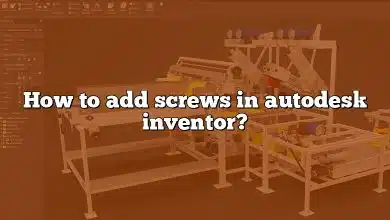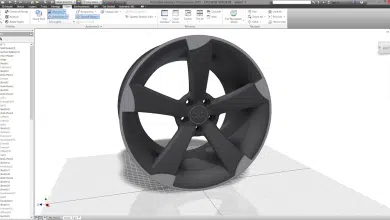Welcome to our comprehensive FAQ on Autodesk Inventor, a leading 3D mechanical design, documentation, and product simulation tool. Whether you’re a beginner or an experienced user, you’ll find answers to some of the most common questions about this powerful software. Let’s dive in!
How to rotate an image in Autodesk Inventor?
To rotate an image in Autodesk Inventor, first, select the image you want to rotate. Then, go to the “Format” tab and click on “Rotate”. You can then enter the degree of rotation you want or use the mouse to manually rotate the image.
Does Autodesk Inventor use GPU?
Yes, Autodesk Inventor does utilize the GPU (Graphics Processing Unit) for rendering and other graphics-intensive tasks. Having a powerful GPU can significantly improve the performance of Autodesk Inventor, especially when working with complex 3D models.
How to change units in Autodesk Inventor drawing?
To change units in an Autodesk Inventor drawing, go to “Tools” > “Document Settings” > “Units” tab. Here, you can select the desired units for length, angle, mass, and time.
How to break link in Autodesk Inventor?
To break a link in Autodesk Inventor, right-click on the linked file in the browser and select “Break Link”. This will make the file independent of its source file.
How to change dimension font size in Autodesk Inventor?
To change the dimension font size, go to “Tools” > “Document Settings” > “Styles Editor”. Expand the “Dimension” category and select the style you want to modify. In the “Text” tab, you can adjust the font size.
How to change language in Autodesk Inventor?
To change the language in Autodesk Inventor, you need to change the language settings in your Autodesk Account. After logging in, go to “Profile” > “Preferences” > “Language”. Select your preferred language and restart Autodesk Inventor.
How to change sheet size in Autodesk Inventor?
To change the sheet size, go to the “Sheet” tab in the “iProperties” dialog box. Here, you can select a predefined sheet size or define a custom size.
How to copy and paste a part in Autodesk Inventor?
To copy and paste a part, simply select the part in the browser, press Ctrl+C to copy, and then Ctrl+V to paste. The copied part will appear in the same location as the original part.
How to create macros in Autodesk Inventor?
To create macros, go to “Tools” > “VBA Editor”. Here, you can write and run VBA (Visual Basic for Applications) scripts to automate tasks in Autodesk Inventor.
How to download Autodesk Inventor student?
To download Autodesk Inventor for students, visit the Autodesk Education Community website. After creating an account and verifying your student status, you can download Autodesk Inventor for free.
How to edit Inventor title block?
To edit the title block, go to “Manage” > “Styles Editor” > “Title Blocks”. Select the title block you want to edit and make the necessary changes.
How to emboss an image in Autodesk Inventor?
To emboss an image, use the “Emboss” command in the “3D Model” tab. You can select an image file and specify the embossing parameters.
How to get Autodesk Inventor for free as a student?
Autodesk offers a free version of Inventor for students. Visit the Autodesk Education Community website and follow the instructions to download the software.
How to make an object transparent in Autodesk Inventor?
To make an object transparent, select the object and go to the “Appearance” panel. Here, you can adjust the transparency slider to your desired level.
How to make exploded view Inventor?
To create an exploded view, go to the “Assemble” tab and click on “Exploded View”. You can then select the components you want to explode and specify the direction and distance of the explosion.
How to mirror on Inventor?
To mirror an object, select the object and go to the “Mirror” command in the “Pattern” panel. You can then select the mirror plane and click “OK”.
How to move objects in Autodesk Inventor?
To move an object, select the object and go to the “Move” command in the “Modify” panel. You can then specify the direction and distance of the move.
How to remove constraints in Autodesk Inventor?
To remove constraints, select the constraint in the browser and press the Delete key. You can also right-click on the constraint and select “Delete”.
How to rename a file in Autodesk Inventor?
To rename a file, go to the “Project” panel and select the file you want to rename. Right-click on the file and select “Rename”. Enter the new name and click “OK”.
How to scale a part in Inventor?
To scale a part, go to the “Direct Edit” command in the “Modify” panel. You can then select the part and specify the scale factor.
How do I get Autodesk Inventor for free?
Autodesk offers a free version of Inventor for students and educators. Visit the Autodesk Education Community website to download the software.
How to change background color in Autodesk Inventor?
To change the background color, go to “Tools” > “Application Options” > “Colors” tab. Here, you can select a predefined color scheme or customize the colors.
How to reset Autodesk Inventor to default settings?
To reset Autodesk Inventor to its default settings, go to “Tools” > “Application Options” and click on “Reset”. This will restore all settings to their default values.
Conclusion
We hope this FAQ has been helpful in answering some of your questions about Autodesk Inventor. Remember, the best way to learn is by doing, so don’t hesitate to experiment with different features and settings. Happy designing!