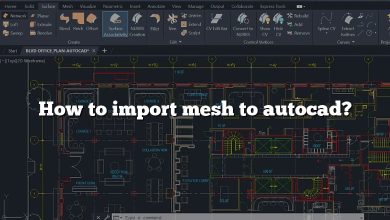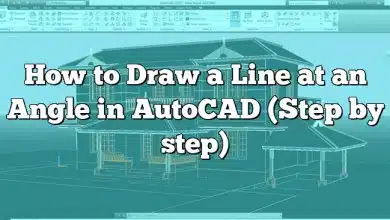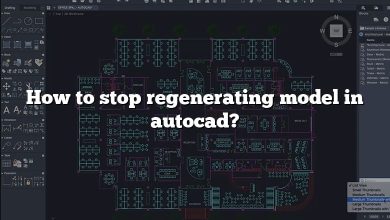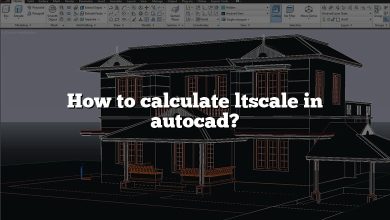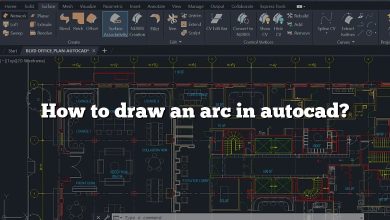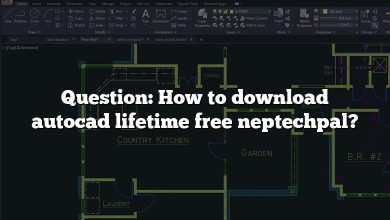What is an AutoCAD License?
An AutoCAD License is the legal permit granted by Autodesk to use its AutoCAD software, a widely recognized computer-aided design (CAD) program used by professionals in fields like engineering, architecture, and graphic design. This license is often sold in various forms depending on usage needs, ranging from individual to enterprise-wide licenses.
Before diving into the different types of AutoCAD licenses and their benefits, let’s take a look at why a proper license is crucial:
- Legality: Using the software without a valid license is illegal and can lead to hefty fines and legal consequences.
- Access to Latest Features: Licensed users are granted access to the latest updates, patches, and software enhancements from Autodesk.
- Technical Support: Licensed users can enjoy 24/7 technical support from Autodesk, which is very helpful in troubleshooting any issues that may arise during the usage of AutoCAD.
- Interoperability: Licensed AutoCAD software ensures smooth integration with other Autodesk products, resulting in increased productivity and work efficiency.
Types of AutoCAD Licenses
Individual License
This type of license is designed for solo professionals or small businesses. An individual license can only be installed and activated on a single computer.
Network License
A Network license, also known as a multi-user license, allows the AutoCAD software to be installed on multiple computers within a single network, such as a company’s LAN (Local Area Network).
Educational License
AutoCAD offers free educational licenses for students and educators for a duration of one year, which can be renewed annually. It offers full access to AutoCAD’s tools and functionalities but includes an educational watermark on the designs.
| License Type | User Limit | Cost | Duration |
|---|---|---|---|
| Individual | 1 | Variable | 1-3 years |
| Network | Multi | Variable | 1-3 years |
| Educational | 1 | Free | 1 year |
AutoCAD Pricing provides a detailed breakdown of the cost for each type of license.
How to Purchase and Activate an AutoCAD License
Purchasing and activating an AutoCAD license involves a few straightforward steps:
- Visit the official Autodesk Store.
- Choose the AutoCAD version that suits your needs.
- Select the type of license you wish to purchase (individual, network, or educational).
- Add the product to your cart and proceed to checkout.
- After successful payment, you will receive an email containing your License Key and Product ID.
- Download the AutoCAD software from the Autodesk website and install it on your computer.
- During the installation process, you’ll be prompted to enter your License Key and Product ID to activate your license.
You can check the status of your license at any time by logging into your Autodesk Account.
Managing Your AutoCAD License
Managing your AutoCAD License involves monitoring usage, renewing the license when it expires, and troubleshooting any issues that may arise. Autodesk provides a License Manager tool that simplifies this process. This tool can:
- Track the usage of licenses across a network
- Alert the administrator when the license usage approaches the maximum limit
- Assist in the renewal process of licenses
You can download the License Manager from the Autodesk Account Portal under the “Management” tab. For a detailed guide on how to use the License Manager, visit Autodesk’s License Manager Guide.
AutoCAD License Troubleshooting
Despite Autodesk’s best efforts, you may occasionally encounter issues with your AutoCAD license. Common problems include:
- The license fails to activate
- AutoCAD reports that the license is “expired” or “invalid”
- Error messages about the license server
In these cases, you can contact Autodesk Support or refer to the troubleshooting guide available on Autodesk’s website. This License Troubleshooting Guide offers solutions to common license issues.
AutoCAD License Transfers
In certain circumstances, you may need to transfer your AutoCAD license from one computer to another. This could be due to hardware failure, an upgrade, or simply a change of workstation. Fortunately, Autodesk allows for license transfers between computers.
To transfer an AutoCAD license, follow these steps:
- On the old computer, open AutoCAD and click on the user avatar at the top-right corner of the screen.
- From the drop-down menu, select ‘Manage License.’
- In the opened window, click on the ‘Change License Type’ and then ‘Sign Out.’
- Install AutoCAD on the new computer and activate the license using the same Autodesk account credentials.
Note that network licenses are easier to transfer since they are not tied to a specific computer but to a network. All that’s needed is to install AutoCAD on the new computer and connect it to the network with the license server.
AutoCAD License Renewal
AutoCAD licenses typically have a duration of one to three years, after which they need to be renewed. The renewal process is straightforward:
- Log into your Autodesk Account.
- Under ‘Management,’ you’ll see a list of your active licenses. Click on the license you wish to renew.
- Click ‘Renew’ and follow the prompts to make a payment.
- Once the payment is successful, your license will be renewed immediately.
Remember, not renewing your license on time can lead to a disruption in your access to the AutoCAD software.
AutoCAD License vs. Subscription
It’s worth mentioning that Autodesk has gradually moved away from perpetual licenses to a subscription-based model since 2016. With this model, users pay an ongoing fee to use the software, which includes access to the latest updates and technical support.
Here are the key differences between the two:
- Cost: A perpetual license requires a large upfront cost, while a subscription spreads the cost over the duration of use.
- Updates: Perpetual license holders may need to pay extra for updates, while subscribers receive all updates as part of their plan.
- Flexibility: Subscriptions offer more flexibility, allowing users to scale up or down depending on their current needs.
The shift towards a subscription-based model has been generally well-received, as it provides more flexible and cost-effective access to AutoCAD, particularly for small to medium-sized businesses.
In conclusion,
An AutoCAD license is a vital aspect of using the AutoCAD software. It not only legalizes your usage but also unlocks access to continuous updates, technical support, and seamless integration with other Autodesk products. Understanding the types of licenses available, how to purchase and manage them, and troubleshooting will enable you to maximize your investment in AutoCAD.