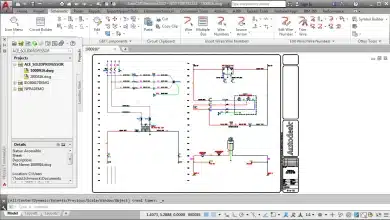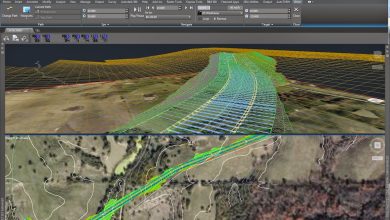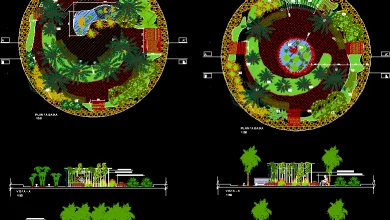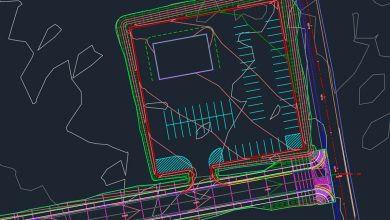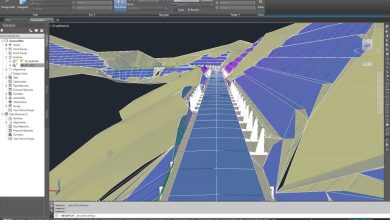Mechanical engineering is a field that constantly evolves, powered by technological advancements and innovation. One such technological tool that has revolutionized the field is AutoCAD, a leading Computer-Aided Design (CAD) software. This dynamic tool offers versatility and precision in the design and manufacturing process, making it an essential skill for mechanical engineers. If you’re a student, a working professional, or someone simply interested in mechanical engineering, understanding how to learn AutoCAD for mechanical engineering could give you an edge in your studies or career.
In the rapidly evolving world of design, it’s not just about understanding the basics of the tool; it’s about staying updated with the changes, leveraging the power of plugins and integrating with other software for enhanced productivity. This comprehensive guide provides a roadmap to mastering AutoCAD for mechanical engineering, from understanding the basics to troubleshooting common issues, with a focus on practical learning and up-to-date industry insights.
Key Takeaways
- AutoCAD is a powerful tool for mechanical engineering, allowing precise 2D and 3D design.
- Solid foundational knowledge, followed by continuous practice, is key to mastering AutoCAD.
- AutoCAD Mechanical, an extension of AutoCAD, offers additional libraries and tools specifically for mechanical engineering.
- Understanding how to automate tasks, use plugins, and integrate with other software can significantly enhance productivity.
- Staying updated with the latest features and trends is crucial in the fast-paced world of mechanical engineering.
What is AutoCAD for Mechanical Engineering
AutoCAD is a computer-aided design (CAD) software widely used in the mechanical engineering field for 2D and 3D design and drafting. AutoCAD is a versatile tool that allows engineers to digitize drafts and intricate engineering concepts.
AutoCAD Mechanical, a specific application bundled in the suite, includes a comprehensive set of tools designed to expedite the CAD process for mechanical engineers. It features standards-based parts libraries, machinery generators, and calculators for creating and analyzing designs.
Why is AutoCAD Essential for Mechanical Engineers
As a mechanical engineer, proficiency in AutoCAD can boost your productivity, accuracy, and design capabilities. Here’s why:
- Efficiency: AutoCAD Mechanical simplifies common mechanical CAD tasks, allowing you to finish complex jobs more efficiently.
- Precision: It provides precise control over engineering design elements, enabling you to design with the exactitude required in mechanical engineering.
- Collaboration: You can easily share your work with colleagues or stakeholders in a universally accessible format.
- Innovation: AutoCAD’s powerful 3D modeling capabilities allow mechanical engineers to bring their innovative ideas to life.
The Mechanical Toolset provides a substantial set of productivity-enhancing features that allow you to automate mechanical engineering tasks, drastically reducing the time it takes to create and modify designs.
Here are a few standout features of the Mechanical Toolset:
- 700,000+ Intelligent Parts and Features: The Toolset boasts an extensive parts library. The intelligent features, such as the parametric parts, allow you to insert components into your designs that automatically align and adhere to your active standards.
- Standards Support: The Mechanical Toolset supports multiple international drafting standards and allows you to customize the standards to fit your company’s requirements.
- Associative Calculations: In-built machinery generators and calculators enable you to instantly create and analyze a variety of common mechanical components like springs, belts, chains, and camshafts.
- Layer Management: This feature automatically places items on the correct layer, applies color, and linetype as you create your drawing.
By providing these dedicated tools for mechanical design, AutoCAD becomes an even more powerful asset for mechanical engineers. Learning to leverage these tools can greatly improve your efficiency and the quality of your work.
Understanding the AutoCAD Interface
To master AutoCAD, you need to familiarize yourself with its interface, which is filled with tools and features.
- Command Line: The command line is where you input commands to execute actions.
- Toolbars/Ribbon: The toolbars (or the Ribbon in newer versions) hold icons for common commands.
- Drawing Area: This is where your actual design or drawing goes.
- Status Bar: The status bar shows important information like current coordinates and modes.
Learning AutoCAD for Mechanical Engineering
Online Courses
There are various online platforms offering comprehensive AutoCAD training for mechanical engineers:
- LinkedIn Learning: Offers a range of AutoCAD courses for different experience levels.
- Coursera: Provides courses in collaboration with top universities and institutes.
- Udemy: Offers numerous courses that cater to different facets of AutoCAD.
Practice Projects
Practical application is key to mastering AutoCAD. Here are some project ideas to help you practice:
- Mechanical parts: Start by creating simple mechanical parts such as bolts, gears, and bearings.
- Assemblies: Move on to more complex assembly drawings. Try to disassemble a mechanical device and draw its individual parts.
- 3D Models: Once you’re comfortable with 2D drafting, try your hand at creating 3D models.
Advanced AutoCAD Techniques for Mechanical Engineering
Once you’ve grasped the basics of AutoCAD, there are several advanced techniques that can help you maximize your efficiency and design capabilities:
1. Using AutoCAD Shortcuts
Learning and using keyboard shortcuts can significantly speed up your design process. Here’s a comprehensive list of AutoCAD shortcuts.
2. Mastering 3D Modeling
3D modeling is a crucial skill for modern mechanical engineers. AutoCAD’s 3D capabilities allow you to visualize and analyze your designs from all angles.
3. Automating Tasks with Scripts and Macros
AutoCAD allows you to automate repetitive tasks using scripts and macros, which can save significant time on larger projects.
AutoCAD Certification
Getting certified in AutoCAD can be a valuable addition to your CV, showcasing your expertise to potential employers. Autodesk offers the AutoCAD Certified Professional certification, which validates your skills and knowledge in the latest AutoCAD tools and features. You can learn more about the certification here.
FAQ: How to learn AutoCAD for Mechanical Engineering
1. Do mechanical engineers learn AutoCAD?
Yes, mechanical engineers often learn AutoCAD as part of their professional training. AutoCAD is one of the most widely used CAD (Computer-Aided Design) software tools in the field of mechanical engineering. It is used for designing, drafting, modeling, and visualizing 2D and 3D concepts, which are crucial tasks in the engineering design process. Many universities include AutoCAD training in their mechanical engineering curriculum, and it is also a sought-after skill in the job market.
2. How long does it take to learn AutoCAD Mechanical?
The duration required to learn AutoCAD Mechanical depends on your prior experience with CAD tools, your familiarity with mechanical engineering concepts, and the amount of time you can dedicate to learning. For a complete beginner, a dedicated study of 20 hours per week could potentially lead to a reasonable proficiency in 2-3 months. However, reaching an advanced level of proficiency would require continuous learning and practice over a longer period.
3. Which AutoCAD is used for mechanical engineering?
AutoCAD Mechanical is the version of AutoCAD specifically designed for mechanical engineering. It includes all the features of AutoCAD, along with additional tools and a comprehensive library of parts tailored to mechanical engineering. These features help to automate many common tasks in mechanical design, thus speeding up the engineering design process.
4. What is the salary of an AutoCAD mechanical engineer?
The salary of a mechanical engineer proficient in AutoCAD can vary widely depending on factors such as location, level of experience, industry, and the specific role in question. As of my knowledge cutoff in September 2021, in the United States, a mechanical engineer with AutoCAD skills could expect an average salary in the range of $60,000 – $100,000 annually. It’s recommended to refer to updated salary databases or job postings for the most current information.
5. Is SolidWorks better than AutoCAD for mechanical engineering?
Whether SolidWorks or AutoCAD is better for mechanical engineering largely depends on the specific requirements of the task at hand. AutoCAD is primarily used for 2D drawings, though it also supports 3D modeling. SolidWorks, on the other hand, is primarily a 3D modeling tool, and it offers advanced features like simulation and rendering, which are very useful for mechanical engineering. Therefore, for tasks involving complex 3D models and simulations, SolidWorks could be considered better.
6. Do mechanical engineers use AutoCAD or SolidWorks?
Mechanical engineers commonly use both AutoCAD and SolidWorks, depending on the requirements of their work. AutoCAD is typically used for creating and editing 2D drawings, while SolidWorks is preferred for 3D modeling and simulation. The choice between the two often depends on the specific needs of the project, as well as the software proficiency of the engineer.
7. Should I learn AutoCAD or SolidWorks first?
It can be beneficial to learn AutoCAD first because it lays a strong foundation in basic CAD concepts, which are applicable to most other CAD software. Once you are comfortable with AutoCAD, especially 3D modeling in AutoCAD, transitioning to SolidWorks can be smoother as you can focus on learning the specific tools and features of SolidWorks.
8. What software do most mechanical engineers use?
Mechanical engineers use a wide range of software depending on their specific roles. AutoCAD and SolidWorks are commonly used for design and drafting. For advanced 3D modeling and simulation, software like CATIA and ANSYS may be used. For computational work, software like MATLAB is often used. Project management tools like Microsoft Project and ERP systems like SAP can also be part of a mechanical engineer’s toolkit.
9. Why do mechanical engineers use SolidWorks?
Mechanical engineers use SolidWorks because it offers powerful features for 3D design, simulation, and analysis. SolidWorks is known for its user-friendly interface, parametric design capabilities, and extensive material library. It also includes tools for finite element analysis, fluid dynamics, and motion studies, making it an excellent choice for mechanical engineers.
10. What is the advantage of SolidWorks over AutoCAD?
While AutoCAD excels at 2D drafting and has solid 3D capabilities, SolidWorks offers superior functionality for 3D parametric modeling, especially for mechanical designs. SolidWorks has powerful features for assembly modeling, part modeling, surface modeling, and simulation. This makes SolidWorks particularly beneficial for complex mechanical designs that involve moving parts and require analysis and optimization.
11. How many months does it take to learn AutoCAD?
For a beginner dedicating around 20 hours per week to learning, gaining a basic proficiency in AutoCAD might take around 2-3 months. This includes understanding the interface, basic commands, 2D drawing, and basic 3D modeling. However, reaching an advanced level of proficiency, especially in AutoCAD’s complex 3D modeling features, requires continued practice over a longer duration.
12. How much time will it take to learn SolidWorks from scratch?
Learning SolidWorks from scratch, like any CAD software, requires a substantial time commitment. For a complete beginner, a basic proficiency can usually be achieved in 3-6 months of dedicated study. This involves understanding the interface, learning to create parts and assemblies, and getting started with simple simulations. Mastering the more advanced features of SolidWorks requires additional time and practice.
13. Can I self-learn AutoCAD and SolidWorks?
Yes, it is possible to self-learn both AutoCAD and SolidWorks. There are numerous resources available, including online tutorials, video courses, and books. It’s important to balance learning with hands-on practice. Creating your own projects or replicating real-world objects can be a great way to apply what you’ve learned.
14. Are there any free alternatives to AutoCAD and SolidWorks?
Yes, there are several free alternatives to AutoCAD and SolidWorks for those on a budget. For 2D drafting similar to AutoCAD, DraftSight is a popular choice. For 3D modeling similar to SolidWorks, Fusion 360 and FreeCAD offer considerable functionality.
15. How can I practice and improve my AutoCAD skills?
Consistent practice is the key to improving your AutoCAD skills. Begin by creating simple designs and gradually take on more complex projects. Participating in design challenges, joining AutoCAD forums, and working on real-world problems can all help to enhance your skills.
16. Is certification necessary to work as a mechanical engineer with AutoCAD or SolidWorks?
While certification is not strictly necessary, it can be a valuable asset when looking for a job. Autodesk offers certification for AutoCAD, and Dassault Systèmes offers certification for SolidWorks. These certifications validate your skills and can make you more appealing to potential employers.
Staying Updated with AutoCAD
Given the rapidly evolving nature of CAD technology, it’s crucial for mechanical engineers to stay updated with the latest AutoCAD features and updates. You can:
- Subscribe to the Autodesk blog or newsletter.
- Join AutoCAD forums such as the Autodesk Community.
- Attend AutoCAD events and webinars like Autodesk University.
Learning AutoCAD for mechanical engineering is a step-by-step process that involves understanding the basics, applying them through practice, and then moving on to more advanced concepts. With the right learning resources and consistent practice, you can become proficient in AutoCAD and enhance your mechanical engineering career.
Conclusion
The key to excelling in AutoCAD, like any other skill, is continuous learning and practice. As technology evolves, so do the tools and practices associated with it. Staying updated and adapting to these changes is a vital part of being a successful mechanical engineer. With the right resources, dedication, and a curiosity to learn, mastering AutoCAD for mechanical engineering can be an enriching and rewarding journey.