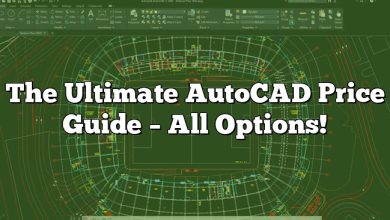In the world of design, architecture, engineering, and manufacturing, Computer-Aided Design (CAD) software is an essential tool. However, for small businesses, the financial investment required can be a significant barrier. Here, we provide a comprehensive guide on budgeting for CAD software in small businesses, including cost factors, available options, and smart strategies to make the most of your investment.
Key Takeaways
- CAD software can be a significant investment for small businesses but can bring about increased productivity, enhanced accuracy, improved communication, and better quality control.
- Costs associated with CAD software include initial software cost, ongoing subscription costs, training costs, maintenance and support costs, and hardware costs.
- Budgeting strategies for CAD software include determining your specific needs, researching different software options, considering free or low-cost alternatives, planning for training, checking hardware requirements, and factoring in ongoing costs.
- Budgeting tools, financing options, and planning for future upgrades can further assist in managing the investment in CAD software.
Understanding the Costs of CAD Software
Let’s start by understanding the typical costs associated with CAD software. These costs vary greatly depending on the software’s features, the size of your business, and how you intend to use it.
1. Initial Software Cost: This is the upfront cost of purchasing the software. Prices can range anywhere from a few hundred to several thousand dollars.
2. Ongoing Subscription Costs: Some CAD software solutions operate on a subscription model. You may need to pay monthly or yearly to keep access to the software.
3. Training Costs: Depending on the complexity of the software, there may be training costs for staff.
4. Maintenance and Support Costs: Upgrades, maintenance, and customer support usually come at an additional cost.
5. Hardware Costs: CAD software often requires powerful computers with high-end graphics cards, sufficient RAM, and ample storage.
Here’s a simple table to illustrate:
| Cost Type | Typical Range |
|---|---|
| Initial Software Cost | $100 – $5,000+ |
| Ongoing Subscription Costs | $20/month – $200/month |
| Training Costs | Varies |
| Maintenance and Support Costs | Varies |
| Hardware Costs | $500 – $2,000+ |
Remember, these are just averages and actual costs can vary significantly based on your specific needs.
Strategies for Budgeting for CAD Software
Now that we understand the costs, here are some strategies small businesses can use to budget effectively for CAD software.
1. Determine Your Needs: Understand the features you require. Do you need 2D or 3D design? Animation features? Specific industry-related tools? The more features, the higher the cost.
2. Research Different Software Options: Look at different options available on the market. Some popular options include AutoCAD, SolidWorks, and SketchUp.
3. Consider Free or Low-Cost Alternatives: There are free or lower-cost alternatives to mainstream CAD software. While these may not have all the features of high-end options, they could meet your business needs. Some examples are FreeCAD and NanoCAD.
4. Plan for Training: Don’t forget to budget for training your team. Some software options offer online tutorials or in-software guidance to help reduce these costs.
5. Look at Hardware Requirements: Ensure your current hardware meets the software requirements. If not, factor in the cost of necessary upgrades.
6. Factor in Ongoing Costs: Remember to factor in the ongoing subscription, maintenance, and support costs in your budget.
The Impact of CAD Software on Small Business
The investment in CAD software, when managed correctly, can have a positive impact on small businesses. Here’s how:
1. Increased Productivity: CAD software allows for more efficient design processes, leading to increased productivity.
2. Enhanced Accuracy: These programs offer precision and accuracy that manual designs can’t match.
3. Improved Communication: With CAD software, it’s easier to share and modify designs, improving collaboration within the team and communication with clients.
4. Better Quality Control: CAD software helps ensure consistency and adherence to industry standards.
A practical strategy to manage your budget effectively, especially when factoring in a significant expenditure like CAD software, is using a budgeting software.
These tools can help track and manage your expenses, provide insights into spending habits, and make future projections. They are especially useful in managing complex budgets where multiple factors like CAD software costs, hardware costs, training, and maintenance are involved.
Some of the best budgeting software for small businesses include:
Remember, these tools come at their own costs, so ensure you factor this into your budget if you decide to use one.
How Financing Can Help
Another consideration when budgeting for CAD software is the option of financing. This allows you to spread the cost over a period of time, rather than making a large upfront payment. Many software vendors offer financing options, and there are also third-party companies that provide software financing.
Financing can provide several benefits:
- Improved Cash Flow: Spreading the cost allows for better cash flow management.
- Access to Better Software: Financing might enable you to afford more advanced software than you could with a one-time payment.
- Tax Benefits: Depending on your jurisdiction, the cost of financing could be tax-deductible.
However, financing also has its drawbacks, such as interest payments and the obligation to make payments over time. Therefore, you should weigh the pros and cons carefully before deciding.
Upgrading Your CAD Software
Over time, as your business grows, you may find that your initial CAD software no longer meets your needs. At this point, you’ll need to consider upgrading to a more advanced package.
Before upgrading, you should consider:
- Assessing Your Needs: What new features do you need? Do you need better integration with other systems? More advanced design capabilities?
- Cost: Higher-end software will obviously be more expensive. Can you afford the higher cost? What is the ROI on this investment?
- Training: Will your team need training on the new software? If so, factor this into your budget.
Upgrading your software is a major decision and should be carefully planned to avoid disruption and ensure a smooth transition.
FAQ on Budgeting for CAD Software in Small Businesses
1. Can I negotiate the price of CAD software with vendors?
Yes, you can often negotiate the price of CAD software with vendors, especially if you’re purchasing multiple licenses or committing to a long-term contract. It’s always worth discussing with the vendor to see if they can offer discounts or added benefits.
2. Can I switch CAD software vendors if I’m not happy with the product?
Yes, you can switch vendors if you’re not satisfied with the product. However, you should consider the costs of switching, such as the cost of new licenses, potential downtime during the switch, and re-training your staff on the new software.
3. Do all CAD software require high-performance hardware?
Most CAD software require powerful hardware to function optimally, but requirements can vary. Some software designed for less complex tasks may run on lower-end hardware. Always check the software’s system requirements before purchasing.
4. How often should I budget for software upgrades?
Most CAD software vendors release major updates every 1-2 years, and these may come with additional costs. You should factor this into your budget planning.
5. How can I reduce the costs of training for CAD software?
You can reduce training costs by leveraging online resources, like tutorials and webinars, offered by the software vendor or third-party websites. Some vendors may offer in-software guidance or built-in tutorials that can also help.
6. Is it more cost-effective to hire a freelancer with their own CAD software instead of purchasing my own?
Hiring a freelancer can be a cost-effective solution for short-term projects or if your CAD needs are minimal. However, for long-term or frequent use, investing in your own software may be more economical and offers more control and flexibility.
7. Is there any advantage to using more than one type of CAD software in my business?
Using multiple CAD software may provide advantages if different software offer specialized tools for specific tasks. However, using multiple tools can increase costs and requires additional training, so the benefits should outweigh the extra costs and complexity.
Conclusion
Budgeting for CAD software in small businesses can seem daunting, but with careful planning, it can be a manageable process. Understanding the costs involved, researching different options, and using tools like budgeting software can help you make the most of your investment.
Lastly, always consider the future. As your business grows, your needs will change, so always plan with scalability in mind. Whether you’re purchasing your first CAD software or planning an upgrade, remember, the right software can make a huge difference in your business’s efficiency and productivity.