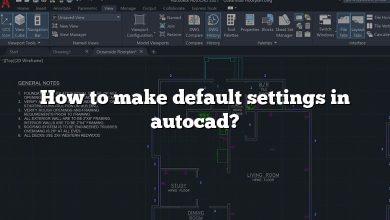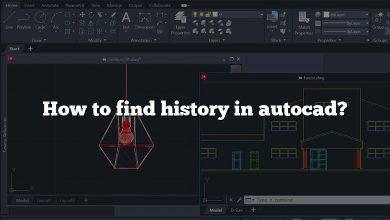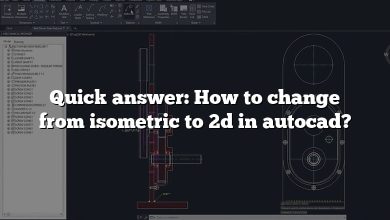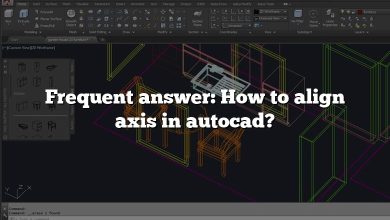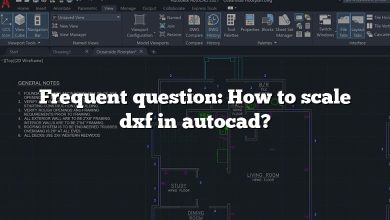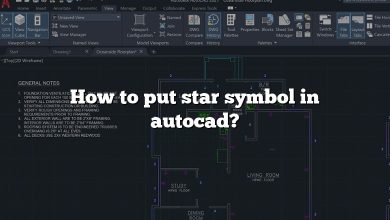Autodesk’s AutoCAD is a popular choice for drafting plans in the building, engineering, and architectural fields. This article will examine the various ways in which engineers utilize AutoCAD, from design and drafting to teamwork and project management.
TAKEAWAY
AutoCAD is a crucial tool for engineers in a variety of industries. Its ability to automate repetitive tasks, compatibility with other software tools, and collaboration and project management features make it an essential asset for engineering projects. By investing in training and certifications for AutoCAD, engineers can improve their proficiency with the software and demonstrate their skills to potential employers.
Designing and Drafting with AutoCAD
In the engineering field, AutoCAD is the standard software for design and drafting. Engineers can now make accurate 2D and 3D models with this software. From the smallest mechanical components to the largest infrastructure projects, AutoCAD is an indispensable tool for engineers.
One of the key benefits of using AutoCAD is its ability to automate repetitive tasks, saving engineers valuable time. For example, AutoCAD’s “dimension” tool allows engineers to easily add dimensions to their designs, while the “trim” tool allows them to quickly remove unwanted lines.
Another benefit of AutoCAD is its compatibility with other software tools commonly used by engineers, such as SolidWorks and Revit. This means engineers can easily transfer and work on designs created in different software applications.
Collaborating with AutoCAD
Collaboration is an essential part of engineering projects, and AutoCAD makes it easy for engineers to work together on designs. AutoCAD provides a range of collaboration tools, including the ability to share designs with other team members and track changes made to the design.
AutoCAD also allows engineers to work on the same design simultaneously, using a feature called “co-authoring.” This means multiple team members can work on different parts of a design at the same time, making the design process more efficient.
Managing Projects with AutoCAD
AutoCAD also offers project management tools, allowing engineers to manage their projects from start to finish. Engineers can use AutoCAD to create project timelines, assign tasks to team members, and track project progress.
AutoCAD’s project management tools also allow engineers to monitor project budgets and resource allocation. This helps ensure projects are completed on time and within budget.
Training and Certifications for AutoCAD
To become proficient in AutoCAD, engineers can take courses and certifications offered by Autodesk. These courses cover everything from the basics of AutoCAD to more advanced features and functionalities.
Autodesk offers certifications for both 2D and 3D AutoCAD design, as well as specialized certifications for industries such as architecture and civil engineering. These certifications can help engineers demonstrate their proficiency in AutoCAD to potential employers.
FAQ: How Autocad is used by engineers?
1. What engineering jobs use AutoCAD?
AutoCAD is widely used in various engineering fields, including mechanical engineering, civil engineering, architectural engineering, electrical engineering, and aerospace engineering. In mechanical engineering, AutoCAD is used to design and analyze mechanical systems, such as machines, engines, and vehicles. Civil engineers use AutoCAD to design buildings, bridges, and other infrastructure. Architectural engineers use AutoCAD to create detailed architectural plans and 3D models of buildings. Electrical engineers use AutoCAD to design and analyze electrical systems, such as wiring diagrams and circuit boards. Aerospace engineers use AutoCAD to design aircraft and spacecraft systems.
2. In which engineering course is AutoCAD used?
AutoCAD is commonly used in various engineering courses, such as mechanical engineering, civil engineering, architectural engineering, electrical engineering, and aerospace engineering. In mechanical engineering courses, AutoCAD is used to teach students how to design and analyze mechanical systems. In civil engineering courses, AutoCAD is used to teach students how to design buildings, bridges, and other infrastructure. In architectural engineering courses, AutoCAD is used to teach students how to create detailed architectural plans and 3D models of buildings. In electrical engineering courses, AutoCAD is used to teach students how to design and analyze electrical systems, such as wiring diagrams and circuit boards. In aerospace engineering courses, AutoCAD is used to teach students how to design aircraft and spacecraft systems.
3. How Autocad is used by professional engineers?
AutoCAD is used by professional engineers in various ways, depending on their specific field of engineering. In mechanical engineering, AutoCAD is used to design and analyze mechanical systems, such as machines, engines, and vehicles. Civil engineers use AutoCAD to design buildings, bridges, and other infrastructure. Architectural engineers use AutoCAD to create detailed architectural plans and 3D models of buildings. Electrical engineers use AutoCAD to design and analyze electrical systems, such as wiring diagrams and circuit boards. Aerospace engineers use AutoCAD to design aircraft and spacecraft systems. AutoCAD is also used for collaboration and project management, allowing engineers to work together on designs and manage projects from start to finish.
4. Why is AutoCAD basically used in mechanical industries?
AutoCAD is commonly used in mechanical industries because it is an effective tool for designing and analyzing mechanical systems, such as machines, engines, and vehicles. AutoCAD allows mechanical engineers to create detailed 2D and 3D models of their designs, enabling them to analyze and test their designs before they are built. AutoCAD also allows mechanical engineers to easily make changes to their designs, which is important in industries where designs are constantly evolving. AutoCAD’s ability to automate repetitive tasks, such as adding dimensions and removing unwanted lines, saves mechanical engineers valuable time, enabling them to focus on more complex aspects of their designs.
5. How often do engineers use CAD?
The frequency with which engineers use CAD varies depending on their specific field of engineering and the project they are working on. Some engineers may use CAD every day, while others may only use it occasionally. Engineers typically use CAD during the design and drafting stages of a project, creating detailed 2D and 3D models of their designs. They may also use CAD during the analysis and testing stages of a project, simulating how their designs will perform in real-world conditions. Collaboration and project management tools in CAD software, such as AutoCAD, allow engineers to work together on designs and manage projects from start to finish.
6. Is AutoCAD necessary for mechanical engineer?
AutoCAD is not necessarily required for mechanical engineers, but it is a valuable tool that can help them design and analyze mechanical systems more efficiently and accurately. AutoCAD allows mechanical engineers to create detailed 2D and 3D models of their designs, which can then be used to analyze and test their designs before they are built. AutoCAD also offers a range of tools to automate repetitive tasks, saving mechanical engineers valuable time. While other CAD software tools may be used in place of AutoCAD, many mechanical engineering companies and industries prefer AutoCAD due to its compatibility with other software tools and its widespread use in the industry.
7. What CAD software is a must?
The choice of CAD software depends on the specific needs and requirements of the engineering project. Some CAD software tools are better suited for certain industries and applications than others. AutoCAD, SolidWorks, CATIA, and Pro/Engineer are some of the most commonly used CAD software tools in the engineering industry. AutoCAD is a popular choice for 2D and 3D modeling, while SolidWorks is often used in mechanical engineering for its advanced simulation and modeling capabilities. CATIA is a popular choice for aerospace engineering, while Pro/Engineer is often used in the automotive industry. Other CAD software tools, such as Inventor and Revit, may also be used depending on the specific requirements of the project.
8. As an industrial engineer How do you use AutoCAD in your job?
As an industrial engineer, AutoCAD can be used to design and optimize production systems, including assembly lines, manufacturing processes, and logistics systems. AutoCAD can be used to create detailed 2D and 3D models of production systems, allowing industrial engineers to analyze and optimize the system before it is implemented. AutoCAD’s project management tools can also be used to manage the implementation and maintenance of the production system. AutoCAD can also be used in industrial design, creating detailed product designs and testing them before they are manufactured.
9. Do computer engineers use AutoCAD?
Computer engineers may use AutoCAD in some aspects of their work, such as designing computer hardware and electronic components. AutoCAD can be used to create detailed 2D and 3D models of computer components, allowing computer engineers to analyze and test their designs before they are manufactured. However, computer engineers may also use other CAD software tools, such as Eagle or Altium Designer, which are specifically designed for electronic design.
10. Why should industrial engineers need to learn Autocad ANSYS and CATIA?
Industrial engineers may need to learn AutoCAD, ANSYS, and CATIA to effectively design and optimize production systems and products. AutoCAD is a widely used CAD software tool in the industry, allowing industrial engineers to create detailed 2D and 3D models of production systems and products. ANSYS is a simulation software tool that allows industrial engineers to simulate how a production system or product will perform in real-world conditions. CATIA is often used in aerospace engineering and can be used by industrial engineers for detailed product design and simulation. By learning these software tools, industrial engineers can optimize production systems and products for maximum efficiency and performance.
11. Do telecommunication engineers need to know how to use AutoCAD?
Telecommunication engineers may benefit from knowing how to use AutoCAD, as it can be used to design and analyze telecommunications infrastructure, such as cell towers, communication networks, and fiber optic systems. AutoCAD can be used to create detailed 2D and 3D models of telecommunications infrastructure, allowing telecommunication engineers to analyze and optimize their designs before they are implemented. AutoCAD’s compatibility with other software tools commonly used in the telecommunication industry, such as GIS software, also makes it a valuable tool for telecommunication engineers. However, there are also specialized CAD software tools, such as Netformx, that are specifically designed for telecommunication design and may be more appropriate for certain aspects of a telecommunication engineer’s work.
Conclusion: The Benefits of AutoCAD for Engineers
AutoCAD is an essential tool for engineers in a variety of industries. Its ability to automate repetitive tasks, compatibility with other software tools, and collaboration and project management features make it an invaluable asset for engineering projects. Whether you are a mechanical engineer designing machines and engines or a civil engineer designing buildings and infrastructure, AutoCAD can help you create detailed 2D and 3D models of your designs, allowing you to analyze and optimize your designs before they are built.
Moreover, AutoCAD is commonly used in various engineering courses, and training and certifications are available to help engineers become proficient in the software and demonstrate their skills to potential employers. It is also important to note that while AutoCAD is a popular CAD software tool, there are other CAD software tools available that may be better suited for certain industries and applications.
Overall, AutoCAD is a critical tool for engineers in the design, drafting, collaboration, and project management stages of their work, and investing in training and certifications can help engineers improve their proficiency with the software and advance their careers in the engineering industry.