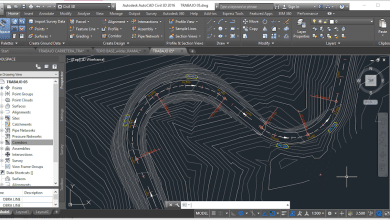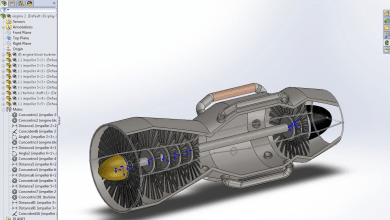AutoCAD is an incredibly powerful computer-aided design (CAD) software that is used across a range of industries, from architecture to engineering and construction. Whether you’re just starting out or have been using AutoCAD for years, it’s crucial to stay up-to-date with the latest features and functionalities. Fortunately, there are plenty of resources available to help you do just that, including multiple-choice questions (MCQs).
In this article, you’ll find over 50 AutoCAD MCQs that cover a wide range of topics. From basic drawing commands to advanced object modification, dimensioning, and 3D modeling, these questions will test your knowledge and help you gauge your proficiency with the software. Each question is presented with four possible answers, with the correct one provided at the end of each set of options.
To get the most out of these MCQs, take your time with each question and read it carefully. Make sure you fully understand what is being asked before choosing an answer. And don’t be discouraged if you get some questions wrong – this is a learning opportunity, and identifying areas where you need to improve is an important step in mastering AutoCAD.
So, whether you’re studying for an exam, looking to improve your skills, or just want to test your AutoCAD knowledge, these MCQs are an excellent resource to help you stay on top of your game.
AutoCAD Mastery: +50 Multiple Choice Questions and Online Quiz to Boost Your Knowledge
1. What does AutoCAD stand for?
a. Automatic Computer-Aided Design
b. Automated Computer-Aided Drafting
c. Automatic Computer-Aided Drafting
d. Automated Computer-Aided Design
Answer: d.
Automated Computer-Aided Design. AutoCAD is a software used for creating and editing 2D and 3D designs.
2. What file format does AutoCAD use for saving drawings?
a. .doc
b. .pdf
c. .dwg
d. .xls
Answer: c.
.dwg is the native file format for AutoCAD drawings.
3. What is the function of the OSNAP command in AutoCAD?
a. To lock the cursor to specific points on objects
b. To apply a grid to the drawing area
c. To automatically save the drawing
d. To specify the drawing units
Answer: a.
The OSNAP command is used to lock the cursor to specific points on objects, such as endpoints, midpoints, and centers.
4. What is the primary purpose of layers in AutoCAD?
a. To separate and organize objects within a drawing
b. To create 3D views of the drawing
c. To set up different plotting options
d. To adjust the scale of the drawing
Answer: a.
Layers in AutoCAD are used to separate and organize objects within a drawing, making it easier to manage and edit the design.
5. How can you draw a circle with a specified radius in AutoCAD?
a. Using the CIRCLE command and entering the radius
b. Using the ARC command and specifying the radius
c. Using the ELLIPSE command and entering the major and minor axes
d. Drawing a polyline and converting it into a circle
Answer: a.
To draw a circle with a specified radius, use the CIRCLE command and enter the radius when prompted.
6. What is the purpose of the TRIM command in AutoCAD?
a. To stretch an object
b. To remove excess parts of objects
c. To create a mirror image of an object
d. To round the corners of an object
Answer: b.
The TRIM command is used to remove excess parts of objects that extend beyond a specified boundary.
7. How do you create an array of objects in AutoCAD?
a. Using the COPY command with multiple base points
b. Using the ARRAY command
c. Using the MIRROR command multiple times
d. Using the BLOCK command
Answer: b.
Use the ARRAY command to create an array of objects in AutoCAD.
8. What is the purpose of the OFFSET command in AutoCAD?
a. To create parallel lines or curves at a specified distance
b. To move objects in a specified direction
c. To copy objects to a specified location
d. To align objects along a specified axis
Answer: a.
The OFFSET command is used to create parallel lines or curves at a specified distance from the original object.
9. How can you change the line type in AutoCAD?
a. Using the LTSCALE command
b. Using the LTYPE command
c. Using the PSLTSCALE command
d. Using the LINETYPE command
Answer: d.
You can change the line type in AutoCAD using the LINETYPE command.
10. What does the EXPLODE command do in AutoCAD?
a. Breaks a complex object into its constituent parts
b. Removes an object from a drawing
c. Detaches an xref
d. Breaks a polyline into individual lines
Answer: a.
The EXPLODE command is used to break a complex object, such as a block, hatch, or dimension, into its constituent parts in AutoCAD. This allows you to edit or manipulate the individual components of the object.
11. What is the purpose of the HATCH command in AutoCAD?
a. To create a repeating pattern of lines or shapes b. To fill an enclosed area with a solid color or pattern c. To create a gradient fill between two points d. To apply a texture to a 3D object
Answer: b.
The HATCH command is used to fill an enclosed area with a solid color or pattern.
12. How can you create a custom line type in AutoCAD?
a. By modifying the standard line types
b. By using the LTYPE command
c. By using the LINETYPE command and loading a custom .lin file
d. By creating a block and repeating it along a path
Answer: c.
Create a custom line type in AutoCAD by using the LINETYPE command and loading a custom .lin file.
13. What is the function of the PEDIT command in AutoCAD?
a. To edit the properties of a polyline
b. To convert a line or arc into a polyline
c. To create a polyline from a set of points
d. Both a and b
Answer: d.
The PEDIT command allows you to edit the properties of a polyline and also convert lines or arcs into polylines.
14. What is the purpose of the DIMENSION command in AutoCAD?
a. To create and edit dimensions in a drawing
b. To scale an object based on a reference dimension
c. To set the dimension style for a drawing
d. To measure the distance between two points
Answer: a.
The DIMENSION command is used to create and edit dimensions in a drawing.
15. What is the purpose of the UCS command in AutoCAD?
a. To change the scale of a drawing
b. To set the drawing units
c. To define a custom coordinate system
d. To change the orientation of the grid
Answer: c.
The UCS command is used to define a custom coordinate system in AutoCAD.
16. What is the purpose of the FILLET command in AutoCAD?
a. To round the corners of an object
b. To create a smooth transition between two lines or curves
c. To trim the excess portions of two lines
d. To create a sharp corner between two lines
Answer: a.
The FILLET command is used to round the corners of an object in AutoCAD.
17. How can you create a block in AutoCAD?
a. Using the BLOCK command
b. Using the WBLOCK command
c. Using the GROUP command
d. Both a and b
Answer: d.
You can create a block in AutoCAD using either the BLOCK command or the WBLOCK command.
18. What is the purpose of the SCALE command in AutoCAD?
a. To resize an object proportionally
b. To change the scale of the drawing
c. To set the drawing units
d. To create a reference scale for dimensions
Answer: a.
The SCALE command is used to resize an object proportionally in AutoCAD.
19. What does the LAYISO command do in AutoCAD?
a. It isolates the selected layers
b. It isolates the selected objects
c. It turns off all layers except the selected ones
d. It locks the selected layers
Answer: c.
The LAYISO command turns off all layers except the selected ones in AutoCAD.
20. What is the purpose of the XREF command in AutoCAD?
a. To create an external reference to another drawing
b. To create a block from an external drawing
c. To insert an image into the drawing
d. To create a hyperlink to a website
Answer: a.
The XREF command is used to create an external reference to another drawing in AutoCAD.
21. What is the purpose of the MTEXT command in AutoCAD?
a. To create single-line text
b. To create multi-line text
c. To edit existing text
d. To align text along a path
Answer: b.
The MTEXT command is used to create multi-line text in AutoCAD.
22. How do you create a 3D solid in AutoCAD?
a. Using the SOLID command
b. Using the 3D command
c. Using the EXTRUDE command
d. Both a and c
Answer: d.
You can create a 3D solid in AutoCAD using the SOLID command or by extruding a 2D shape using the EXTRUDE command.
23. What is the purpose of the VIEWPORTS command in AutoCAD?
a. To create multiple views of a drawing in a single layout
b. To switch between Model and Layout tabs
c. To create a 3D view of a drawing
d. To set the scale of a drawing
Answer: a.
The VIEWPORTS command is used to create multiple views of a drawing in a single layout in AutoCAD.
24. What is the purpose of the PLINE command in AutoCAD?
a. To create a series of connected lines and arcs
b. To create a closed shape with straight lines only
c. To create a polyline from existing lines and arcs
d. To edit the properties of a polyline
Answer: a.
The PLINE command is used to create a series of connected lines and arcs in AutoCAD.
25. What is the purpose of the CHAMFER command in AutoCAD?
a. To create a beveled edge between two lines
b. To create a rounded edge between two lines
c. To trim the excess portions of two lines
d. To create a sharp corner between two lines
Answer: a.
The CHAMFER command is used to create a beveled edge between two lines in AutoCAD.
26. How can you change the color of a layer in AutoCAD?
a. Using the LAYERS command
b. Using the LAYER command
c. Using the LAYER PROPERTIES command
d. Using the LAYER MANAGER command
Answer: c.
You can change the color of a layer in AutoCAD using the LAYER PROPERTIES command.
27. What is the purpose of the DVIEW command in AutoCAD?
a. To set the view direction and target point for a 3D perspective view
b. To switch between different 3D views
c. To create a 3D solid from a 2D shape
d. To change the display settings for a 3D view
Answer: a.
The DVIEW command is used to set the view direction and target point for a 3D perspective view in AutoCAD.
28. How can you create a dynamic block in AutoCAD?
a. Using the DYNBLOCK command
b. Using the BLOCK command and adding parameters and actions
c. Using the BLOCK command with a dynamic block template
d. Using the BLOCKEDIT command
Answer: b.
You can create a dynamic block in AutoCAD using the BLOCK command and adding parameters and actions.
29. What is the purpose of the BREAK command in AutoCAD?
a. To split an object into multiple segments
b. To remove a portion of an object between two points
c. To create a gap between two objects
d. To join two objects at a specified point
Answer: b.
The BREAK command is used to remove a portion of an object between two points in AutoCAD.
30. What is the purpose of the DIVIDE command in AutoCAD?
a. To divide an object into equal segments
b. To split an object at a specified point
c. To create an array of objects along a path
d. To create a series of points at equal intervals along an object
Answer: d.
The DIVIDE command is used to create a series of points at equal intervals along an object in AutoCAD.
31. What is the purpose of the BOUNDARY command in AutoCAD?
a. To create a polyline that encloses a specified area
b. To create a hatch within a specified boundary
c. To trim objects outside a specified boundary
d. To create a viewport within a specified boundary
Answer: a.
The BOUNDARY command is used to create a polyline that encloses a specified area in AutoCAD.
32. What does the JOIN command do in AutoCAD?
a. It combines multiple objects into a single object
b. It connects two objects end-to-end
c. It creates a new object between two existing objects
d. It merges the properties of two objects
Answer: a.
The JOIN command in AutoCAD combines multiple objects into a single object.
33. What is the purpose of the LENGTHEN command in AutoCAD?
a. To extend or shorten an object
b. To measure the length of an object
c. To create a dimension along the length of an object
d. To scale an object in one direction
Answer: a.
The LENGTHEN command is used to extend or shorten an object in AutoCAD.
34. What is the purpose of the MULTIPLE command in AutoCAD?
a. To repeat the last command multiple times
b. To create multiple copies of an object
c. To perform multiple commands in sequence
d. To create multiple viewports in a layout
Answer: a.
The MULTIPLE command is used to repeat the last command multiple times in AutoCAD.
35. How can you create a 3D surface in AutoCAD?
a. Using the SURFACE command
b. Using the 3D command
c. Using the MESH command
d. Both a and c
Answer: d.
You can create a 3D surface in AutoCAD using the SURFACE command or the MESH command.
36. What is the purpose of the ID command in AutoCAD?
a. To display the X, Y, and Z coordinates of a point
b. To label objects with unique identifiers
c. To create a block with a specified name
d. To rename a layer
Answer: a.
The ID command is used to display the X, Y, and Z coordinates of a point in AutoCAD.
37. What is the purpose of the REGEN command in AutoCAD?
a. To regenerate the display and clear temporary graphics
b. To save the drawing and regenerate the display
c. To update the drawing after making changes
d. To create a new drawing based on a template
Answer: a.
The REGEN command is used to regenerate the display and clear temporary graphics in AutoCAD.
38. What is the purpose of the WIPEOUT command in AutoCAD?
a. To erase a portion of an object
b. To create a blank area by hiding objects within a specified boundary
c. To delete objects from a drawing
d. To remove objects outside a specified boundary
Answer: b.
The WIPEOUT command is used to create a blank area by hiding objects within a specified boundary in AutoCAD.
39. What is the purpose of the ARRAY command in AutoCAD?
a. To create a pattern of objects
b. To arrange objects along a path
c. To create multiple copies of an object at equal intervals
d. All of the above
Answer: d.
The ARRAY command is used to create a pattern of objects, arrange objects along a path, and create multiple copies of an object at equal intervals in AutoCAD.
40. What is the purpose of the RECTANG command in AutoCAD?
a. To create a rectangle
b. To create a rectangular array of objects
c. To create a rectangular viewport
d. To create a rectangular boundary
Answer: a.
The RECTANG command is used to create a rectangle in AutoCAD.
41. What is the purpose of the OFFSET command in AutoCAD?
a. To create a parallel copy of an object at a specified distance
b. To move an object by a specified distance in a specified direction
c. To create a copy of an object and align it with another object
d. To create an array of objects along a path
Answer: a.
The OFFSET command is used to create a parallel copy of an object at a specified distance in AutoCAD.
42. How can you add a constraint to an object in AutoCAD?
a. Using the CONSTRAINT command
b. Using the PARAMETRIC command
c. Using the CONSTRAINTS toolbar
d. Both b and c
Answer: d.
You can add a constraint to an object in AutoCAD using the PARAMETRIC command or the CONSTRAINTS toolbar.
43. What is the purpose of the ALIGN command in AutoCAD?
a. To align objects to a specified point or edge
b. To align objects to a grid
c. To align objects along a specified axis
d. To align the view of the drawing
Answer: a.
The ALIGN command is used to align objects to a specified point or edge in AutoCAD.
44. What is the purpose of the MIRROR command in AutoCAD?
a. To create a reflected copy of an object
b. To flip an object along a specified axis
c. To create a rotated copy of an object
d. To create a duplicate of an object at a specified distance
Answer: a.
The MIRROR command is used to create a reflected copy of an object in AutoCAD.
45. How can you create a circular pattern of objects in AutoCAD?
a. Using the POLAR command
b. Using the ARRAY command with a circular pattern
c. Using the ROTATE command with multiple copies
d. Both a and b
Answer: d.
You can create a circular pattern of objects in AutoCAD using the POLAR command or the ARRAY command with a circular pattern.
46. What is the purpose of the QSELECT command in AutoCAD?
a. To select multiple objects based on specified properties
b. To select all objects in the drawing
c. To select objects within a specified boundary
d. To select objects by layer
Answer: a.
The QSELECT command is used to select multiple objects based on specified properties in AutoCAD.
47. What is the purpose of the SWEEP command in AutoCAD?
a. To create a 3D object by extruding a 2D shape along a path
b. To create a 3D object by moving a 2D shape along a path
c. To create a 3D object by rotating a 2D shape around an axis
d. To create a 3D object by sweeping a 2D shape along a path
Answer: d.
The SWEEP command is used to create a 3D object by sweeping a 2D shape along a path in AutoCAD.
48. What is the purpose of the OVERKILL command in AutoCAD?
a. To remove duplicate or overlapping objects
b. To trim objects outside a specified boundary
c. To delete objects from a drawing
d. To erase a portion of an object
Answer: a.
The OVERKILL command is used to remove duplicate or overlapping objects in AutoCAD.
49. How can you create a custom linetype in AutoCAD?
a. Using the LINETYPE command
b. Using the LTYPE command
c. Using the LINETYPE MANAGER command
d. Using the LAYER PROPERTIES command
Answer: c.
You can create a custom linetype in AutoCAD using the LINETYPE MANAGER command.
50. What is the purpose of the DIM command in AutoCAD?
a. To create a dimension
b. To create a dimensional constraint
c. To create a dimension style
d. To edit a dimension
Answer: a.
The DIM command is used to create a dimension in AutoCAD.
Conclusion
Testing your AutoCAD proficiency with multiple-choice questions can help you stay up-to-date with the software and identify areas where you need to improve. By taking the time to answer each question carefully, you can assess your knowledge of drawing commands, object modification, dimensioning, and 3D modeling. Use the correct answers provided at the end of each set of options to review and reinforce your understanding of the software.
Remember that AutoCAD is a powerful tool that requires practice and dedication to master. By regularly testing your skills with MCQs, you can stay sharp and continue to develop your proficiency. Keep learning and exploring the software, and don’t be afraid to seek out additional resources or training to help you reach your goals.