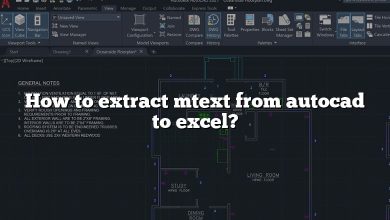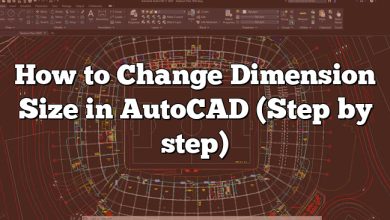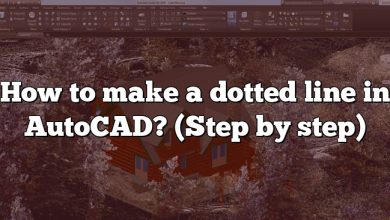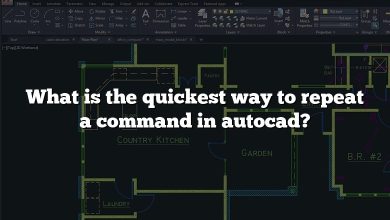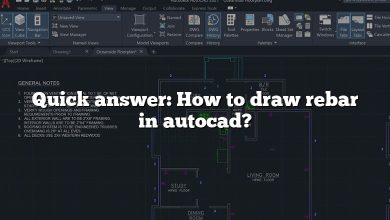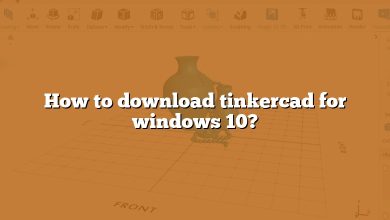In the diverse landscape of software compatibility, the question of “Can AutoCAD 2010 run on Windows 10?” is a recurring query among architects, engineers, and design professionals. As we transition to newer operating systems like Windows 10, it’s crucial to understand how our trusted and familiar tools, such as AutoCAD 2010, perform under these new conditions. This comprehensive guide is designed to provide answers, offering in-depth insights into running AutoCAD 2010 on Windows 10, with detailed explanations, potential solutions, alternative options, and effective troubleshooting methods for a seamless design experience.
Key Takeaways
- AutoCAD 2010 can run on Windows 10, despite not being explicitly designed for this newer operating system.
- Running AutoCAD 2010 in compatibility mode can reduce potential issues and enhance performance.
- Updating your system’s graphics driver and installing the latest service pack for AutoCAD 2010 can help resolve common issues.
- Alternatives to consider if running AutoCAD 2010 on Windows 10 becomes too complex include upgrading to a newer version of AutoCAD, trying AutoCAD LT, or using the AutoCAD web app.
- It’s essential to back up your work regularly due to the potential for software instability and to ensure compatibility when sharing files with team members using newer versions of AutoCAD.
Is AutoCAD 2010 Compatible with Windows 10?
AutoCAD 2010, developed by Autodesk, is a versatile software that has been utilized by architects, engineers, and construction professionals for over three decades. Even with the release of newer versions, many users still rely on AutoCAD 2010 for their design and drafting needs. Given the popularity of Windows 10 as an operating system, a common question among AutoCAD 2010 users is: “Can AutoCAD 2010 run on Windows 10?”
The short answer is, yes, it can. However, it’s important to note that AutoCAD 2010 was not originally designed to be compatible with Windows 10 as it predates the OS by five years. Despite this, many users have reported successfully running the software on Windows 10. However, it may require additional steps and considerations which we will discuss in this article.
System Requirements
To ensure optimal performance, you need to meet both AutoCAD 2010 and Windows 10 system requirements. Let’s dive into these requirements in detail:
AutoCAD 2010 System Requirements
Here are the official system requirements for AutoCAD 2010:
- Operating System: Windows XP or Vista
- Processor: 1.6 GHz or higher
- RAM: 2 GB (32-bit OS), 4 GB (64-bit OS)
- Disk Space: 1 GB for installation, additional space for files and customizations
- Display Resolution: 1024 x 768 VGA with true color
Windows 10 System Requirements
Below are the official system requirements for Windows 10:
- Processor: 1 GHz or faster with support for PAE, NX, and SSE2
- RAM: 1 GB (32-bit) or 2 GB (64-bit)
- Hard disk space: 16 GB (32-bit) or 20 GB (64-bit)
- Graphics card: DirectX 9 or later with WDDM 1.0 driver
- Display: 800 x 600 resolution
If your system exceeds the above requirements, then technically, AutoCAD 2010 should run on your Windows 10 device. However, there are additional steps to ensure the software operates smoothly.
Ensuring Compatibility Mode
Because AutoCAD 2010 was not explicitly built for Windows 10, it is recommended to run the software in compatibility mode. Here are the steps to do this:
- Right-click on the AutoCAD 2010 icon and select ‘Properties’.
- Go to the ‘Compatibility’ tab.
- Check the box beside ‘Run this program in compatibility mode for:’.
- From the drop-down menu, select ‘Windows XP (Service Pack 3)’ or ‘Windows Vista’.
- Click ‘Apply’ and then ‘OK’.
Running the software in compatibility mode should help reduce any performance issues or errors that might occur due to operating system discrepancies.
Troubleshooting AutoCAD 2010 Issues on Windows 10
If you encounter issues running AutoCAD 2010 on Windows 10, here are some troubleshooting steps you can take:
- Update Your Graphics Driver: A common issue when running older software like AutoCAD 2010 on newer operating systems is related to the graphics driver. Updating your graphics driver to the latest version can often resolve these issues.
- Install the Latest Service Pack: Autodesk frequently releases service packs for their software to fix bugs and improve performance. Ensure that you’ve installed the latest service pack for AutoCAD 2010.
- Contact Autodesk Support: If issues persist, it might be helpful to reach out to Autodesk’s customer support. They can provide detailed advice based on your specific problem.
Exploring Alternatives
If running AutoCAD 2010 on Windows 10 proves too cumbersome, there are several alternatives you might want to consider:
- Upgrade to a Newer Version: Autodesk releases new versions of AutoCAD every year, each with improved functionality and better compatibility with newer operating systems. Upgrading to a newer version of AutoCAD may provide a smoother and more efficient experience.
- Try AutoCAD LT: This is a lighter, more cost-effective version of AutoCAD, ideal for simple drafting and drawing tasks. It’s updated regularly to ensure compatibility with the latest operating systems.
- Consider AutoCAD Web App: The AutoCAD web app allows you to use AutoCAD directly in your browser, circumventing any OS compatibility issues. It offers essential AutoCAD functionalities and allows you to work anywhere with an internet connection.
Further considerations
While you can certainly run AutoCAD 2010 on Windows 10, there are a few other considerations to take into account for the best possible experience.
Memory and Storage
Even though your system meets the minimum requirements, having additional memory and storage will contribute to better performance. AutoCAD is known to be memory-intensive, particularly when working on large projects. Upgrading your system’s RAM and ensuring plenty of available disk space can help reduce lag and speed up load times.
Software Patches
While Autodesk regularly provides updates and service packs for its software, AutoCAD 2010 is an older version and doesn’t receive these updates anymore. Despite this, it’s still worth ensuring your version of AutoCAD 2010 is updated to the latest available patch, which includes bug fixes and improvements that could enhance compatibility with Windows 10.
Third-Party Software
AutoCAD 2010 might have compatibility issues with other software on your system. This can range from antivirus software, which might wrongly flag AutoCAD as a threat, to other design software that could interfere with AutoCAD’s operation. Ensuring your third-party software is up-to-date and setting up appropriate exceptions for AutoCAD can help mitigate these issues.
Backing Up Your Work
Given the potential for compatibility issues, it’s especially important to regularly back up your work when using AutoCAD 2010 on Windows 10. This can prevent loss of data due to software crashes or glitches. Consider using cloud-based backup solutions, which allow for easy retrieval of your work in case of data loss.
Networking and Sharing
If you’re part of a team that uses AutoCAD, there may be additional compatibility issues when sharing files created or edited in AutoCAD 2010 with team members using newer versions of the software. It’s essential to establish a clear workflow to avoid file corruption or loss of data.
FAQs
1. Can I Install AutoCAD 2010 on Windows 10 without Compatibility Mode?
Yes, it is possible to install AutoCAD 2010 on Windows 10 without enabling compatibility mode. However, you may encounter performance issues, errors, or software instability. Enabling compatibility mode can reduce these potential problems by simulating an environment more akin to the one AutoCAD 2010 was originally designed for.
2. Will AutoCAD 2010 Utilize the Features of Windows 10?
AutoCAD 2010 can run on Windows 10, but it won’t necessarily take advantage of all the newer features that Windows 10 provides. This is because the software was designed before the release of Windows 10, and as such, may not be fully optimized for the newer operating system’s capabilities.
3. Do I Need a Particular Version of Windows 10 to Run AutoCAD 2010?
No, you don’t need a specific version of Windows 10 to run AutoCAD 2010. Any version of Windows 10 that meets the minimum system requirements should be able to run the software. However, it is always best to keep your operating system up-to-date for security and performance reasons.
4. Can I Use AutoCAD 2010 on Windows 10 for Large Projects?
Yes, you can use AutoCAD 2010 on Windows 10 for large projects. However, keep in mind that the software’s performance largely depends on your system’s capabilities. If you’re working on large projects, it would be beneficial to have a system that exceeds the minimum requirements for both AutoCAD 2010 and Windows 10.
5. What Should I Do If AutoCAD 2010 Keeps Crashing on Windows 10?
If AutoCAD 2010 keeps crashing on Windows 10, first ensure that your system meets the requirements for both the software and the operating system. If issues persist, try running the software in compatibility mode, updating your graphics driver, installing the latest service pack for AutoCAD 2010, or contacting Autodesk Support for assistance.
6. Is AutoCAD 2010 on Windows 10 Supported by Autodesk?
Officially, Autodesk only supports versions of AutoCAD that are less than three years old. This means that AutoCAD 2010 is not officially supported on any platform, including Windows 10. However, you may still find solutions and help from the extensive user community on Autodesk forums.
7. Are There Any Risks to Using AutoCAD 2010 on Windows 10?
The main risk of using AutoCAD 2010 on Windows 10 is potential software instability due to the age of the software and its compatibility with the newer operating system. This could result in issues such as software crashes, data loss, or decreased performance. Therefore, it’s crucial to back up your work regularly and consider upgrading to a newer version of AutoCAD for a more reliable experience.
Conclusion
Running AutoCAD 2010 on Windows 10 can be a complex process, but it’s not impossible. With the correct steps, adjustments, and considerations, you can use this software effectively on your Windows 10 system. However, for a more seamless experience, upgrading to the latest version of AutoCAD or considering other alternatives from Autodesk might be your best bet.
In the end, the decision to run AutoCAD 2010 on Windows 10 comes down to your individual needs, the complexity of your projects, and your system’s capabilities. By carefully considering all these factors, you can ensure the best possible performance for your design and drafting tasks.