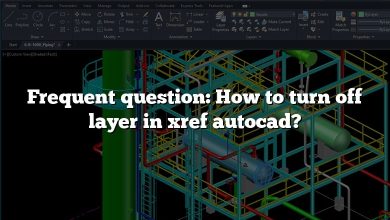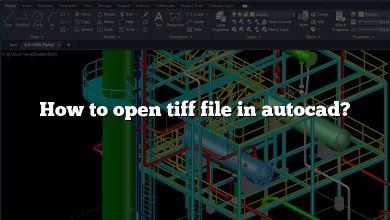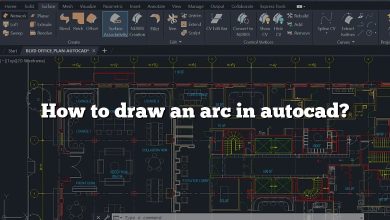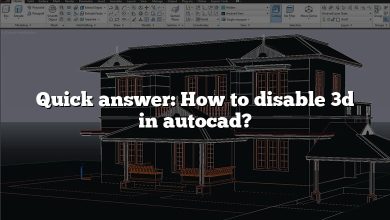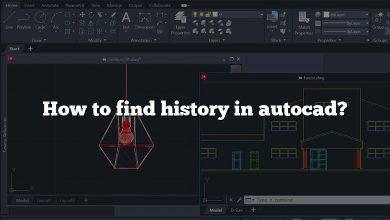Software like AutoCAD plays a vital role in creating precise and intricate drawings. Traditionally, AutoCAD has been associated with powerful desktop computers, but with the advancements in technology, the question arises: Can a tablet run AutoCAD? In this article, we will explore the possibilities and limitations of running AutoCAD on a tablet.
Can a Tablet Run AutoCAD?
As tablets have become more powerful and feature-rich, they have become a viable option for running resource-intensive applications like AutoCAD. However, it is important to consider a few key factors before diving into this possibility. Let’s explore these factors in detail.
Hardware Requirements
AutoCAD is a demanding software that requires a significant amount of processing power and memory to run smoothly. While desktop computers offer high-end processors, dedicated graphics cards, and ample RAM, tablets often have more limited hardware configurations. Therefore, it is essential to ensure that the tablet meets the minimum hardware requirements specified by Autodesk, the company behind AutoCAD.
Some of the key hardware components to consider include:
- Processor: Look for tablets with a powerful processor, such as an Intel Core i5 or i7, or an equivalent from other manufacturers.
- RAM: AutoCAD recommends a minimum of 8GB RAM, but for optimal performance, aim for 16GB or more.
- Storage: Tablets with SSD (Solid State Drive) storage provide faster read and write speeds, which can improve overall performance.
- Graphics: AutoCAD relies heavily on graphics processing, so tablets with dedicated graphics cards or integrated GPUs with higher performance are preferable.
It’s important to note that not all tablets will meet these hardware requirements, especially the lower-end models. However, there are high-end tablets available in the market that can match or even surpass the specifications needed to run AutoCAD smoothly.
Buy a Tablet for AutoCAD here!
Operating System Compatibility
Another crucial consideration when running AutoCAD on a tablet is the compatibility of the operating system (OS) with the software. AutoCAD is primarily developed for Windows and macOS, so tablets running these operating systems have better support for the software.
Windows tablets, such as Microsoft Surface Pro or HP Elite x2, offer the advantage of running the full desktop version of AutoCAD. This means you have access to all the features and capabilities of the software, similar to what you would experience on a desktop computer.
On the other hand, tablets running macOS, such as Apple iPad Pro, can utilize AutoCAD’s mobile version, known as AutoCAD 360. While this version may not have the same extensive feature set as the desktop version, it still provides essential drawing and editing functionalities on a tablet.
Software Optimization
To cater to the growing demand for running AutoCAD on tablets, Autodesk has made efforts to optimize the software for touch-based interfaces. This allows users to interact with the software using gestures and stylus pens, enhancing the overall drawing experience on a tablet.
Autodesk’s mobile version, AutoCAD 360, offers a user-friendly interface specifically designed for tablets. It includes features like touch-based navigation, zooming, and drawing tools that make it easier to work on a tablet’s limited screen real estate.
Limitations of Running AutoCAD on a Tablet
While tablets have come a long way in terms of performance and software optimization, they still have certain limitations when it comes to running AutoCAD:
- Screen Size: Tablets typically have smaller screens compared to desktop monitors. This can make it challenging to work on complex drawings that require fine details or multiple windows open simultaneously.
- Processing Power: Despite advancements, tablets are still not as powerful as high-end desktop computers. Resource-intensive operations in AutoCAD, such as rendering complex 3D models or handling large datasets, may take longer on a tablet.
- Storage Capacity: Tablets often have limited storage capacity compared to desktop computers. AutoCAD project files can be large, especially when dealing with complex designs. It’s important to ensure sufficient storage space is available on the tablet or use cloud storage options for seamless workflow.
- External Connectivity: Tablets may have limited ports and connectivity options. This can be a challenge when working with external devices like printers, scanners, or additional displays, which are commonly used in architectural and design workflows.
Buy a Tablet for AutoCAD here!
Examples of tablets that are capable of running AutoCAD:
- Microsoft Surface Pro: The Surface Pro lineup from Microsoft is known for its powerful performance and versatility. It runs on the Windows operating system, allowing you to install and run the full desktop version of AutoCAD seamlessly.
- HP ZBook x2: The HP ZBook x2 is a high-performance tablet designed specifically for creative professionals. It features a powerful Intel Core i7 processor, dedicated NVIDIA graphics, and up to 32GB of RAM, making it suitable for running resource-intensive software like AutoCAD.
- Apple iPad Pro: Although the iPad Pro runs on the iOS operating system, it can run AutoCAD through the mobile version, AutoCAD 360. While the mobile version may not have the same extensive feature set as the desktop version, it provides essential drawing and editing capabilities on a tablet.
- Lenovo ThinkPad X1 Tablet: The ThinkPad X1 Tablet from Lenovo is a professional-grade tablet that offers robust performance. It comes with powerful processors, ample RAM, and SSD storage, making it suitable for running AutoCAD smoothly.
- Dell Precision 5530 2-in-1: The Dell Precision 5530 2-in-1 is a high-end convertible tablet that combines power and versatility. It features powerful Intel Core i7 processors, dedicated NVIDIA Quadro graphics, and up to 32GB of RAM, making it capable of handling demanding tasks in AutoCAD.
These are just a few examples of tablets that can run AutoCAD. It’s important to consider the specific hardware requirements and compatibility with the AutoCAD software before making a purchase decision. Additionally, always check the system requirements specified by Autodesk to ensure compatibility with the version of AutoCAD you plan to use.
Frequently Asked Questions
1. Can any tablet run AutoCAD?
Not every tablet can run AutoCAD smoothly. AutoCAD is a demanding software that requires a certain level of processing power, memory, and graphics capabilities. It is essential to check the tablet’s hardware specifications and ensure it meets the minimum requirements specified by Autodesk. High-end tablets with powerful processors, ample RAM, and dedicated graphics cards or high-performance integrated GPUs are better suited for running AutoCAD effectively.
2. Can I run the full desktop version of AutoCAD on a tablet?
Yes, certain tablets, such as the Microsoft Surface Pro, allow you to run the full desktop version of AutoCAD. These tablets run on the Windows operating system, which provides compatibility with the complete AutoCAD software suite. You can enjoy all the features and capabilities of AutoCAD, similar to what you would experience on a desktop computer.
3. Is AutoCAD available for iPad or other iOS-based tablets?
While AutoCAD is not available as the full desktop version for iPad or other iOS-based tablets, there is a mobile version called AutoCAD 360. AutoCAD 360 offers essential drawing and editing functionalities, optimized for touch-based interfaces. Although it may not have the same extensive feature set as the desktop version, it provides a convenient option for basic design tasks on the go.
4. Are there any limitations to running AutoCAD on a tablet?
Yes, there are some limitations when running AutoCAD on a tablet. Tablets typically have smaller screens compared to desktop monitors, which can make it challenging to work on complex drawings that require fine details or multiple windows open simultaneously. Processing power may also be limited, which can result in slower performance when handling resource-intensive operations or large datasets. Additionally, tablets may have limited storage capacity and external connectivity options, which can impact the overall workflow.
5. Can I use a stylus pen with AutoCAD on a tablet?
Yes, many tablets that support AutoCAD also offer compatibility with stylus pens. Stylus pens provide a more precise and natural drawing experience, allowing you to sketch, annotate, and make precise adjustments in AutoCAD. Some tablets even come with advanced stylus technology that offers pressure sensitivity and tilt recognition, enhancing the overall control and precision while working on design projects.
6. Do I need an internet connection to use AutoCAD on a tablet?
While an internet connection is not always necessary to use AutoCAD on a tablet, it can be beneficial for certain features and functionalities. For example, cloud-based storage and collaboration options, such as Autodesk’s cloud services, allow you to access your drawings from anywhere and collaborate with team members in real-time. However, the core functionalities of AutoCAD can be used offline, ensuring that you can work on your designs even without an internet connection.
7. Can I print or export my AutoCAD drawings from a tablet?
Yes, tablets running AutoCAD typically support printing and exporting capabilities. You can connect a compatible printer or use wireless printing options to print your drawings directly from the tablet. Additionally, AutoCAD allows you to export your drawings in various file formats, such as DWG, PDF, or image formats, making it easy to share your designs with clients or colleagues.
These are some common questions related to running AutoCAD on a tablet. It’s important to consider the specific tablet model, hardware specifications, and software compatibility when deciding to use a tablet for AutoCAD.
Buy a Tablet for AutoCAD here!
Conclusion
While tablets have made significant advancements in terms of hardware and software optimization, running AutoCAD on a tablet has its limitations. It is crucial to consider the tablet’s hardware specifications, operating system compatibility, and the nature of your design requirements before deciding to use a tablet as your primary device for AutoCAD. High-end tablets with powerful processors, ample RAM, and optimized touch interfaces provide a viable option for running AutoCAD on the go. However, for resource-intensive tasks or complex projects, a desktop computer or workstation is still the preferred choice among professionals in the architecture and design industry.