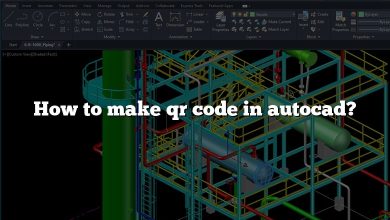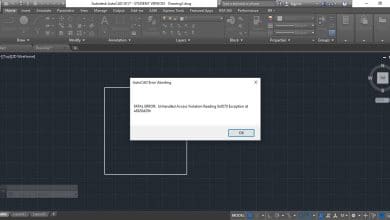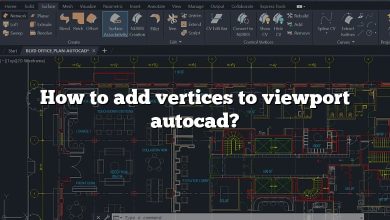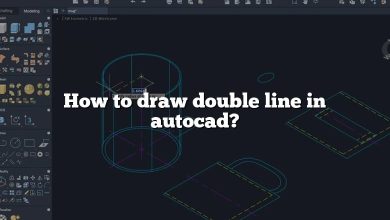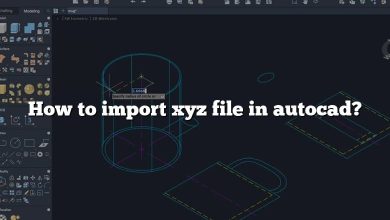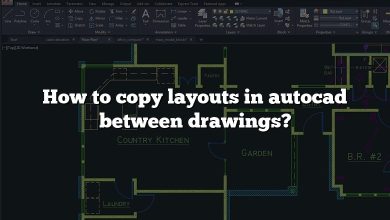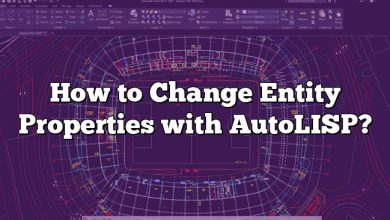In today’s digital world, selecting the right graphics card is crucial for those working in the field of 3D modeling and design, such as AutoCAD users. One intriguing option on the market today is the Intel Iris Xe graphics, integrated into Intel’s 11th Gen processors. This article provides an in-depth analysis of the Intel Iris Xe Graphics for AutoCAD, looking at its performance, features, and comparisons with other options in the market.
Key Takeaways
- The Intel Iris Xe Graphics is a competent solution for basic to intermediate tasks in AutoCAD.
- Although it doesn’t compete with dedicated GPUs for advanced tasks, it offers a cost-effective solution, particularly for laptop users.
- Iris Xe Graphics comes with unique features like Execution Units, Dynamic Tuning 2.0, and Variable Rate Shading, enhancing its performance.
- For heavy-duty AutoCAD work, consider dedicated GPUs like Nvidia GeForce RTX or AMD Radeon Pro series.
- Always update your drivers and optimize your AutoCAD settings to ensure the best performance with Iris Xe Graphics.
Is Intel Iris Xe Graphics Good for AutoCAD?
The Intel Iris Xe is a graphics subsystem designed by Intel for their 11th generation Core processors. For users of AutoCAD and similar 3D modelling software, the quality of their graphics processor is a critical aspect that directly impacts the speed, accuracy, and quality of their work. This section will analyze the capability of Intel Iris Xe graphics for AutoCAD and discuss its unique features and specifications.
Performance Overview
The Intel Iris Xe offers competitive performance for integrated graphics. While it may not match up against dedicated professional graphics cards, it offers plenty of power for basic to intermediate AutoCAD tasks.
- 3D Modeling: AutoCAD is a software that heavily relies on the GPU for rendering 3D models. The Intel Iris Xe, with its improved graphics performance over previous generations, handles basic 3D models with ease. However, for more complex models with higher polygon counts, a dedicated graphics card might be more appropriate.
- 2D Drafting: For 2D drafting, the Iris Xe provides more than enough performance. Tasks like drafting and annotating are smooth and lag-free, allowing for efficient design work.
- Rendering: While the Iris Xe is not primarily built for rendering, it can handle basic rendering tasks reasonably well. However, if your work involves heavy rendering, a more powerful GPU would be recommended.
Features and Specifications
The Iris Xe graphics come with a set of features that enhance its performance in AutoCAD applications:
- Execution Units: The Iris Xe has up to 96 execution units, significantly more than the previous generation. More execution units mean more processing power for graphics-intensive tasks like 3D modeling in AutoCAD.
- Dynamic Tuning 2.0: This feature allows the Iris Xe to borrow power from the CPU when the demand for graphics power is high, leading to a performance boost in graphics-intensive tasks.
- Variable Rate Shading (VRS): VRS is a technique that helps to improve performance by altering the shading rate for different areas of a scene. This feature can significantly increase performance in 3D modeling and rendering tasks.
For detailed specifications of the Iris Xe, you can refer to Intel’s official product page.
Iris Xe Graphics vs Other Graphics Options for AutoCAD
Here, we will compare the Intel Iris Xe with two other popular options for AutoCAD: the Nvidia GeForce RTX series and the AMD Radeon Pro series.
| Intel Iris Xe | Nvidia GeForce RTX | AMD Radeon Pro | |
|---|---|---|---|
| Performance | Good for basic to intermediate tasks | High performance for advanced tasks | High performance for advanced tasks |
| Memory | Shared with system memory | Up to 24GB dedicated GDDR6 | Up to 16GB dedicated GDDR6 |
| Support | Full support for AutoCAD | Full support for AutoCAD | Full support for AutoCAD |
| Price | Integrated with CPU (no extra cost) | High | High |
For more comparisons, please refer to this comprehensive graphics card comparison guide.
Integrating Intel Iris Xe Graphics with AutoCAD
The Intel Iris Xe graphics work seamlessly with AutoCAD and most other CAD software. The installation process is straightforward, requiring only the right drivers to be installed.
You can download the latest drivers from Intel’s official website. After installation, remember to set AutoCAD to use the dedicated Iris Xe graphics in the graphics settings.
Best Practices for Using AutoCAD with Intel Iris Xe Graphics
Here are some best practices to optimize your AutoCAD experience with Intel Iris Xe Graphics:
- Update Your Drivers: Always make sure you’re using the latest graphics drivers. These often come with performance improvements and bug fixes.
- Optimize Your AutoCAD Settings: Some settings in AutoCAD can be adjusted to improve performance, such as enabling hardware acceleration and optimizing the visual style settings.
- Manage Your Workload: If your work involves complex 3D models or heavy rendering, consider offloading these tasks to a workstation with a dedicated graphics card to prevent performance issues.
Frequently Asked Questions
1. How Does Intel Iris Xe Graphics Compare to Dedicated Graphics for AutoCAD?
While the Intel Iris Xe provides sufficient performance for most general AutoCAD tasks, it does not match up to dedicated graphics cards for advanced work. This is primarily due to the Iris Xe being an integrated GPU, sharing system memory, whereas dedicated GPUs have their own memory.
Furthermore, dedicated GPUs, especially workstation-grade cards, have specific features designed to accelerate CAD workflows, such as Nvidia’s RT cores and Tensor cores. They also often have certified drivers, which have been extensively tested with AutoCAD to ensure reliability and performance. In contrast, the Iris Xe is more of a general-purpose GPU, not having such specialized features or certified drivers.
2. Can I Use Intel Iris Xe Graphics for AutoCAD on a Laptop?
Yes, you can use Intel Iris Xe Graphics for AutoCAD on a laptop. This integrated graphics card is included in most 11th generation Intel Core processors found in many modern laptops. This makes it a cost-effective option for those who use AutoCAD for non-complex tasks and need a portable solution.
However, keep in mind that laptops typically have thermal and power limitations that can constrain GPU performance. Furthermore, as previously mentioned, the Iris Xe may not be suitable for heavy 3D modeling or rendering tasks. For such tasks, you might want to consider a laptop with a dedicated GPU or a desktop workstation.
3. Does AutoCAD Fully Support Intel Iris Xe Graphics?
AutoCAD generally works well with a wide range of graphics cards, including the Intel Iris Xe. While Autodesk, the maker of AutoCAD, does not officially certify integrated GPUs, many users have reported smooth performance with the Iris Xe for basic to intermediate tasks.
That said, for the best stability and performance, Autodesk recommends using certified hardware, which mostly includes dedicated workstation GPUs. So, while AutoCAD can run on the Iris Xe, you might encounter more graphics-related issues than with certified hardware.
4. Can Intel Iris Xe Graphics Handle Other CAD Software?
Yes, Intel Iris Xe Graphics should be capable of running most other CAD software as well. These might include software like SolidWorks, Revit, SketchUp, and more. However, as with AutoCAD, performance will depend on the complexity of your tasks.
Remember that some CAD software may have specific graphics requirements, and some only certify dedicated GPUs. Thus, you should always check the system requirements of your specific software to ensure compatibility.
5. Are There Any Ways to Boost Intel Iris Xe Graphics Performance for AutoCAD?
While you cannot upgrade the hardware of the Iris Xe, as it’s integrated into the CPU, there are several steps you can take to optimize its performance. Firstly, make sure you have the latest graphics drivers installed, as they often contain performance enhancements and bug fixes.
Secondly, check your power settings. If your system is set to a power-saving mode, it may limit the performance of the GPU to save energy. Setting your system to high performance mode may give a slight boost.
Lastly, manage your system resources wisely. Close unnecessary applications when using AutoCAD to ensure as much memory as possible is available for the GPU.
6. What Are Some Alternatives to Intel Iris Xe for AutoCAD?
If you need more performance than the Iris Xe can provide, consider a dedicated graphics card. For professional use, workstation cards like the Nvidia Quadro series or AMD Radeon Pro series offer excellent performance and reliability. They also have certified drivers for AutoCAD, ensuring stability.
For personal or student use, gaming GPUs like the Nvidia GeForce series or AMD Radeon series offer high performance at a lower cost. However, they may not have certified drivers and may not be as reliable for professional work.
7. Can I Use Intel Iris Xe Graphics for AutoCAD in a Multi-Monitor Setup?
Yes, you can use Intel Iris Xe Graphics in a multi-monitor setup for AutoCAD. The Iris Xe supports up to three displays, allowing you to have AutoCAD on one screen, reference materials on another, and communication or other tools on a third.
However, keep in mind that driving multiple displays does increase the demand on the GPU. If you’re using large, high-resolution displays, or if you’re performing complex tasks in AutoCAD, you may see a drop in performance. For heavy multi-tasking or high-resolution multi-monitor setups, a dedicated GPU may be a better option.
Conclusion
The Intel Iris Xe graphics can handle AutoCAD for basic to intermediate tasks quite efficiently. However, for heavy-duty work involving complex 3D models and rendering, a dedicated graphics card may be a better choice. Keep your drivers updated, optimize your settings, and manage your workload to get the best out of your AutoCAD experience with Intel Iris Xe graphics.