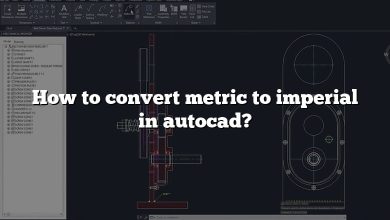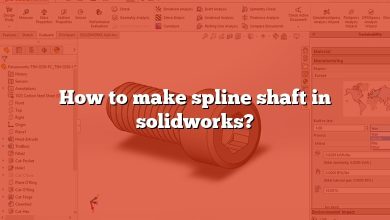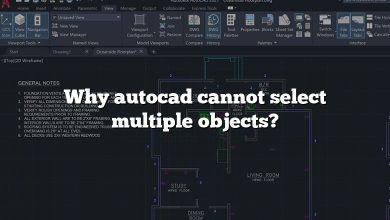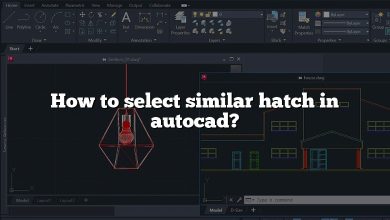AutoCAD is an industry-leading computer-aided design (CAD) software that has been transforming the world of design and drafting for nearly four decades. As a powerful and versatile tool, it’s no surprise that users of all skill levels often have questions about the software’s functionality, particularly when it comes to the time it takes to complete various tasks. In this article, we will explore some of the most frequently asked questions that begin with “How long does AutoCAD take to…”
Whether you are a seasoned professional or a beginner dipping your toes into the world of AutoCAD, understanding the timeframes associated with different tasks can help you plan your projects more efficiently and maximize your productivity. We have compiled a comprehensive list of FAQs that will provide you with valuable insights and guidance, ensuring that you have the information you need to excel in your AutoCAD endeavors.
Frequently Asked Questions on “How Long AutoCAD … “
1. How long does AutoCAD last?
AutoCAD is a software product that is typically licensed on an annual subscription basis. The length of the subscription depends on the specific licensing option selected by the user. Autodesk, the company that develops AutoCAD, offers several subscription plans ranging from one month to three years.
Autodesk also offers a perpetual license option for AutoCAD. This means that the user purchases a license to use the software indefinitely, without having to renew a subscription. However, Autodesk has discontinued the sale of perpetual licenses for AutoCAD since 2016.
In general, the length of time that AutoCAD “lasts” for a user depends on how long they choose to maintain a subscription or use a perpetual license. As long as the user continues to renew their subscription or use their perpetual license, they will have access to the latest version of AutoCAD and any updates or support provided by Autodesk.
2. How long does AutoCAD take to install?
The time it takes to install AutoCAD depends on various factors such as the speed of the computer, the amount of available storage space, and the version of AutoCAD being installed. Typically, the installation process can take anywhere from 30 minutes to 2 hours to complete.
Before starting the installation process, it is recommended that the user close any other applications and disable any antivirus software temporarily. This can help ensure that the installation process goes smoothly and without interruptions.
3. How long does AutoCAD take to learn?
Learning AutoCAD can take anywhere from a few weeks to several months, depending on the user’s dedication, experience level, and learning style. It is important to note that becoming proficient in AutoCAD requires consistent practice and exposure to different types of projects.
To get started with learning AutoCAD, it is recommended that the user start with the basics, such as understanding the user interface, drawing and editing commands, and creating basic 2D and 3D drawings. There are numerous resources available online, such as tutorials, videos, and forums, to help users learn AutoCAD at their own pace.
4. How long does AutoCAD take to unfreeze?
AutoCAD freezing or crashing can occur due to various reasons, such as insufficient system resources or software conflicts. When AutoCAD freezes, the time it takes to unfreeze can vary depending on the complexity of the drawing, the amount of RAM available, and the severity of the issue.
To unfreeze AutoCAD, the user can try pressing the “Esc” key or using the “Ctrl+Alt+Delete” command to open the task manager and end the AutoCAD process. If the freezing or crashing persists, it may be necessary to troubleshoot the issue by checking for software conflicts or hardware issues.
5. How long does it take to be a professional in AutoCAD?
Becoming a professional in AutoCAD involves gaining experience and proficiency in various aspects of the software, such as 2D and 3D drawing, advanced editing commands, and customization options. The amount of time it takes to become a professional in AutoCAD depends on the user’s dedication, experience level, and learning style.
Typically, becoming proficient in AutoCAD can take several months to a few years of consistent practice and exposure to different types of projects. Additionally, seeking out opportunities to collaborate with other professionals in the field and staying up-to-date with the latest updates and developments in the software can also help users become more professional in AutoCAD.
6. How long does it take to become an AutoCAD designer?
Becoming an AutoCAD designer involves gaining proficiency in various aspects of the software related to design, such as creating 2D and 3D models, understanding design principles and standards, and using specialized tools and features.
The amount of time it takes to become an AutoCAD designer depends on the user’s dedication, experience level, and learning style. Typically, becoming proficient in AutoCAD design can take several months to a few years of consistent practice and exposure to different types of design projects.
To become an AutoCAD designer, it is recommended that the user start with the basics, such as understanding the user interface and basic drawing commands. As they gain experience, they can move on to more advanced topics such as 3D modeling, rendering, and customization.
Additionally, seeking out opportunities to collaborate with other designers and professionals in the field, as well as staying up-to-date with the latest updates and developments in the software and the design industry can also help users become more proficient and successful as an AutoCAD designer.
7. How long does it take to become an expert in AutoCAD?
Becoming an expert in AutoCAD involves gaining extensive knowledge and proficiency in all aspects of the software, including advanced features and tools, customization options, and industry-specific workflows. The amount of time it takes to become an expert in AutoCAD depends on the user’s dedication, experience level, and learning style.
Typically, becoming an expert in AutoCAD can take several years of consistent practice, exposure to different types of projects, and collaboration with other professionals in the field. Additionally, staying up-to-date with the latest updates and developments in the software and the industry can help users stay ahead of the curve and become more successful as an AutoCAD expert.
To become an AutoCAD expert, it is recommended that the user start with the basics and gradually move on to more advanced topics and workflows. Seeking out advanced training courses, specialized certifications, and mentorship opportunities can also help users gain the knowledge and skills needed to become an AutoCAD expert.
8. How long does it take to become proficient in AutoCAD?
Becoming proficient in AutoCAD involves gaining a solid understanding of the software’s basic and advanced features, as well as its industry-specific workflows and standards. The amount of time it takes to become proficient in AutoCAD depends on the user’s dedication, experience level, and learning style.
Typically, becoming proficient in AutoCAD can take several months to a few years of consistent practice and exposure to different types of projects. It is recommended that the user start with the basics, such as understanding the user interface and basic drawing commands, and gradually move on to more advanced topics such as 3D modeling, customization, and industry-specific workflows.
Seeking out training courses, tutorials, and mentorship opportunities can also help users become more proficient in AutoCAD. Additionally, staying up-to-date with the latest updates and developments in the software and the industry can help users stay ahead of the curve and become more successful as an AutoCAD professional.
9. How long does it take to download AutoCAD?
The time it takes to download AutoCAD depends on various factors such as the speed of the internet connection and the size of the installation files. Typically, the download process can take anywhere from a few minutes to several hours to complete.
Autodesk, the company that develops AutoCAD, offers various download options such as the Autodesk account download manager, web installers, and browser-based download. The specific download option selected by the user can also affect the time it takes to download AutoCAD.
Before starting the download process, it is recommended that the user ensure that their internet connection is stable and has sufficient bandwidth. Additionally, closing any other applications or browser windows during the download process can help ensure that the process goes smoothly and without interruptions.
10. How long does it take to get AutoCAD certified?
Getting certified in AutoCAD involves passing a certification exam that tests the user’s knowledge and proficiency in the software. The length of time it takes to get AutoCAD certified depends on the user’s experience level and preparation for the exam.
Autodesk offers several AutoCAD certification exams, such as the AutoCAD Certified User, AutoCAD Certified Professional, and AutoCAD Civil 3D Certified Professional exams. The specific exam selected by the user can affect the length of time it takes to get certified.
Typically, preparing for an AutoCAD certification exam can take several weeks to several months of consistent practice and exposure to different types of projects. Additionally, seeking out training courses, tutorials, and study materials can help users prepare more effectively for the exam.
Once the user feels confident in their knowledge and skills, they can register for the certification exam and take the test. The exam itself typically takes a few hours to complete, and the user will receive their results immediately upon completion.
11. How long does it take to install AutoCAD?
The time it takes to install AutoCAD depends on various factors such as the speed of the computer, the amount of available storage space, and the version of AutoCAD being installed. Typically, the installation process can take anywhere from 30 minutes to 2 hours to complete.
Before starting the installation process, it is recommended that the user close any other applications and disable any antivirus software temporarily. This can help ensure that the installation process goes smoothly and without interruptions.
12. How long does it take to learn 3D AutoCAD?
Learning 3D AutoCAD involves gaining a solid understanding of the software’s 3D modeling tools, workflows, and industry-specific standards. The amount of time it takes to learn 3D AutoCAD depends on the user’s dedication, experience level, and learning style.
Typically, learning 3D AutoCAD can take several weeks to several months of consistent practice and exposure to different types of 3D modeling projects. It is recommended that the user start with the basics of 3D modeling, such as understanding the different types of 3D objects and basic modeling commands.
As the user gains experience, they can move on to more advanced topics such as surface modeling, rendering, and animation. Seeking out training courses, tutorials, and mentorship opportunities can also help users become more proficient in 3D AutoCAD.
13. How long does it take to learn AutoCAD basics?
Learning AutoCAD basics involves gaining a solid understanding of the software’s user interface, basic drawing and editing commands, and industry-specific workflows and standards. The amount of time it takes to learn AutoCAD basics depends on the user’s dedication, experience level, and learning style.
Typically, learning AutoCAD basics can take several weeks to a few months of consistent practice and exposure to different types of projects. It is recommended that the user start with the basics, such as understanding the user interface and basic drawing commands.
As the user gains experience, they can move on to more advanced topics such as 3D modeling, customization, and industry-specific workflows. Seeking out training courses, tutorials, and mentorship opportunities can also help users become more proficient in AutoCAD basics.
14. How long does it take to learn AutoCAD Electrical?
Learning AutoCAD Electrical involves gaining a solid understanding of the software’s electrical design tools, workflows, and industry-specific standards. The amount of time it takes to learn AutoCAD Electrical depends on the user’s dedication, experience level, and learning style.
Typically, learning AutoCAD Electrical can take several weeks to several months of consistent practice and exposure to different types of electrical design projects. It is recommended that the user start with the basics, such as understanding the electrical schematic symbols and basic electrical design commands.
As the user gains experience, they can move on to more advanced topics such as creating and managing panel layouts, generating reports, and using specialized electrical design features. Seeking out training courses, tutorials, and mentorship opportunities can also help users become more proficient in AutoCAD Electrical.
15. How long does it take to learn AutoCAD for architecture?
Learning AutoCAD for architecture involves gaining a solid understanding of the software’s architectural design tools, workflows, and industry-specific standards. The amount of time it takes to learn AutoCAD for architecture depends on the user’s dedication, experience level, and learning style.
Typically, learning AutoCAD for architecture can take several weeks to several months of consistent practice and exposure to different types of architectural design projects. It is recommended that the user start with the basics, such as understanding the different types of architectural objects and basic design commands.
As the user gains experience, they can move on to more advanced topics such as creating and managing floor plans, elevations, and sections, generating schedules and annotations, and using specialized architectural design features. Seeking out training courses, tutorials, and mentorship opportunities can also help users become more proficient in AutoCAD for architecture.
16. How long does it take to learn AutoCAD for interior design?
Learning AutoCAD for interior design involves gaining a solid understanding of the software’s interior design tools, workflows, and industry-specific standards. The amount of time it takes to learn AutoCAD for interior design depends on the user’s dedication, experience level, and learning style.
Typically, learning AutoCAD for interior design can take several weeks to several months of consistent practice and exposure to different types of interior design projects. It is recommended that the user start with the basics, such as understanding the different types of interior design objects and basic design commands.
As the user gains experience, they can move on to more advanced topics such as creating and managing floor plans, furniture layouts, and lighting design, generating schedules and annotations, and using specialized interior design features. Seeking out training courses, tutorials, and mentorship opportunities can also help users become more proficient in AutoCAD for interior design.
17. How long does it take to learn AutoCAD from scratch?
Learning AutoCAD from scratch involves gaining a solid understanding of the software’s user interface, basic and advanced features, and industry-specific workflows and standards. The amount of time it takes to learn AutoCAD from scratch depends on the user’s dedication, experience level, and learning style.
Typically, learning AutoCAD from scratch can take several months to a few years of consistent practice and exposure to different types of projects. It is recommended that the user start with the basics, such as understanding the user interface and basic drawing commands.
As the user gains experience, they can move on to more advanced topics such as 3D modeling, customization, and industry-specific workflows. Seeking out training courses, tutorials, and mentorship opportunities can also help users become more proficient in AutoCAD from scratch.
18. How long does it take to learn AutoCAD Inventor?
Learning AutoCAD Inventor involves gaining a solid understanding of the software’s mechanical design and simulation tools, workflows, and industry-specific standards. The amount of time it takes to learn AutoCAD Inventor depends on the user’s dedication, experience level, and learning style.
Typically, learning AutoCAD Inventor can take several weeks to several months of consistent practice and exposure to different types of mechanical design projects. It is recommended that the user start with the basics, such as understanding the different types of mechanical design objects and basic design commands.
As the user gains experience, they can move on to more advanced topics such as creating and managing assemblies, generating simulations and animations, and using specialized mechanical design features. Seeking out training courses, tutorials, and mentorship opportunities can also help users become more proficient in AutoCAD Inventor.
19. How long does it take to learn AutoCAD LT?
Learning AutoCAD LT involves gaining a solid understanding of the software’s basic and advanced features, as well as its industry-specific workflows and standards. The amount of time it takes to learn AutoCAD LT depends on the user’s dedication, experience level, and learning style.
Typically, learning AutoCAD LT can take several weeks to several months of consistent practice and exposure to different types of projects. It is recommended that the user start with the basics, such as understanding the user interface and basic drawing commands.
As the user gains experience, they can move on to more advanced topics such as 3D modeling, customization, and industry-specific workflows. Seeking out training courses, tutorials, and mentorship opportunities can also help users become more proficient in AutoCAD LT.
20. How long does it take to learn AutoCAD MEP?
Learning AutoCAD MEP involves gaining a solid understanding of the software’s mechanical, electrical, and plumbing design tools, workflows, and industry-specific standards. The amount of time it takes to learn AutoCAD MEP depends on the user’s dedication, experience level, and learning style.
Typically, learning AutoCAD MEP can take several weeks to several months of consistent practice and exposure to different types of MEP design projects. It is recommended that the user start with the basics, such as understanding the different types of MEP design objects and basic design commands.
As the user gains experience, they can move on to more advanced topics such as creating and managing systems, generating schedules and annotations, and using specialized MEP design features. Seeking out training courses, tutorials, and mentorship opportunities can also help users become more proficient in AutoCAD MEP.
21. How long does it take to learn AutoCAD online?
Learning AutoCAD online involves using various online resources such as training courses, tutorials, and forums to gain a solid understanding of the software’s features, workflows, and industry-specific standards. The amount of time it takes to learn AutoCAD online depends on the user’s dedication, experience level, and learning style.
Typically, learning AutoCAD online can take several months to a few years of consistent practice and exposure to different types of projects. It is recommended that the user start with the basics, such as understanding the user interface and basic drawing commands.
As the user gains experience, they can move on to more advanced topics such as 3D modeling, customization, and industry-specific workflows. Seeking out reputable online training courses, tutorials, and mentorship opportunities can also help users become more proficient in AutoCAD online.
22. How long does it take to learn AutoCAD?
Learning AutoCAD involves gaining a solid understanding of the software’s features, workflows, and industry-specific standards. The amount of time it takes to learn AutoCAD depends on the user’s dedication, experience level, and learning style.
Typically, learning AutoCAD can take several weeks to several months of consistent practice and exposure to different types of projects. It is recommended that the user start with the basics, such as understanding the user interface and basic drawing commands.
As the user gains experience, they can move on to more advanced topics such as 3D modeling, customization, and industry-specific workflows. Seeking out training courses, tutorials, and mentorship opportunities can also help users become more proficient in AutoCAD.
23. How long does it take to learn basic AutoCAD?
Learning basic AutoCAD involves gaining a solid understanding of the software’s user interface, basic drawing and editing commands, and industry-specific workflows and standards. The amount of time it takes to learn basic AutoCAD depends on the user’s dedication, experience level, and learning style.
Typically, learning basic AutoCAD can take several weeks to a few months of consistent practice and exposure to different types of projects. It is recommended that the user start with the basics, such as understanding the user interface and basic drawing commands.
As the user gains experience, they can move on to more advanced topics such as 3D modeling, customization, and industry-specific workflows. Seeking out training courses, tutorials, and mentorship opportunities can also help users become more proficient in basic AutoCAD.
24. How long does it take to learn to use AutoCAD?
Learning to use AutoCAD involves gaining a solid understanding of the software’s features, workflows, and industry-specific standards, as well as developing proficiency in using the software for specific types of projects. The amount of time it takes to learn to use AutoCAD depends on the user’s dedication, experience level, and learning style.
Typically, learning to use AutoCAD can take several weeks to several months of consistent practice and exposure to different types of projects. It is recommended that the user start with the basics, such as understanding the user interface and basic drawing commands.
As the user gains experience, they can move on to more advanced topics such as 3D modeling, customization, and industry-specific workflows. Seeking out training courses, tutorials, and mentorship opportunities can also help users become more proficient in using AutoCAD for specific types of projects.
25. How long does it take to master AutoCAD?
Mastering AutoCAD involves developing a high level of proficiency in using the software for various types of projects, as well as gaining a deep understanding of its features, workflows, and industry-specific standards. The amount of time it takes to master AutoCAD depends on the user’s dedication, experience level, and learning style.
Typically, mastering AutoCAD can take several years of consistent practice and exposure to different types of projects. It is recommended that the user start with the basics, such as understanding the user interface and basic drawing commands, and gradually build up their proficiency in using the software for more advanced projects.
Seeking out advanced training courses, mentorship opportunities, and engaging with the AutoCAD community can also help users become more proficient and master AutoCAD. However, mastery of the software is an ongoing process and requires continuous learning and improvement.
26. How long is a construction line in AutoCAD?
A construction line, also known as a construction line or xline, is an infinite line that extends indefinitely in both directions. In AutoCAD, a construction line can be created by using the “XLINE” command and specifying a point or a direction.
Since a construction line is infinite, its length cannot be measured in units of length. However, its position and orientation can be adjusted using various editing commands and tools in AutoCAD.
27. How long is AutoCAD certification?
AutoCAD certification refers to the process of becoming certified in the use of AutoCAD software by Autodesk, the company that develops AutoCAD. The length of AutoCAD certification depends on the type of certification being pursued.
For example, the Autodesk Certified User (ACU) certification typically involves taking a 50-minute exam that assesses the user’s knowledge of basic AutoCAD concepts and workflows. On the other hand, the Autodesk Certified Professional (ACP) certification involves a more advanced, three-hour exam that assesses the user’s proficiency in using AutoCAD for complex projects.
28. How long is AutoCAD free for students?
Autodesk offers free access to AutoCAD software for eligible students and educators through its Education Community program. The length of free access to AutoCAD for students depends on the type of license being used.
For example, students can download and use a free three-year education license of AutoCAD from the Autodesk Education Community. This license includes access to the latest version of AutoCAD and other Autodesk software products for educational purposes only.
29. How long is AutoCAD free?
Autodesk offers a free trial of AutoCAD software for a period of 30 days. During this time, users can access all the features and functionality of AutoCAD to evaluate its suitability for their needs.
After the 30-day trial period, users can choose to purchase a license or subscription to continue using AutoCAD. However, Autodesk also offers free access to AutoCAD for eligible students and educators through its Education Community program, as well as a free web-based version of AutoCAD called AutoCAD Web App.
30. How long is AutoCAD training?
AutoCAD training can vary in length depending on the type of training being pursued and the level of proficiency the user wishes to achieve. Training courses can range from a few days to several months, depending on the intensity and frequency of the training.
For example, an introductory course on AutoCAD may only take a few days, while a more advanced course on 3D modeling or specialized workflows may take several weeks or months. Self-paced online courses and tutorials can also be used to supplement or complement traditional classroom training.
31. How long it will take to learn AutoCAD?
The amount of time it takes to learn AutoCAD depends on the user’s dedication, experience level, and learning style. However, on average, it can take several weeks to several months of consistent practice and exposure to different types of projects to gain proficiency in using AutoCAD.
The key to learning AutoCAD is to start with the basics, such as understanding the user interface and basic drawing commands, and gradually building up proficiency in using the software for more advanced projects. Seeking out training courses, tutorials, and mentorship opportunities can also help users become more proficient in AutoCAD in a shorter amount of time.
Conclusion
We hope that this in-depth exploration of AutoCAD timeframes has provided you with the answers you were seeking. By addressing these common questions, we aimed to help users of all skill levels gain a better understanding of the various factors that can impact the time it takes to complete tasks within the software. Armed with this knowledge, you will be better equipped to manage your time effectively and achieve your project goals.
Remember, learning any new software or skill takes time, and AutoCAD is no exception. Be patient with yourself as you navigate the complexities of this powerful design tool, and don’t hesitate to seek out additional resources or consult with experts if you find yourself struggling with a particular aspect of the software. As you continue to hone your skills and knowledge, you will undoubtedly become more efficient and proficient, opening up a world of creative possibilities in your design projects.