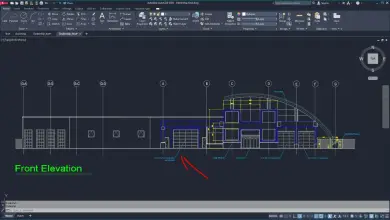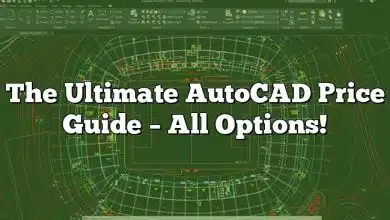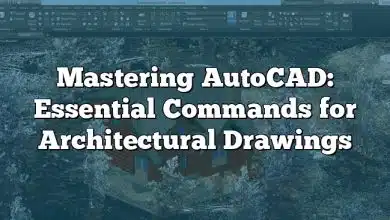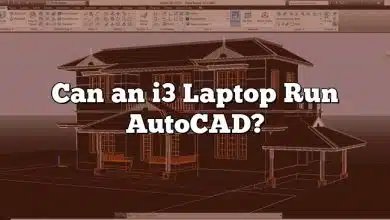AutoCAD
How to switch to 3D modeling in AutoCAD?
This article provides a comprehensive guide to transitioning between 2D and 3D modeling in AutoCAD. Whether you’re a beginner or an experienced user, you’ll learn how to navigate workspaces, utilize essential 3D commands, and…
How to Fix License Manager in AutoCAD?
The AutoCAD License Manager is a crucial component that ensures your software runs smoothly and complies with licensing requirements. However, issues with the License Manager can disrupt your workflow. This article provides a comprehensive…
How to Insert a Model into Layout in AutoCAD?
This article provides a comprehensive guide on managing Model and Layout spaces in AutoCAD. Whether you’re inserting models, creating viewports, or switching between spaces, these practical tips and solutions will help you navigate AutoCAD…
How to Remove Image Background in AutoCAD?
Removing the background of an image in AutoCAD is a simple yet powerful way to enhance the clarity and presentation of your designs. This guide provides step-by-step instructions to help you make image backgrounds…
What is the difference between line and polyline?
Understanding the differences between lines, polylines, and splines is essential for anyone working with CAD software. These fundamental elements play a crucial role in creating precise designs, whether you’re drafting architectural plans, engineering diagrams,…
How to check the scale of a drawing in AutoCAD?
Understanding the scale of a drawing is a fundamental aspect of working efficiently in AutoCAD. Whether you’re reviewing existing plans or creating your own designs, knowing how to check, adjust, and interpret scales ensures…
-

Best ways to learn and master AutoCAD
AutoCAD has revolutionized the world of design, offering unparalleled tools and capabilities for architects, engineers, and creatives. As one of the leading computer-aided design (CAD) software in the industry, mastering AutoCAD can open a…
AutoCAD FAQs : 82 questions with answers!
As a powerful tool, AutoCAD offers a plethora of features and commands that can sometimes be overwhelming, especially for beginners. Even experienced users often find themselves seeking answers to specific questions to make the…
-

Best 7 Dell Desktops for AutoCAD [2024]
When it comes to running AutoCAD, not just any computer will do. You need a machine with the right specs to handle the software’s demands.In this guide, I ranked and reviewed the best 7…
-

The Ultimate AutoCAD Price Guide – All Options!
As an architect, designer, engineer, or hobbyist, one software you’ve probably come across is AutoCAD. It’s a leading design and drafting software used across disciplines. But one common question among prospective users is: how…
-

Mastering AutoCAD: Essential Commands for Architectural Drawings
Are you looking to learn AutoCAD quickly and effectively? In the field of architecture, AutoCAD is an indispensable tool for creating precise and professional drawings. In this comprehensive guide, we will explore the most…
-

Can an i3 Laptop Run AutoCAD?
While most professionals opt for high-performance laptops, many wonder if an entry-level option like an i3 laptop can efficiently run AutoCAD. This comprehensive guide will delve into the topic, considering everything from the basic…