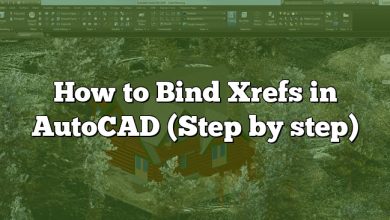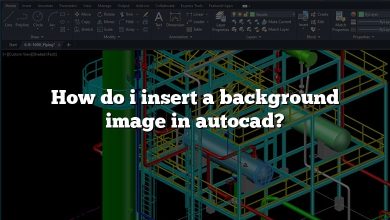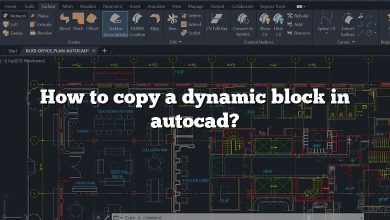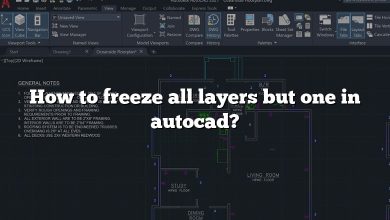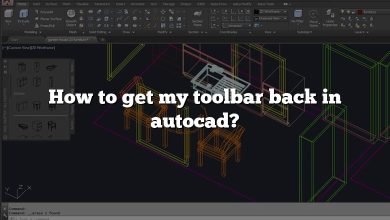Title blocks play a crucial role in conveying essential information about a document or design. They are commonly used in engineering, architecture, and other technical fields. An important aspect of title blocks is the effective utilization of attributes. In this guide, we will explore the concept of attributes in title blocks and discuss how they can enhance the organization and communication of information. Whether you are a professional in a technical field or a student learning about title blocks, this article will provide you with a comprehensive understanding of how to use attributes effectively.
Understanding Attributes in Title Blocks
Attributes in title blocks are pieces of information that provide specific details about a document or design. They serve as placeholders that can be filled in with variable data, making title blocks dynamic and adaptable. By utilizing attributes, you can streamline the process of creating and updating title blocks, ensuring accuracy and consistency throughout your project.
The Benefits of Using Attributes
Using attributes in title blocks offers several benefits:
- Efficiency: Attributes enable automation and standardization, saving time and effort when creating title blocks. Instead of manually inputting information for each instance, attributes allow you to update data in one place, automatically reflecting the changes throughout the title blocks.
- Consistency: With attributes, you can maintain consistency across multiple title blocks. By defining attribute values, such as project names or revision numbers, you ensure that every title block displays the same information, reducing the risk of errors or confusion.
- Flexibility: Attributes allow for flexibility in title block design. You can customize the layout and appearance of attributes to suit your specific requirements. Whether you need to include dates, names, or any other variable information, attributes provide the flexibility to adapt the title block to different projects or stages.
- Accuracy: Attributes minimize the potential for human error. By relying on attributes to populate data, you eliminate the need for manual typing, reducing the likelihood of typos or inconsistencies. This enhances the accuracy and professionalism of your title blocks.
How to Implement Attributes in Title Blocks
To effectively use attributes in title blocks, follow these steps:
- Identify the Information: Determine the specific details that need to be included in your title block. This could include project names, client information, dates, revisions, or any other relevant data.
- Create Attribute Definitions: Define the attributes based on the identified information. Specify the data type, such as text, number, or date, and set any additional properties or constraints if necessary.
- Insert Attributes in Title Block Templates: Modify your title block template to include the defined attributes. Use the appropriate software, such as AutoCAD or Revit, to add attribute fields at the desired locations within the title block.
- Assign Attribute Values: Once you have your title block template with attributes in place, assign values to the attributes for each instance of the title block. This can be done manually or through automation, depending on the software you are using.
- Update Attributes as Needed: As the project progresses or changes occur, update the attribute values accordingly. Make sure to modify the attribute values consistently throughout all title blocks to maintain accuracy and consistency.
Best Practices for Attribute Usage
To optimize your use of attributes in title blocks, consider the following best practices:
- Standardize Attribute Names: Use consistent naming conventions for attributes across projects to ensure clarity and ease of use. This allows for easier identification and understanding of attribute purposes.
- Use Default Attribute Values: Set default attribute values to minimize errors and streamline the title block creation process. Default values can be overwritten when necessary, but they provide a starting point that reduces the chance of missing information.
- Validate Attribute Input: Apply data validation rules to attributes whenever possible. This ensures that only valid data is entered, preventing mistakes and maintaining data integrity.
- Regularly Review Attribute Definitions: Periodically review and update attribute definitions to accommodate changing project requirements. This allows you to refine and optimize the attribute structure for improved efficiency.
FAQ: How to Use Attributes in Title Blocks
1. How do attributes improve the efficiency of title block creation?
Attributes significantly improve the efficiency of title block creation by automating the process and reducing manual effort. Instead of manually entering information for each instance of a title block, attributes allow you to input data in one place and have it dynamically populate throughout the entire set of title blocks. This eliminates the need for repetitive data entry and minimizes the chances of errors or inconsistencies. By streamlining the creation process, attributes save valuable time and effort, enabling professionals to focus on other critical aspects of their projects.
Moreover, attributes provide a standardized approach to title block creation. By defining attribute values, such as project names, dates, or revision numbers, you ensure consistency across all title blocks. This eliminates the risk of discrepancies that may occur when manually entering data for each title block. Additionally, attribute templates can be easily reused across different projects, further enhancing efficiency and reducing the need for starting from scratch. Overall, attributes contribute to a more efficient and streamlined workflow, allowing professionals to create title blocks with speed and accuracy.
2. Can attributes be customized to suit different project requirements?
Yes, attributes can be customized to suit different project requirements. One of the key advantages of using attributes in title blocks is their flexibility. You can define attributes based on the specific information needed for a particular project, allowing you to adapt the title block to your unique requirements.
Attributes can be customized in terms of data type, appearance, and location within the title block. For example, if your project requires capturing client information, you can create an attribute with a text data type to input the client’s name, address, and contact details. Similarly, if you need to include dates, you can define an attribute with a date data type to automatically populate the current date or specific project milestones.
Furthermore, attributes can be formatted to match the visual style of your title block. You can adjust the font, size, color, and alignment of attribute fields to ensure they seamlessly blend with the overall design. This customization allows you to create title blocks that are not only informative but also visually appealing and aligned with your project’s aesthetics.
3. How can attributes ensure consistency across multiple title blocks?
Attributes play a crucial role in ensuring consistency across multiple title blocks. By defining attribute values and using them consistently throughout your title block set, you eliminate the risk of discrepancies or conflicting information.
When attributes are implemented correctly, any updates or modifications made to the attribute values automatically propagate across all instances of the title block. For example, if you need to change the project name or revision number, updating the attribute value will reflect the change in every title block that references that attribute.
This ability to maintain consistency simplifies the management of title blocks, particularly when dealing with a large number of documents or revisions. It reduces the chances of errors that may arise from manually updating each title block individually. Moreover, by establishing standardized attribute values, such as company names or project codes, you ensure uniformity across all title blocks, enhancing the professional appearance of your documentation.
4. Are there any best practices for naming attributes in title blocks?
Yes, adhering to best practices for naming attributes in title blocks is essential for clarity and ease of use. Consistent and intuitive attribute names contribute to efficient workflow management and facilitate understanding across different projects. Here are some recommended best practices for naming attributes:
- Use Clear and Descriptive Names: Choose names that accurately represent the information the attribute captures. For example, instead of using generic names like “Attribute1” or “FieldA,” opt for names like “ProjectName” or “ClientContact.”
- Follow Naming Conventions: Establish naming conventions to ensure consistency across attribute names. Consistent naming makes it easier to identify the purpose of each attribute and promotes efficient attribute management.
- Keep Names Concise: Use concise names that convey the attribute’s purpose without unnecessary complexity. Shorter names are easier to read and understand, reducing the chances of errors or confusion.
- Avoid Abbreviations: While concise names are desirable, avoid excessive abbreviations that might make the attribute names cryptic or unclear. Choose names that strike a balance between brevity and clarity.
- Consider Project-Specific Names: If you’re working on multiple projects or within different industries, consider incorporating project or industry-specific terms in the attribute names. This helps to differentiate attributes and ensures their relevance within a specific context.
5. Can attributes be used in conjunction with software like AutoCAD or Revit?
Yes, attributes can be effectively utilized in conjunction with software such as AutoCAD or Revit. These software tools offer extensive support for attributes within title blocks, allowing users to create dynamic and customizable templates.
In AutoCAD, attributes can be added to title blocks using the “ATTDEF” command. This command enables the creation of attribute definitions, where you can specify the attribute name, prompt, data type, and any additional properties. Once the attribute definitions are established, they can be inserted into the title block template using the “ATTACH” command. Attribute values can be assigned either manually or through automation, ensuring accurate and consistent information across multiple title blocks.
Similarly, in Revit, attributes, known as parameters, can be added to title blocks through the “Family Editor” interface. You can create parameter definitions, specify their properties, and insert them into the title block family. With Revit’s parametric capabilities, attribute values can be controlled dynamically, allowing for real-time updates as changes occur within the project.
6. Can attributes be used to store and display non-textual data in title blocks?
Yes, attributes can store and display non-textual data in title blocks. While attributes are commonly associated with text-based information, they can also accommodate various other types of data, including images, symbols, or even hyperlinks.
For instance, if your title block requires a company logo or a specific project symbol, you can define an attribute with a data type that supports images. This allows you to insert and display the visual element within the title block, adding visual appeal and branding to your documentation.
Attributes can also store hyperlinks, which can be particularly useful when referencing external documents or websites. By defining an attribute with a data type that accepts hyperlinks, you can include clickable links within the title block. This enables easy access to related resources, such as project specifications or online collaboration platforms.
7. Are there any limitations or considerations when using attributes in title blocks?
While attributes offer numerous advantages in title block creation, there are a few limitations and considerations to keep in mind:
- Data Integrity: Attributes are reliant on accurate data entry or automation. Ensure that attribute values are correctly assigned and validated to maintain data integrity throughout the title blocks.
- Compatibility: Attributes may have limitations depending on the software or file format used. When collaborating with others, ensure compatibility and consider potential issues when sharing title blocks across different platforms or software versions.
- Attribute Management: As the number of attributes grows, managing and organizing them can become challenging. Establishing a clear naming convention and periodically reviewing and updating attribute definitions can help maintain an efficient attribute management system.
- Training and Documentation: To ensure the effective use of attributes, it is essential to provide training and documentation to users. This helps them understand the purpose, functionality, and best practices associated with attributes in title blocks.
Conclusion
Attributes are powerful tools for enhancing the functionality and effectiveness of title blocks. By utilizing attributes, you can streamline the creation and management of title blocks, ensuring consistency, accuracy, and efficiency. This guide has provided you with a comprehensive understanding of how to use attributes effectively in title blocks. Implementing these strategies will enable you to optimize your title block workflow and improve the overall quality of your technical documentation or designs.