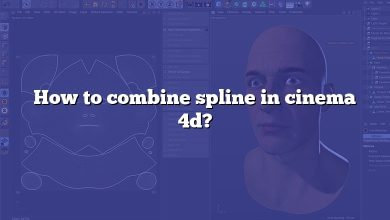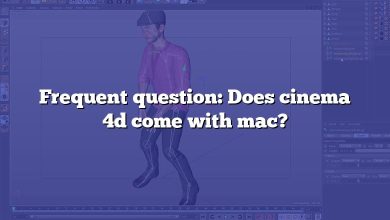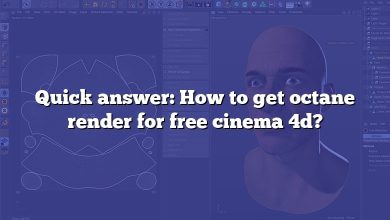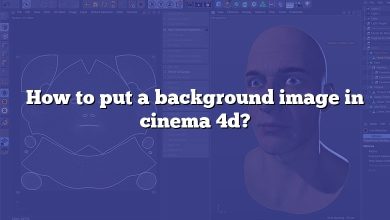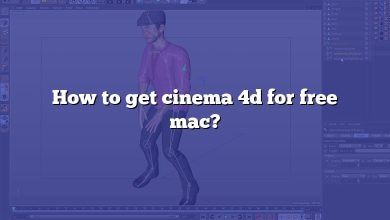Cinema 4D is a powerful 3D software widely used for animation, motion graphics, and visual effects. Whether you’re a beginner exploring Cinema 4D Lite through After Effects or a professional using the full version, understanding how to install, activate, and optimize its features is essential. This guide answers common questions to help you get started and make the most of Cinema 4D’s capabilities.
How to install Cinema 4D plugin in After Effects?
To install the Cinema 4D plugin in After Effects, follow these steps:
- Open Adobe After Effects.
- Go to File > Import > File.
- Select the Cinema 4D file you want to import and click Import.
- The file will be placed in the Project panel as a footage item. You can use it in an existing composition or create a new one.
Does Cinema 4D come with After Effects?
Yes, Adobe After Effects includes a version of Cinema 4D Lite as part of the installation package. This allows users to create and edit 3D content directly within After Effects without needing to install a separate Cinema 4D application.
How do I activate Cinema 4D?
To activate Cinema 4D:
- Open the Cinema 4D License Manager.
- Click the Switch To button on your available license.
- Confirm the switch when prompted by clicking Yes.
- You can now use your commercial or educational license.
How do I activate Cinema 4D Lite for free?
Cinema 4D Lite is included with After Effects. To activate it:
- Create a Cinema 4D file in After Effects by navigating to File > New > Maxon Cinema 4D File.
- Cinema 4D Lite will start automatically.
- Log in to your MyMaxon Account when prompted to manage your license.
How do I download Cinema 4D?
To download Cinema 4D:
- Go to the Maxon website.
- Ensure your system meets the requirements for running Cinema 4D.
- Create a Maxon account and log in if you don’t have one already.
- Click the Try button to access the download page.
- Download and install the Maxon App, which manages the installation of Cinema 4D.
Is Cinema 4D better than Blender?
Cinema 4D is widely used by professionals in industries like visual effects and motion graphics due to its reliability and advanced features. Blender, being free and open-source, is an excellent option for beginners or hobbyists. If you’re starting out, Blender is a cost-effective way to learn 3D creation.
How do I get Cinema 4D Lite?
Cinema 4D Lite is included with Adobe Creative Cloud. To access it:
- Open After Effects.
- Go to File > New > Maxon Cinema 4D File.
- Cinema 4D Lite will launch if you have an active Creative Cloud subscription.
What is Cineware?
Cineware is a plugin bundled with After Effects that allows seamless integration between After Effects and Cinema 4D. It enables users to import Cinema 4D scenes directly into After Effects without prior rendering, offering flexibility and efficiency for motion graphics workflows.
How many computers can I install Cinema 4D on?
For Cinema 4D versions R17-R19, the license allows installation on up to two computers, provided only one installation is in use at a time.
How do I install Maxon One?
To install Maxon One:
- Download the Maxon App from the Maxon website.
- Log in with your Maxon account.
- Use the app to install the Maxon One suite, including Cinema 4D.
How do I activate my C4D student license?
To activate your student license:
- Open a web browser and go to 127.0.0.1:30304.
- From the Online Licensing menu, click Sign In.
- Enter your email and password associated with your Maxon account.
Is there a free version of Cinema 4D?
While the full version of Cinema 4D isn’t free, Maxon offers free trial versions and the Cinema 4D Lite version bundled with Adobe After Effects. Students can also apply for a free educational license.
How do I download Cinema 4D Lite After Effects?
Cinema 4D Lite is included with After Effects. Simply install After Effects through Adobe Creative Cloud, and Cinema 4D Lite will be available under File > New > Maxon Cinema 4D File.
How much does Cinema 4D cost?
Cinema 4D costs $999 per year after a 14-day free trial. Subscription plans may vary depending on region and user type (e.g., students or professionals).
How do I install Cinema 4D on Windows 10?
- Open Cinema 4D and go to Edit > Preferences.
- Click the Open Preferences Folder button.
- Follow the on-screen instructions to complete the installation.
Is Cinema 4D better than Maya?
Cinema 4D and Maya are both powerful tools for animation and 3D design. Maya is often favored in film and gaming for its character rigging capabilities, while Cinema 4D is preferred for motion graphics and ease of use.
How much RAM do I need for Cinema 4D?
For general use, 16GB of RAM is recommended. However, more complex scenes might require up to 32GB of RAM.
Is Cinema 4D good for character animation?
Yes, Cinema 4D offers a robust set of character animation tools that simplify the process of creating life-like characters.
Which version of Cinema 4D is best?
The Studio version of Cinema 4D is the most comprehensive, including all features from other versions along with unlimited render nodes, dynamics, hair systems, and advanced tools.