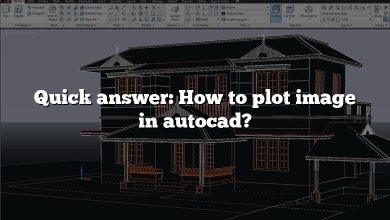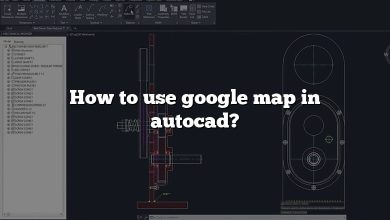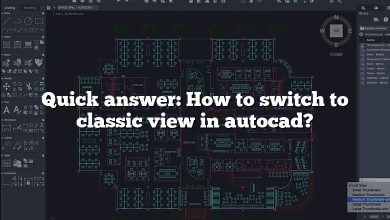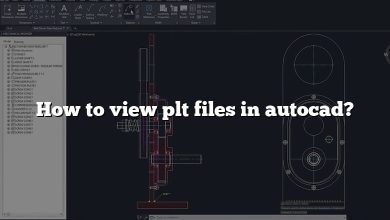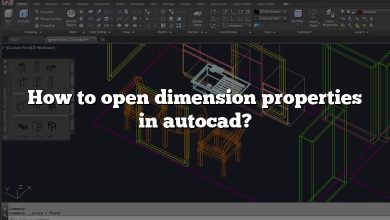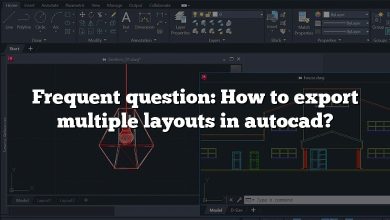Key Takeaways:
- Serial numbers and product keys are unique identifiers provided when you purchase an AutoCAD license.
- They are critical for the installation, activation, and validation of your AutoCAD software.
- Autodesk provides mechanisms to recover lost or forgotten serial numbers and product keys.
- The use of genuine software ensures you access to updates and support, and it’s a legal requirement.
AutoCAD Serial Number and Product Key: An Essential Overview
Autodesk AutoCAD is a paramount tool utilized by architects, engineers, and other professionals worldwide. The AutoCAD serial number and product key are two pivotal components needed to install and activate the software. But what are these keys, and why are they so essential? This in-depth article will elucidate this topic, providing a broad understanding of AutoCAD serial numbers and product keys.
Understanding AutoCAD
Before delving into the intricacies of AutoCAD serial numbers and product keys, it’s crucial to have a fundamental understanding of AutoCAD. Autodesk AutoCAD is a software package that aids professionals in designing and drafting various projects.
- Architects: Use AutoCAD to create blueprints for buildings.
- Engineers: Use AutoCAD for designing parts, machinery, and infrastructure.
- Designers: Use AutoCAD for interior and graphic design.
To utilize AutoCAD software, one must purchase a license from Autodesk or an authorized reseller. The license comes with a unique serial number and product key required during the installation and activation process.
The Role of AutoCAD Serial Number and Product Key
Serial Number
A serial number is a unique identifier assigned by Autodesk to each AutoCAD license. It’s used to confirm the authenticity of the software, prevent software piracy, and offer customer support.
How to Find Your AutoCAD Serial Number
- Before Installation: The serial number is typically provided on the software package or in the confirmation email if the purchase was made online.
- After Installation: Go to
Help > About > Product Informationin your AutoCAD software. Your serial number will be displayed there.
Product Key
A product key is another unique identifier, but this one is specific to the product version and type (e.g., AutoCAD 2023, AutoCAD LT 2023). It’s used during the software installation to “unlock” the product.
How to Find Your AutoCAD Product Key
Product keys are typically included with your software purchase, similar to the serial number. Additionally, Autodesk provides a list of product keys for their software on their website.
AutoCAD Installation Process: Integrating the Serial Number and Product Key
Now that we understand what the serial number and product key are, let’s see how they are applied during the installation process.
- Download the AutoCAD installer from the Autodesk website or insert your AutoCAD installation disk.
- Run the installer, and you will be prompted to enter your serial number and product key.
- Enter the correct serial number and product key, ensuring no typographical errors.
- Continue with the installation process.
Troubleshooting Serial Number and Product Key Issues
Even with proper information, sometimes problems can arise with your AutoCAD serial number or product key. Here are some troubleshooting steps:
- Incorrect Serial Number or Product Key: Double-check your numbers and keys, ensuring no typing errors. Remember, these codes are case-sensitive.
- Invalid Serial Number or Product Key: If the serial number or product key is not recognized, contact Autodesk customer support or the authorized reseller from whom you purchased the license.
- Lost or Forgotten Serial Number/Product Key: Autodesk provides options to recover these through your Autodesk Account or their customer support.
For more specific problems or solutions, refer to Autodesk’s official troubleshooting guide.
The Legal and Ethical Implications of Using Genuine AutoCAD Software
Autodesk has stringent measures in place to prevent the unauthorized use of their software, including tracking serial numbers and product keys. Using pirated software is not only illegal but also unethical. It deprives software developers of their due income and can lead to severe penalties, including fines and imprisonment. Always ensure that your AutoCAD serial number and product key are obtained legally.
FAQ: AutoCAD Serial Number and Product Key
1. What is the serial number and product key for AutoCAD?
The serial number and product key for AutoCAD are unique identifiers provided by Autodesk when you purchase an AutoCAD license. The serial number is a unique code that confirms the authenticity of the software and helps prevent software piracy. It also assists Autodesk in providing you with customer support.
The product key, on the other hand, is another unique code that specifically identifies the version and type of the product you have purchased, such as AutoCAD 2023 or AutoCAD LT 2023. It is used during the installation process to unlock the software.
2. How do I find my serial number for AutoCAD?
If you have already installed AutoCAD on your computer, you can find your serial number by opening the AutoCAD software and navigating to Help > About > Product Information. The serial number should be displayed there. If you haven’t installed the software yet, you can find the serial number on the software package or in the confirmation email you received after your online purchase.
3. How do I activate AutoCAD?
To activate AutoCAD, you first need to install the software using the installer provided by Autodesk. During the installation process, you will be prompted to enter your serial number and product key. After the installation is complete, you will be required to register and activate your software. This usually involves creating or signing into an Autodesk account, after which the software will be activated and ready to use.
4. How do I get a new serial number for AutoCAD?
If you need a new serial number for AutoCAD, you will have to purchase a new license from Autodesk or an authorized reseller. Serial numbers are unique to each license and cannot be regenerated or duplicated. If you’ve lost your serial number, you can recover it through your Autodesk Account or by contacting Autodesk customer support.
5. Where is AutoCAD serial number?
Your AutoCAD serial number is located in your AutoCAD software under Help > About > Product Information. Alternatively, you can find it on the software package or in the confirmation email you received after making an online purchase.
6. Is AutoCAD free?
No, AutoCAD is not free. It’s a professional design software developed by Autodesk and requires a paid license for use. However, Autodesk does offer a free trial for AutoCAD, as well as free educational licenses for students and educators.
7. How can I get AutoCAD for free?
While AutoCAD is a paid software, Autodesk offers a free trial version that you can use to try out the software before purchasing. Additionally, students and educators can access a free educational license through the Autodesk Education Community.
8. How do I install AutoCAD on my laptop?
To install AutoCAD on your laptop, you need to download the AutoCAD installer from the Autodesk website. Run the installer and follow the prompts. During the installation process, you will be asked to input your serial number and product key. Make sure you have these on hand. Once the installation is complete, you will need to activate the software by signing into your Autodesk account.
9. How do I activate expired AutoCAD?
If your AutoCAD license has expired, you need to renew it. This can usually be done through your Autodesk Account under the “Manage Licenses” section. If you encounter any difficulties, you can always reach out to Autodesk customer support for assistance.
10. Where do I find Autodesk ID?
Your Autodesk ID is the username and password you use to sign into Autodesk services. If you’re a new user, you’ll create your Autodesk ID when you sign up for an Autodesk account. If you’ve forgotten your Autodesk ID, you can recover it through the Autodesk website.
11. Where do I enter my AutoCAD product key?
Your AutoCAD product key is entered during the installation process. After running the AutoCAD installer, you’ll be prompted to input both your serial number and product key. After you’ve entered these details correctly, you can continue with the rest of the installation.
Conclusion
The AutoCAD serial number and product key are vital elements in accessing and using Autodesk’s AutoCAD software. This guide provides a comprehensive understanding of these elements and their role in your software’s lifecycle. Always remember to keep this information safe and secure, as it is critical to your ability to use the software and receive customer support when needed.