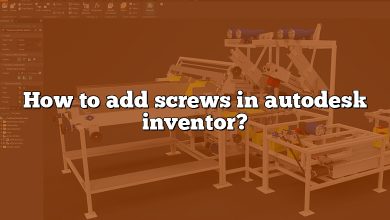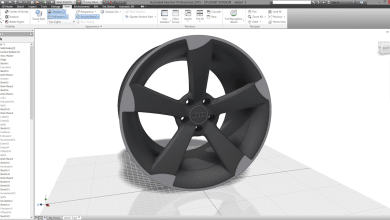Inventor
-

Autodesk Inventor FAQ
Welcome to our comprehensive FAQ on Autodesk Inventor, a leading 3D mechanical design, documentation, and product simulation tool. Whether you’re a beginner or an experienced user, you’ll find answers to some of the most…
-

How to Open SolidWorks Files in Autodesk Inventor (Step-by-step Guide)
For many engineers and designers, the transition between SolidWorks and Autodesk Inventor can present a unique challenge. This comprehensive guide offers a detailed walkthrough on how to open SolidWorks files in Autodesk Inventor, allowing…
-

How to add screws in autodesk inventor?
In the realm of 3D modeling and design, Autodesk Inventor stands out as a powerful tool that enables users to create precise and functional mechanical designs. It’s especially noted for its robust library of…
-

How To Change Dimension Size in Autodesk Inventor?
Inventor, a computer-aided design application from Autodesk, is a powerful tool for mechanical design, simulation, visualization, and documentation. One of the key skills to master in Autodesk Inventor is changing the dimension size. This…
-

How to Troubleshoot Autodesk Inventor When It’s Not Responding : A Comprehensive Guide
Autodesk Inventor is a robust piece of software known for its efficiency and superior functionality in the 3D mechanical design, simulation, visualization, and documentation. However, like any complex software, users may occasionally encounter issues,…
-

How to Get Autodesk Inventor for Free as a Student: A Comprehensive Guide
If you’re a student interested in design and engineering, you’ve probably heard of Autodesk Inventor. It’s a powerful software program that allows you to create 3D models, assemblies, and technical drawings. However, it’s not…