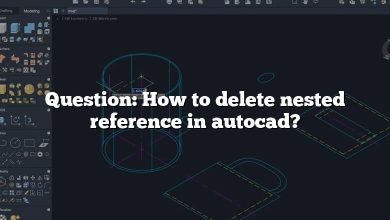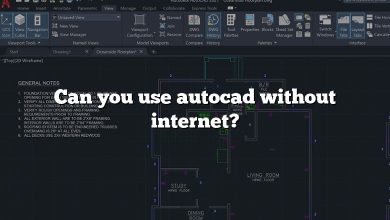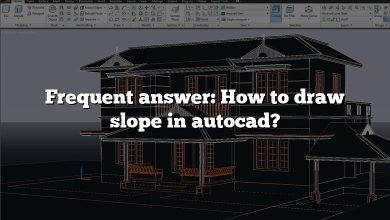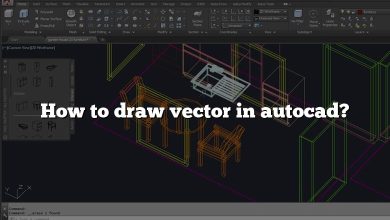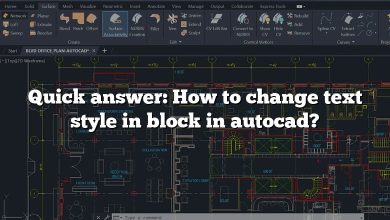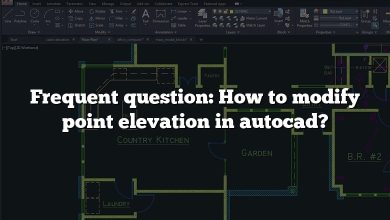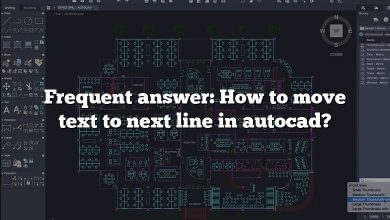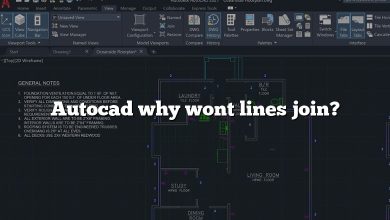One important consideration when using AutoCAD is the hardware requirements, particularly the amount of RAM (Random Access Memory) in your laptop. In this article, we will explore whether a laptop with 4GB of RAM is capable of running AutoCAD effectively.
Understanding AutoCAD’s System Requirements
Before delving into the suitability of a 4GB RAM laptop for AutoCAD, it is crucial to understand the system requirements specified by Autodesk, the company behind AutoCAD. According to Autodesk, the minimum RAM requirement for AutoCAD 2022 is 8GB. This means that a 4GB RAM laptop falls short of the recommended specifications.
Performance Considerations
Although a 4GB RAM laptop may not meet the minimum requirements, it is still possible to run AutoCAD on such a system. However, several performance considerations need to be taken into account:
- Limited multitasking: AutoCAD is a resource-intensive application that requires a significant amount of RAM to run smoothly. With only 4GB of RAM, you may experience sluggish performance when running AutoCAD alongside other programs or having multiple drawings open simultaneously.
- Reduced productivity: Due to the limited RAM, you may encounter frequent lags, delays, and crashes while working on complex designs or performing memory-intensive operations in AutoCAD. This can hamper your productivity and workflow.
- File size limitations: 4GB of RAM may restrict the size and complexity of the drawings you can work on efficiently. Large, intricate designs may exceed the available memory, leading to performance issues and potential system instability.
- Compatibility issues: Newer versions of AutoCAD tend to have increased system requirements to support enhanced features and functionality. Using AutoCAD on a 4GB RAM laptop might limit your ability to upgrade to the latest versions or take advantage of advanced tools.
Optimizing Performance on a 4GB RAM Laptop
While a 4GB RAM laptop may not offer an ideal environment for running AutoCAD, there are some measures you can take to optimize performance:
- Close unnecessary programs: Before launching AutoCAD, close any unnecessary applications running in the background to free up system resources and minimize RAM usage.
- Use lightweight settings: Configure AutoCAD to use lightweight settings by disabling resource-intensive features like transparency, shadows, and hardware acceleration. This can help reduce the memory footprint and improve performance.
- Manage system resources: Avoid running memory-intensive applications alongside AutoCAD. Additionally, ensure your laptop’s hard drive has sufficient free space and is defragmented regularly to enhance overall system performance.
- Work with smaller file sizes: Opt for simpler designs and break down larger projects into smaller, more manageable files. This approach can help mitigate the limitations imposed by the limited RAM capacity.
- Consider upgrading your hardware: If you frequently work with complex designs or find that your productivity is significantly impacted, upgrading your laptop’s RAM to at least 8GB or higher is highly recommended. This will provide a more stable and efficient environment for running AutoCAD.
FAQ
1. Can a 4GB RAM laptop run AutoCAD smoothly?
Running AutoCAD smoothly on a 4GB RAM laptop can be challenging. While it is technically possible to run the software, you may experience performance limitations. AutoCAD is a resource-intensive application, and 4GB of RAM may not provide sufficient memory to handle complex designs or multitasking effectively. You may encounter lag, slow rendering, and potential crashes, which can hinder your workflow and productivity. To ensure a smoother experience, it is recommended to use a laptop with higher RAM capacity.
2. What are the consequences of running AutoCAD on a 4GB RAM laptop?
Running AutoCAD on a 4GB RAM laptop can have several consequences. Firstly, you may experience sluggish performance, especially when working on larger and more intricate designs. The limited RAM capacity can lead to frequent delays and lags, making it difficult to work efficiently. Secondly, you may encounter stability issues and crashes, as the software may exceed the available memory, causing system instability. Lastly, running other resource-intensive programs alongside AutoCAD can further strain the limited RAM, impacting overall performance and multitasking capabilities.
3. Can I upgrade the RAM on my 4GB laptop to run AutoCAD smoothly?
In most cases, it is possible to upgrade the RAM on a 4GB laptop to improve its performance when running AutoCAD. However, this depends on the specific laptop model and its upgradeability options. Upgrading the RAM to 8GB or higher is highly recommended for a smoother AutoCAD experience. Before proceeding with the upgrade, it is essential to check the laptop’s documentation or consult with a professional to ensure compatibility and proper installation. Upgrading the RAM will provide more memory for AutoCAD to utilize, resulting in improved performance, faster rendering, and enhanced multitasking capabilities.
4. Are there any settings or configurations that can optimize AutoCAD’s performance on a 4GB RAM laptop?
Yes, there are some settings and configurations that can optimize AutoCAD’s performance on a 4GB RAM laptop. One approach is to adjust AutoCAD’s settings to use lightweight options. Disabling resource-intensive features such as transparency, shadows, and hardware acceleration can help reduce the memory footprint and improve performance. Additionally, closing unnecessary programs and managing system resources can free up RAM and enhance AutoCAD’s responsiveness. However, it’s important to note that these optimizations can only provide marginal improvements, and upgrading the RAM is still the most effective solution for better performance.
5. What are the limitations of using AutoCAD on a 4GB RAM laptop?
Using AutoCAD on a 4GB RAM laptop imposes several limitations. Firstly, you may encounter restrictions on the size and complexity of the designs you can work on efficiently. Large and intricate drawings may exceed the available memory, leading to performance issues and potential system instability. Secondly, newer versions of AutoCAD often have increased system requirements to support advanced features and functionality. Using AutoCAD on a 4GB RAM laptop may limit your ability to upgrade to the latest versions or take full advantage of the software’s capabilities. Lastly, multitasking with other memory-intensive applications may become challenging, as the limited RAM capacity may result in reduced performance and slower response times.
6. Can a 4GB RAM laptop handle 3D modeling in AutoCAD?
While a 4GB RAM laptop can technically handle 3D modeling in AutoCAD, it may not provide the best experience. 3D modeling is more resource-intensive than 2D design, requiring additional memory and processing power. With only 4GB of RAM, you may encounter performance issues such as slow rendering, delayed response times, and potential crashes when working on complex 3D models. To work comfortably with 3D modeling in AutoCAD, it is recommended to use a laptop with higher RAM capacity to ensure smoother performance and a more efficient workflow.
7. What are the benefits of upgrading to a higher RAM capacity for running AutoCAD?
Upgrading to a higher RAM capacity for running AutoCAD offers several benefits. Firstly, it improves overall performance and responsiveness, allowing you to work on complex designs and perform memory-intensive operations more efficiently. With more available memory, you can handle larger file sizes without experiencing performance bottlenecks. Secondly, upgrading the RAM enhances multitasking capabilities, enabling you to run AutoCAD alongside other applications smoothly. This can significantly boost productivity, especially when working on projects that require collaboration or referencing external resources. Finally, upgrading the RAM ensures compatibility with future versions of AutoCAD, as newer releases often have increased system requirements.
Conclusion
While it is technically possible to run AutoCAD on a 4GB RAM laptop, it is not ideal and may result in suboptimal performance and reduced productivity. AutoCAD’s recommended minimum RAM requirement of 8GB ensures a smoother and more efficient experience. If you are serious about using AutoCAD regularly and working on complex designs, it is advisable to invest in a laptop with higher RAM capacity or consider upgrading your current system. Adequate hardware resources will not only enhance your AutoCAD experience but also enable you to take advantage of the software’s advanced features effectively.