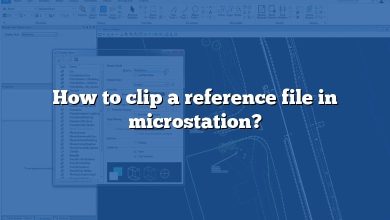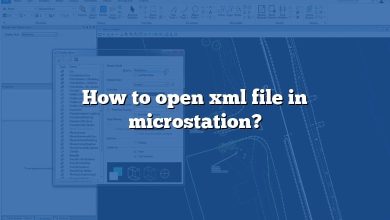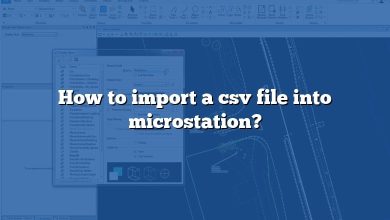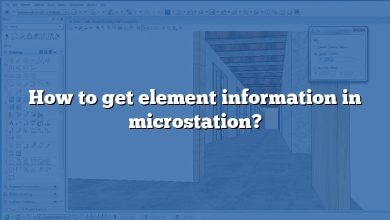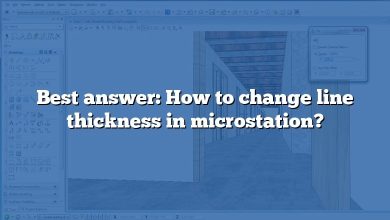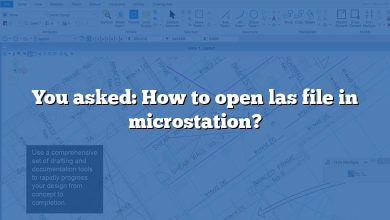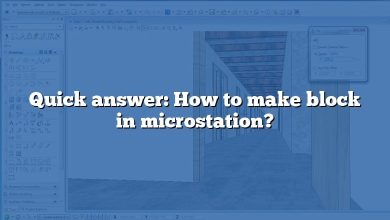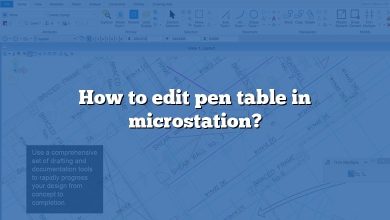Whether you are a seasoned geospatial analyst or a beginner in digital mapping, knowing how to plot northing and easting coordinates in MicroStation is an essential skill. This comprehensive guide will provide detailed instructions on how to achieve this, maximizing your efficiency in using this powerful Bentley software.
How to Plot Northing and Easting Coordinates in MicroStation
Before delving into the intricacies of plotting coordinates in MicroStation, it’s essential to understand what northing and easting coordinates are.
Northing and Easting are geographical terms used to denote a location’s position in a two-dimensional Cartesian coordinate system. The terms are widely used in mapping and surveying, with “Northing” indicating the northward-measured distance and “Easting” indicating the eastward-measured distance.
MicroStation is a highly versatile and sophisticated CAD software developed by Bentley Systems. The software is primarily used by infrastructure professionals and geospatial analysts to design, model, visualize, document, and map diverse infrastructural projects.
To plot Northing and Easting coordinates in MicroStation, you would follow these steps:
- Open the MicroStation software and select your workspace.
- Go to File > Open and select the design file (.dgn) you want to edit.
- On the top menu, go to Tools > Geographic > Select Geographic Coordinate System.
- Choose the appropriate geographic coordinate system.
- Go to Tools > Geographic > Place Geographic Cell.
- In the Place Geographic Cell dialog box, input the Northing and Easting coordinates.
- Click OK to place the cell at the specified location.
Understanding Geographic Coordinate Systems in MicroStation
MicroStation supports a wide range of geographic coordinate systems, which are essential for accurately plotting northing and easting coordinates. These systems ensure that your geographic location data is correctly referenced in your project.
Commonly used Geographic Coordinate Systems include:
- World Geodetic System 1984 (WGS84): The global standard for astronomy, mapping, and navigation.
- North American Datum 1983 (NAD83): Commonly used in North America for geodetic control applications.
- European Terrestrial Reference System 1989 (ETRS89): Used in Europe for many scientific and practical applications.
Your choice of Geographic Coordinate System will depend on the geographic location of your project and the requirements of your specific application.
The Role of Design Files in MicroStation
Design files (.dgn) in MicroStation serve as the basis for all drawing, modeling, and detailing operations. Each .dgn file contains all the graphical and non-graphical data needed to visualize and manipulate design elements.
Here is a basic overview of creating a new design file:
- From the MicroStation Manager dialog box, click File > New.
- Input the name of your new file in the Name field.
- In the Seed field, select the seed file you wish to use.
- Choose your model type (2D or 3D).
- Click OK to create your new file.
FAQ: How to Plot Northing and Easting Coordinates in MicroStation?
1. Can I Import and Use GPS Data in MicroStation?
Absolutely! MicroStation enables the importation of GPS data, which often contains easting and northing coordinates. To do this, you will need to convert the GPS data into a format that MicroStation can interpret, typically a CSV file. The software offers a utility for importing CSV data, allowing you to plot coordinates directly from your GPS datasets. The process involves converting the GPS data into CSV format, importing the CSV file into MicroStation, and then using the data to create graphical elements on your design file.
To ensure accuracy when working with GPS data, it’s critical to set the correct Geographic Coordinate System in MicroStation. This ensures the coordinates are projected accurately onto your design model. For GPS data, the most commonly used coordinate system is the World Geodetic System 1984 (WGS84).
2. Can MicroStation Handle Large Datasets for Northing and Easting Coordinates?
MicroStation is highly capable of handling large datasets of northing and easting coordinates. The software’s advanced data handling features make it an excellent choice for large-scale mapping and geospatial projects that involve massive datasets. This ability to manage large datasets allows engineers, surveyors, and other professionals to work on complex and detailed projects with ease.
While managing large datasets, it’s recommended to use the Level Manager to organize your data. The Level Manager is a feature in MicroStation that helps you categorize design elements into different levels, similar to layers in other CAD software. This aids in managing large amounts of data by allowing you to toggle visibility, select, and edit elements on specific levels.
3. How Do I Correct Errors in Plotting Northing and Easting Coordinates in MicroStation?
Errors in plotting northing and easting coordinates in MicroStation could arise due to incorrect settings or data entry errors. It’s essential to verify that the Geographic Coordinate System is set correctly for your specific project location before you start plotting. If you notice inconsistencies in your plotted coordinates, review the coordinate system settings.
Data entry errors can also lead to inaccuracies in your plotted coordinates. Always double-check the values you’ve entered for northing and easting coordinates. The Undo function in MicroStation (shortcut CTRL+Z) can be quite handy in reverting any erroneous entries.
4. Can I Export Northing and Easting Coordinates from MicroStation to Other Formats?
Yes, you can export northing and easting coordinates from MicroStation to other formats such as CSV or text files. This is particularly useful when you need to share data with team members or other software applications. MicroStation’s Export Coordinates utility lets you select design elements and export their corresponding coordinates.
When exporting data, it’s important to choose a suitable format that preserves the accuracy and precision of your coordinates. CSV files are generally a good choice as they can be opened in various software applications and retain numerical precision.
5. Can MicroStation Interact with Other GIS Software?
MicroStation has robust interoperability features, which allow it to interact with various other GIS software. For example, MicroStation files can be imported into software like ESRI ArcGIS, which can then use the northing and easting coordinates from the design file.
Similarly, MicroStation can import data from other GIS software, allowing you to work with data across different platforms. This functionality makes it possible for professionals to collaborate and share data across various software tools, improving productivity and project outcomes.
6. How Can I Improve My Efficiency in Using MicroStation for Geospatial Projects?
There are several ways to improve your efficiency when using MicroStation for geospatial projects. One approach is to make extensive use of the software’s powerful customization capabilities. Customizing toolboxes, menus, and function keys can save time and simplify common tasks.
Furthermore, it’s beneficial to understand the full scope of MicroStation’s geospatial capabilities, including its geographic tools, data import/export features, and integration with other Bentley geospatial software. Utilizing these features effectively can significantly enhance your productivity and project quality.
7. Does Bentley Offer Training for MicroStation?
Yes, Bentley Systems offers comprehensive training for MicroStation through the Bentley Institute. The institute provides a range of learning paths, courses, and training programs suitable for beginners to advanced users. These resources are designed to help users maximize their proficiency in MicroStation and other Bentley software.
Participating in these training programs can provide you with a thorough understanding of MicroStation’s functionality, enabling you to plot northing and easting coordinates, among other tasks, with greater ease and precision. You can access the Bentley Institute’s training resources through the official Bentley website.
Conclusion
MicroStation is a powerful tool for geospatial professionals seeking to plot northing and easting coordinates efficiently. Whether you’re importing GPS data, managing large datasets, or collaborating across multiple software platforms, MicroStation provides robust capabilities that meet and exceed these needs. As you grow more comfortable with its features, you’ll find that your ability to handle complex mapping tasks will dramatically improve. Remember, proficiency comes with practice, so dive in and start plotting!